![]() You don't need to be an 'investor' to invest in Singletrack: 6 days left: 95% of target - Find out more
You don't need to be an 'investor' to invest in Singletrack: 6 days left: 95% of target - Find out more
You used to be able to click a desired image in Google Images, and it would expand as a preview. Then you could click on the enlarged preview image, and it would open in a new tab with its own .jpg URL. In the last very short period of time, however, that has all changed.
Now, it seems as if the only way of linking to an image is to download it and store it in your own image bank, like imgur, or follow it through to the original website, and hope that when you click on it there, it will expand into its own tab with as a .jpg.
There were a number of ways in which I would use access to images that way in the past - not least of which was to link to them here. Any suggestions on how to get straightforward access to desired images as easily linked-to jpgs now?
Some copyright ruling meant they aren't allowed to directly link any more
right-click > copy image location (in firefox)
Eh? Still working like it was isn't it?
Just testing:

Let's have a go.
Search for "Strath na Sealga", choose an appropriate image and the enlarged preview appears. Right click and "copy image address" leads to ...
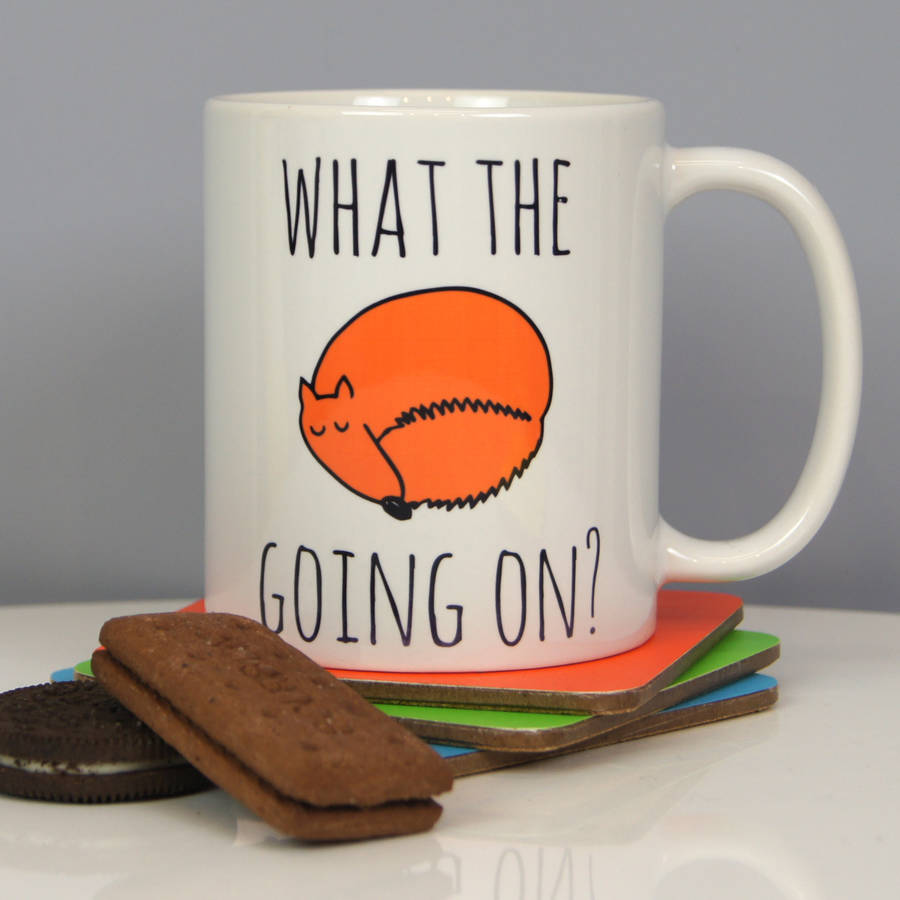
Seems fine on iOS on ipad.
So it appears in the preview for me but not in the resulting post. Another go and it looks like what you get when you copy the image address is a base64 encoding of the image which the forum don't like.
Hopefully this is the image

Hmm, can't edit that post now. Apart from that it seems to be working ok. Just open the image in a new tab, copy the URL ending in .jpg (not all images do, depends on the website)
Eh? Still working like it was isn’t it?
Just testing:
No it isn't, the View Image button is missing, as a result of the ruling I mentioned.
You may or may not be able to get an image link from the right click menu, depending on what the server provided to Googlebot. The View Image button used to get you linked directly to the real source image. Now to get that you need to go to the page and hunt around for it yourself.
ETA: link
Tl;dr it's Getty's fault

Hmm, never knew you could do that...
You can still right-click, open image on the result. I thought they'd improved it...

No it isn’t, the View Image button is missing, as a result of the ruling I mentioned.
That wasn’t the question though.
<div class="bbp-reply-author">Drac
<div class="bbp-author-role">
<div class="">Subscriber</div>
</div>
</div>
<div class="bbp-reply-content">No it isn’t, the View Image button is missing, as a result of the ruling I mentioned.
That wasn’t the question though.
<span class="bbp-reply-post-date">Posted 6 hours ago</span></div>
<div></div>
<div>It is the question, they are part of the same change. They removed they easy ways to access the direct link to the full size image.</div>
There’s a Chrome plugin that brings the functionality back. Don’t have the link handy but I’m sure (text) Google will find it quickly.