![]() You don't need to be an 'investor' to invest in Singletrack: 6 days left: 95% of target - Find out more
You don't need to be an 'investor' to invest in Singletrack: 6 days left: 95% of target - Find out more
Suggestions needed please.
I've finally accepted that the current set-up of a laptop dumped on a cheap Argos desk and equally cheap chair isn't cutting the mustard.
So I need a new chair (and thankfully there's a thread here to answer that), a new desk and other stuff to make the space just a little better to work in.
I also want a desperate keyboard as I'm going to buy a laptop stand.
What have you got that works well for you and makes WFH bearable? If it makes any difference I'm not doing anything design based or intensive, it's sending e-mails and searching things.
#1 improvement will be a decent resolution, large monitor. I have stuck mine to the wall now, which frees up desk space nicely.
If you can't do that, get a laptop riser so your screen is at eye level.
Get a proper keyboard / mouse to plug in.
Ikea do a few perfectly serviceable desks - I have this one https://www.ikea.com/gb/en/p/malm-desk-white-60214159/
But I also made a shelf to go at the back of it - which keeps stuff available but off the desk.
You can use this sort of thing - https://www.ikea.com/gb/en/p/eket-leg-metal-70428904/ and any old white board from Homebase (other DIY stores are available)
i was in my van during the cold start of lock down. was ok but my back was moaning about the seats after a while
Now im in the shed at the camping table with a directors chair.
NExt step will be to procure a chair from the office when im back now we have been told this is basically till end of year.
ALready running my twin monitor / independant keyboard and mouse set up from the office as frankly working from a laptop alone would be about as useful as working from a blank A4 pad of paper.
This is my setup
MacBook Air (2019)
MS Bluetooth Mouse
27" Acer monitor on an invision flexible stand.
Kensington laptop stand
https://www.amazon.co.uk/gp/product/B0007YB8NM/
Helps in a number of ways:
1. Puts the camera higher so it's not looking up my nose on video calls
2. Raises the screen to a better height; and
3. Helps with cooling - the fan revs it's bollocks off on Teams and Slack calls so the extra cooling helps with that.
Cheap Arteck BT Keyboard
https://www.amazon.co.uk/gp/product/B07V3HG2YD
A bit noisy for some, but I like the positive action and it's small size.
The other key bit of kit for me are the Jabra earbuds
https://www.amazon.co.uk/Jabra-Wireless-Bluetooth-Charging-Titanium-Black/dp/B078GMZ9PQ
Outstanding call quality without the bulk or wires of a pilot or gaming type headset. I top up the charge by putting them back in the case between calls. Also paired with phone at the same time.
I have toyed with adding the extra 24"" monitor I have lying around, but desk space would be tight and I don't really need it.
External monitor makes a huge difference, as does a proper (mechanical) keyboard and mouse.
Ikea desks are pretty cheap and decent.
I use a Logitech K780 Bluetooth keyboard and similar mouse hooked up to the Mac I have for work, but you can switch them to the home Windows laptop with ease too. Both work very well.
Dell 27" Ultrasharp monitor for extra screen space.
I currently have 1 Yamaha Musiccast speaker on the desk as well and am trying to find a reason not to buy a second so I have a stereo pair for listening as I work.
Oh, also bought a Jabra 510 as the usr of headphones was tiring and too warm for me and I spend quite lot of time on calls with people.
Desk is a mess though, so no pictures!
Second (or third) a proper keyboard and mouse plus large monitor. Lamp slightly behind the monitor helps with reduced eye ache and video call lighting!
Also I have a switchbox for all three elements, so my work laptop stays below the desk on top of the personal PC and I can switch (by tapping a desk-button for the switchbox) between the two. Brilliant for replying to personal whatsapp (w10 app), emails and STW! without having to pick up personal mobile - a lot quicker and less intrusive to work.
Standing (variable height) desks are where it's at. IKEA do one for £200. My posture is so much better now
I built a desk as it seemed much better value for money.
and an oak kitchen worktop - finished with Osmo white oak stain.
Drilled some cable holes and put in stainless inserts.
Also put in a matching oak shelf - supported on legs across the back of the desk - for a monitor
I would add a usb hub. Then you can just plug the hub into your laptop rather than running out of usb ports.
I prefer wired keyboard and mouse on a desk setup to avoid charging issues so this helps with this too but either way you end up with loads of dongles to plug in.
Stand up/sit down desk an option? I'm really impressed with the one I got (work provided some funding towards some home office kit, so I ended up paying very little for my setup (which makes me rather lucky!)) -
and
https://www.autonomous.ai/office-chairs/ergonomic-stool
I have a monitor from my home computer, so I have the laptop screen and monitor and I can move the desk up and down so I don't get back aches/neck strains throughout the day.
So this is my current starting point. It's crap.
Dual screen - Laptop for work, iPad for cricket.
Dual phone - One for taking pics, one for being in them.
Apple headphones - I much prefer wired for calls.
Anker SoundCore - TMS or funky house
HP wireless mouse - One of the few things that'll stay.
Pint of coffee - Because why would you have any less?
Currently using old monitor and a bt keyboard and mouse. Laptop acts as a second screen.
my favourite addition is that I have spent the last 4 months sitting on a 75cm gym ball rather than a chair and my back and core feel so much happier for it.
balance has improved too
+1 for sit/stand desk. I have a cheap Ikea one and while I sit 95% of the time it's good to be able to stand and stretch occasionally. I can even park the turbo trainer under it and pedal while reading long documents** 🙂
*that's cheap-for-a-sit-stand-desk, rather than cheap per se, obvs!
** Probably not an option if you have to take regular 'phone calls!
A big desk. Forget flatpack desks and measure the space you have, g
head to B&Q and get a bit of kitchen worktop cut to fit the length of whatever wall/alcove you're setup in.
Mount the monitor on a swivel arm, put the printer on a shelf, get a half decent wireless keyboard and mouse (doesn't need to be expensive/mechanical, just a step up from the HP/Dell OEM rubbish).
Et voila, space to spread out in rather than having to constantly shuffle your paperwork arround the keyboard.
Also, if you're running a desktop rather than a laptop, get a small UPS. It wont save you if the power goes off completely, but will prevent those anoying blips where you lose all your work and the router takes 10 minutes to reboot.
The biggest thing I have noticed that differentiates my work desk from the desk I bought for home working is the depth of the desk. Even with the monitor pushed back as far as it will go, I feel like I'm too close to the monitor as the desk is shallower than my work one.
My monitor is quite large though (28"?), so perhaps with a smaller monitor this wouldn't be quite such an issue.
I'm almost tempted to pull my desk away from the wall & wall mount the monitor.
Apart from that I am using a cheap keyboard (Cherry DC2000) from our IT dept & an Anker vertical wireless mouse.
Wall mounting my monitors made a massive difference.
I'm not getting the Surface Pro system...the screen is genuinely so small that I can't believe people use them for working on - second (and third!) monitor seems to be an absolute requirement for using a Surface Pro.
This is my set up! Thankfully already had desk and chair due to a previous disc prolapse (and odd positive outcome!). Laptop stand has made a big difference though the base of it does somewhat get in the way of the external keyboard! My biggest issue is the resolution difference between laptop and an older external screen, hence the funny position it has to sit at!
I'm well aware of the realities of life and the current situation, but an employer has a legal responsibility to look after your health and safety during your working time, and that doesn't end at the threshold of the office. If you're working from home spending your time in front of a monitor they are obliged by law to make sure you can do it in such a way as it is not detrimental to your health. Really they should be providing this stuff for you. I've been working right through in the office so it's not something I've dealt with, as it goes already have an excellent setup at home I could use, and tbh I'd probably just grumble and get on with it if I was in your situations too, but just saying.
I have the same desk as jimdoubleyou and the same setup as Mr oldtennisshoes on it. I did buy a Victsing remote ergo mouse though to use with my MBP as I get a bit of RSI.
Its changed design a little but I also go this office chair from ikea.
Dual screen – Laptop for work, iPad for cricket.
I have a 27" Mac behind my MBP which never plays sport or anything like that when I'm working....
Your work should provide everything. Laptops are only ever meant to be worked on short term so get a decent monitor and a laptop stand so your laptop screen is a 2nd monitor. Full size keyboard and mouse (Currys have a Logitech wireless combo for £45). Depending on how many usb ports your laptop has you may need a hub of some sort.
Biggest desk you can fit and a decent chair. Dining chairs are a no go.
Screens. Lots of screens.
Above picture is in non-work mode.
13" work laptop on its own for phone system/teams meetings
34" ultrawide 3440x1440 monitor (rdp to work pc)
23" 1080p monitor (local pc)
I work in IT so normally have 30+ windows/apps open, I couldn't cope on a single screen.
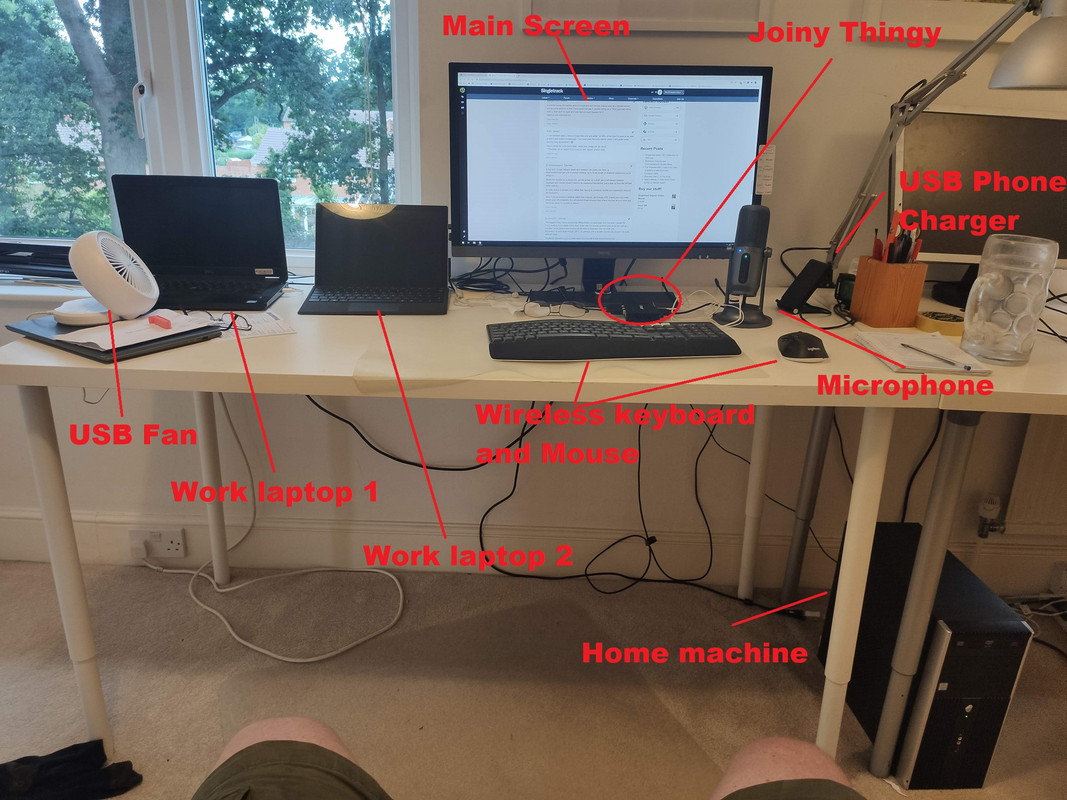
Cheap Ikea desk.
Less cheap Ikea chair.
2 laptops and a home desktop plugged into a 'Joiny Thingy' by USB that allow me to choose which machine is connected to the keyboard, mouse, microphone etc.
The screen has input cables from each machine so I can switch any of the machines to the main display.
This set up allows me to work on which ever machine I am foccussed on with the big screen, keyboard and mouse but still see if I am getting emails or Skyped on the other laptop.
Because the Joiny Thingy does not affect the main screen I can watch stuff from my home machine on the big screen while using mouse, keyboard and microphone to interact with Teams meetings on one of the laptops too.
Seems to work well for me.
My only tip is you can never have enough monitors!

Right then.
New keyboard, mouse and laptop stand purchased.
2 screens on the way from the bosses house this weekend.
Now need a desk and a chair.
lunge
Now need a desk and a chair.
I just bought one of those, pretty decent.
https://www.amazon.co.uk/gp/product/B01FVSQ4M8
> https://www.amazon.co.uk/gp/product/B01FVSQ4M8 <
I need a room or space to leave everything set up in more than anything!
Been at the kitchen table on a wooden chair. I need to set up and pack down each day so that we can use the kitchen. And then it's a piled in a corner.
Brought a big monitor home from work which made a big difference, but if I Brought my office chair and my other screen I'd have no where easy to leave them out of work time.
Frustrated as I also like the routine of going to the office and leaving work there. Obviously very happy to still be working though!
Fuzzy wuzzy do you work for mi5 or did we catch you on the one handed Web?
I'm working in the shed on a glass table. Fortunately we had a spare 23" monitor to go with the laptop - use the laptop screen for emails, monitor for spreadsheets.
Rescued a keyboard from a cupboard at work, and the laptop already had a mouse. Just bought two monitor risers in glass for £18 from Amazon and a 90cm wide 'gaming' mouse mat for less than £10 for the keyboard and mouse to sit on. Managing with that. Dining table chair though.
Shiro Walnut desk from Baumhaus (it's actually quite deep - 500mm or so, I think). I've got a matching filing cabinet.
Samsung 32" 4kUHD monitor (tilt/swivel/raise/lower stand), Dell Inspiron desktop, HP OfficeJet printer, Audio Pro T20 floorstanding bluetooth speakers, Amazon Echo Show 7 controlling stuff, Samsung Premium wireless keyboard, Loupedeck for photo editing, Quadlock stand/wireless charger for phone, USB-C lead from monitor for connection of phone or Surface Pro 7
[url= https://live.staticflickr.com/65535/49976849023_efc670fbdb_k.jp g" target="_blank">https://live.staticflickr.com/65535/49976849023_efc670fbdb_k.jp g"/> [/img][/url][url= https://flic.kr/p/2j9hq3K ]2020-06-06_04-40-06[/url] by [url= https://www.flickr.com/photos/85252658@N05/ ]davetheblade[/url], on Flickr
I’m assuming that’s not 06:30 or is last nights bottle of Desperado? 😀
Hahaha, I don't think the Echo is set to 24hr time, but anything's possible....
What is am interested in though, is that one of those little garden cabins or does anyone work in one of those? I’m thinking of investing for a quite office space.
Yes mate - 3mtrs x 3mtrs, it's quite adequate
[url= https://live.staticflickr.com/65535/49915541518_b0216c9a43_k.jp g" target="_blank">https://live.staticflickr.com/65535/49915541518_b0216c9a43_k.jp g"/> [/img][/url][url= https://flic.kr/p/2j3ScsN ]2020-05-20_02-22-40[/url] by [url= https://www.flickr.com/photos/85252658@N05/ ]davetheblade[/url], on Flickr
[url= https://live.staticflickr.com/65535/49948298591_cffef6628e_k.jp g" target="_blank">https://live.staticflickr.com/65535/49948298591_cffef6628e_k.jp g"/> [/img][/url][url= https://flic.kr/p/2j6L5ZV ]2020-05-29_12-53-00[/url] by [url= https://www.flickr.com/photos/85252658@N05/ ]davetheblade[/url], on Flickr
[url= https://live.staticflickr.com/65535/50117029746_dcfa2d3f58_k.jp g" target="_blank">https://live.staticflickr.com/65535/50117029746_dcfa2d3f58_k.jp g"/> [/img][/url][url= https://flic.kr/p/2jmESTL ]2020-07-15_10-16-42[/url] by [url= https://www.flickr.com/photos/85252658@N05/ ]davetheblade[/url], on Flickr
I have a desk like this. Red leather, though.

Proper chair, currently a mesh backed number from John Lewis. I have an old Omani carpet under my chair to protect the floor.
Big monitor, height adjustable. Laptop on a dock, closed. I prefer a single screen. Bluetooth proper keyboard and mouse, the latter is rechargeable which is ace! All cables run behind the desk, leaving lots of space for clutter. Phone charging cable sits on top of the laptop.
makes WFH bearable
Decent stereo is imperative! (Marantz MCR603 and Monitor Bronze BX1)
Yeti Rambler mug is a must have. Keeps coffee piping hot. Also, Camelbak Podium bottle of water always on the go.
Other WFH essentials...
When you're at work, work. When you leave work, stop.
Don't eat lunch at your desk.
Exercise. So easy to sit down from 8-8. Don't.
I'm working in a cheapish 8x6 summer house - half perspex front. We built it as a space for the kids/friends - it turned into a craft space for my wife. It's only overlap, but it's insulated with the silvered bubble wrap, and then completely ply lined. Fully painted and joints sealed. Ran electric out to it - lights and 2 double power sockets. Haven't used it much really in the 4 years since build - it was mainly MrsF's cutting out space (for fabric).
Lockdown, then I'm in there as MrsF furloughed and has taken over the lounge and conservatory with sewing (has done loads of wash bags and scrubs for NHS) - folk at work love the shed, but it wasn't expensive.
Insulating it was the best idea though. Another colleague has a much more expensive shed, but it's either cold or red hot. Ours is nice and steady temp.
Down side is laptop and extra screen comes out every night. It's not locked, and is in our side garden, so easily accessed from the drive.
I have a desk like this. Red leather, though.
That's very nice
I was looking at similar but went for the one I got 🙄 for extra space
Currently working from dining room table (for last 4 months) with a borrowed monitor from work and separate keyboard and mouse connected to work laptop. However starting to set spare room up as office / spare room (including new floor for office chair) and will be purchasing IKEA desks most likely. Have stand up desk at work so may try IKEA stand up versions....
I have colleagues working from their bed... siblings and stuff - not good.
They're in bed with their siblings?
I'm about to create a new home office. I was thinking of shunting these together:
https://www.ikea.com/gb/en/p/micke-workstation-oak-effect-s39221473/
https://www.ikea.com/gb/en/p/micke-corner-workstation-oak-effect-80351744/
Anyone know whether I can do that and do away with that conjoined metal leg at the front?
I would say you'd want something there Cougar, even if it's midway back to give you a little legroom. That would be a fairly wide span to be relying on the fixing you'd make between the two.
Ran electric out to it – lights and 2 double power sockets. Haven’t used it much really in the 4 years since build – it was mainly MrsF’s cutting out space (for fabric).
2 double sockets? I've got 8 and three out of the total of 16 are free. Daughter was taking the piss when I was putting them in, asking why I needed so many
Insulating it was the best idea though. Another colleague has a much more expensive shed, but it’s either cold or red hot. Ours is nice and steady temp.
Yep, insulated roof and it's bearable on a hot day
Down side is laptop and extra screen comes out every night. It’s not locked, and is in our side garden, so easily accessed from the drive.
I've got a full alarm in mine, wasn't expensive and easy to fit - and Blink cameras in the garden and inside the office
Fuzzywuzzy do you work for mi5 or did we catch you on the one handed Web?
Closer with the former :p
Just remember the laptop doesn't need to be open, so you can save space that way. I have mine held in a vertical stand on the side, like this:
I would say you’d want something there Cougar, even if it’s midway back to give you a little legroom.
Kinda my thoughts, yes. I was thinking maybe hacking that existing leg to take the front bit out? Or just living with it I suppose.
I just built the Micke for my daugher. It's a good desk for kids, but by the time you've bought two and figured out how to join them... you might as well just get a proper desk.
The Ikea Bekant stuff is bigger.
I see a few people have mentioned IKEA's stand up desks...I was looking at them and went for this instead -
Was actually cheaper. That was compared to the electric IKEA models, the hand-operated adjustable ones were cheaper.
Delivery took a wee bit longer as it comes from Netherlands and Fedex don't have constant flights moving bits over for now.
@DickBarton - what's it like? I was looking at that recently but was unsure about them
The Ikea Bekant stuff is bigger.
So it is. Spendier too though and doesn't seen to have all the upper storage bits. Looks ideal if you're equipping an actual office rather than home office maybe?
I inherited the same desk as CFH when we cleared out my Grandparent’s house. It fits under a staircase with millimetres to spare. Top drawer is good for hiding a keyboard in.
Annoyingly, I can’t make it fit in the ‘half-arsed loft to office’ conversion a past owner of our house did in any useful way, so I’m half planning on building a different desk up there.
Edit- not quite the same, the base is a slightly different shape but I wouldn’t have noticed if I hadn’t checked.
Works well, 72kg delivered in 2 boxes. Worktop is solid and sturdy. Motor operation is very quiet and very smooth.
Memory settings are very useful and adjustment is quick.
Pleased with the purchase. Delivery was about 4 days longer than mentioned by FedEx but I think was was due to the package being stuck in Netherlands with no suitable transport available.
Thanks
@DickBarton - do you have the ergonomic stool?
https://www.autonomous.ai/office-chairs/ergonomic-stool
Looks tempting as we don't have space for a big star-fleet commander style office chair, but is it actually good in practice
Habitat Cato small desk with space to store laptop closed underneath, separate 22” monitor, keyboard and mouse. I also use a webcam on top of the monitor that serves as a microphone. Sound is through the most excellent Bose Companion 20s with streamed Radio 3. Works very well for MS Teams meetings, Skype was painful due to mic selection so I also had a sennhieser desk speaker (I can’t abide headphones).
Desk is small but I am wholly electronic. Best purchase was a leather desk pad from Spain to take the keyboard and mouse.
On a largeR desk, I use a laptop stand with the same keyboard and mouse. I hate desk level webcams looking up the nose.
Edit. Image didn't work
Yeah, got the ErgoStool as well...it is great as a perch - which I'm finding is making me sit up a bit straighter. Since getting the desk, I'm spending most of my time standing up at it, but I'll drop it down for a perch if I've got a long call.
Really pleased with it all and really glad I've got it now.
Cable tidy for it arrives today - I hadn't clocked it didn't have one so ordered it after the desk had arrived and they were waiting on stock - that is due today. However, I've got the cables all tidied away already so not a real hassle.
Kryton57
SubscriberWhat is am interested in though, is that one of those little garden cabins or does anyone work in one of those? I’m thinking of investing for a quite office space
I use a summer house and it is great to have separation from the main house, I go to work in the morning and leave work behind when I finish. It has been wonderful to watch the wildlife in the garden this year. Hard wired Powerline to the laptop has made connections vastly better than wifi.
The desk was thrown together with what I could find during lockdown but it works very well.
The summer house has a sofa bed etc. as it is a family room so I think when I go to some form of part time office home basis I will put a drop leaf desk on the wall and have one large monitor and laptop stand so that it can move out of the way a bit better.

@oldtennisshoes - sorry, but once you get the kit, you may be thanking me...
I'm on my sofa at the moment. Given in, sold some furniture to clear a space and ordered a desk now I can claim part of it on expenses.
On my new ErgoStool - feels like it's good for my posture. Better than slouching in my Herman Miller Aeron anyway.
@oldtennisshoes - yeah, I was surprised how comfy it was to perch on, glad you are enjoying it (always a mild concern when I recommend something - what if they don't like it?!!!).
I've got nowhere to store images online, so can't pst up a picture of my setup, not that impressive though, so not missing much!).
I’ve got nowhere to store images online
There are many, many free image hosting sites. I use Imgur.
Aye, aware there are loads, but I'm needing to need it more than the hassle of another login and something else to get concerned about...it isn't through a lack of options, it is a choice of not really needing it.
I moved from a single speaker system to a paired Yamaha Musiccast setup for the office this week. It's SO much better than a single speaker! 2 x WX-021's now, working from home is costing me more as all the stuff I could live without or could ignore in the house are now there constantly nagging at me.
I have a cheapo Ikea desk surrounded by 4 monitors. 😬
Had a change around - the filing cabinet that I ordered with the desk finally turned up (last one was smashed), so the fridge had to move. Getting a bit tight for space to add anything else now - just need to get that bloody shelf up!
[url= https://live.staticflickr.com/65535/50150998632_5779e24ccb_k.jp g" target="_blank">https://live.staticflickr.com/65535/50150998632_5779e24ccb_k.jp g"/> [/img][/url][url= https://flic.kr/p/2jpEYEd ]2020-07-25_11-14-38[/url] by [url= https://www.flickr.com/photos/85252658@N05/ ]davetheblade[/url], on Flickr
Small desk, too high to be fair but needs must, I could have got one of the office desks when we were swapping them out but then I'd have nowhere to put this one. I've an arc of MacBook, work laptop and 27" monitor, keyboard etc that I grabbed before went fully remote and also a chair which has been a godsend. After hols it's going to be clear out stuff to make more space and invest in a better desk again seeing as we're like this till Nov at the earliest and then likely rota for a couple of days a week in an office.



