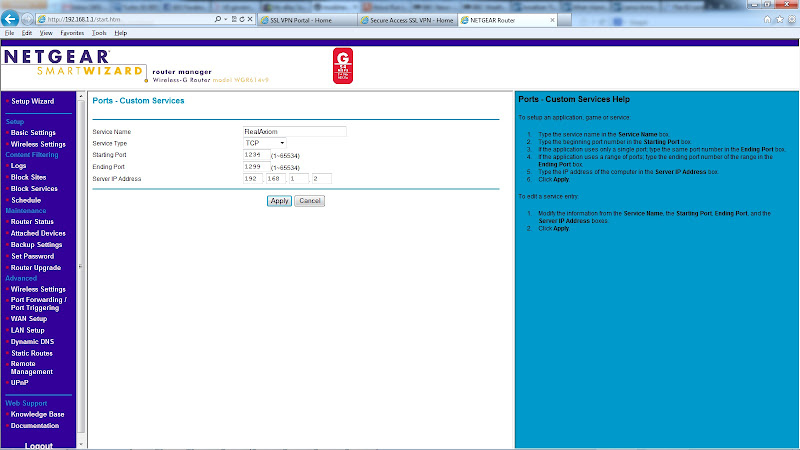![]() You don't need to be an 'investor' to invest in Singletrack: 6 days left: 95% of target - Find out more
You don't need to be an 'investor' to invest in Singletrack: 6 days left: 95% of target - Find out more
I use some software that needs me to set up port forwarding. I set it up last year and all was fine. Not needed to use it in a while but now I can't get it to work. I've checked using http://www.canyouseeme.org/ and see I get 'Connection refused'. I see no firewall on my router and the one on my laptop is set with appropriate rules - I see no rejections in the log so looks like the problem is elsewhere. I'm with Virgin, might they have changed something?
There will be a firewall somewhere on your Virgin router...
On the superhub it's under 'advanced'
Using a Netgear WGR614v9 - see no firewall.
Who are you using as your DNS provider? Have you got the update facility working properly on your laptop? Have you used the laptop somewhere else which it could have updated the dns to?
Could be under the NAT settings rather than firewall?
Using a WTG54G with port forwarding for a webcam on Virgin. Was working over Christmas as i was keeping an eye on the house when away. Just tried it now and its not working. Nothing changed my end so looks like Virgin have made some changes 🙁
DNS - It has www.dyndns.org as DNS provider, not touched that.
What's the update facility? I have used the laptop at client sites, didn't know that could be a problem.
Don't see anything about NAT settings.
mark90 - thanks, interesting, will contact Virgin.
Sorry, my mistake, it's late and I'm tired, I over looked an IP change, its working now.
Oh ok!
Port forwarding settings for your router can be found here...
http://portforward.com/english/routers/port_forwarding/Netgear/WGR614v9/default.htm
If port forwarding is set for a specific IP and your laptop has changed IP (eg DHCP) then the forwarding settings might not be right. This is what I over looked.
Advanced->port forwarding on the router.
Are you trying to connect to your IP address or a DNS name?
try IP address first and then sort out the DNS if that works
And what mark said, check the IP on your laptop and make sure the port forwarding is set up to that
And finally, can you connect to the appropriate port locally? So 127.0.0.1 [port]?
Well I checked my IP address using ipconfig so think that's fine. I have the forwarding set up correctly I'm sure.
Samuri - how can I check locally?
Two 'local' checks, try connecting to.....
127.0.0.1:xxxx from the laptop itself
And
Laptop IP address:xxxx from another device on you home network
Where xxxx is the port you are trying to forward
Both should connect without the external port forwarding working
Connecting from the laptop doesn't seem to work, will try from another machine tomorrow ta.
The fact that the laptop can't connect to the port on itself on IP 127.0.0.1 suggests that something other than port forwarding on your router is the issue. I would be looking at the settings on the laptop, firewall, port config, is the application running the port working?
What are you trying to connect to? A web service? Or something else?
I can connect to my laptop using 127.0.0.1, and also from another laptop using the IP address, but not with the port. I'm just doing this through a browser - is that correct?
The application you're attempting to connect to might not be listening for port connections on IP 127.0.0.1 (unlikely but possible). Try connecting to the IP address of your laptop via some other device on the LAN.
Edit: sounds like you've tried that.
telnet <IP> <port> would be my approach rather than use the browser.
It depends on what you're your trying to connect to.
If you're just connecting via a browser then it will by default use port 80. if the service you have running is on a different port then as above, either specify the port in the browser or by using telnet.
If that's not working then it would appear the service is not working properly and that's where you should focus your efforts.
I've tried with filezilla from my linux laptop which fails. My firewall log show no attempt to connect so I think I'm not doing it right.
Thought this was an Export question for a minute, alas my time has not yet arrived.
Damn you Tech Nerds
Well I'm struggling! The firewall on my laptop doesn't seem to be the problem, what else could be?
1. What is the bit of kit/software you are trying to setup/use?
2. Are you sure you know what your IP address is - Google What is my IP address to get the router IP Address
3. Are the port forwards setup properly on the router? What port(s) are you trying to forward (see question 1).
4.
- what Samuri saidtry IP address first and then sort out the DNS if that works
At the moment I am just trying to use http://www.canyouseeme.org/ to see if I am OK. I was fine a year ago and not now but no idea what has changed, my IP address is correct and I can connect to the laptop if I don't use a port number.
I don't know how DNS comes into this.
If you can't connect to the laptop on the required port from another machine on your internal lan I'm not sure that port forwarding externally is the issue. You should be able to open a telnet session on the port from another machine eg for port 1234
Telnet 192.168.1.2 1234
Also when googling Real Axiom I came across this....
Which suggests that port forwarding should be removed
Yeah I did see that but not sure about that as there's a connection test thing that tests your connection and tells you how to set up port forwarding which I followed and was working fine. Will try more tomorrow.
OK so still can't connect from another laptop, so if it's not the firewall on my laptop what else could it be? Or should it work really?!
Let's recap. Replace 1299 (which I tried to glean from your router screen shot) with the port in question (and let us know what that is) below.
1) You can connect to the port from the PC itself. So
> telnet 127.0.0.1 1299
makes a connection?
2) You can't connect from another PC on your LAN. So
> telnet 192.168.1.2 1299
says 'Could not open connection' etc?