![]() You don't need to be an 'investor' to invest in Singletrack: 6 days left: 95% of target - Find out more
You don't need to be an 'investor' to invest in Singletrack: 6 days left: 95% of target - Find out more
Whilst I welcome the ability to upload photos from my phone straight into a post, how do I post externally hosted images now?
There was a product photo that I wanted to share yesterday, not sure if it's possible as a full member now.
From phone, you could just screen grab/crop it I guess?
Edit - the image below is from the web, I just copied the URL then typed [ img ] without the space...didn't even have to do the [/ img] at the end.
[Img]
deleted
Sorry, mirsead your post.
You can still hotlink images using the IMG tags as before.
That's an idea, but it's a loss less simple than just pasting the image URL into a box which worked until a week(?) ago.
This is what I see now, (inserted using your method).
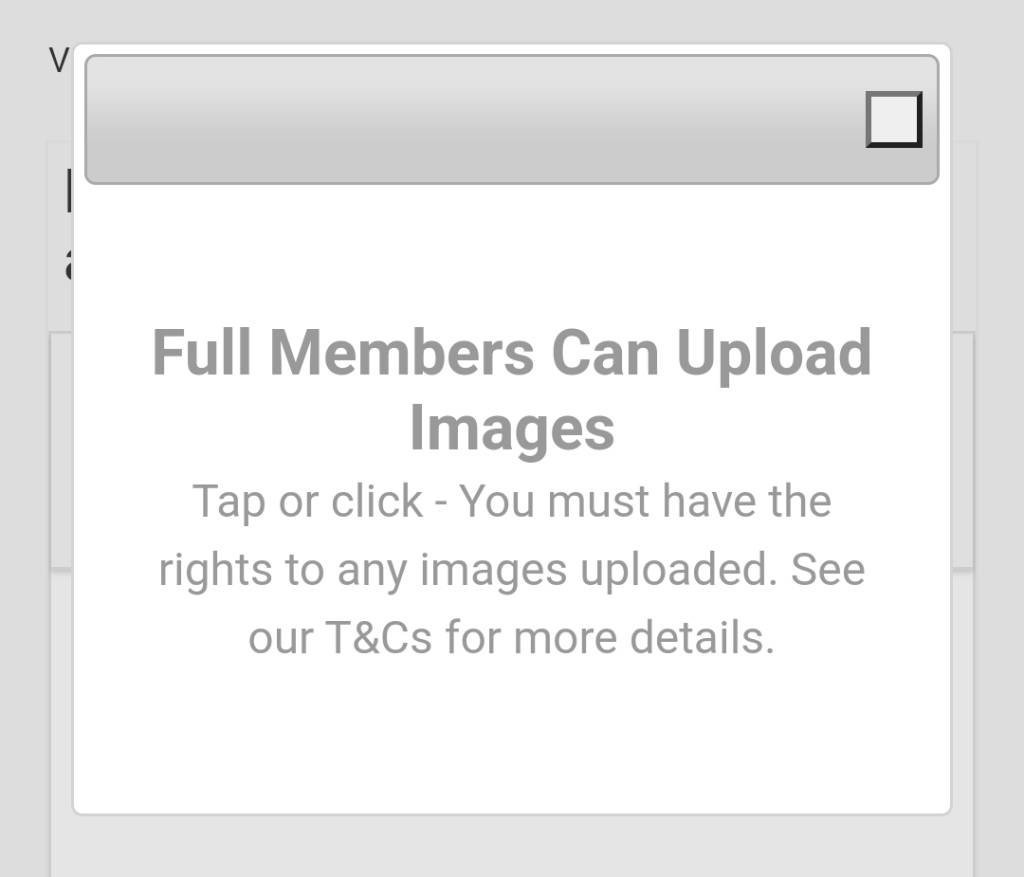
Edit, nope. Not required
Alright saltychops, I knew that but I’m sure companies wouldn’t mind a bit free advertising.
I did delete that after re-reading your post and gave you the answer you were after 🙂
If you click the 'text' box rather than the 'visual' box in the top right corner of the form you write your post in it changes the formatting buttons to text and you can use the IMG link to enter a URL

You did, fair play and my apologies.
As above though, this us the only picture option in have. Recently it was the old URL field plus a little folder icon for a photo upload.
If you click the ‘text’ box rather than the ‘visual’...
That's not what my editor looks like. 🤔
I use the fancy editor , maybe I need to roll back.
Somewhere along the line we seem to have lost the preview button which would make the Text version of the posting form easier to use
Ah yes - I switched 'fancy editor' off so that each post that inviolved any element of copying or pasting or linking doesnt turn into a plate of alphabetti spaghetti <DIV>
Cheers for that, non-fancy editor works as you describe. This feels like a bug to me, I'll drop a message to the hamsters tech team.