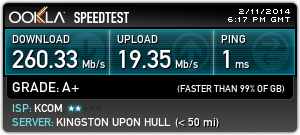![]() You don't need to be an 'investor' to invest in Singletrack: 6 days left: 95% of target - Find out more
You don't need to be an 'investor' to invest in Singletrack: 6 days left: 95% of target - Find out more
I've posted a couple of things in this area, but the more I think the more I get new ideas.
What I want is something that I can use as a low power, always on media server. Lots of storage for music, fillums and general documents, but as cheap to buy and run as possible. Ideally I'd like to run Plex on it, as it seems quite good.
Do I want a server or do I just want a NAS?
I was looking at [url= http://www.ebuyer.com/654664-gigabyte-brix-gb-bxbt-2807-baytrail-celeron-n2807-hdmi-barebone-gb-bxbt-2807 ]this[/url] today, with a cheap SSD it would be a very cheap media server
Raspberry pi with a big USB HDD?
What are you playing it from?
If it's just to store then a NAS simple as. I have a 4Tb one of these
http://www.seagate.com/au/en/external-hard-drives/home-entertainment/media-sharing-devices/seagate-central/
Sits next to the router and ticks over.
Depends what you mean by cheap, I would go for a hp micro server (n54?).
I'd quite like it to function as like a personal cloud if that makes sense - at the moment I can stream to my phone from the PC via Plex anywhere I have wifi (or am feeling flush with data!).
Don't *think* I can do that from just a NAS can I?
The seagate one does.
Oh yeah! What's the Android / IOS app like on it?
no idea the internet at home and hotel wifi doesn't make it worth trying!
I'll take a look, have a look at the site and it tells you the specs
Sounds like you want a NAS with uPNP/DNLA 🙂
Or a Pi, i like my Pi
Aye I might download the app and have a look, streaming outside the house is quite important. Looks like WD do a similar thing too.
Stick some big drives in it, and any operating system you want, far more configurable than a NAS.
Aye something like that looks like it might be the best option, a bit more future proof than a NAS I guess. I could stick Ubuntu on it and it should do loads...
I had a ReadyNAS duo that used 35W. I now have a HP MicroServer (the same one MSP has linked) which uses about 50W and does a whole lot more: uTorrent, Webserver, DLNA, LMS Synced Music (poor mans Sonos), iTunes, File Server, etc
For the price and the extra £10 a year electricity the Microserver is worth it.
You've basically just listed a load of stuff I'll use that I hadn't thought of. Microserver it is!
Can't imagine why anyone would get an SSD if they want a cheap server. You want lots of storage, and low cost - the opposite of SSD!
Can't imagine why anyone would get an SSD if they want a cheap server. You want lots of storage, and low cost - the opposite of SSD!
Quieter. Sits under the telly without a whisper
streaming outside the house is quite important
Check your home broadband upload speed, mine is only about 0.75Mb, I expect streaming from my home would be problematic for any video.
I heard media server was the best use anyone found for an Ouya. Apparently easy to root and put XMBC on.
Synology NAS does everything you need but a bit spendy
Intel NUC with XBMC for playing local media, then switch into which ever app / browser you want for netflix, spotify etc etc.
Then store your media either on a NAS or USB drives attached to the NUC.
edit: oh... sorry, you said media [b]server[/b]. Synology will do it. Plex and all sorts, although you'll need the higher powered ones to do on the fly transcoding.
Bloody minefield this innit, I've just been reading up on transcoding via Plex (which would be handy, the devices I use to play movies can be a bit finicky).
All getting more expensive now!
I use a Synology NAS and their inbuilt DS Video app is excellent.
Also works with chromecast/airplay/ DLNA etc etc
Not the cheapest solution but quiet, simple and robust.
I think I need to do some reading before I take the plunge. Don't mind spending some money if it's going to do the job properly!
I have the 3TB Seagate version of above, the Seagate app works great on both IOS and Android. MKV's have no support yet though.
I've just streamed a ripped 650mb dvd to my Laptop here in France and it took 25 mins to download using Tappin.
I have set up various accounts that I have shared with family as a cloud sharing device which works really well. As a cheap NAS (£105 Maplin) I cannot fault it.
Check the HP site for cashback on the N54 if you decide to go for one, they regularly do deals for £100 or so off purchase price from approved retailers.