![]() You don't need to be an 'investor' to invest in Singletrack: 6 days left: 95% of target - Find out more
You don't need to be an 'investor' to invest in Singletrack: 6 days left: 95% of target - Find out more
I’d quite like to make some really simple animations - nothing too complex, just some molecules bumping into each other and that kind of thing. I’m not the most skilled artist in the world and would like something fairly intuitive to use.
Do any of you wonderful creatives on here have a suggestion of a good place to start?
(Not PowerPoint though, they’re not quite what I’m after)
Cheers!
I use Adobe After Effects for animation. You can download a free 7 day trial here and see how you get on
Its a bit of a bugger to start with, but once it clicks and you get your head around it, its great. As you can imagine theres loads of tutorial on Youtube to get you started
For simple stuff, using frames and layers in Photoshop to produce animations is quite easy and very effective
stevious - i'm guessing you are chemistry teacher/lecturer? its almost 20 yrs since I last did any chemical structure modelling, but even back then, some of the top-end packages had the ability to animate certain things (can't recall if you could do collisions - I was doing vibrations/bending/stretching). I'd be surprised if that is not now mainstream and available on educational or open source licenses? The hard part might be getting a computer fast enough to run it - but If you can afford to walk away for an hour or two.
I'm suggesting this because my experience is animation is actually quite tricky. Perhaps its just I don't have the right experience/software etc - but its easy to spend far longer on the animation than the message you want to convey.
Something as simple as this:
https://brush.ninja/
Very easy to create gif animations using, which you can then convert to an mp4.
Style is a bit MS Paint, but it depends how whizzy you want your animations to look.
I just did this in about 30 seconds.
Thanks for t he suggestions!
Will give brush ninja a go first and then see how I go.
I know you said not PowerPoint, so probably going down the wrong avenue, but I seem to remember Keynote being much nicer for simple animations than PowerPoint so might be worth a look.