![]() You don't need to be an 'investor' to invest in Singletrack: 6 days left: 95% of target - Find out more
You don't need to be an 'investor' to invest in Singletrack: 6 days left: 95% of target - Find out more
I'm a complete luddite when it comes to this stuff.
There's over 500 lines and we only need the details of 60.
Is there anyway I can take the ones I want and create a new sheet? I'll be using Numbers on a mac book.
Please be gentle with me and imagine you are trying to explain stuff to a labrador.
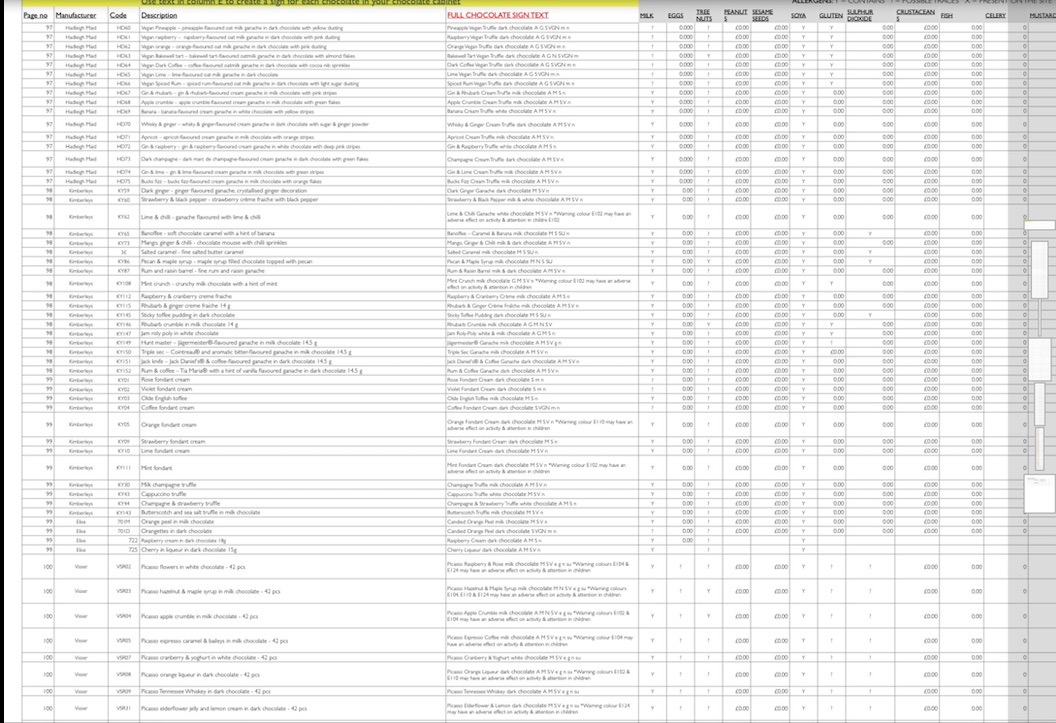
Make sure there’s no gaps in the rows of data, if there are then delete the gaps, then click on Data then filter.
Select the column of data you want to filter for the 60 lines and copy these into a new sheet.
Two questions.
What identifies the lines you want to keep?
Is this a one off?
If you are happy to do a manual copy paste.
1. Select all your columns (as you are a luddite. Click on the column A button at the top of column A press and hold select and click on the last column button.
2. While they are all selected Add filters it's in the right of your ribbon under a button that says sort/filter something like that. But it's the filter option you want.
3. That's going to give you a drop down on your top row at the top of each column.
4. Click on the pull down on the column that contains the identifier and untick all the values except the identifiers. And click okay.
5. You now have a reduced list. If you need it in a brand new sheet highlight all your cells and copy them in a new sheet paste the values.
I can't remember if that works or you have to use a paste special (right click paste special) to use one of the cleverer pastes.
If you need to do it repeatedly. There is and index function that works really well but I can't remember it off the top of my head.
Yes. Basically dantis option mine just gives you repeatability ( and doesn't care about blank rows and hides everything you don't want to see which makes canopy and pasting easier if you are prone to making copying mistakes)
Depending on the data and whether you want to preserve the original.
The best option is probably:
Select the column that contains the criterion/criteria you are using to determine 'keep'. Put a filter on it.
Use the filter to get the rows you want visible with the others hidden by the filter.
Go to Home > Select > Go To > Special and then check the box for 'visible cells only'. Then ctrl+c to copy, Go to a new sheet and paste. That keeps the original data intact whilst pasting out only what you need.
Be careful with this if there are shitloads of formulae and rows in your data or running from it - if you do this with too many rows and formulae Excel can shit itself and crash.
The numbers you are talking about here should be fine, though.
👍