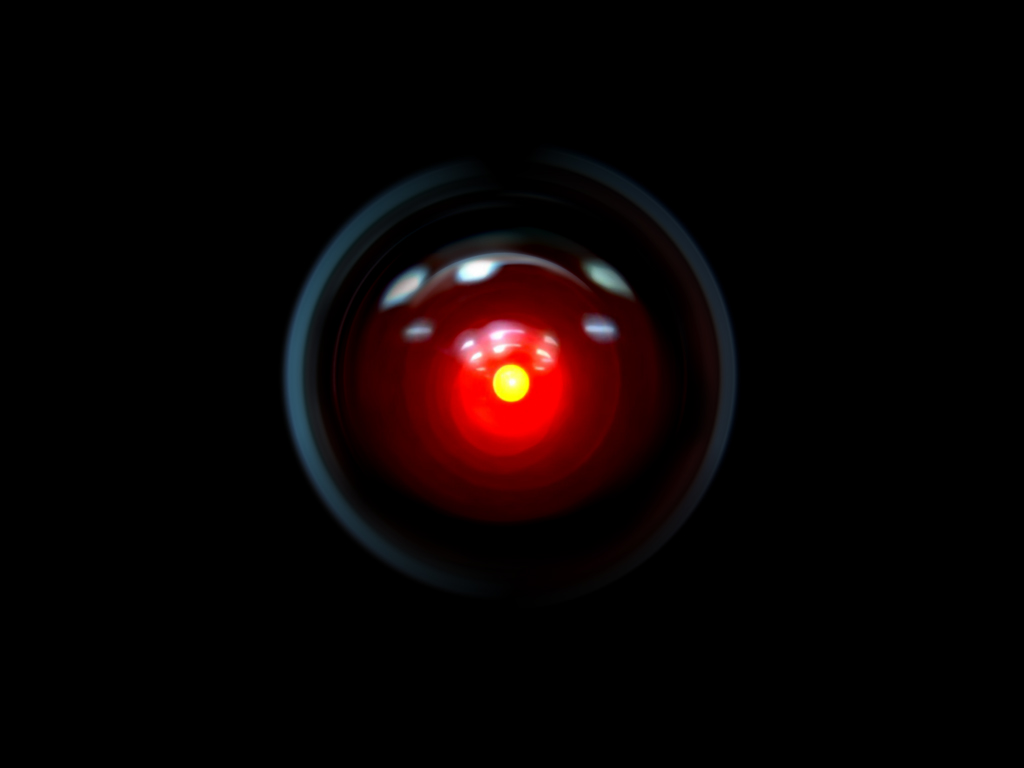![]() You don't need to be an 'investor' to invest in Singletrack: 6 days left: 95% of target - Find out more
You don't need to be an 'investor' to invest in Singletrack: 6 days left: 95% of target - Find out more
So I've been using FB and an email account at the service provider and now I've got a new mobile with Google functionality hard-wired into it, I'm thinking of making better use of the Google email and contact software.
Anybody else use Google for this and what do you think?
I'm not entirely sure what you're asking?
The contacts / calendar synchronisation stuff between Android and a Google account is just brilliant IMHO; you're only using a fraction of the phone's functionality otherwise.
In any case, I'd want to move away from an ISP-provided email. What happens if you ever want to change ISPs?
Put it this way.
Have you ever lost a phone and "lost all your contacts", or got a new phone and had to re-enter all your phone book? Between Outlook and Gmail, that's not happened to me in 15 years. I think the only time I've had to rebuild my phone book was when I moved from SIM-based contacts to phone-based, and that was some time around 1999.
I've gone from a Siemens phone to various Nokias, to Windows Mobile devices to a succession of Android handsets. Each time (with the possible exception of the Siemens), I've either synced to Outlook or Google and back again when changing and it's Just Worked.
I actually had a problem with losing my email contacts list when accessing from another IP address, weirdly, and the IP couldn't tell me why this had happened.
Anyways, I just bought a Galaxy Note 4 after years of just making do with a home PC and a Nokia 100, so I've been having a bit of a root around in the Google account (being used up to now for spreadsheets and documents) to see what's what and I'm quite excited.
The other thing that's a killer app for me is sharing calendars.
I needed a shared calendar for me and my OH to keep track of stuff we'd booked / planned. So I have my personal calendar which is ostensibly my work diary. That's synced between Outlook at work and Google (I use an app called gSyncit for this, which is ace). We have a separate shared calendar that's on my account and my OH has full read / write access to.
Both calendars sync to my phone over the air, and in the calendar app I can toggle visibility of either calendar on or off. OH has an iPhone and that's synced to the same shared calendar using some iTrickery I neither understand nor care about. There's also a 'birthdays' calendar which auto-populates from my contacts where I've entered their birthdate (so never forget a mate's birthday again), and you can link other data sources (eg, Facebook, Twitter) to further add missing contact data. Oh, and a UK Holidays calendar listing bank holidays and such. Again, you can hide these and just flip them on when you need to check them.
Oh the phonebook app, you can change the settings to control which sources display. So, for me I only have people displayed in my phone book who are actual contacts, ie people I might actually have cause to call rather than the 200 [s]Friends[/s] acquaintances on FB, but the extra data is still there to bolster the contacts list with information they're adding themselves.
Oh yeah, and on Android you've got Widgets which put all this data under your fingertips. I've got a second home screen containing a full page monthly calendar I can interact with without needing to open any apps, and a small box on the primary home screen displaying the next two or three appointments.
Calendar Widget app I use is [url= https://play.google.com/store/apps/details?id=org.koxx.pure_grid_calendar&hl=en_GB ]Pure Grid[/url], the config interface is klunky as sin but once you've 'got' it the results are great. Alternatively, you might have something similar built-in (HTC do one, though Pure is better; dunno what Samsung offer).
Another thing to remember is that you're not limited to one GMail account, Google is quite happy for you to have various - I have one with my work contacts and another for home stuff. Same with the calendars. Keeps the data nice and separate, and means if you decide to synch your contacts with, say, Facebook, you don't run the risk of including workmates by mistake. (Or on LinkedIn, and you don't want your mum vouching for your Java skills...)
I just got a reminder that the OH has a waxing appointment earlier - the joy of "sharing" Google calendars 😆