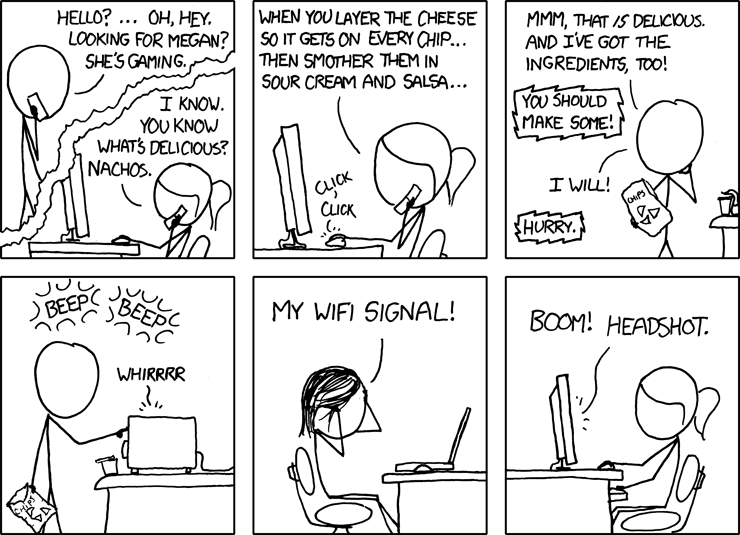Oab_towers is compact rather than sprawling. We've stuck with the free Plusnet router on our broadband. We've 5 of us streaming and gaming simultaneously, three teenagers are of course using multiple devices at a time...
Currently the router seems to spit the dummy on a daily basis causing lost high scores...
I'm not sure we need a Mesh system, the house is so small and I don't think the issue is reach.
I'm wondering if a half decent router would be better?
Being a tight git, I'm spending under £100 please. No dafty priced kryptonite encrusted systems please...
Have you tried switching to 5GHZ instead of running on 2.4? I had a similar issue on my plusnet router and getting intermittent dropping of connection or super slow speed. I followed the post on here and connect via the new SSID wireless name and it’s been great ever since.
https://community.plus.net/t5/My-Router/2-4ghz-and-or-5ghz-best-practice/td-p/1351950
we’ve just gone mesh, but our issue was definitely reach, and having three routers as access points was just a pain. If you do decide to go router, pm sent!
run some ethernet cables
I just can't - we can't get under the floor to do so.
I just swapped our PlusNet router for a BT SmartHub 6, primarily to see if I could get a better signal (I did) but also because the plusnet one did fall over occasionally.
I don't have the same kind of traffic that you have, so it might not solve your problem, but it cost me £15 for a second hand one on ebay so it's a fairly low-risk experiment.
Might these be a better bet?
https://www.amazon.co.uk/TL-PA4010PKIT-Passthrough-Powerline-Configuration-Required/dp/B01FFBN53W/
wireless access points AND gigabit wired connections?
Went with Mesh as the Powerline extender would drop the wifi sometimes, which wasn't great for Zwift in my garage. Still kept the extender for ethernet over power (wifi off) but went with BT's latest hub and two discs. Really great signal out in my garage and at the far end of the garden. Router in furthest corner near phone socket, 1 disc at other side of lounge nearest garden, 1 disc in garage that relays off the house disc, and gets signal out to summer house.
Monthly cost isn't that cheap on BT though but it's been faultless. Son on gaming machine, he also has a Pi cluster, then daughter gaming, and us streaming.
You probably just want a better wireless AP. I’ve got a UniFi UAC thing which should just plug into your Plusnet device’s Ethernet port and provide better WiFi stability (And turn off the plusnet thing’s WiFi). IIRC the actual routing function of your plusnet box should be fine it’s the wireless that causes issues. It’s a pretty simple and relatively cheap fix.
I went the whole hog and also bought an Edgerouter-X and separate modem to use with plusnet fibre. That introduced a load of headaches although it’s pretty bombproof now.
I'm using the Plusnet HH5 router, It's a hateful POS and getting worse every day. Including over cable.
Like you we're compact and not inclined to run cables everywhere (barring to the things in close proximity), I'll just be getting a new router tbh.
4 of us here on similar load and recently upgraded the BT system to include for the secondary router hub, which sits on the middle floor (we have a loft converted modern 2, now 3, storey detached) in youngest’s room which hosts a big gaming pc. He can now game away, we can view, stream and Sky Q downstairs and eldest can perv away on Love Island in his loft space without any interruption 😜
ISP free/cheap routers are generally pants so yeah if you definitely don't have a coverage issue it's worth replacing that. I have a TP-Link Archer VR900 which has worked flawlessly in the 18 months or so I've had it https://www.currys.co.uk/gbuk/computing-accessories/networking/network-routers-and-switches/routers/tp-link-archer-vr900-v2-wifi-modem-router-ac-1900-dual-band-10158005-pdt.html
There may well be better options out there now though (or at least cheaper for the same performance).