![]() You don't need to be an 'investor' to invest in Singletrack: 6 days left: 95% of target - Find out more
You don't need to be an 'investor' to invest in Singletrack: 6 days left: 95% of target - Find out more
So - I had a water cooled system in my PC (yes I know water/eletronics etc 🙄) and guess what? Yup it's failed and pissed water/coolant out. No idea what's damaged, it wasn't much that came out (10ml perhaps) but some went on the graphics card (GTX 1080 🙄) so I hope it's not all knackered. Anyway in order to power it up again to see what's what I need a fan CPU cooler. It's an i7-7820X LGA2066 socket on an ASUS X299-A Prime MB...
Ideally I need one ASAP obv!!
Ta
In the spirit of recommend what you've got...
https://noctua.at/en/nh-d15-chromax-black
Might want to check how much space is in the case.
Looks good - thanks. Seems like there's plenty of room in the case for it and the MB is compatible with that one. And it's on Amazon so.... 🙂
I'll be gutted if the stupid water cooling system has wrecked it all though....
The fluid in the 'water' cooling system shouldn't actually be water, but a special non conductive liquid for this reason, so in theory you should be ok if you properly dry it out.
As above, Noctuas are generally well regarded, some more options here:
https://www.tomshardware.com/reviews/best-cpu-coolers,4181.html
https://www.pcgamer.com/best-cpu-coolers/
I've got a noctua NH-D15 chromax black, as the only colour a gaming PC should be is black;-) I ran a 280mm Corsair Aio before, and the noctua cools better as the aio had issues where the cpu (9900k space heater) would heat faster than the fluid could get pumped through and throttle quite hard. No such problems with the noctua.
If you're on a budget Arctic are really good, used them on builds I've done for people for ages. (And on my own PCs before I had money to throw at them)
I've heard good things about bequiet too.
I got a Coolermaster 212 Evo V2 it got good reviews at the time and is 1/3 of the price of the Noctua
The fluid in the ‘water’ cooling system shouldn’t actually be water, but a special non conductive liquid for this reason, so in theory you should be ok if you properly dry it out.
That’s good news and seems to make sense as it didn’t dry when I blew a hairdryer through it. I’ll “mop” it all up carefully.
It was a be quiet Silent Loop system. POS!
The CPU shut down because it got too hot so I’m hoping it did so before any proper damage was done. It did do it a few times before I discovered what the fault was mind you.
Modern PCs will thermal shutdown to avoid damage, so you should be ok, do you have thermal paste/pads? In this scenario I'd be stripping the graphics card and giving it a good clean/dry then repasting it with fresh thermal pads, if you've not done it since owning the machine they'll likely be dried out, as the 1080 is a fairly old card now.
Edit: The coolermaster cooler recommended above is a good shout too.
I've got some thermal paste (its a few years old so I might need new - any recommendations for thermal paste then as well??) and I haven't touched the GPU since new. When I took the AIO pump off the CPU paste was still greasy and wiped off easily. I could strip the GPU down and redo that I guess if it's worth it
So should I chance another liquid cooler or not.....? I want it quiet - I can't stand noisy fans going on all the time...
I've got an Arctic Freezer 34 eSports Duo cooling a Ryzen 5800X and it's very very very quiet. Compares favourably against the Noctua cooler performance-wise and it's ½ the price. I'd double check on the TDP rating though, your i7 is 140W whereas my Ryzen is only 105W. Might make a difference.
For thermal paste I have used Arctic MX4 with no issues.
I’ve got some thermal paste (its a few years old so I might need new – any recommendations for thermal paste then as well??) and I haven’t touched the GPU since new. When I took the AIO pump off the CPU paste was still greasy and wiped off easily.
The new cooler will come with paste, but probaby only a small amount, enough for one or two applications.
If you buy a quality cooler it will come with decent paste. The Noctua coolers for example will come with thier own paste which is quite well regarded as a standalone product anyway.
It'll probably be a little sachet of this NT-H1 stuff, or quite posibly thier newer NT-H2 compound: https://www.techpowerup.com/review/noctua-nt-h1/
https://www.tech-critter.com/noctua-nt-h2-and-nt-h1-performance-comparsion/
I could strip the GPU down and redo that I guess if it’s worth it
I wouldnt bother unless it's running hot(er) than it should, it can be a fiddly job depending on the design of the GPU.
So should I chance another liquid cooler or not…..? I want it quiet – I can’t stand noisy fans going on all the time…
High end air coolers can often out perform cheaper liquid coolers for less money. Noctua in particular are known for having good quality reletivley quiet fans.
And in case you didn't notice, your liquid cooler still requires a fan to cool the radiator, it's just the fan and radiator arn't attached directly to the CPU.
Some of the noctua are quite chunky radiators though, so do check you have clearence, especially if you have a compact PC case.
I’d double check on the TDP rating though, your i7 is 140W whereas my Ryzen is only 105W. Might make a difference.
Yes, worth checking, if the coolers not rated at a higher TDP wattage than the chip, then the fan will have to work harder, meaning more noise and potentially higher running temps.
And in case you didn’t notice, your liquid cooler still requires a fan to cool the radiator, it’s just the fan and radiator arn’t attached directly to the CPU.
Well yes I did notice but kind of assumed they ran at lower speeds because the whole thing was more efficient because of the huge radiator! Not great if it leaks though...
According to the Noctua website the D15.chromax.black is compatible with my MB and also CPU so I'll try one of those. I've had a look at the Arctic Liquid Freezer II, which has a six year warranty, so I would be tempted by that if the Noctua doesn't fit that well..
I wouldnt bother unless it’s running hot(er) than it should, it can be a fiddly job depending on the design of the GPU.
I won't then as no, it's not running that hot - doesn't get used for gaming that much, mostly Forza - it's got three 27" screens hence the big graphics card. It's all rather clean though actually which surprised me. Most of the dust has collected on the radiator and the fans in the case, very little on the graphics card which suggests the fans are rarely on... or they're broken! 🤷♂️Anyway it was all working fine last time I used it a month ago.
Well yes I did notice but kind of assumed they ran at lower speeds because the whole thing was more efficient because of the huge radiator! Not great if it leaks though…
It's a fair assumtion but not always the case, lots of cheaper liquid coolers can struggle to outperform good air coolers, liquid coolers are popular because they are trendy with the kids, as back in the day you needed liquid cooling for serious overclocking. But not all are that good... and the design of air coolers is very refined and mature technology these days.
It's really one of those 'it depends' questions, depending on air cooler 'x' V's liquid cooler 'X'. It would be incorrect to make a blanket statement of 'Liquid coolers are better than air coolers'.
According to the Noctua website the D15.chromax.black is compatible with my MB and also CPU
It looks like your i7 CPU is 140w max, and that Noctua cooler is rated for 180w, so would be fine I think.... it's sensible to allow some headroom with these things.
I actually have a coolermaster Hyper Evo on my i5 of the same vintage, and to be honest I'd want something a bit chonkier on an i7, as my temps can get a bit on the warm side of comfortable at full tilt.
Cool - thanks for all the info. I’ll try a fan cooler and see how it goes. Got one of those Noctuas on order from Amazon - arrives Wed. 👍
Looks like a top notch air cooler, but it's a big boy, though! 140mm dual fans..I just hope it fits!
Yes, so do I! There’s nothing in the way longitudinally (I took the 5 1/4” bay out to fit the radiator) and vertically the GPU is below the CPU but it says on the website that there’s room for things in the PCIe slots. I haven’t got RAM with cooling fins etc so as long as it will fit “lengthways“ should be OK….🤞Case is a Be Quiet Pure Base 600
I was thinking more height wise, will the side panel of your case go back on afterwards, lol!
According to noctua it's 168mm 'high',
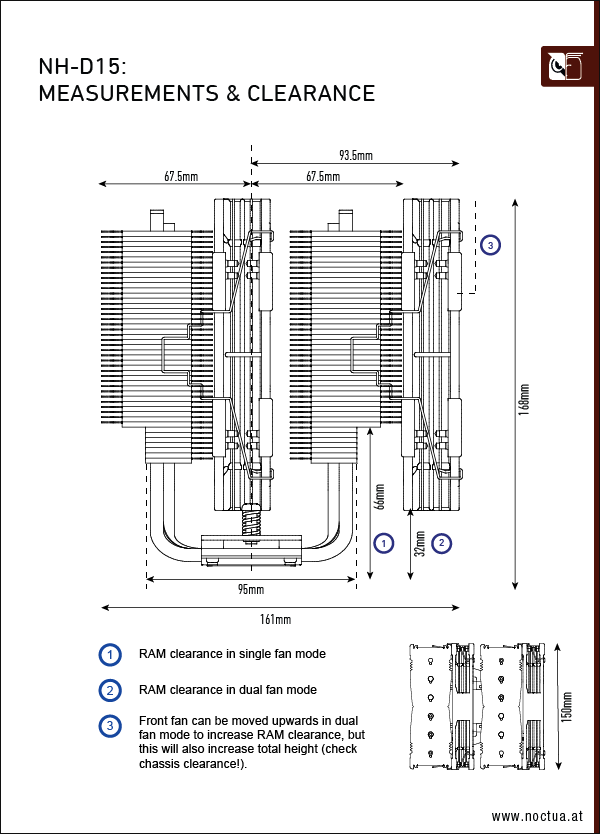
Damn, I just checked on amazon and it's £107... for an air cooler... wow, that should be the creme-de-la-creme of air coolers at that price, I'd be really interested to see how you get on with it!!
Actually the D15 says it doesn't fit in the BeQuiet Pure Base 600 case but the D15S does (according to the website) BUT - it's slightly misleading as all the dimensions are the same apart from an additional 5mm height on the D15 (165mm as opposed to 160mm on the D15s) I still think that it won't fit unless it has 120mm fans. The D15S does have a 120mm fan option which I think is what the compatibility checker is using to say it's compatible with the case, but I don't think you can buy that anywhere - So it looks like the NH U12A is the better option but it's £115...😲
Interesting... I wouldn't panic just yet.. it looks like the fan clips are basically just spring clips that hold the fans onto the heat sink/rad.. (the best kind if you ask me as they are more versatile) so you can shimmy the fans up or down a bit as they just attach to the radiator fins via a spring clip mechanism.
That would be a problem if you have RAM with great big tall heat fins, but if your RAM modules are more 'standard' height then you may have some room for manoeuvre with the 140mm fans.
Also manufactures, especialy good ones, slightly overestimate the clearence sizes of thier components, so as to avoid people with small cases complaining they cant't fit component X.
If it does indeed proove you can't have 2x140mm fans, then another option is to replace one or both with 120mm fans.. but thats not very economical..if you get to that point it might be woth considering refunding the whole cooler and going for a dual 120mm fan cooler, as opposed to a dual 140mm cooler.
Yes - that's what I thought but the centre fan looks like it won't go down very far in the diagram because of the mounting screws... and it says 160mm total height is with the 120mm fans. Anyway, to be on the safe side I've cancelled the D15 and ordered the U12A instead - it's nearly as good as the D15 and reports plenty of headroom for the i7...
Still I am wondering how noisy it will end up being compared to a liquid cooler... 🤷♂️
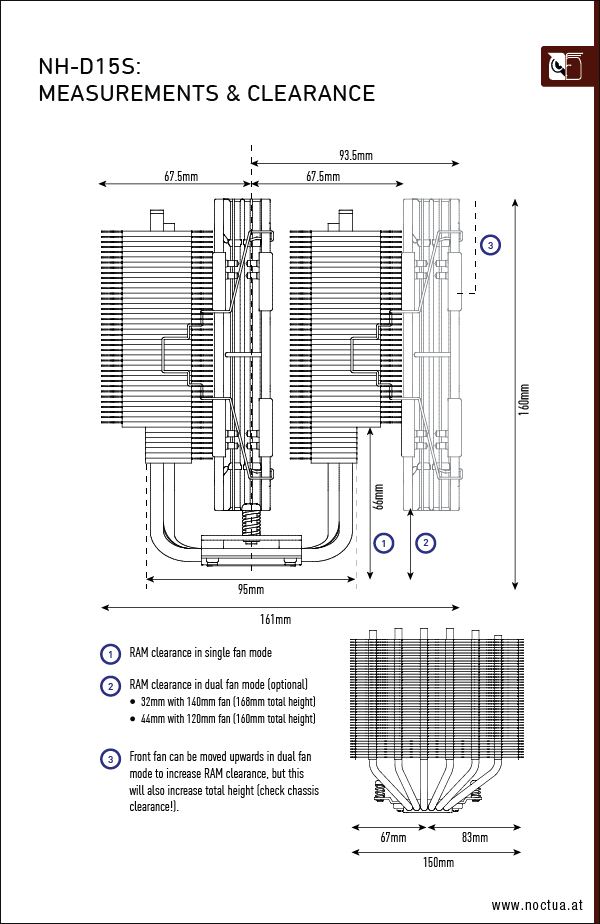
I don't think you'll have any problems with noise, Noctua built thier reputation on high quality fans, air flow to noise ratio in the home/gaming PC arena, at least. Hence why they are quite expensive.
But I'm starting to think you might be better off cancelling that order and ordering a high end 2x120mm air cooler instead, from a practicality point of view.
You've probably made the right choice there.
I'm still really interested to see how you get on as they are not cheap compared to the mid-range air cooling efforts from the usual suspects 😀
I did cancel the 140mm and ordered the 120mm Noctua U12A. At £115 the least is can do is fit properly !!! Is that what you meant? Or is there another 120mm option that’s a better bet than the Noctua?
Not that I'm aware of but at that price I think it's about as good as you'll get... It Bloody well better be at that price lol!
I’ll let you know!
Thanks,
I'd really appreciate it! I'm thinking of buying noctua for my next pc build when funds allow...radiators/heatsinks seem to be much of a muchness but noctua seem to put a lot of R&D into fan technology, airflow, air pressure, noise etc.
So, it arrived and is fitted and is virtually silent. Graphics card seemingly unaffected and so far no ill effects…
Thanks for the help everyone.

So, it arrived and is fitted and is virtually silent. Graphics card seemingly unaffected and so far no ill effects…
What's the CPU temp like?
Well when I was in the BIOS optimising the fans it was 25ish. I’m guessing there will be some software that will tell me from within the OS….?
HWmonitor or the overlay in MSI afterburner allow you to do this.
There's probably an ASUS tool specific to your board. The people who make CPU-Z also do a hardware monitor (I've never used it but I use CPU-Z a lot). Probably many others.
I'm intrigued: What the hell are you running that requires a £120 HSF? Is it O/C'ed to within an inch of its life? Would it not be more cost-effective to upgrade the chip to something that runs a bit cooler?
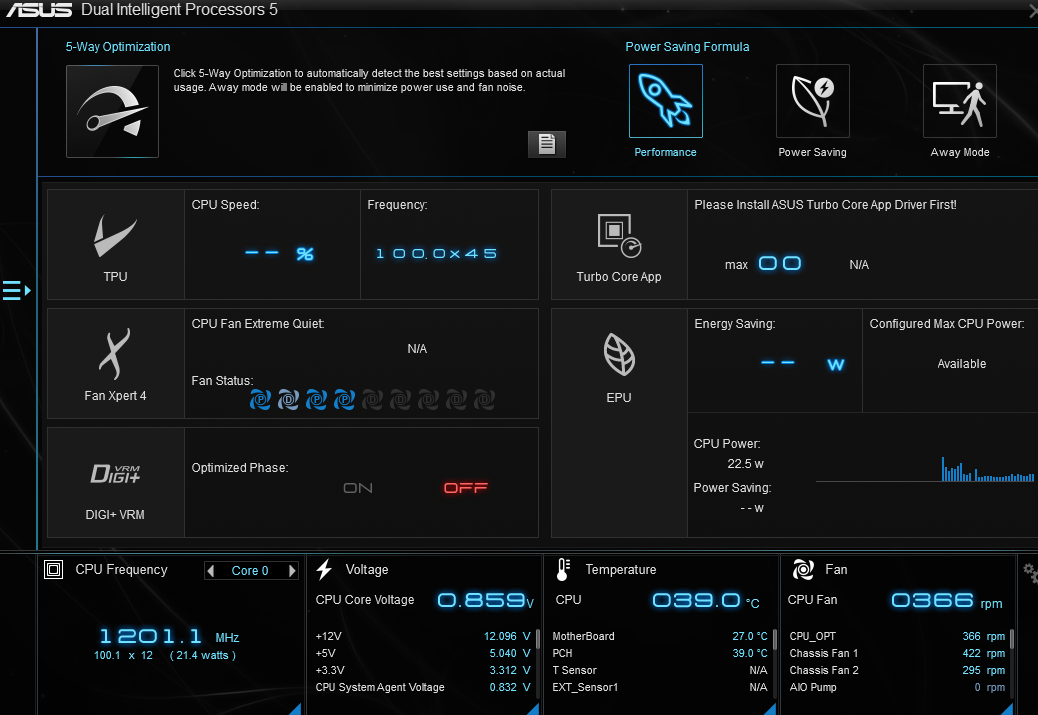
Yeah - found the ASUS tool.
It's not what I'm running - rather the fact that I want it quiet. It's so quiet now that the HDD access is louder than the fans! 🙂
Did a stress CPU test using CPU-Z and the temp went up to 55C with actually a barely noticeable increase in fan noise.
I've got a very, very, similar cooler from Scythe on my desktop:
Scythe Mugen 5
About a third of the price, CPU sitting at 35-38' at idle (which is about 15' down on the stock cooler), fans at 672rpm, and I've never heard it over my Noctua case fans 🙂
Running OCCT's Linpack CPU stress test, the CPU comes up to 72-73' during/just after the 100% usage phase, the fans rise to (a still effectively silent) 760rpm and the temp drops back to 58-60 by the end of the 80% phase/into the next 100% (ie, it lags a bit).
I'm very happy with it.
For some reason links where the text is modified take me to some TAG error page so I can’t see exactly what you posted (same with that CoolerMaster link further up) 🤷♂️. However Google says they are about £50 for a single fan version so I guess £60 or so for dual fans. Half the price of the Noctua - looks fairly similar but I’m happy with the Noctua and buying a variety to test wasn’t on my to do list. Just buy the quietest I could find with ASAP delivery was the brief, which I have fulfilled! 😎👍🙂 incidentally those Mugens are £100 on Amazon…
It’s not what I’m running – rather the fact that I want it quiet. It’s so quiet now that the HDD access is louder than the fans! 🙂
Passive cooling and an SSD?
It's also worth noting that noctua's support is pretty awesome - for example when/if you upgrade your cpu/motherboard, if there isn't a bracket that fits it in your box of noctua bits, if you get in touch with noctua support they'll send you out one that does for free*
*At least they do currently.
@cougar It's got an SSD boot drive and then three standard HDDs for data/backup. TBH SSDs are getting quite reasonably priced for 1TB+ now so I might swap them...
I probably paid more than I needed to but I am sat at a working PC which was fixed 48hrs after the liquid cooler failed. Those new pedals will have to wait....!
Fair points all.
For some reason links where the text is modified take me to some TAG error page
Weird. It still shows the link and works correctly if you open the inspection link on the right click menu...
I know you're sorted, but just stuck my nose in for those who like the idea but not the price (and because I didn't pick up the thread early enough!) Try plain text:
https://www.overclockers.co.uk/scythe-scmg-5pcgh-mugen-5-pcgh-edition-cpu-cooler-hs-047-sy.html
Yes I managed to see the links in the inspection window from my PC (couldn't do that on my phone obv) - that Mugen one does look very similar actually and had I managed to open the link on my phone would probably have saved me £60 but hey ho - it's working at least. 🙂
Just Bear in mind the fans on the noctua retail at circa £30 each... They are pretty much state of the art in terms of noise/air movement.
The mugen looks similar but it's a smaller rad and has cheaper, noisier fans.
The mugen looks similar but it’s a smaller rad and has cheaper, noisier fans.
I'm very happy with the Noctua - it's silent pretty much even when running at full tilt. 🙂