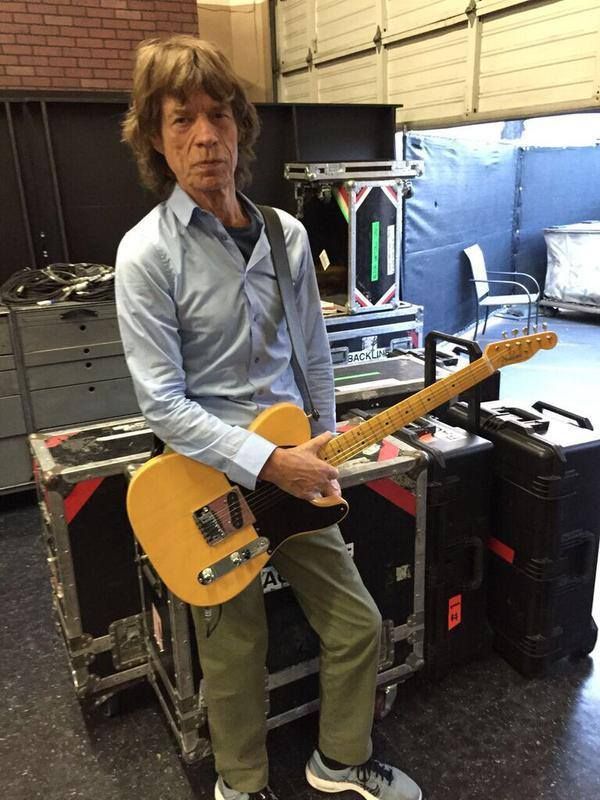![]() You don't need to be an 'investor' to invest in Singletrack: 6 days left: 95% of target - Find out more
You don't need to be an 'investor' to invest in Singletrack: 6 days left: 95% of target - Find out more
Sometimes I want to post an image on a thread (usually Arrrrghhh my eye!) but have only managed it twice because it's a huge faff that takes me about half an hour! I do it via Flickr but it won't work on my phone (or I'm not doing it properly!) and even on my lap top it doesn't work well.
Judging by the large number of photos and images posted on threads, it must actually be quite easy.....
Is there a secret that I don't know about?
Yeah, don't use Flickr.
because if you use the correct App, it is easy....
Imgur is the 'easy' way, apparently.
Which correct app, weeksy?
Depends where your source is.
Flickr is pants, aged knows why they changed the process a while back.
update coming with the new forum.
very easy on flickr on a laptop/desktop (can't do it through the app)
click on the photo in your photostream, photo's now on a page on it's own with a black background.
bottom right, there are 4 icons The big arrow pointing up and away is 3rd one along. click on that. >> dialogue box
4 options to share, click BB code, choose the size of photo you want, copy and paste the code.
Whack it straight in here without clicking the IMG button the embed codes are added already (spaces added below. I usually delete all the guff other than the 2nd line img address - don't always want/need people to be able to click through.
[url= https://flic.kr/p/R4R3LP ][img]  [/img ][/url ][url= https://flic.kr/p/R4R3LP ]2017-01-09_09-53-15[/url ] by [url= https://www.flickr.com/photos/no1heroclub/ ]no1heroclub[/url ], on Flickr
[/img ][/url ][url= https://flic.kr/p/R4R3LP ]2017-01-09_09-53-15[/url ] by [url= https://www.flickr.com/photos/no1heroclub/ ]no1heroclub[/url ], on Flickr
cheers ads, I'll try that!
Thanks ads, I thought it couldn't be done from the app....
I'm in the same boat, imgur is my new friend if I want to look at gifs but tried to post a pic and just got a wee folder thing but couldn't open it, will have to get my daughter to show me what I'm doing wrong but maybe it's my Samsung phone rather than using a computer
I've always used photobucket. When you view the image you want to post, there is a series of options on the right for what type of link you want to create. There's one called IMG which is the one you want and when you click on that window it automatically copies the link.
BUT - Photobucket has got massively rubbish over the last couple of years. It is so slow to load & is absolutely rammed full of ads.
I only use it now when I really have to! The sharing functionality still works well, it's just the rest of it they've messed up.
yeah, go nuts, bruneep! I set it up as a shared photobin for trips with a group of mates, hence the name, just before everyone joined fb. all sorts on there. now it's just a hosting bin.
It's really quite simple if that helps. 😉
As ads678 says above is what you do on a mobile on Flickr.
The images you are trying to link to must be set to Public in the privacy bit.
Open your image
click 'View and edit info about this image'
click 'View all sizes'
Press and hold the image and a pop-up will invite you to open the image in a new tab, do that.
Once open in the new tab, select all in the address bar and copy it
paste the address bar contents between IMG tags (Press IMG button once, paste the address, press it again. This puts the tags each end of the address you pasted.
Should be done.
I suggest that every post you make from now on, you punctuate with an image for practise. 🙂
All from Flickr
I think if you've got the app installed, trying to use the website through your broswer will have flickr punt you onto the app.
What gerti got there was all I got, so glad I'm not the only one
imgur here for me too. easypeasy.
gerti & redmex - you need to make sure you've got an image address that ends in .jpg. What you've done there is a link to the page that the image is on.
If you open the image in a new tab it'll always see you right.
🙂
[i]Photobucket has got massively rubbish over the last couple of years. It is so slow to load & is absolutely rammed full of ads.[/i]
This! However the iPhone app is still good.
Ya beauty ive just popped my photo cherry on here , that gives away my redmex name
Not for me. I have the App and posted the image above through the browser.nedrapier - Member
I think if you've got the app installed, trying to use the website through your broswer will have flickr punt you onto the app.
I use http://postimage.org/ and its pretty easy to use from PC or mobile.
No account required (unless you want to be able to delete the image later).
• You just select a size (or leave at "Do no resize my image") then press "Choose image"
• Once it uploads just copy the text box that says "Direct Link"
• Then come here hit the IMG button and paste in the copied address*
Done.
* (just make sure you remove/overwrite the existing "http://" bit in the dialog otherwise you end with "http:// http://imageaddres s")
I think the Mexico thread gave that away, Redmex. I so hoped you played a red Mexican Telecaster but it turns out you just drive an under-powered, rusty old Ford and tow a caravan.
Edukator you spotted my towbar for when i towed a trailer in my youth but caravan im in the same mould as Jeremy Clarkson with them, as for the rust it was as clean an example as could be found until an untimely death, rolled by its next owner after only two weeks,a good Mexico made the girls go cor and they had a good heater too
gerti - MemberTesting...
Edit...Hmmm, failed
You need the direct link to the image. That was the link to the page where the image is hosted.
Add the file extension to the end of the URL, e.g.
instead of http://imgur.com/Vpzt5js
imgur make it a bit tricky to get the links. If you've posted the image yourself you can go to your images off the profile menu, click on the image and there should be a whole load of sharing links (including BB code) on the right. At least on desktop web browser.
[url= https://c1.staticflickr.com/6/5813/31091734332_35d0539def_z.jp g" target="_blank">https://c1.staticflickr.com/6/5813/31091734332_35d0539def_z.jp g"/> [/img][/url]
Duvet box sticks tongue out.. on Flickr
@Edukator:
Blondes have more fun:
[url= https://c1.staticflickr.com/3/2618/3904960570_9bd1b550ea_z.jp g" target="_blank">https://c1.staticflickr.com/3/2618/3904960570_9bd1b550ea_z.jp g"/> [/img][/url]
Fender Vintage Hotrod n flowers on Flickr
Thanks all! I've taken screenshots of the various instructions and will have a go, after I've psyched myself up to deal with technology! 😀
BUT - Photobucket has got massively rubbish over the last couple of years. It is so slow to load & is absolutely rammed full of ads.
This,I started using Photobucket a few years ago as posting from Flickr turned into a PITA.
Now I either have to try using Flickr again or find another site to post from...
Another vote for [url= http://postimage.org ]http://postimage.org[/url] here. Piece of cake to post pics from my phone, even I can use it 🙂
[img][url= https://s27.postimg.org/o3i69enb7/708879.jp g" target="_blank">
handy thread, my dropbox public folder is getting made redundant soon, so will need some other option!
Problem I've found with Photobucket, going back through my photos, after a few pages it suddenly goes blank and says there are no images in the album, when I know there are nearly 1000 in there.
Used to work just fine, this has only started to happen fairly recently.
May go back to Flickr, using the suggestions posted here.
[url= https://s28.postimg.org/625c2mrp9/IMG_0253.jp g" target="_blank">
Oooooh that is a good one too.
Flickr used to be good, then they "upgraded" the app and now it's cr@p
I use Photobucket
I like Dropbox for that, chuck the picture in a folder. Right click and "Copy Public Link", paste link in here. Literally takes seconds and no faffing with websites.
Photobox works, but I've just posted a couple of pics from my ride in and the app is riddled with horrible intrusive adverts.
Might have a look at imgur.
Imgur is good but for quick uploads I'm liking postimage now.
[url= https://c1.staticflickr.com/1/542/31302681174_59bb84746b_z.jp g" target="_blank">https://c1.staticflickr.com/1/542/31302681174_59bb84746b_z.jp g"/> [/img][/url][url= https://flic.kr/p/PG7qxy ]image[/url] by [url= https://www.flickr.com/photos/150866065@N07/ ]mark denton[/url], on Flickr
Thankyou Nedrapler.
I can't get it to work via iPhone but on the Mac worked straight away following your advice.
Now, how to add comments....