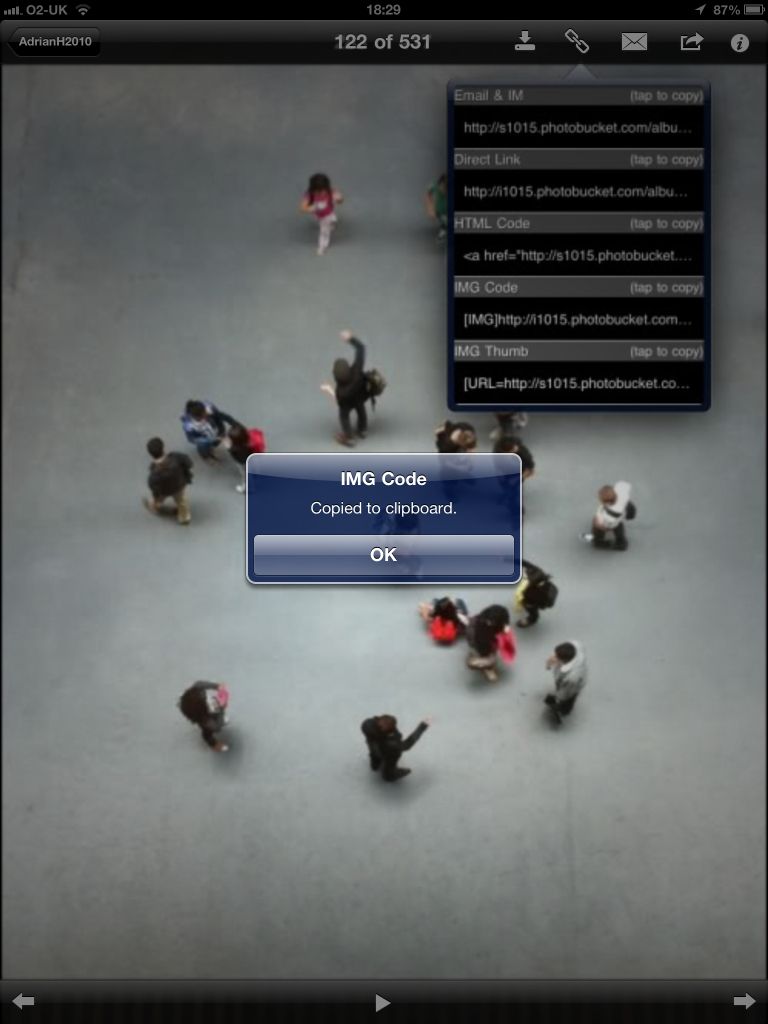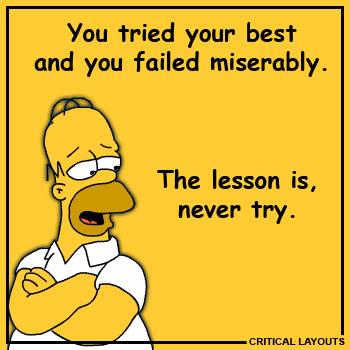![]() You don't need to be an 'investor' to invest in Singletrack: 6 days left: 95% of target - Find out more
You don't need to be an 'investor' to invest in Singletrack: 6 days left: 95% of target - Find out more
How did you manage to do that bruneep?
[url= http://singletrackmag.com/forum-help/ ]http://singletrackmag.com/forum-help/[/url]
I read that prior to my failure. Shall have another look at it.
You can't like to a google doc.
If the photo is on Google+ photos you just right click on it and get the link from there (copy image URL)
Ah OK thanks Dezb. I had read that I could post via Google+ and I though I might be able to via docs. The problem is I'm trying to do this via my Samsung Note 4 phone. Any tips on how to via this device? I'm determined to crack this!
Never used G+, and my phone's iOS, but there should be a link box available that you should be able to tap and highlight, which should then give you a 'copy/paste' option, tap copy, then either paste directly into the reply text box on here, (if the link has [img] [/img] either end) or tap the IMG box along the top, delete the http//: from the text line and paste the link text into the box, and go OK.
If you're using Photobucket you would get something like this:
[i]Never used G+, and my phone's iOS, but there should be a link box available that you should be able to tap and highlight[/i]
Just checked - not on the iPhone, Samsung is Android, isn't it? Should be better app on there. I use photobucket's app for posting pics. Dead easy.
Remember readers there is a preview button. 😀
Any tips for posting pics from the Flikr app to here using my iPhone??
remove the extra http: //
Never used G+, and my phone's iOS, but there should be a link box available that you should be able to tap and highlightJust checked - not on the iPhone, Samsung is Android, isn't it? Should be better app on there. I use photobucket's app for posting pics. Dead easy.
I know Samsung is Android, I was trying to help the OP find a way to copy the link info from G+.
remove the extra http: //
😉delete the http//: from the text line and paste the link text into the box, and go OK.
I deleted the extra http bit bit still no joy. I give up...
I deleted the extra http bit bit still no joy. I give up...
It needs to end in a recognised image format.
*.jpg *.gif that sort of thing. All you used was a link to the page not the image.
Use Imgur it's so much easier.
[img]http:// [URL= http://img.photobucket.com/albums/v734/vwempi/20130702_082017.jp g" target="_blank"> http://img.photobucket.com/albums/v734/vwempi/20130702_082017.jp g"/> [/IMG][/URL][/img]
http://img.photobucket.com/albums/v734/vwempi/20130702_082017.jp g"/> [/IMG][/URL][/img]
trailhound - Member
Any tips for posting pics from the Flikr app to here using my iPhone??
I'm not brainy enough to post from the Flickr app (on android) either. I have to open the photo in Chrome, then I get the "little arrow out the box" icon. There's an easier way, but I don't know it.
I'm no help, am I? 🙁