![]() You don't need to be an 'investor' to invest in Singletrack: 6 days left: 95% of target - Find out more
You don't need to be an 'investor' to invest in Singletrack: 6 days left: 95% of target - Find out more
@Cougar. No idea. I’ll try other browsers and get back to you.
That was going to be my next question.
It has to be some sort of incompatibility between the site and your setup, a browser setting or a plug-in or something. Otherwise everyone would be having the same issues.
And before the usual suspects pipe up, I'm not suggesting that it's your fault. But there must be something on your client which is interfering with the site's operation.
Normally I'm one of those that also comes on here saying it works fine too.
This time I get the Privacy pop-up on every single page when logged out, but didn't when logged in.
And that privacy page does not allow one to manage cookie settings, and only allows one to accept recommended settings. I normally reject all "non-essential" cookies.
Only started doing that very late last night for me, so not had time to investigate why the site and my settings are not compatible.
Brave browser on Android, and Brave browser on Linux. JS is enabled. Don't recall any specific things blocked on STW, but will investigate later.
I get the privacy pop up on every page translation now. Nothing unusual here, iPad 11 Pro running iPadOS 15.6.8, standard Safari browser with no extensions or blockers. This is the sort of thing the site should work perfectly on.
Edit…. Probably related to this. And no, I’m not turning tracking back on.
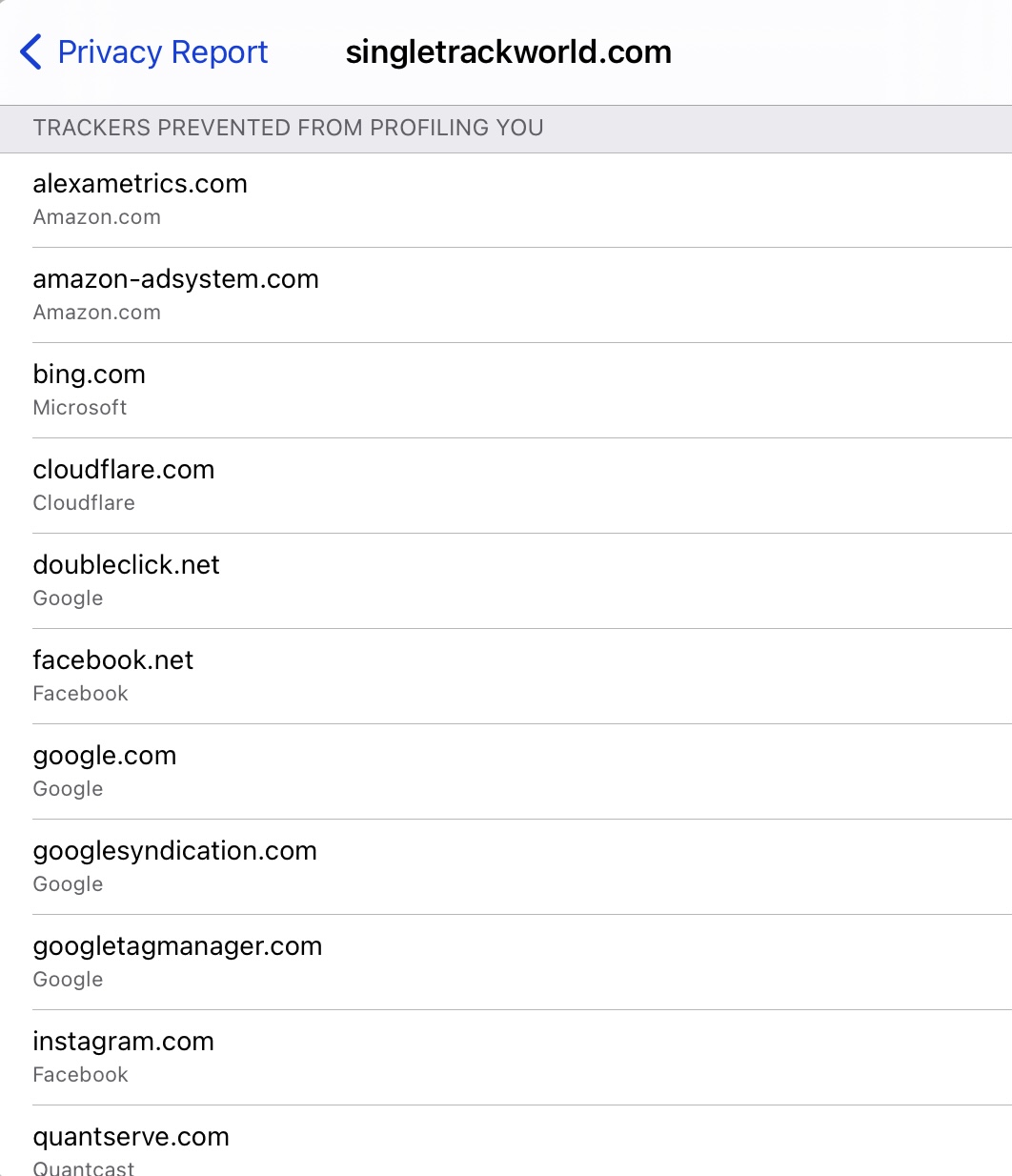
Edit…. Probably related to this. And no, I’m not turning tracking back on.
If you're blocking the cookie used by the third-party privacy plugin then it's not possible for it to remember that you've submitted your choice. Whether that's related to you blocking "tracking" I don't know but it's plausible. Perhaps you can whitelist whichever one it needs, but that's a question for Mark (and someone who knows anything about iPhones).
I had a theory a while back, Safari does something fruity with cookies like "block cross-site cookies" or some such. I wondered if that might be related, but again I'm just guessing and I have no means of playing with it.
Either way. I've reported the issue for you.
The quantserve.com cookie may well be linked to consent. If the CMP (Consent Management Platform) can't log a cookie on your device because it's being blocked then it will not be able to detect you have already consented. But I'm pretty sure that our CMP uses a 1st party cookie ie. one of ours attached to the domain singletrackworld.com. If your device blocks our cookies then you will get the consent popup every time because your consent is a legal requisite. If singletrackworld.com is on that blocked list then that will be the cause of the issue.
Brave on desktop has this control. You need to 'drop shields' for Singletrack in order that the CMP cookie can be set to your consent preference.

This is my entire screen, with the browser full-screened, before I login:

I'm logged in now and as a paid member it's fine (after I reluctantly disabled uBlock to access the cookie menu) - but I fear the very ad-heavy experience might struggle to convert casual browsers to registered members?
There's 40% fewer ads on the new theme. 70% of users view the site on mobile and tablet and the average desktop resolution is a fair bit higher that yours it appears. Not discounting your experience at all, but it's easy to think that the way we see the site ourselves is how most see it. The vast majority of our visitors use a phone.
Thanks for looking into it.
For reference, here’s my privacy settings from Safari. The “Prevent Cross-site Tracking” blocks all third party cookies, but I allow first party ones. Pretty sure this is what Safari on iOS and iPadOS defaults to.
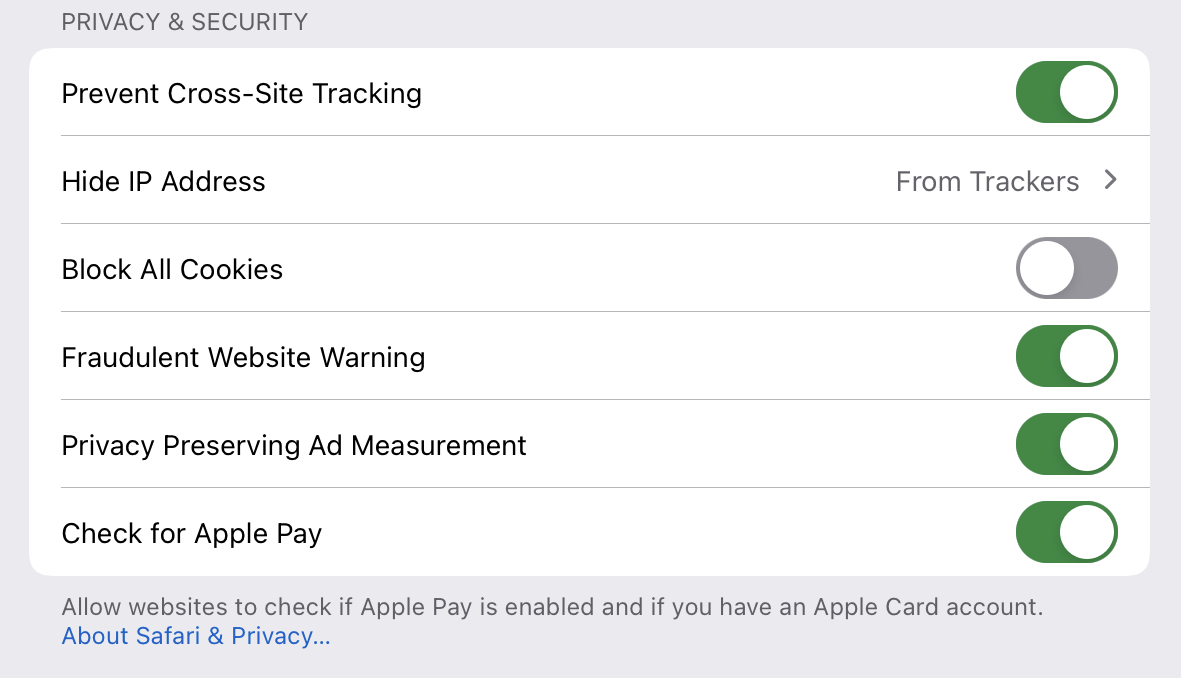
Ahh I'm on brave, you want me to drop shields? Hmm.
I would presume that once the cookie has been set you can put it back as it was?
Ahh I’m on brave, you want me to drop shields? Hmm.
It's entirely up to you and how you set up your preferred browser but if you choose settings that stop the consent cookie from being set on your device then the CMP is going to appear on every page. FYI it's an industry standard CMP - it's not our software but we do set it on our own domain to allow people who choose to refuse 3rd party cookies to be able to register their consent.
Hi Mark,
Are you sure it’s working properly and nothings changed? There’s been at least 2 new threads on this exact topic in the last day or so, I’m getting the same problem both on my iPhone and Chrome on Windows laptop. Yes both are running adblockers, but these aren’t new.
Tom
FYI it’s an industry standard CMP – it’s not our software but we do set it on our own domain to allow people who choose to refuse 3rd party cookies to be able to register their consent.
Nope I only get this issue here,same settings everywhere I go on the net and STW is the only place that asks me for cookies every page.
I have to click "continue with recommended cookies" every page and if I click the settings icon the page just hangs. It would be nice if you could sort it. 🙂
It started yesterday.
Tech guys here are looking into this now.
it’s an industry standard CMP
Well it only affects this site, so not sure you are correct here
[URL= https://thumbsnap.com/t/yvokZ87n.jp g" target="_blank">https://thumbsnap.com/t/yvokZ87n.jp g"/> [/IMG][/URL]
For reference, this is a screenshot on a laptop with as blockers disabled. Screen resolution is 3840x2160 (4k) so its not a low resolution like you said about the previous screenshot.
I would presume that once the cookie has been set you can put it back as it was?
Seems to work with FF desktop and <spoiler>REDACTED</spoiler>.
And disabling then reenabling privacy protection on DuckDuckgGo mobile browser works too. Thanks!
No idea if it's been said yet but your big floating Google ad at the bottom is cutting the bottom of the hamburger menu where the link to the classifieds presumably lives.
Once again, can we please have the option of just closing it after it has loaded? You still get your impression and we get our screen space back and access to the classifieds.
Can we have the forum search back? It has been removed.
If the cookies thing is really a strategy to make life difficult for those with ad blockers who are not subscribers then well done. I'd just be worried that they might not respond by turning of the ad blocker and suscribing.
It has taken 6 cookieoff clicks to post this, it will defo reduce my site involvment. I applaud your underhandedness, you can get rid of annoying STWers without actually having to ban them and give them a grieviance.
If only it were that simple. 😁
It is fixed now.
Oh no it isn't. Using the 'special browser' reserved for this site and local news sites only, still prompts for cookies on. every. single. page.
The usual browser popped up a noisy video ad when replying to this thread. Yay...
I don't post from the other browser as I don't know my password and cba to reset it
Stop blocking cookies then.
Cookie issue seems to be gone here now. Brave browser on Android.
I'm probably missing something obvious, but how do you search the forum for a particular word or phrase?
@kennyp - open the Chat or Bike topic lists and you'll find a search box.
Still waiting for the search box to come back in Overview, I know and dont care that its in the individual forums its more use in overview.
How?
How?
I always view the forums via overview so one less scroll and one less click
I wouldn’t be surprised if some thought the search was smart enough that it only searched the forum the search box was in. That would be logical after all
https://www.google.com/search?site:singletrackworld.com&q= followed by your search term.
@scotroutes Found it thanks. I always have the forum opened in overview mode. Strange the search option isn't there too.
Seem to have the repeated/random logging out “issue” reappear in the last 24hrs or so?
Has been fine for months.
Is tagging of people working?
I know I've been tagged a couple of times recently, but haven't had an email notification.
Do you have the correct notification set up in your Account settings?
Seems that option was switched off!
I've not touched those settings for donkeys years. 🙂
Anyway - another suggestion...
Dump the 'Members' forum section and change it to 'Politics'! 🙂
Not liking the bold titles...haven't worked out what they do, they don't seem to unfold if you've visited...suspect it is just me.
The box that says NEW is a bit on the dark side 🙂

From my thread when I couldn't find this one:
Thanks for the “back to top” and blue oval menu at the bottom of the page by the way. Could they go above the comment box for us lurkers? Easily missed on mobile if you’re now used to having to scroll back to the top of the thread to get back to the forum overview.
The bold type for thread titles to indicate it is a link to the thread works, but feels a bit harsh/shouty. Couldn’t it just be underlined like the other links? And the double arrows still don’t shout “goto last post” to me...
Link to the end of a thread!
Last poster on a thread showing on the overview!
Who thought of these genius new ideas??
(Despite sarcasm, they are welcome amendments 😀 )
Can we unbold everything? look at the pic up there, its horrible.
I'm still getting that terrible back button too. https://singletrackmag.com/forum/topic/forum-back-button/
Also every STW embedded link is now "please accept cookies".
And teh search function - I just tried to find this thread but searcing for "new website look" and was pulling up myu closed thread, asking where this thread is, and a load of threads from the last "upgrade" in 2017.
Someway down teh page, was a single result to the opening post on this thread. If you search for an exact term, surely the results should rank in order of accuracy?
Link to the end of a thread!
These seem to come and go randomly on my browser (Firefox). One day I see the double arrows going to the last page and the next they have all vanished? Not seeing any today.....
I also don't like the bold.
These seem to come and go randomly on my browser (Firefox). One day I see the double arrows going to the last page and the next they have all vanished? Not seeing any today…..
OK answered this one, they seem to require a 3rd party script to work from fontawesome.com - which is blocked by default in my browser...
The Search! It’s soooo bad!
Why not just use a google site search plug-in instead? The search has never worked properly.
The search has never worked properly.
Many years ago my first login on STW got a lifetime ban for saying that. Things are so much more liberal now!
I even got a long email from the original dev ranting about it or me, can't recall - but he took it very badly.
Aaand... There's no.direct link from the home page to the forum or classifieds. They're in the hamburger menu, and right at the bottom (off the screen). Surely some direct links to the most popular bits of the site would be a good idea, from a user experience perspective?
EDIT: that's on chrome/android btw.
I'm thinking a couple of blue ovals like the forum Navigation bar, one for Forum, one Classifieds, next to "headlines"
+1 on not liking thread titles in bold, I find it harder to read than the regular font weight.
Works for me, liking the bold font, it improves legibility against the coloured background. Nothing I’d change, really.
Ooh! Having rediscovered an old thread of mine in the members forum, could we please have a "copy post" button on each post, so the whole post (user name and all) can be pasted into a reply (sometimes pages later). There was the "link" button that did this for while, but then it just copied the hyperlink instead. The actual text with formatting would be more useful I think?
I believe that’s coming in an update soon.
Fab, thanks Mark.
Also, while the "back to top" button is much appreciated, I did prefer the "hovering" one that was on the site but removed a couple of updates ago. It meant that you could skip from the middle of a long thread back up. For instance if you've started scrolling but then realised it's a massive thread!
Sorry, I've jsut pinged requests for the "copy post" and "forum link on fron page mobile view" in via the survey at the start of this thread. Forgettign that I had already asked for them here! Sorry for doubling up, oversight on my part!
Ta
Keith
No problem 🙂
I'm not sure whether this is a new website issue or what but I can't post a new thread. I get "ERROR: are you sure you wanted to do that?”. I've cleared my cache to no avail.
Is this only in Chrome? Try another browser.
I had this too and was using Edge for a while. It works OK now though and I can't recall what/if I did to sort it. I think I might have uninstalled Chrome completely and then re-installed from scratch.
