![]() You don't need to be an 'investor' to invest in Singletrack: 6 days left: 95% of target - Find out more
You don't need to be an 'investor' to invest in Singletrack: 6 days left: 95% of target - Find out more
so it would seem that my trusty faithful Acer laptop has finally typed it's last word after I dropped it last night, when turned on it so just stays in a continuous circle of rebooting 😢
So I need to replace it sharpish.
Keen to stay with the Acer brand as this has been the best laptop I've used and been very happy with it for the last 6 years ish. Feels well made to others I have had the past.
I'd like to get a ssd memory this time and that's about it really. Will mainly be used for my work -invoicing and quoting, general Internet surfing, won't be used for gaming, but will be used for zwifting.
Any reason not to go with Acer now? Or a better brand to try?
Where the best place to purchase? The standard p world/Currys?
Or online at a more specialist shop?
I've spent a long time hunting for laptops which meet my requirements (which were at least 15 inch screen, 1080p display resolution, SSD, 8 GB memory, and a keyboard and touchpad which don't make me want to find and kill the designers) and have just bought an Acer Swift 3. I got it from PC World as they had the best price for it, and spec wise I don't think you'll beat it for the money. £100 off at the moment too.
My only issue with it is that the screen is glossy (so a nuisance with reflections) and not particularly bright. Other than that, it has an aluminium case and the build quality feels very nice indeed. A massive step up (in perceived quality at least) from the plastic cased £400 HP, Lenovo and Dell models.
Mine's the Ryzen 5 model and it feels very fast indeed, even compared to my last laptop which was an i7 with dedicated NVidia GPU. They do lower specced versions of it though, and they are considerably cheaper and probably still be okay for your needs.
Here's techradar's review:
https://www.techradar.com/reviews/acer-swift-3
after I dropped it last night, when turned on it so just stays in a continuous circle of rebooting
Depending on how far it's getting before rebooting, that probably just needs the hard disk either re-seating or replacing. If you're otherwise happy with it, I'd consider keeping it and chucking an SSD at it.
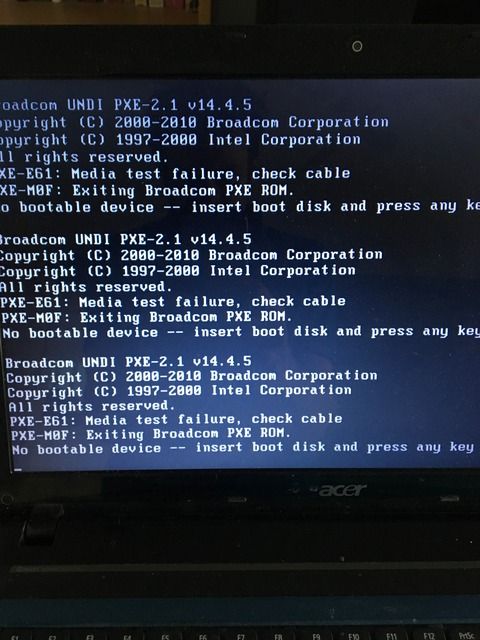
That's the continuous loop that's it's stuck in. I know very little about computers so haven't a clue what you mean Cougar!
That's what I was just looking at on pcworld website and will probably go with unless anyone suggests otherwise.
My current acer has an aluminium body and is the main reason I want to stay with the brand.
Thanks
As cougar said, that's most likely a dead/non-connected hdd
Media test failure - Tested storage media, it doesn't seem ot be working
Check cable - check it's actually plugged in
No bootable device - can find anything to load windowz from
So just open it up and see if anything is loose inside then?
So just open it up and see if anything is loose inside then?
The hard disk drive may not be seated quite right - so remove and re-insert - you'll need to google to find the exact location but they are usually very easy to get to.
It sounds like, though, that the hard disk is now jiggered.
HDDs are usually the first thing to go on laptops.
An SSD is a great upgrade for laptops because:
a) with no moving parts they’re better suited to portable devices.
b) they’re use less power than a HDD which means longer battery life.
c) they make everything betterer, when we get a slow PC in its usually the disc that’s topped out on task manager. Most people over-spec RAM and CPU because they think they’re super duper users and need it - but most people only use browsers, office suite and maybe a bit of adobe software, none of that needs a lot of gitsome, it’s just disc speed to open the programs and start up that people usually moan about.
I’d personally rebuild your machine with an SSD (Scan are good, much cheaper than PC world). Unless it’s really broken it will be much better, no bloat, no tonnes of software you’ve downloaded over the years and no worn HDD, if it’s knackered just buy a laptop with a standard drive and upgrade it.
Agree with the SSD advice above - if you need to replace the disk get an SSD - it will make a huge difference to the speed.
Chaps it's not very sporting jumping in with cheap fixes to spoil his man maths.
Looking at that it isn't detecting the HDD and is trying to PXE boot from the network card.
I would definitely try re-seating the drive.
Looking at that it isn’t detecting the HDD and is trying to PXE boot from the network card.
I would definitely try re-seating the drive.
Yup.
It's not seeing the HDD after a drop. There's two scenarios here.
1) It's come unplugged. Plug it back in.
2) It's bollocksed. Fit an SSD.
Haha a man of my own heart!
I'm loving the advice up there and will definitely follow it through and have an investigation, but my man maths is now thinking 1 shiney new laptop and another working laptop... One to zwift on and one to watch Netflix alongside it!!
I will whats been suggested thus evening re taken apart and reseating in.
If thus doesn't work does that mean the information on it as gone?
Could it somehow be transferred over to the ssd?
The drive could well be ok, so you should try plugging it into another machine and grab data off it if you don't get anywhere with the current laptop.
Thing with a laptop after being dropped is it could be playing up for a huge multitude of reasons.
How would I go about changing it to a ssd?
Are there specific drives for certain machines? Or much if a much essential and any will fit?
Do they come with Windows on? How do I get that loaded on from the old HD?
Update.
I swapped out my hard drive into a similar laptop.
My hardrive in the other laptop still shows the same message on startup.
The other hardrive on my laptop works starts up and works as normal.
So presumably that shows that my hard drive is scrambled.
If I get a ssd to fit in, can I transfer the operating system to it? And any other data from the old drive?
If not how do I get windows on to it to start up?
That does suggest the HDD is a bit fubar'd and likely isn't recoverable (although there's a few tools out there you could try running). What exact model laptop is it? Should just be a case of buying a suitable SSD and installing Windows on it (what Windows version was running on the current laptop? it might be you need to buy/acquire a copy of Windows 10 if you can't get install media for the old version). The OS install source would then either be on DVD or USB stick, which you'd boot from and run through the OS install wizard
https://www.microsoft.com/en-gb/software-download/windows10
I have an external hard drive, so I could download the above on to this, connect up the ssd in the current machine, switch on, connected the external drive and run the programme?
Is it really as simple as that?!
The old drive is a wd5000bpvt sata 2, would a sata 3 ssd drive be compatible with that?
Something like this
Long story short yes it will be fine.
You may find the laptop itself has a SATA3 interface anyway in which case you will get a (very slight) speed boost. In any case it will be a lot faster than a mechanical disk.
I have an external hard drive, so I could download the above on to this, connect up the ssd in the current machine, switch on, connected the external drive and run the programme?
Is it really as simple as that?!
Kind of - you'll need to use a USB pendrive, not an external HDD. What version of Windows was on the old one?
The old drive is a wd5000bpvt sata 2, would a sata 3 ssd drive be compatible with that?
Yeah.
it might be you need to buy/acquire a copy of Windows 10 if you can’t get install media for the old version
This is incorrect. You don't need any old media and shouldn't need to buy anything.
If it was running Windows 7 (the most likely scenario), you can use the W7 OEM licence key to install W10. If it was running W8.1 then it should Just Work (W8 I'm not 100% certain how it behaves - one way to find out). If it had Vista on it - unlikely on a six year old machine - then we need to start to worry about licences.
I missed this.
And any other data from the old drive?
Hypothetically, you could get a USB / SATA adapter or caddy and hook it up as an external drive, then access it that way. For six quid there's no harm in trying:
https://www.amazon.co.uk/USB-SATA-Adapter-Cable-Drives-en-GB-SATA-USB-3-0-converter/dp/B01N2JIQR7
I say "hypothetically" though because given its history and symptoms I'd err towards the likelihood of it being hosed. In which case you're looking at professional data recovery, a four figure invoice and an important lesson about taking regular backups.
It was running on Windows 10 that had previously updated on the free roll out a year or do ago from Windows 7 I think. Not sure may of been 8.
I don't understand the difference between a USB Pen drive and a portable external hard drive, but I'll get one and try that. How likely is that windows download likely to be?
In which case you’re looking at professional data recovery, a four figure invoice and an important lesson about taking regular backups.
Maybe give that a miss then!
It was running on Windows 10
You'll be fine, then.
How likely is that windows download likely to be?
How large, you mean? Around 3.5GB IIRC. You'll need to choose between 32- and 64-bit also, how much RAM is in the laptop?
Yes sorry meant how large!
It has 6gb ram
x64 is what you need, then.
Thank you
Well it's back!!!
Went off to Pc World and bought a 240gb PNY ssd and a sandisk 32gb usb stick, followed your advice up there and have actually managed to bring it back to life!!
It really has given it a new lease of speedy life with the ssd in it
Total price of £80
Thank you very much!
SSD is pretty much essential these day's, at least for a main drive, I wouldn't run a machine that didn't have one. They can really give older machines a new lease of life.
Glad it seems you sorted it out anyway.