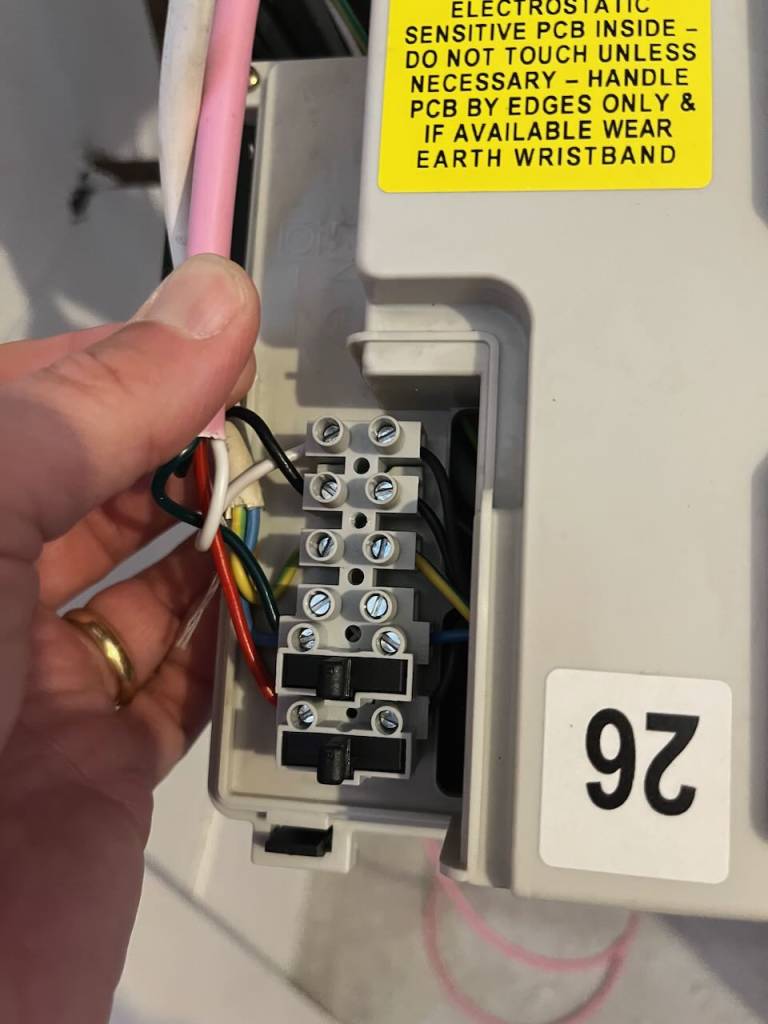![]() You don't need to be an 'investor' to invest in Singletrack: 6 days left: 95% of target - Find out more
You don't need to be an 'investor' to invest in Singletrack: 6 days left: 95% of target - Find out more
I've installed a Nest 3rd Gen Learning Thermostat to the combi boiler. There was no previous room thermostat, but I've watched the you tube videos and studied the wiring diagrams properly and I'm 95% its correct.
But the bloody thing doesn't appear to be working.
The heatlink is showing as connected on the thermostat but the flashing cycle on heatlink suggests that it's disconnected - which is weird.
So to trouble shoot this, here are a couple of assumptions:
1. The boiler needs to be on for HW and CH
2. The old mechanical control needs to be set to always on - no timed control
With these settings, the CH just appears to be permanently on and heating the radiators, no adjustment of the thermostat changes that.
Before I bin it for a Drayton Wiser setup, has anyone got any ideas?




How have you connected the boiler to the nest box? I may be being daft but can’t see anything on your post to show what’s going on there.
I'm no CH expert, but that doesn't sound right? The Nest heatlink is essentially replacing the old the thermostat - so the boiler needs to be set to fire up when the thermostat/heatlink demands it, not 24/7! Obviously you don't want to use the built-in timer on the boiler though, either.2. The old mechanical control needs to be set to always on – no timed control
Can you add a photo showing the wiring into the Nest Heat Link? The pink flex you’re using is unusual - are there two black wires inside it? It looks like you might have accidentally connected the switched live to permanent live, which would explain your conundrum.
The timer does need to be “always on”, the Nest Heat Link is handling the switching. That’s why there’s a link in between terminals 1+2 in the original wiring diagram.
I’m no CH expert, but that doesn’t sound right? The Nest heatlink is essentially replacing the old the thermostat – so the boiler needs to be set to fire up when the thermostat/heatlink demands it, not 24/7! Obviously you don’t want to use the built-in timer on the boiler though, either.
No, always-on is the correct way. That's how our Nest works too.
Are there 3 cables or 2 in the photo?
You havent shown the wires at the Nest wiring ‘Heat Link’.
This is where you are going wrong I think. You need a permanent supply to N and L at the Heatlink. Ignore the instructions, the 2 cables from your boiler should be in positions 2 and 3 on the Heatlink, with the permanent Live (terminal 2 on the boiler) taken to terminal 2 on the hive heat link. 3 on the heatlink will be going to terminal 1 on the boiler.
Then your thermostat will be on T1 and T2 on the Heatlink.
I’ve just looked at the Nest wiring diagram, to say it's confusing is being kind. A typical homeowner will have no idea how to fit that. The 2 terminals on the boiler are correct, in that they control the time and temperature of the heating. Its a Combi, so Nest will not touch the hot water supply.
You need a permanent supply to N and L at the Heatlink. Ignore the instructions, the 2 cables from your boiler should be in positions 2 and 3 on the Heatlink, with the permanent Live (terminal 2 on the boiler) taken to terminal 2 on the hive heat link. 3 on the heatlink will be going to terminal 1 on the boiler.
Thanks, I forgot to photograph the wired up heatlink, but checking my notes, I think that's what I did. I'll need to verify that when I go across.
There are 4 wires between Boiler and Heatlink
Heatlink L = red wire to boiler = permanent live
Heatlink N = black wire to boiler = permanent N
Heatlink 2 = Brown (appears black in the photo) wire to Live out on Boiler (position 2)
Heatlink 3 = White wire to switched live in on Boiler (position 1)
I did wonder if the Thermostat was doing some learning stuff and calling for heat even with the temp low, but I thought I'd put into fully manual mode.
I suspect I'm going to have to get the multimeter out to see if there are any changes to the switched live with changes on the 'stat.
Your wiring as above seems to be correct. I do remember my heatlink taking quite a while to connect to the Thermostat though. Have you done all the setup in the app and on the thermostat dial?
Have you done all the setup in the app and on the thermostat dial?
I think so, maybe I just need to leave it running for a couple of hours and see what happens 🤷♂️
Just to loop back on this.
I didn't get the Nest working due to a faulty thermostat (I think), so I removed it and installed a Drayton Wiser Kit 1 (single channel). As simple to wire in and so much easier to get working, with simple controls and buttons that actually do stuff. Took me 15 mins to put in and get the app setup.
Thanks to whoever recommended the Drayton Wiser stuff. If I had any hair left, you'd have stopped me pulling it all out 🙂
You probably did the right thing.
We've got a Nest. It's rubbish.
Main advantage of Drayton over Nest is the ability to control each individual rad. Expensive, obviously, but I picked up most of mine on BF deals (which is coming up soon!)
chevychase
How come, out of interest?
It doesn't seem particularly 'smart'. It is supposed to learn your habits & adjust the schedule based on what it learns. But, it just seems to clutter the schedule with temperature settings that seem to have little relevance to our habits.
Maybe our schedule is outside a 'normal' pattern, but it's never really coped with being very smart for our needs. We are a fairly normal family though; me, my Wife & 1 kid.
The system that is supposed to turn the heating off when away from home (using devices attached to the wi-fi) frequently doesn't work, and that ties in with the poor implementation of the smart stuff. So, we can all be out of the house & I'll check the app & find that the heating is going full chat in the middle of the day.
Or we come home from a day out, the house is cold and when our phones connect to the wi-fi it should kick the heating on. But, sometimes it doesn't. The heating just stays off.
The set-up in the app is clunky and changing the schedule is OK, but not particularly great.
I don't like the way you just assign temperatures at certain times. There is no on and off times, as such. You have to make on-off times by setting temperatures at different time.
Just lots of little grumbles.
Prior to this, we had a Honeywell wireless thermostat linked into a hot water/heating dumb controller. It was really easy to set-up & had things like the normal 'over-ride' as well as a +1 hour over-ride button that you could press up to 3 times to get 3 extra hours of heating. It also had a holiday mode, so when you went away you could tell it you wouldn't be about for X days and it would not put the heating or hot water on, unless you got down the the set temperature for frost protection.
That's another issue with the Nest. Because being 'away' is tied into the wi-fi connection on the app if you go away and have someone coming into the house - we occasionally have our parents round to look after the cat - the system goes off & you have no easy way of temporarily turning that off, without updating the settings it uses to determine if you are home or not.
It just all feels a bit half-baked. I'd be happy to go back to a standard controller with wireless thermostat.
In defence of the Nest, we have had one at work for a good 10+ years, it has never, ever gone wrong and just sits there doing its thing. It's just that what that thing is, is [i]very[/i] basic compared with virtually any other option these days, plus connectivity to other platforms notably suffered post-Google takeover. It also works better, ironically, if you just turn all the "smart" stuff off 😂
Is there not just an "on" button on the app @stumpy01 that you can use whilst you're away?