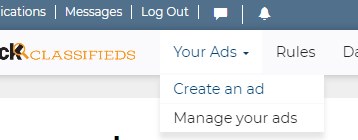![]() You don't need to be an 'investor' to invest in Singletrack: 6 days left: 95% of target - Find out more
You don't need to be an 'investor' to invest in Singletrack: 6 days left: 95% of target - Find out more
Topic starter
Logged in a the ad creator.....navigate to ad for a sold item.... for life of me can't see where to mark item as SOLD. Guidance appreciated. Thanks in advance.
Posted : 11/12/2018 9:15 am
I can't even list mine 🙂
Posted : 11/12/2018 9:18 am
On the phone it's off the little 3 bar menu
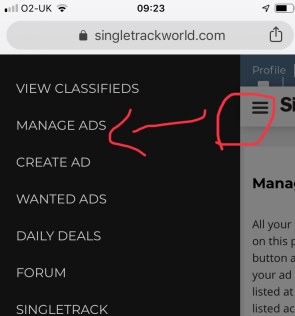
Posted : 11/12/2018 9:25 am
Topic starter
Thanks All, dropping down in my Firefox wasn't working so switch browers and all done. Cheers.
Posted : 11/12/2018 9:29 am
isn't there a delete ad option?
Posted : 11/12/2018 9:38 am
There's a Delete button, yes.
Posted : 11/12/2018 10:43 am
I wouldn't bother, many of us cant see the classifieds so it makes no odds
Posted : 11/12/2018 2:14 pm