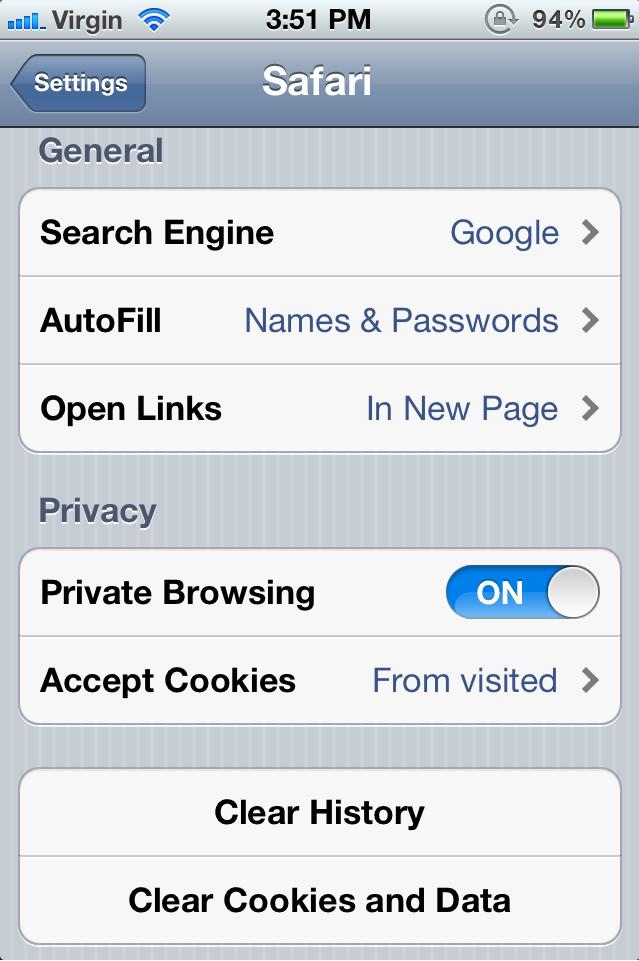![]() You don't need to be an 'investor' to invest in Singletrack: 6 days left: 95% of target - Find out more
You don't need to be an 'investor' to invest in Singletrack: 6 days left: 95% of target - Find out more
Got a couple of iPod Touches arriving today and I want to make it as child friendly as possible (i.e. Google SafeSearch, etc.).
What settings should I change to achieve this?
Not sure, my iPhone and iPad are as unsafe as possible, but that's just me! you could have a look at the Apple support forums, they are usually a good source of info. Not wanting to get all Daily Wail, but I do think its a good idea with youngsters to have proper controls set up.
My 11yo has just bought herself one and I have taken off YouTube and google. If she wants to search on the net then she has to use the family pc with filters etc installed on it.
[b]Settings->General->Restrictions[/b] lets you lock down various apps and features with a password. That will probably help.
But the huuuuuuuuuuuge hole is the web. The best way to tackle that is either to remove all browsers from it and/or app web filtering on your internet connection (and hope none of the neighbours wifi are accessible; and that your kid never sneaks it out the house to someone else's unprotected wifi)
My 11yo has just bought herself one and I have taken off YouTube and google.
Erm can't she still search google from Safari, the web browser??
In Restrictions you need to Disallow "Safari", and also Disallow "Installing Apps" to prevent her from just installing an alternative browser.
Cheers guys. I recently changed the Google Safe Search settings to 'Strict' which seems to affect all Google sites including youtube - it did seem to have an effect.
I'm not to keen on stopping them installing apps as this is one of the reasons for getting the Touch.
Can you lock the DNS settings to use the family friendly version of OpenDNS? That would solve the web part of the problem. Don't have one here so can't check - sorry
And do you want some advice on cool games to play then? For the kids, obviously. Not that you'd end up wasting hours playing silly games instead of doing anything constructive 😉
Sharkbait....where is that safe search menu?
I recently changed the Google Safe Search settings to 'Strict'
Sorry but what prevents them just changing it back when they want to?
Or flicking on "Private Browsing"?
Or using a different browser?
You could change your router/firewall settings to hand out a different DNS address to DHCP clients but I don't know if you can change the DNS settings on the device so it would only affect your home wifi connection.
Sorry but what prevents them just changing it back when they want to?
Ignorance - they have no idea it exists.
Or using a different browser?
browser doesn't matter - if they go through any google site the restrictions are applied.
RockHopper: (you need a google account to start with) - [url= http://support.google.com/websearch/bin/answer.py?hl=en&answer=2521806&rd=1 ]Instructions here [/url]
Change Router settings to use [url= http://www.opendns.com/parental-controls/ ]OpenDNS[/url]
browser doesn't matter - if they go through any google site the restrictions are applied.
Not sure about that. Google (presumably) uses cookies to identify who you are. New browser = different set of cookies = different google.
Hence why on my PC here, Google knows who I am in Firefox, but doesn't in IE.
Change Router settings to use OpenDNS
Yep this is the best bet for dealing with your own connection - but you still have to be wary of neighbours with unsecured wifi or your kids just taking the Touch round to a mates or Starbucks etc
New browser = different set of cookies = different google.
Yes, until you log in. I doubt a 10 year old is going to figure all this out.
I doubt a 10 year old is going to figure all this out.
Fair enough - but I think you might underestimate how resourceful at 10 year old can be. Particularly if you are standing between then and something they want.
I was programming at 10. If the intertubes had been invented back then I would have waltzed around any of the precautions mentioned above - especially if it meant I got to see boobies instead of making do with the lingerie pages in the Kay's catalogue.
Try googling "itouch kids". see if that helps
🙂
I explained a few rules to my 8 year old, I caught her breaking them once she's not done it again.
Oooh that sounded a bit smug and snotty.
Sorry wasn't meant to.
In your position I would probably exclude sites by key words on the router. You can then put the IP of whichever devices you use yourself as an exception.
No way at all around that.
Sure, you won't necessarily guess every 'dodgy' site straight off, but you will eliminate a lot of them and work out more as time goes on.
I am certain there are some child friendly search engines out there.
Exclude google and point them in the direction of one of those instead.
Someone above said something like 'what if they use neighbours wireless'.
Easy to prevent. Search for the neighbours routers yourself, and see if any are unprotected. Your experience might be different, but I generally see that everyones is well protected. No doubt someone will tell us they would 'waltz around that' too, but I don't think you have to worry about your kid doing it.
The only problem I still see, is if her friend with uncaring parents lives two doors away and shares their password! 🙂
OpenDNS on the router is the solution we use but you are right, it doesn't cover you if they move to someone else's network.
Another solution might be to block safari and install something like Mobicip Safe Browser instead. That should restrict what they can see. Your problem though is that they could equally just install Opera mini 🙁
No easy solution I'm afraid. It's a real shame you can't just lock down the DNS addresses for the device. That would do it (well 99% of it)
Random thought. Can you manually set a static IP address on an iDevice?
If you can, you could set your router to an unusual DHCP scope and then manually add the iPod. Then as soon as it roamed onto someone else's router at a friend's house, it wouldn't work at all.
Eg, if you were to change the router's IP address to say 172.25.106.1, subnet mask 255.255.255.0, and have it allocating DCHP from 172.25.106.2 to 172.25.106.200, you could then manually assign 172.26.106.201 to the iPad (which is outside the scope but inside the subnet).
After that, it's as close to impossible as makes no odds that it'll work on any other WiFi connection other than your own, unless the kid is smart enough to set it back to dynamic.
Random thought. Can you manually set a static IP address on an iDevice?
I think it is all on a per-connection basis on iDevices.
There are tools for deploying corporate policies though - not sure if they might offer something.
Hmm.. this far and no-one's suggested responsibility...
Is it really that bad for a kid to have access to the web?
I mean.. if he wants to see boobies, he will one way or the other. If he doesn't, then he won't care, even if they pop up accidentally. Which really doesn't happen these days does it?
Btw, I'm just raising the question, not trying to give a parenting lecture or anything. I honestly don't know what I'll do when our family gets to this point.
I think I'm with molgrips on this one. Whilst I'm undoubtedly much better placed than my parents were when I was a kid to police internet usage, mobile devices are a whole new ball game. And kids are devious bastards when they want to do something you absolutely do not want them to do.
If you want your kid to have a mobile device, and they want to use it to see boobies, then they will. If you really don't want your kid to see boobies, then the only means they have of accessing the internet should be under your direct supervision i.e. a desktop in the living room.
I think it is all on a per-connection basis on iDevices.
Ah, bother. Nice idea though.
Is it really that bad for a kid to have access to the web?
TBH, I was wondering the opposite, does it need connectivity at all? What's it going to be for, games? Can you not lock it into aeroplane mode and be done with it?
Drac basically did a few posts back. It's what I always advocate in these situations too.molgrips - Member
Hmm.. this far and no-one's suggested responsibility...
Two different things to think about here -
1)kid accidental/y stumbling on porn etc.
For example, I know someone who wanted to watch some adorable kitten videos and searched youtube for cute pussies.
that is what safefearch in google is for.
2) Deliberate porn downloading.
You can't stop it with a technological solution - there are so many simple and easy to use ways around it, and remember, assuming your kid goes to school, the problem of bypasssing your controls is essentially crowd sourced, you are basically battling all the kids. and their 16 year old oldr siblings, and I'm pretty sure that few people know more about bypassing porn filters than 16 year olds.
One compromise position that I know some people do is to just log all sites accessed on their wifi router, and tell the kids that they do that - just means that at least at home it is easiest for their kids only to use sites they'd be happy for their parents to know about.
I know some people do is to just log all sites accessed on their wifi router, and tell the kids that they do that
Of course that means you [u]have[/u] to extensively research all the filth on the internet, so you know what sites to look out for in the log.
Think of the children 😀
how about using open DNS. That way any device connected through your router will be restricted. You can have access to [s]dodgy stuff[/s] [s]mature content[/s] the internet with passwords (I think).
Doesn't restrict it when she takes it to someone else's house though.
Wasn't it easier when the only pad you had as a ten year old came with a spriral wound spine, a cardboard back, and if you were lucky, some colouring pencils. I'm pretty sure that if kids had to load their porn from tape (Sam Fox strip poker) or over dial up, then they'd get bored and go and play on their bikes.
Open DNS seems a good idea - I'll change the firewall to supply that by dhcp.
[i]Btw, I'm just raising the question, not trying to give a parenting lecture or anything. I honestly don't know what I'll do when our family gets to this point. [/i]
Nothing, which from experience seems to be ok - three boys aged 13, 17 and 18.
Anyway, putting restrictions at router level just pi55es off the wife 🙂
and I'm pretty sure that few people know more about bypassing porn filters than 16 year olds.
THIS
One compromise position that I know some people do is to just log all sites accessed on their wifi router, and tell the kids that they do that
Tell them that you've set up the [i]device[/i] to log data and send them reports. They might not really believe you, but would they risk it just in case?
I'm pretty sure that few people know more about bypassing porn filters than 16 year olds.
I had a conversation a while ago with a mate about this (before the mobile Internet really took off). I said that if I had kids, I'd set up a proxy server so that all net access is monitored rather than implement security on the device. He asked, what if the kid hacks the proxy server? I said I'd be disappointed if they didn't. (-:
Anyway, putting restrictions at router level just pi55es off the wife
Why? What does your wife look at?
Incidentally,
I posted this a couple of days ago, seems relevant here.
http://singletrackmag.com/forum/topic/kids-and-the-internet
Might be a useful / interesting read?
Sad to say, as most people have a loathing for them, but TalkTalk's Homesafe is designed exactly for this purpose (in your home at least - you'll have to be creative about outside the home). It's essentially all the filtering but done in the ISP's network long before it gets to your home. No fiddly router DNS nonsense.
Shame all ISPs don't offer the same as this would help lots I think.
Anyway, putting restrictions at router level just pi55es off the wife
You might/should be able to set it up so that her devices operate without restrictions?
(i.e. set up the DHCP to always give the same IP addresses her devices and only use OpenDNS for devices outside that range).
It's essentially all the filtering but done in the ISP's network long before it gets to your home.
Yes, but I want to be able look at porn. As does br's wife.
After all...