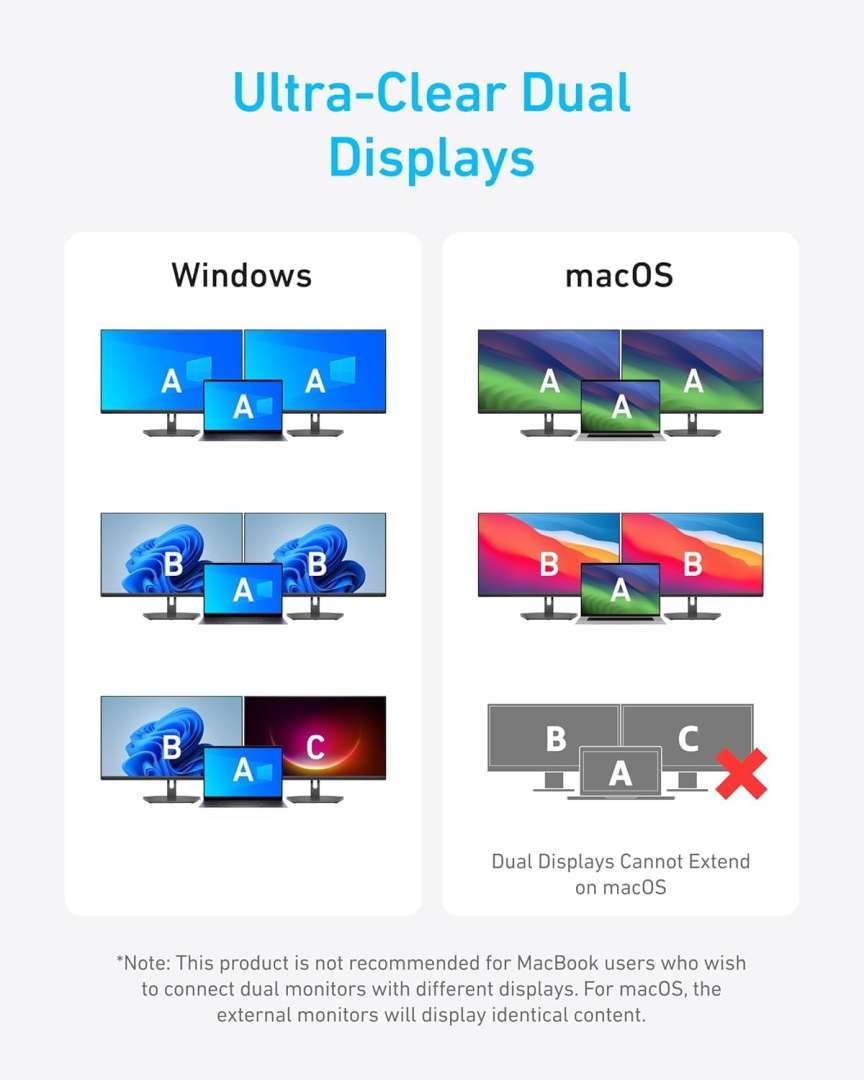Hi
I’ve got my work pc set up in the corner of one of the rooms in the house. It’s on a desk and I have two dell monitors running off a dell docking station that my teams usb camera and the audio speaker both plug into. My mouse and keyboard usb stubs also plug into it. It means I can plug my dell laptop in to the usb c cable on the docking station and basically work on a comfortable set up at my desk. The docking station is a dell branded one and runs two monitors and charges the laptop as well.
I’ve got an ancient iMac set up in the kitchen as it used to occupy the desk that the work setup is on pre covid.
the kids use it increasingly for homework and I use it for bits and bobs. I had an idea that I could get a second hand Mac mini and plug it directLy into the same usb c cable on the docking station and the kids could use the same two screen, keyboard and mouse set up but using the Mac mini as an engine to do their homework etc.
I have had a bit of a look and I thin’ there may be an issue as the usbc cable sends power to (what it was designed for ) a laptop and the Mac mini doesn’t need power as it would be powered by its own supply.
any ideas if this is a game changer and wouldn’t work and if not, how could I achieve what I want sensibly? The idea of the Mac mini sitting in the background on the desk and just plugging one cable into it for eves/ weekends seems like a neat option.
I guess I could buy a MacBook Air instead but didn’t want to spend that much cash and have no need for a laptop as I have an iPad as well.
interested to hear the hive minds thoughts.
What do kids need a Mac for?
Do you mean a docking station or a port replicator? Model number might be handy. A docking station will be specific to a given laptop but a USB-C hub should be agnostic, USB has its own compatibility quirks but it shouldn't change between Dell and Apple. If the Mac doesn't need power then... it doesn't need power?
Coming at it from a different angle, do the screens have more than one port on the rear for video input. A couple of USB-c to video input cables can be left in to connect the Mini.Not quite as elegant but works ok for Mrs S here when she uses the Mac set-up here for WFH. Mac plugged into Display Port 1.4 from USB-c and laptop hub into HDMI with single cable into her work-supplied machine.
Could you run a VM..?
Im struggling to think why you'd want 2 computers hooked up to the same monitors on the same desk
In our scenario her work requires use of their machine for data protection. We also have to turn off any smart speakers in or close to the office when work is being done at home. Her machine is hooked to the screens once a week and this was the most cost effective way.
We also have to turn off any smart speakers in or close to the office when work is being done at home.
What?
If her job is so sensitive - and it probably isn't - that she can't have Jazz FM on in the background then her laptop needs to be a properly secured endpoint on a full tunnel VPN which has no access to your internal network.
Why not just try plugging it in and seeing if it works?
They probably would like a reasonable expectation that it would work before buying a Mac Mini.
@Cougar she is on a secure segmented network. BBC R2 (not a hip cat Mrs Sandwich) streamed to a bluetooth, dumb speaker from a device elsewhere in the house so that it can't listen in either. Anything going wrong will be down to a problem with the supplied VPN or equipment not our provision of internet/network access.
I have had a bit of a look and I thin’ there may be an issue as the usbc cable sends power to (what it was designed for ) a laptop and the Mac mini doesn’t need power as it would be powered by its own supply.
I think this is the important bit of the question, though might help if the OP came on to clarify. Will plugging the USB that also supplies power to the laptop, as well as all the other peripheral stuff bork the USB on the Mac that isn't a power port?
I suspect not, the computer is what controls the power, but I don't actually know, and I'd be wary too.
God I love these threads - why do you want to do that, you should be doing this, can't think of a reason anyone would want/like/need to do that 🤣
How about just answering the ****ing question?
I have had a bit of a look and I thin’ there may be an issue as the usbc cable sends power to (what it was designed for ) a laptop and the Mac mini doesn’t need power as it would be powered by its own supply.
The power won't be an issue, depending on the age on the mini, as they can be powered through the usb c port, same as macbook airs and pros, but I'm pretty sure you can only mirror/not extend to 2 monitors from a single mac usb c port. So you will only get the same image on both monitors.
A messy fix would be to add a HDMI switch between the docking station and one of the monitors and plug a HDMI cable from the mac mini to the HDMI switch so that you can use both monitors. You'd need a HDMI switch (about £15 on amazon) and an additional HDMI cable.

I did something similar, 2 computers using the same monitor. I did it by using a BlueTooth switch,
The HDMI cables ran from the computers to the switch and then a single cable from the switch to the monitor.
It was operated by a handy remote. Sorry can't remember name of the product I used, it was a few years ago, but if you search for HDMI switch, there's plenty on Amazon from £15
I'd say there's a 99% good chance that the Dell dock/hub will work. It will just be USB-C, with no special Dell sauce. As an experiment I just plugged my iPad into the HP branded USB-C dock sitting on the desk next to me at work, and the iPad's screen was instantly mirrored on the attached monitor.
The fact you have two monitors plugged into it your Dell hub already should negate the need for HDMI switch faff mentioned in the two posts above.
I'm not convinced that a Mini can be powered by USB-C, but plugging in a USB-C cable that is capable of supplying power is not going to fry anything.
What do kids need a Mac for?
Some people are just good parents 😉
The fact you have two monitors plugged into it your Dell hub already should negate the need for HDMI switch faff mentioned in the two posts above.
You'll be able to mirror but not extend.
I'm not convinced that a Mini can be powered by USB-C, but plugging in a USB-C cable that is capable of supplying power is not going to fry anything.
Depends on the vintage, but it possible.
I'm pretty sure you can only mirror/not extend to 2 monitors from a single mac usb c port.
That would be using the Dell dock? Model of the dock and displays would be good as mentioned above as there are newer ones that allow for extension (they're expensive though, depends on how profligate the OP's IT department are with WFH kit).
You'll be able to mirror but not extend.
That looks like product info for Dell monitors, and I suspect it's talking about daisy chaining (one cable from computer to 1st monitor, 2nd cable from 1st monitor to 2nd monitor). I think with a hub, where you have cables running to each monitor separately from the hub, you'll get extending, not just mirroring.
Depends on the vintage, but it possible.
Once I'd managed to actually post the link I meant to - that's the same thing I posted. Without mega-hacking, as in the article, you're not going to get enough power over USB-C to power a Mini.
That looks like product info for Dell monitors, and I suspect it's talking about daisy chaining (one cable from computer to 1st monitor, 2nd cable from 1st monitor to 2nd monitor). I think with a hub, where you have cables running to each monitor separately from the hub, you'll get extending, not just mirroring.
It's a mac limitation not peripherals. 1 usb c to one monitor.
Assuming you are looking at an Apple Silicon Mac mini ...
- A Mac mini won't get power over USB-C (if you google it there are some hacks that people have done to achieve this, but that's up to your own risk appetite).
- A Mac mini will happily connect to a monitor and other peripherals over its USB-C port using a usb-c connection that is capable of power delivery to other devices (i.e. it won't fry your Mac mini)
- How many displays is a more difficult question, the M1 will only connect to a single display by default but there were work arounds that your dock may enable multi monitor support (I thinks its called displaylink). the M2 and M4 models do support multiple monitors, see https://support.apple.com/en-euro/102194#:~:text=Mac%20mini%20(2023)%20with%20M2%20chip%20supports%20up%20to%20two,rate%20of%20each%20external%20display. but I'm not certain that's multiple screens over a single usb-c/thunderbolt connection or whether it would expect one cable per screen?
I run a single screen setup that has my work laptop and a Mac mini (M1) hanging off it, the laptop is connected to the screen via usb-c and gets power through that, the Mac mini uses one of the screen's HDMI ports (and its own power connection). They share the same Logitech bluetooth keyboard and mouse that have multi-device support, so I manually switch sources when changing screens. If the docking station approach doesn't work (and you'd still need to power the Mac mini separately) this setup would work for you assuming your monitors have multiple inputs? Mac minis have single HDMI, but you can buy a USB-C to HDMI connector to drive the second screen of the back of the mini.
I’ll get the model number of the port replicator today, it’s buried behind the desk in the service tray!
I want to run a work computer for me in the week for wfh which is a dell laptop and no chance of letting the kids near it as it’s locked down.
I want to be able to use another computer to drive the same monitors/ hardware when I’m not working (evenings / weekends ) for domestic odds and sods and for the kids to do their homework without having another desk/ monitor etc in the room.
id like to do this in a way that is as little faff as possible. I have one usbc to plug in/ unplug my dell laptop, it should theoretically be possible to do this with another apple laptop and get the same functionality.
instead of an apple laptop could I use a Mac mini as they are cheaper for the same performance as I prob don’t need the whole functionality of a laptop.
I have had a bit of a look and I thin’ there may be an issue as the usbc cable sends power to (what it was designed for ) a laptop and the Mac mini doesn’t need power as it would be powered by its own supply.
I think this is the important bit of the question, though might help if the OP came on to clarify. Will plugging the USB that also supplies power to the laptop, as well as all the other peripheral stuff bork the USB on the Mac that isn't a power port?
I suspect not, the computer is what controls the power, but I don't actually know, and I'd be wary too.
I guess that’s my key question really. It seems like it would be neat to use a Mac mini in the way I describe but this is the killer Q.
that and if the two relatively basic screens I have setup up through the port replicator will work. That I know now depends on age of Mac mini.
fall back option is buying a second hand MacBook Air perhaps.
that and if the two relatively basic screens I have setup up through the port replicator will work. That I know now depends on age of Mac mini.
At best you'll get the same image on both monitors unless you add in the HDMI and switch option.
As @oldtennisshoes says one port on the Mac will run one screen output (on two screens this will mirror the images). For safety of your Mac's motherboard plugging screens into the USB or HDMI ports and removing them regularly should be avoided. My dual output set up remains plugged into our Mac and the hub for the work PC gets plugged and unplugged using one of the USB-c ports. (The monitors have 2 cables each, one to the Mac and one to the PC hub).
What do the kids use at school, PCs or Macs? If they use one and you buy the other, they won't thank you.
Cougar. I guess at school pcs but we’re all mac/ iPhone etc at home and I’m running 365 on the iMac atm.
I sort of like the idea that somehow the last iMac I bought I’d have probably bought 3 x pcs in the same time I’ve had it.
What do the kids use at school, PCs or Macs? If they use one and you buy the other, they won't thank you.
Or in my experience, they literally won't give a flying **** because loading up a browser to log use whatever web-based platform they need will be exactly the same, as will using MS Office. But they get the benefit of learning more than one platform and, as they use iPhones they'll get the elegance of the whole ecosystem eg. handing off what they are doing utterly seamlessly between devices.
I sort of like the idea that somehow the last iMac I bought I’d have probably bought 3 x pcs in the same time I’ve had it.
Well, that's certainly an idea.
Or in my experience, they literally won't give a flying **** because loading up a browser to log use whatever web-based platform they need will be exactly the same, as will using MS Office. But they get the benefit of learning more than one platform and, as they use iPhones they'll get the elegance of the whole ecosystem eg. handing off what they are doing utterly seamlessly between devices.
Fair enough.
I’m no expert or power user but my iMac has lasted 11 yrs and is still working fine in the kitchen for browsing and doing straightforward tasks. Most windows laptops I’ve bought previously become unusable for the Luddite after about 5 yrs.
I’m no expert or power user but my iMac has lasted 11 yrs and is still working fine in the kitchen for browsing and doing straightforward tasks. Most windows laptops I’ve bought previously become unusable for the Luddite after about 5 yrs.
I have a 2016 12" Macbook Air that I still use as my personal laptop when I'm away with work. It's bombproof and only really struggles with sharing content in Teams calls. Hard to beat in terms of total cost of ownership.
As an addendum to my last comment, if your usb-c/thunderbolt cable is plugged into a displaylink hub and has the software installed on the Mac one port can drive more than one display. (Bear in mind the hub will not be a cheap thing like this one https://9to5mac.com/2025/10/20/hands-on-with-ankers-new-limited-edition-14-in-1-macbook-docking-station/ )