![]() You don't need to be an 'investor' to invest in Singletrack: 6 days left: 95% of target - Find out more
You don't need to be an 'investor' to invest in Singletrack: 6 days left: 95% of target - Find out more
I need something like a mouse, but requires less finger and wrist action. Nerve and muscle issues make continual mousing painful- similar to RSI.
Would a track ball help, or are there other options? It's the index finger clicking and scrolly wheel scrolling I have most trouble with.
Anyone with wrist RSI issues found a solution?
I did when I was younger from too much cad work. My solution was just to swap to the other hand, and then keep swapping every 3 months or so. It doesn't take long to get up to speed with the other hand.
Have you tried a vertical mouse? I had similar issues due to using 3-D CAD packages all day.
I bought a cheap Anker vertical mouse & it made a massive improvement.
I get wrist issues. Best thing for me is a regular mouse (decent logitech with adjustable scroll) and a mouse pad with a wrist rest. Once the weight of the hand is supported the other strain from movement is much reduced. You can adjust the mouse movement in settings so you can reach the whole screen without lifting your wrist
Back in the day when doing enormous amounts of Adobe Ps work I did get similar probs. Remember buying sn Anti-RSI/ergonomic mouse. It was much better. Still had a scroll wheel but the point was the hand/finger was in a more natural position (palm curled, fingers inboard) so it minimised the strain felt with regular mouse (hand flattish, finger-tapping)
Have a search on reviews for ergonomic mouse/anti-RSI mouse
I like track balls, once you get used to them, mice feel really weird, but I don't have RSI so no idea about that.
I don't have pain, but I do use a trackball at home.
Trackballs are obviously stationary, so you don't use your wrist but I think I use my fingers more. I also have a little angle on my wrist, sometimes it feels natural, sometimes a bit weird.
They aren't super spendy so worth trying one if you think it might help.
Logitech marble mouse is worth a try.
There are trackballs and also standalone trackpads like the one on your laptop. They come in large sizes too I think?
Would a graphics tablet help?
I've tried trackballs and graphics tablets when I developed some pain in my right forearm/hand. Tablets are a bit faffy for non graphic work so only solve half the problem. The trackball was nice to use but you've still got a stationary hand/forearm so I got some residual discomfort. Then I switched to left hand trackballing (with a right handed trackball) and found that was quite good, then back to an office environment and just started using the mouse left handed and that's fine too and now feels perfectly natural.
+1 for vertical mouse I used one when I was doing CAD type work.
Woman in the office here uses little square pads on the desk. This thing:
I would also suggest a little physio exercise: put an elastic band around the end of all your fingers/thumb and spread them out to stretch the band. Biking/climbing means the squeezing muscles in my hands were overdeveloped and doing this helped balance things out
I have 3 mice, a trackball (favourite), vertical and also standard for all the people I work with who can't use my weird mice...
OP - you scroll with your index finger? Does anyone else do that?
OP – you scroll with your index finger? Does anyone else do that?
Yep, the way I hold my mouse it's the most natural finger to use, to use my middle finger it would need to strain much more.
Not all mice are equal, what type you use could be exacerbating your problems:
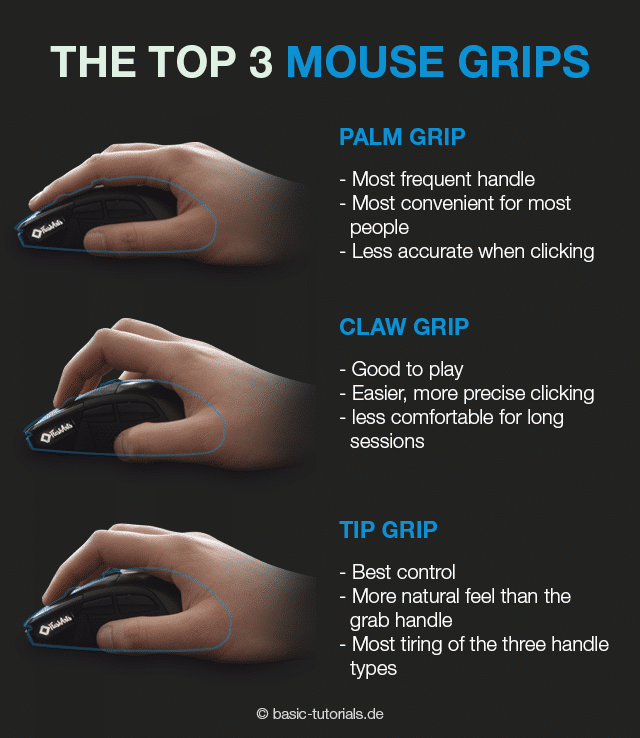
Trackballs are good but the one I have wouldn't solve your click and scroll issue. It is comfy though.
I bought a cheap Anker vertical mouse & it made a massive improvement.
I've done the same after getting issues with my wrist. Combined with 27 deg sweep bars and Ergon grips on the rigid mountain bike it's really helped.
I use a trackball and much prefer it. I was getting aching with a conventional mouse. Some people use the pistol grip style mouses (or mice?) which is like a mouse on its side, but you're still moving from your wrist.
Click and scroll is achieved by click with the index finger and scroll with the thumb. You can also scroll with a wheel with your middle or index finger like you have on a conventional mouse.
After various RSI-esque symptoms resulting from my DSE setup, I changed to this trackball. In each new job, it's the first thing I order:
https://www.amazon.co.uk/Logitech-2226127-USB-Marble-Mouse/dp/B001DQY9AW
I've always had this problem with being left handed. Currenly I use a non-handed mouse and sit my hand across it to use the left click with my index finger - i kind of got used to it when I was younger and using shared PC's at school where you couldn't personalise the button configs.
But, about 20 years later I've just convinced the IT dept to purchase me a left handed ergonomic mouse. Turns out they're a lot more difficult to find than you'd think.
But once that arrives I'll be going for the button swap and being able to click things properly instead of the normal compromised fashion.
If your workplace is paying for it, google "roller mouse."
I’ve always had this problem with being left handed.
I resolved that issue back in the late 80s by using a mouse right-handed (not that I had any choice in the matter, it wouldn't reach the other side of the keyboard).
OP – you scroll with your index finger? Does anyone else do that?
Seems I'm a tip grip as above!
Just popped over to the huge PC World down the road to try a few options. They had plenty of gaming mice with millions of buttons but no track balls to try. Assistant said just buy one from amazon!
They did have an ergonomic mouse which is half way to a vertical mouse which felt much better. Might start with one of those anc keep my eyes open to try some other stuff (often in architects offices so they should have some alternatives for CAD use.)
Our Danish office has a number of the roller mice that Cougar was referring to. They are really nice to use although a bit pricey unless you can find a deal on them