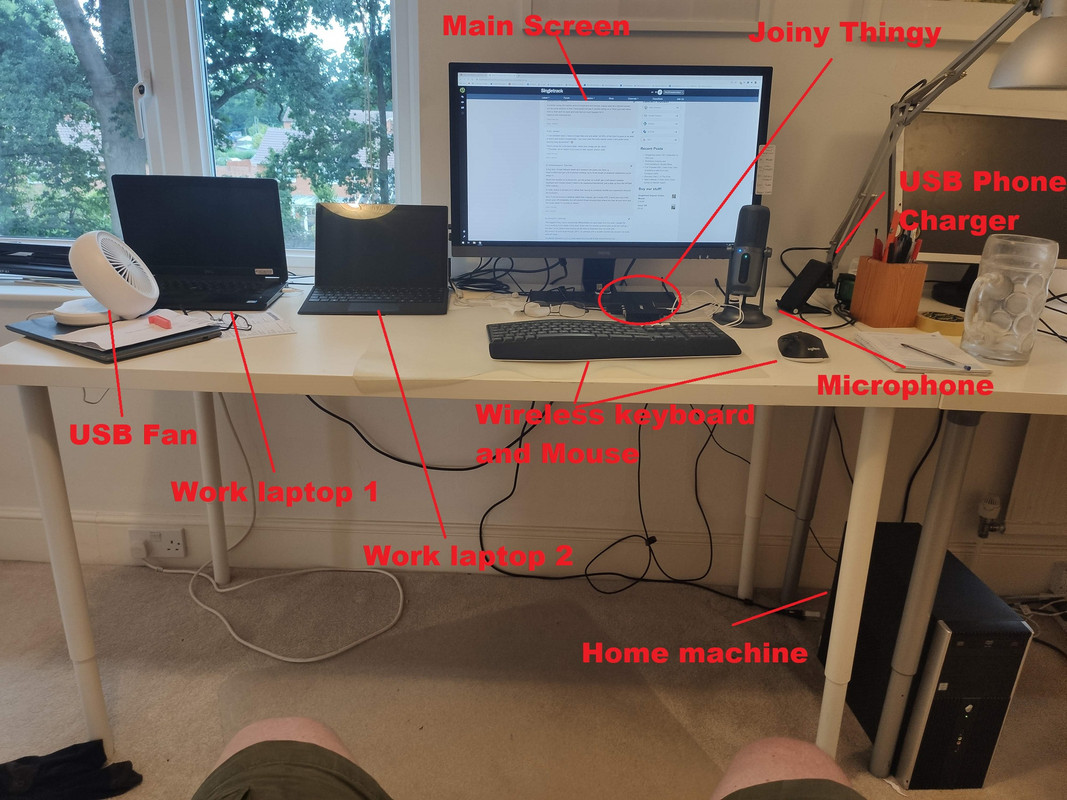![]() You don't need to be an 'investor' to invest in Singletrack: 6 days left: 95% of target - Find out more
You don't need to be an 'investor' to invest in Singletrack: 6 days left: 95% of target - Find out more
I seem to spend most of my waking life in front of my computer. I've always used cheap keyboards, currently got a Logitech Y-R0015 wireless keyboard - I think it was about £30 including the mouse. It's wearing out - the paint on the mist used keys is wearing off.
Facebook is showing me nice looking Logitech keyboards for £100 e.g. MX Keys.
Are the more expensive keyboards worth it?
It’s wearing out – the paint on the mist used keys is wearing off.
That's not "wearing out", it's just cosmetic.
I like Cherry keyboards, they have a nice 'clack' sound which reminds me of 1980 IBM PCs. Current one is years old and paint has worn off quite a few keys, but should be good for 10 years plus of daily use. The pop up stands are glued on with Sugru, after breaking off.
I did recently give it a good clean with some Isopropanol alcohol which removed all the grease / grime from the keys - looks a lot nicer for it!
Yes but personally shape is more important than fancy mechanical keys...
Having been through a Das Pro and a Ducky I've now settled on a microsoft Sculpt ( https://www.microsoft.com/en-us/p/microsoft-sculpt-ergonomic-desktop/8xk02kz6k69w?activetab=pivot%3aoverviewtab) and can't see me going back - my RSI disappeared overnight.
I do recommend splashing out on a decent mouse - I use a Logitech MX Master 3
If you have more than one machine and want to use one keyboard and easily switch between them I can recommend a Logitech K650. There are three button on it and you put a wireless dongle in each machine. Button 1 = machine 1, Button 2 = Machine 2, Button 3 = machine 3.
Useful when you have multiple machines and not enough desk space for all the keyboards. I also have a USB joiny thing so they can all share the same microphone, camera etc
I've been using a couple of ergonomic Microsoft ones for the last 15 years. Those and the Logitech ones are massively better than the standard cheapo ones.
For windows Baggsie has it, it's a very good shape. Stating windows only as I tried one with a Mac recently and it just didn't have the right buttons so ended up on a Logitech wireless with no shaping and it was ok, but really prefer the bendy board.
I use an MX Keys and it is really good, easy to switch between my laptop, ipad and phone.
The keys have a nice feel, the function keys are useful. I have a windows and mac compatible key layout.
@WCA, great idea. I currently move the little USB dongle between my work and home computers - pressing a button sounds much better. Logitech seem to have several now from £40 up including the MX Keys which is what I'm trying to find reasons to buy!
Get yourself to Home Bargains...
I have a Corsair K68 with mx keys. Keys are nice and not too loud. Its also got spill resistance which can be handy after I managed to wreck its predecessor. Not wireless though but think they will have a variant.
@toby1 Using a PC keyboard with a Mac just requires a systems preference tweek. Keyboard > Input Source, unlock the pane with your password and click on the + bottom left. Select British PC (you may want to delete the Mac specific British version) close the preferences down and away you go.
Windows key is cmd key, everything else is as printed on the PC keyboard.
If you have an @ or # in your login password you need to know the Mac keyboard combination to login on Big Sur as the preference doesn't kick in until you login to your account.
If you have an @ or # in your login password you need to know the Mac keyboard combination to login on Big Sur as the preference doesn’t kick in until you login to your account.
Yes I regularly swap between Mac and PCs and those two are a PITA!
@sandwich thanks. I don't have the Mac anymore as it was a company one, and they made me redundant 🙂
I use an Eagletech mechanical keyboard. I am a developer, so do a lot of typing. I had been using one in the office pre-lockdown, and when I started working from home with my home non-mechanical keyboard, I started getting finger and wrist pain. Switched to mechanical for home and all sorted. Well worth the extra money for a keyboard if you are typing a lot... and mine has pretty lights on it 🙂
On your new keyboard it's worth purchasing some clear keyboard stickers to place on your most used keys (or all of them). Only cost a few £.
I did this after my last keyboard keys were worn to the point I couldn't see letters on certain keys.
I tried the MX Keys and thought it was great, I liked the feel of the keys coming from a mech keyboard compared to other chiclet ones I've used. It felt solid, well built and had decent battery life (rechargeable via USB C), the backlight is also a nice touch and the keys have symbols for both Mac and Windows which is useful but does look a tad busy.
Being able to flip between my work laptop, home computer and iPad at the touch of the button was nice. No issues with the bluetooth connection on 2 devices and used the supplied logitech receiver for my home computer.
Annoyingly in the end I had to go back to my old wired keyboard as I've had a tenkeyless one for so long I felt like I was reaching across the desk to get to my mouse and couldn't get used to it, if Logitech ever do a TKL MX Keys I'll be getting one.
Yes they're expensive but it is something you potentially use for a good few hours every single day. I've had an MX Master mouse for about 5 years now and love them, got a second hand original one and upgraded to the 3 last year after I dropped it going between home and the office 🙁
I use the Logitech K270, most comfortable for me.
For a mouse i use the M705 again nice and ergonomic
I've got this one for windows - https://www.microsoft.com/en-us/p/microsoft-bluetooth-keyboard/919v6qb80zg3?
Nice to be able to get it out of the way when not working on my work machine. Keys are well spaced and have a nice action.
Typing this on an Apple Magic Keyboard, which I quite like for its action and low profile - but it's ridiculously expensive for what it is.
Typing this on a Cooler Master MK730 RGB Floating Switches TKL UK Layout (Cherry MX Brown).
Worth every penny and used both for work and play.
Definitely worth going mechanical if you're typing a lot. If you wear out keycaps you can just replace them cheaply. Choose your switches carefully though, they all have different characteristics and some (like blues) can be pretty noisy.
Currently on a Razer Blackwidow Lite - they're just under £80, nice tenkeyless design (no numpad), "silent" switches, can get a proper ISO UK layout, subtle branding and backlighting - no gamer RGB stuff here. Really like it.
If you're going to fork out on mechanical keyboards then you probably ought to learn to touch type? It's not even that difficult, plenty of free tutor type apps to guide you. Two weeks with half an hour every day. No need to replace the keys after that!
Would also say mechanical keyboard worth it. Although they do make cheap keyboards feel cheap in that the shape of the keys presents difficulty for your fingers to just float across them after they've got accustomed to a nice mechanical keyboard, and laptops this x 100.
On your new keyboard it’s worth purchasing some clear keyboard stickers to place on your most used keys (or all of them). Only cost a few £.
I did this after my last keyboard keys were worn to the point I couldn’t see letters on certain keys.
Quality keyboards use dye-sub or double-shot, and are very durable. Mine's been in constant use for over 10 years, and all the lettering is still clear.
Having been through a Das Pro and a Ducky I’ve now settled on a microsoft Sculpt ( https://www.microsoft.com/en-us/p/microsoft-sculpt-ergonomic-desktop/8xk02kz6k69w?activetab=pivot%3aoverviewtab) and can’t see me going back – my RSI disappeared overnight.
I'm not saying it's not more comfortable for you, but RSI doesn't work like that. It's months to recover.
I did this after my last keyboard keys were worn to the point I couldn’t see letters on certain keys.
Shouldn't really matter, I don't look at the keyboard when typing, my fingers just know where to go......
I have a Corsair K70 gaming mechanical keyboard. It has cherry red switches (I think) and with its metal construction it weighs a lot compared to anything else. I really like it but it wouldn’t be for everyone (bought it for gaming but use it for work too). I’m getting better at typing on it but it took a while to get used to.
I got it from Scan as a refurbished one, think it was £60 but they are double that I think at the time.
It’ll probably outlast me.
I had this conversation with myself a while back. Always hated the Apple magic keyboard, so looked into the alternatives...
MX Keys was one of the main ones, quite possibly the most sensible, loads of great reviews.
Then I fell down the rabbit hole, discovered an entire keyboard underworld on YouTube full of unboxing videos and speed tests. Before I knew it I was ordering a mechanical keyboard on Kickstarter, complete with the noisiest possible keys... It has some quirks but I quite like it.
It does make you a bit conscious to mute yourself on zoom while typing...
Balls. That’s just cost me the price of the keyboard and the master mx mouse.
MX Keys and a M720 mouse here. Use to work/swap between iMac & work PC.
Really like it & can recommend!
Can someone explain to me what exactly a 'gaming keyboard' is, and why 'mechanical keys' are/aren't better?
Not being facetious, genuinely don't understand the difference, why what I see as a normal keyboard isn't 'mechanical' etc. Technical exclamations most welcome
The Apple Magic keyboard surprised me. I got one through work, thought it would be horrible and too small, but I really enjoy using it.... the Magic Mouse, not so much
Mechanical, OLED, laser projection or wooden!
Watching this, as my keyboard is missing buttons, missing lettering and some of the buttons just dont work too well.
Not as bad as my mouse. Razer Deathadder, the scroll is broken, along with the scroll button, as well are main button, which works intermittently. T^he back/forward buttons on the side are pretty gubbed too, and I need to press them really hard to get it to navigate pages.
But its left handed, and im left handed and nobody seems to stock the left handed ones.
Plus im experiencing a great deal of laziness currently.
@Pyro it's just a different way of building a keyboard.
Cheaper keyboards tend to be of what's called membrane construction: effectively two thin membranes carrying conductors sandwiched between an elastic separator. You make a keypress by compressing the elastic separator until the conductors touch.
One downside of this approach is that it offers poor tactile feedback to the user. So typing very quickly and accurately can be difficult.
So-called mechanical keyboards are instead a matrix of separate physical switches (e.g. the widely lauded Cherry MX switch). They offer good tactile feedback, so you can "feel" the point at which you've made a keypress a lot more clearly. There are lots of types of these sorts of switch which offer different characteristics which may suit different applications.
The gaming thing is a bit of a red herring, I think - it's really a marketing thing. Gamers are a big market of folks who like/want the tactile feedback that mechanical switches can offer, so it's quite easy to buy a mechanical gaming keyboard, which often have bells and whistles such as backlights, macro-recording ability, or gaming-slanted keycap coloring (e.g. WASD in contrasting color).
They offer good tactile feedback, so you can “feel” the point at which you’ve made a keypress a lot more clearly.
One of the advantages of that is that because you can feel when they actuate, you're less prone to bottoming the keys out - which may help prevent RSI.
Rabbit hole this way - - > https://www.reddit.com/r/MechanicalKeyboards/
The gaming thing is a bit of a red herring, I think
No, you touched in it yourself. Membrane keyboards can't handle more than a couple of keys pressed simultaneously, 'gaming' keyboards aren't going to soil themselves when you panic and mash down half a dozen at once.