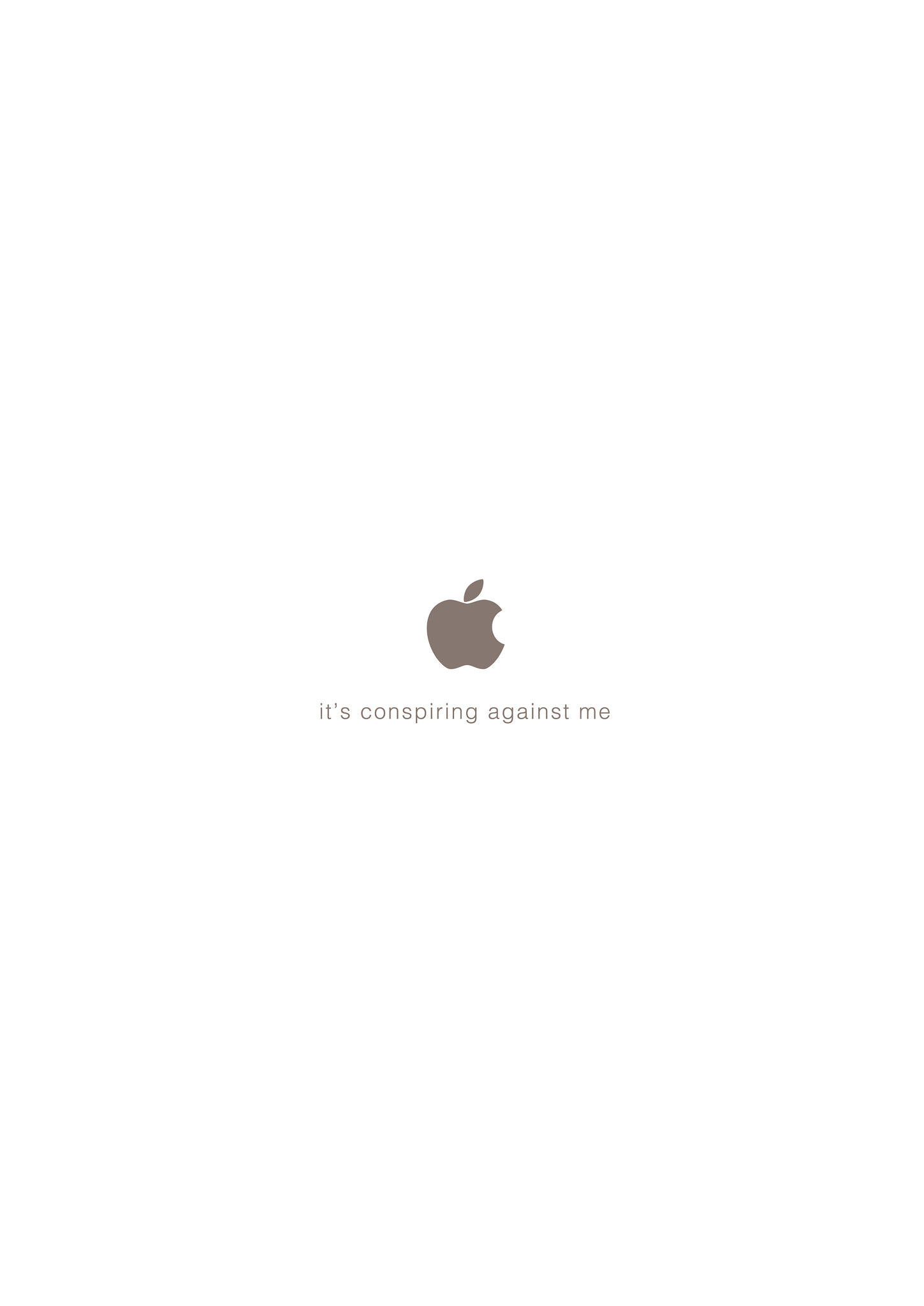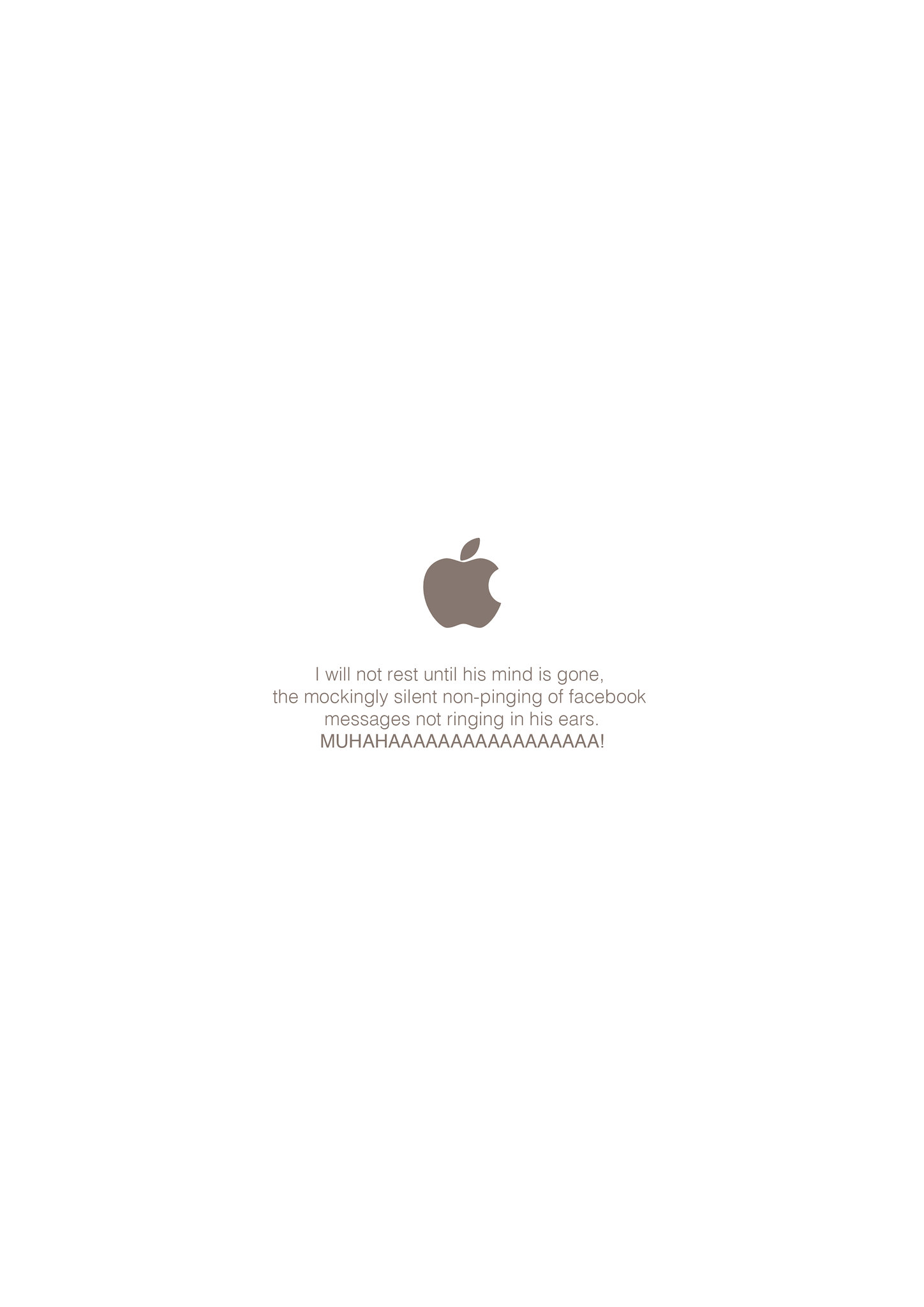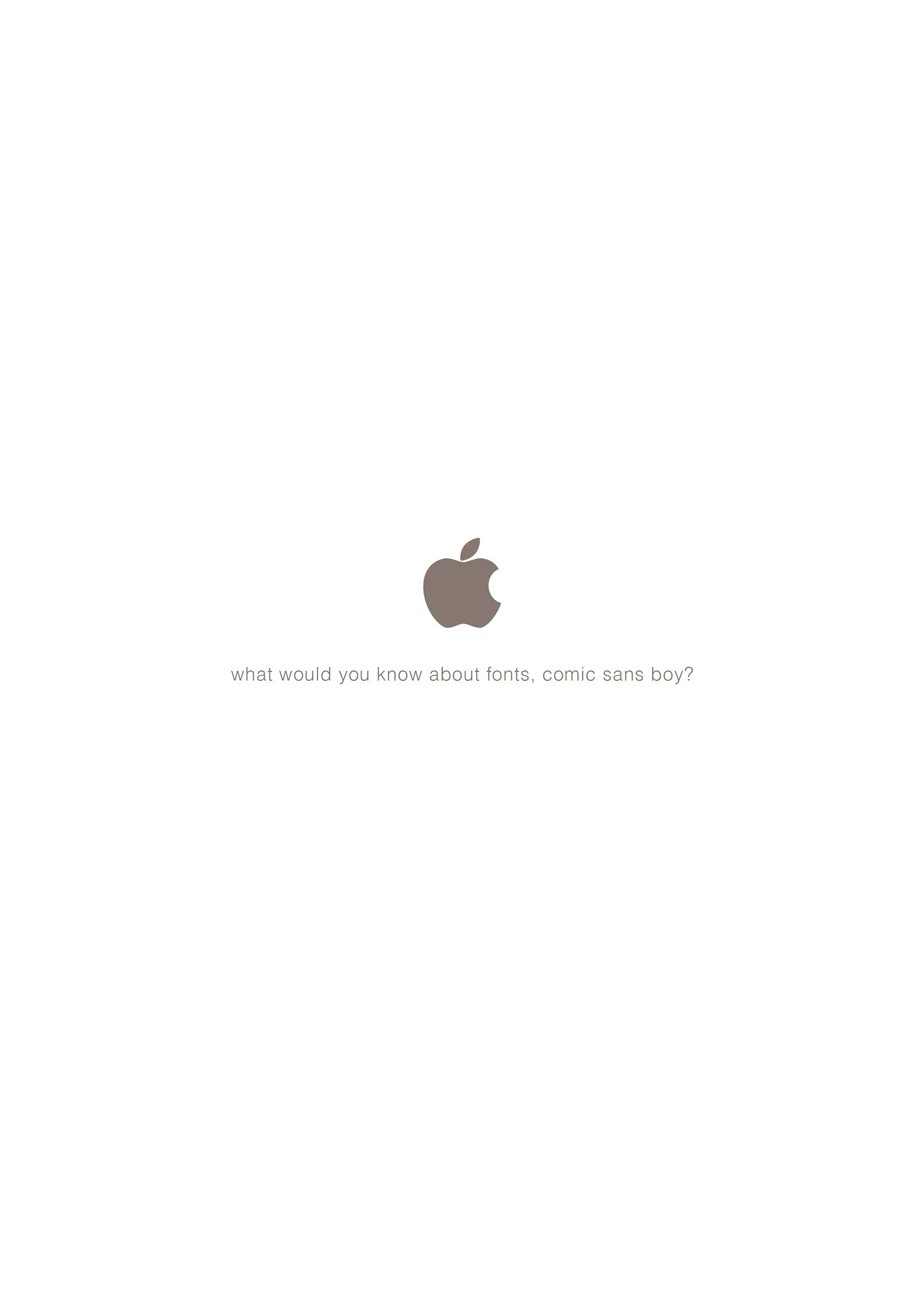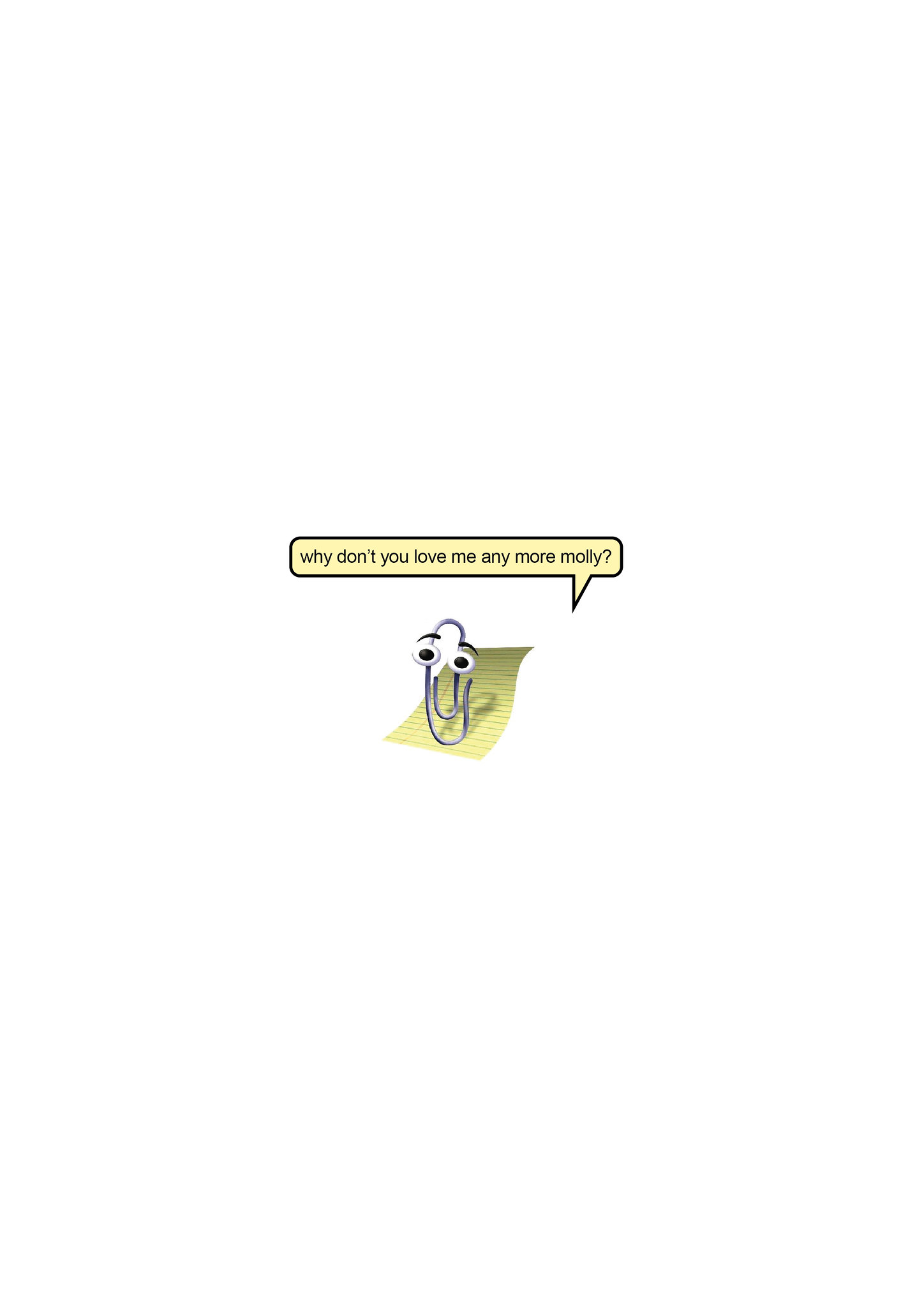![]() You don't need to be an 'investor' to invest in Singletrack: 6 days left: 95% of target - Find out more
You don't need to be an 'investor' to invest in Singletrack: 6 days left: 95% of target - Find out more
Have you tried turning it off, then turning it back on again?
I thought Macs didn't need that?
They don't. At least they don't when anyone else other than you is involved
Jus' 'sayin
Oh... and you owe Binners IT Support Ltd £300 for that
Ok so here's something. When I use Cmd+Space to bring up the spotlight search thingy for an app, I have to type in exactly the name of the app, do I? In Windows I can type in for example 'Word' or 'Wo' and it finds Microsoft Word. Seems that in Sierra I have to start typing the exact name i.e. 'Microsoft Wo'.
That correct?
Nope, molgrips. it does a smart search.
Do you find you have problems with shoe-laces, doors, bottle openers and other non-windows based stuff you encounter Molls? Or is this purely a Mac-related thing? 😉
When I type wo I get some folder.. when I type in word I get normal.dotm. That's *so* intuitive, I wonder why Microsoft haven't thought of it? 🙂
Here's what 'Sherlock' (for all us older users) gives when I type wo
[url= https://s5.postimg.org/uzs53ue1j/Search.jp g" target="_blank">
I'm guessing you've remapped your keyboard to give non-standard output.
Of course I haven't. But I don't get that. Not a problem to type extra - just wondering what its behaviour is meant to be.
Could be that your disk isn't fully indexed yet if you nuked and re-installed. It can take a few days even with it running with your login-active.
Of course I haven't.
Of course you haven't what?
As a follow up it can be a bit slow to react while indexing if you've lots of music and documents to catalogue.
Maybe because I haven't used word much yet?
Unlikely, as I use word very rarely. The last time was over a month ago.
So here's another one. On Windows, if I get a facebook message it pings on all three of my devices (computer and two phones). Then when I respond on one of them for a period of time it only notifies me on the device I've actually used to reply.
That doesn't seem to happen on the Mac? I am getting ping spammed constantly. Something to do with notifications being managed centrally on MacOS perhaps...?
Anyone else get this, or not?
You don't need God to make it stop. You can make it stop. Just don't open the thread. Do us all a favour.
I think we need a thread where binners is forced to work on a pc for a week! 😆
if I get a facebook message it pings on all three of my devices (computer and two phones)
Weird. The default behaviour should be for it only to notify you on whatever MacOS/iOS device you're currently using - in your case either your Mac or one of your two iPhones. No idea why that isn't working properly.That doesn't seem to happen on the Mac? I am getting ping spammed constantly.
Weird. The default behaviour should be for it only to notify you on whatever MacOS/iOS device you're currently using - in your case either your Mac or one of your two iPhones. No idea why that isn't working properly.
I haven't got iPhones, they are Android - and I'm not using iMessage either..... This may be the problem I suspect.
Fonts still look crap on an HD screen.
Not got any colouring in to do?
Or is all that white space in your pics what's fashionable these days? 🙂