![]() You don't need to be an 'investor' to invest in Singletrack: 6 days left: 95% of target - Find out more
You don't need to be an 'investor' to invest in Singletrack: 6 days left: 95% of target - Find out more
so new phone bought for wife , she went out for run and as the the music app stays on the lock screen reckon it switched music off due to being touched when in waist belt.
So how do you stop it appearing on lock screen?
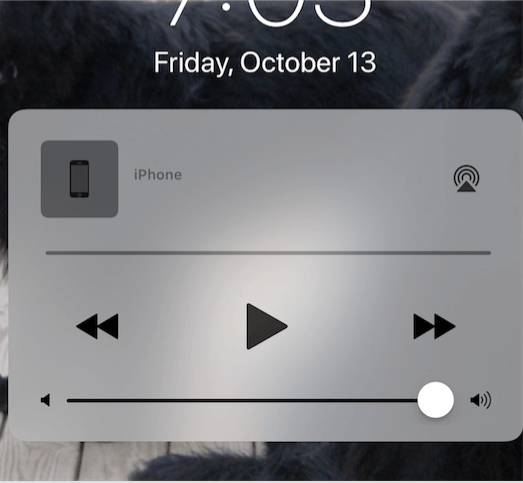
Tried this https://www.fireebok.com/resource/how-to-remove-the-music-player-from-the-lock-screen-in-ios-11.html and other methods but none seem to work.
If mine is in a sweaty pocket it can trigger the screen. Otherwise, it’s fine.
Headphones have controls to stop/start music if it stops. Double click the centre one from memory on the wired headphones.
So how do you stop it appearing on lock screen?
Press the off button. Why have the lock screen on when the phone isn’t actually being looked at? I don’t have the auto-lock enabled, I lock manually, although I sometimes don’t lock my phone properly and I’ll find some app or other randomly turned on, but if I’m listening to music on ‘phones, and something starts playing I don’t recognise I’ll just look at my phone, see what the song is and click it off again. No problem.
“Raise to wake” can be switched off too, so you have to press the power button or tap the screen to wake it up.