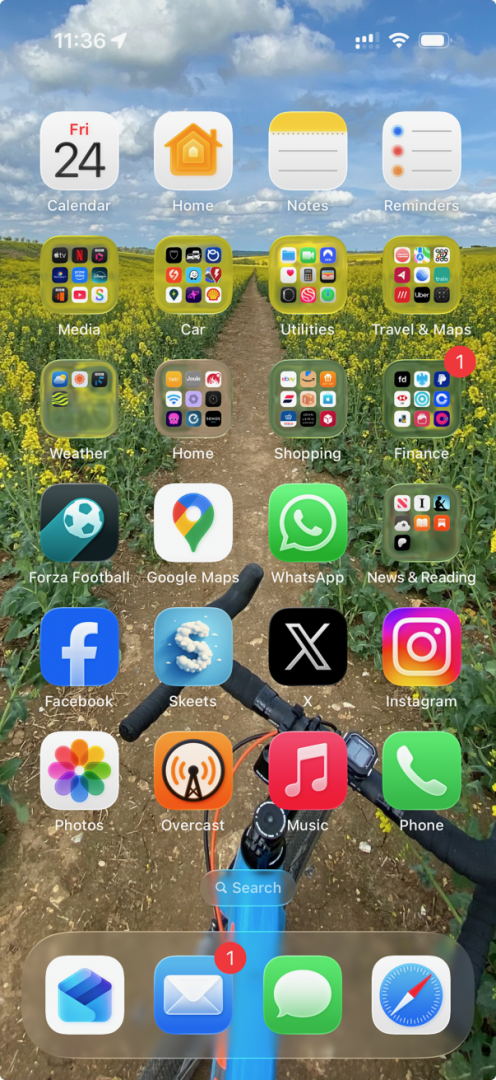Anyone else having their phone restart overnight while on charge, since updating to iOS 26?
No but I’ve experienced some other weird stuff that never happened before with an update. Eg I have a “Siri suggestions” widget. If I change the icons from small to large, and then back, the icons in the widget stay large. Also some occasional freezes. Hopefully soon get ironed out in updates.
Anyone else having their phone restart overnight while on charge, since updating to iOS 26?
Yes...well...maybe. Its certainly seemed that way as I was having to use my passcode to unlock like you would on a restart, but then yesterday Face ID seemed to completely forget who is was (until I then forced a restart) so not really sure what's going on.
It's definitely giving my battery a harder time though, even if they claim it doesn't
Anyone else having their phone restart overnight while on charge, since updating to iOS 26?
Only to do updates. I think there has been 26.0.1 and 26.0.2 since iOS26 was released. 26.0.2 was rereleased a couple of days ago.
No weirdness for me. All seems fine (iPhone 13).
Been running the iOS26 beta since June and not had any major problems. I did get a few random restarts though (not just whilst on charge!) but nothing since running iOS26 proper. That's not to say it can't happen though!
It's definitely giving my battery a harder time though, even if they claim it doesn't
likely to be re-indexing/optimising stuff for the new OS in the background which will cane the battery until it's finished!
I have to say that the look and feel of it is bloody awful – it looked nice on all the promo shots, but it just looks cheap and nasty in real life – some horrible rendering of the 'glass' effect on some App icons especially.
likely to be re-indexing/optimising stuff for the new OS in the background which will cane the battery until it's finished!
I've seen that, but 2 weeks of indexing is starting to feel excessive
I have to say that the look and feel of it is bloody awful – it looked nice on all the promo shots, but it just looks cheap and nasty in real life – some horrible rendering of the 'glass' effect on some App icons especially.
I'm not too bothered, but if you don't like it you can tone it down by going to setting; accessibility; display and text size - then switch on 'reduce transparency'.
I have to say that the look and feel of it is bloody awful
I quite like it, but the actual functionality changes are less impressive than those on MacOS 26
I have to say that the look and feel of it is bloody awful – it looked nice on all the promo shots, but it just looks cheap and nasty in real life – some horrible rendering of the 'glass' effect on some App icons especially.
Got my iPhone 17 set up exactly as my previous iPhone XS, personally don’t see the point of the glass icons, except to be different/awkward in use.
Have to admit to switching off all the a.i. shite, got no use for it.
My battery is not great either, I don’t use my phone much at all, no games etc, 13texts/4 v-short calls in past week as example but do use it for podcasts airplay to my HomePod mini’s when in bed and need to charge every day but I do have the battery set to max 90% charge
some horrible rendering of the 'glass' effect on some App icons especially.
the look of the icons will be the responsibility of the app developers rather than apple I would assume. I've not updated to ios26 yet but have notice the icon designs of various third party apps changing over the last week or so anyway
the look of the icons will be the responsibility of the app developers rather than apple I would assume.
I believe it’s the iOS that renders the effect of the underlying icon - if you tone it down (see above), the ‘glass’ effect disappears.
It's definitely giving my battery a harder time though, even if they claim it doesn't
Always happens after updates, due to internal file management.
I can’t say I’ve had any significant issues with 26, and I’ve been using the public beta since it became available a month or two ago.
I’m on 26.1 at the moment, not had a notification about 26.0.1.
I actually like the appearance, the transparency is only really noticeable in certain cases, and it’s not bothering me - it does rather take me back to the very early versions of iOS.
I’ve just ordered a Cosmic Orange 17 Pro Max, which I think will likely be one I’ll keep for an extended period, I’ve been on O2’s Step Up programme, and what with the new cameras, more RAM, and double the storage, I don’t think I see any point in upgrading for some time now.
Nice to have a colour that isn’t black, silver or dark blue, for a change.
And before anyone says anything about the phone frame scratches, the marks in question were material transfer from display stands, and my phones have always had a case and screen protector since my iP4, my current 16 Pro Max has an Otterbox case, rear lens and screen protectors, so it’ll be pristine when it gets returned after the new one arrives. A previous phone I took back to the shop, the assistant asked if I’d ever actually used it. Pays to use protection… 😉😙
What benefits does it actually bring me?
The only one I’ve seen so far is being able to place icons where I want on the screen
As to battery , my 15 pro max is holding less charge than it used to, which started roughly 3 months before its 2 year anniversary. Odd.
I seen to be on 18.6.2
But the numbers jumped didn’t they. Presumably at some point it will update its self and i can then try and see if my icons are a bit transparent….
Quite embarrassing that i didn’t see the number as a date.
What benefits does it actually bring me?
Well there’s stacks of tweaks. Whether they are of value to you is a personal matter. The “Proper Honest Tech” YouTube channel has some handy summaries of many of the new features.
my phones have always had a case and screen protector since my iP4, my current 16 Pro Max has an Otterbox case, rear lens and screen protectors, so it’ll be pristine when it gets returned
I paid big bucks to have a beautiful piece of design. I’m not about to put it in a plastic box. It’s for me - not the next person to use it.
I paid big bucks to have a beautiful piece of design. I’m not about to put it in a plastic box. It’s for me - not the next person to use it.
i was thinking about earlier. they sell many phones based on how its made out of 'x' material, or the bezel is 0.001mm thinner than before,
99% of us then do put a cheap case on them. Which covers that bezel, and hides that expensive titanium.
If I am honest I would prefer the phone to be strong but then have a rubberised finish. Metal is slippy by nature and just scratch regardless
Well there’s stacks of tweaks
Proves my point, no real improvement cause you cant say 😉 Id have preferred them to have left the colours/look etc alone , but I guess someone had to justify their job
Quite embarrassing that i didn’t see the number as a date.
It (18.6.2) isn't a date. It's a version number.
However, Apple have now changed to year-related software. The first iteration is iOS26/MacOS26/iPadOS26. Major updates are planned to be released in September/October each year and will have the following year's number (e.g. iOS27 will be released in Autumn 2026).
CarPlay is somewhat improved in my view.
Proves my point, no real improvement cause you cant say
Well, not really, since you left out the bit where I pointed you to a much more comprehensive summary than I could (be arsed to) create.
Oddness? The irritating way that the copy/paste/… dialog sits over the ‘quote/reply’ pop up on this and other forums.
The new ‘compact’ layout for Safari and the humongous screen-filling ‘old style’ option.
otherwise it is OK but not really an improvement appearance-wise. Unconvinced about the Vista-like ‘glass’ effects. Performance seems snappier on my iPhone 15 pro over the previous iOS.
CarPlay is somewhat improved in my view.
Google maps view is slightly better, but Apple Music is a pain in the arse to use now on my car , which is not touch screen
The new ‘compact’ layout for Safari
One you know the shortcuts it works nicely IMO
So is the consensus that if you’ve not updated, stay on IOS18 for a bit longer?
So is the consensus that if you’ve not updated, stay on IOS18 for a bit longer?
Do you like your phone to have lots of new features for zero £ and are prepared to spend a few hours adapting? Go for it.
If you fear change, think it'a all a big conspiracy to kill your battery and make you buy a new phone, vote tory, etc. don't bother.
So is the consensus that if you’ve not updated, stay on IOS18 for a bit longer?
Usually the advice is to wait for the .1 release if you’re cautious about updating.
Quite embarrassing that i didn’t see the number as a date.
Not really, it’s still 2025.
Presumably everyone adopting it “early” is comfortable being a beta tester?
Presumably everyone adopting it “early” is comfortable being a beta tester?
They're not being a beta tester, though. They're accepting that there may be some minor glitches, but benefitting from the new functionality.
Still on 18.7.1 here. Quite happy to let others do the beta testing of the new version before I update to 26.x, too 🙂
They're not being a beta tester, though. They're accepting that there may be some minor glitches, but benefitting from the new functionality.
Pretty much this. I’m certain that if I noticed something that I felt should be removed or changed dramatically, I could contact the Apple developer team, but I’m quite happy to go along with the process, mainly because long experience with iOS has shown that once it’s in the public domain, it changes and evolves over time anyway. Long experience means from the iPhone 4G up to the 16 Pro Max, and I’m waiting for a 17 Pro Max to turn up. That will probably be the last upgrade for a while, upgrades have reached a level where I think they’re going to stabilise for a while, other than the hinted at folding phone, which I really couldn’t give a rat’s ass about, I don’t see the point.
However, there’s one thing that’s been really bugging me, and having spoken to people at Bath Apple Store, it’s an EU directive concerning hearing loss.
I’ve been using headphones and earphones with iPhones for as long as they’ve been around, and never had a problem, the software has always showed that I’ve never exceeded the limits set to avoid hearing damage, my current favourite headphones are wired studio monitors, which I’ve had for three years, but iOS 26 makes an irritating ‘brrrr’ noise and flashes up a large warning alert on the screen.
Now, I generally have the volume set at roughly 75%, depending on what I’m listening to, which can be quiet singer-songwriter stuff, or heavy prog-rock like TOOL, but this intrusive noise and warning happens even during fairly normal quiet passages with the volume at about 30%.
It’s possible it’s affecting my headphones because they don’t have any kind of electronic system the phone can connect with, so it doesn’t really know what the volume is really set at.
However, I’ve discovered that using my iFi DAC with my headphones I don’t get either the noise or notifications, so all’s good in that regard.
Yet to try any of my IEM’s yet, but they all need an adapter to work with a USB-C port anyway, so I might as well use the DAC anyway. 🤷🏼♂️
Now, I generally have the volume set at roughly 75%, depending on what I’m listening to, which can be quiet singer-songwriter stuff, or heavy prog-rock like TOOL, but this intrusive noise and warning happens even during fairly normal quiet passages with the volume at about 30%.
It’s possible it’s affecting my headphones because they don’t have any kind of electronic system the phone can connect with, so it doesn’t really know what the volume is really set at.However, I’ve discovered that using my iFi DAC with my headphones I don’t get either the noise or notifications, so all’s good in that regard.
Yet to try any of my IEM’s yet, but they all need an adapter to work with a USB-C port anyway, so I might as well use the DAC anyway. 🤷🏼♂️
Nae issues with my 17 using any of my iem’s, I have a few dac/amp dongles to use and they all work fine without issues,
L to R
Symphonium Meteor, Xenns Mangird Tea Pro, Crinear Meta, Kiwi Ears HBB Punch and my 9yr old favs Sony XBA-N3’s at the front, not shown are my Sennnheiser HD490 open back headphones which are fantastic.
For usb-c dac/amp dongles I use these, Hiby D1, Jcally JM-20Max, Moondrop Echo-B 4.4mm balanced dongle, Quedelix 5k (probably most used due to excellent PEQ implementation)
The 43131/43198 cirrus dac chips in above do have certain issues though
If you are after a dac/amp dongle to use then I have this Aful Snowy Night in my drawer, I’d sell it for £30 posted
Looks like 26.1 will let people turn off Liquid Glass, which I assume might have some battery benefits
https://www.macrumors.com/2025/10/22/ios-26-1-features/
Looks like 26.1 will let people turn off Liquid Glass, which I assume might have some battery benefits
The 26.1 option is a sort of half-way house, but you can already turn it off using via Settings>Accessibility>Display & Text Size>"Reduce Transparency". I can't see that it would make much difference to battery life whichever you select to be honest.
iOS 26 (point whatever) is working fine for me on iphone 13 mini, considering a new phone as the 17 seems a decent upgrade for me (I'm on my 2nd battery, down to 89% performance, it's marginal on a day out if I don't think to take a power pack) but that's a separate issue.
@somafunk - cheers for the offer, but the little ifi DAC works really well, it doesn’t seem to trigger the volume warning, and it’s very small and unobtrusive. It’s got balanced/unbalanced inputs so I use an adapter plug on the 3.5 Jack on my Røde ‘phones, or on my IEM’s, although I tend to find the headphones more comfortable for extended periods of time.
The DAC does get quite warm, and it does eat the phones battery, but a small price to pay when listening to Lossless downloads.
I paid big bucks to have a beautiful piece of design. I’m not about to put it in a plastic box. It’s for me - not the next person to use it.
Fair enough, but the only part me, or anyone else, generally speaking, going to see, is the screen. The Otterbox shows the back of the phone clearly, it’s just the edges that don’t show, I was hoping to get an all orange Casetify case for the new phone, but they’re not available at the moment, the one I’m getting has smoked translucent edges, the rest is clear, but I’ve dropped phones in the past, only having a case and screen protector has saved them from significant damage, and I’ve paid big bucks for an amazing piece of technology, and while I’m someone who always appreciates good design, that’s secondary to keeping an expensive device intact - getting rough nicks or gouges in it because I didn’t want a case would really suck, I’d be able to feel the damage every time I pick the thing up, which would really annoy me!
Also, I’m very aware of increasing theft of phones by kids on scooters and e-bikes, so my phones always have a case I can attach a tether to, in case of attempted theft, or just me dropping it - I have had my phone drop out of my shorts pocket while riding; I hadn’t pushed it back in far enough and only having a tether on it saved it from getting smashed.
Regarding the liquid glass effect, I honestly don’t really notice it. I haven’t changed anything in Settings, I’ve left it as it appeared from when I installed the public beta, and the various things that people have moaned about just weren’t really noticeable when I’m using the phone.
This is a screen shot of the Lock Screen…
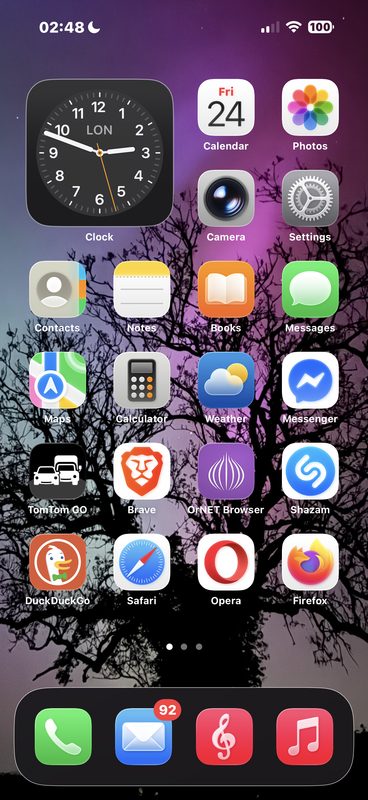
About the only thing is the slight 3D bevel effect on app icons, other than that the appearance just isn’t that much different. 🤷🏼♂️
iOS 26 (point whatever) is working fine for me on iphone 13 mini,
Same to a degree... but I have noticed that there's frequently issues where text is disappearing under boxes etc, which makes me feel like it hasn't been optimised for "mini" formats.
I don’t like that when you do a screenshot it doesn’t automatically save to your photos and you need to do 2 clicks to do that
Interesting that count zeros desktop is nice and dark. Mine is the opposite everything looks blown out .
haven't noticed any change to screenshots, just press the buttons, it sits in the corner and then slides away as per usual.
haven't noticed any change to screenshots, just press the buttons, it sits in the corner and then slides away as per usual.
It’s a thing you can select or deselect in the Settings. I quite like it except it seems buggy and doesn’t always do what it’s supposed to. Sometimes it just saves the screenshot with no option to do anything else.
General- Screen Capture- Full Screen Preview
Regarding the liquid glass effect, I honestly don’t really notice it. I haven’t changed anything in Settings, I’ve left it as it appeared from when I installed the public beta, and the various things that people have moaned about just weren’t really noticeable when I’m using the phone.
This is a screen shot of the Lock Screen…
To me it looks as though you have it turned off, I would expect the dock at the bottom to be visibly translucent.
(also I'm intrigued why you want/need six different browsers on your homescreen!)
I just use a plain black wallpaper.
Looks like 26.1 will let people turn off Liquid Glass, which I assume might have some battery benefits
As I suspected, makes zero difference to battery.
https://www.macrumors.com/2025/10/24/ios-26-1-liquid-glass-battery-test/