![]() You don't need to be an 'investor' to invest in Singletrack: 6 days left: 95% of target - Find out more
You don't need to be an 'investor' to invest in Singletrack: 6 days left: 95% of target - Find out more
One wonders how you can take these people to task, very few people seem to get anywhere near advertised speeds.
Courtesy of some negotiation on my part we have a Sky upgrade totalling £5 extra which includes loads of stuff including Netflix which offsets the cost, but also “Sky Superfast” Fibre.
Now, we were on the one below, advertised at 60mps, we never got more than 30mps. Superfast was advertised at 159mps minimum 100mps, and we are getting 35mps at the router.
I know I can get 2 months discounted off the price if I can prove it’s slow after 14 days which isn’t going to be a tough call, but that doesn’t detract from the fact it’s basically false advertising, surely.
Yep, scam although are you reading the speed directly at the router, not over WiFi. Ours varies dramatically between around 30m down to as little as 2 at times. I think we're on the package you've just left.
They told us to give a week or two to settle down, we did, it dropped from 40 to 30.
Are you testing at the router or from a coonnected PC?
My Google Mesh reports full speed most days at the router, Most Wi-Fi enabled PCs are maxing out at 2/3rds the speed reported at the router.
I did note that the small print on my BB contract says something akin to "allthough we claim its a 500mb connection you may only get 200 or so but thats just the way it is so suck it up. Love Richard B"
Mac connected to the router. On the iPad I’m talking to you with at the other ends of the house 20ft away & 2 walls it’s at 21mps.
Upload speeds went from 5mpbs to 25mps, it’s the download that’s low.
Just for perpextive, our previous "internet" connection was ADSL at... 1.3mbps. On some days, way less than 1. Yes, that fast.
Took 6 years for us and much faff to get allowed fibre (despite all immediate neighbours having it), because address database cockup by BT put us on the "not allowed" list.
BT recently tried to get me to upgrade to a faster plan even though their own site said I was already getting the best speed available in my area (about 30mbps). This speed drops at peak times, as low as 3mbps. The speed check within the BT app always shows my speed as being 5-10mbps faster than when using other speed checkers.
I’m getting 25% discount per month from Vodafone as it falls below the 34mb guaranteed limit, they ran a test before I signed up to them for their 35mb package.
Do Sky not run a similar test so you can select the right deal?
My fibre (FTTC via Zen) has been fine, I can't remember that they originally quoted for the "up to" figure but was always within a few Mbps of that and I see they now quote "average download speed" which mine tests a few Mbps higher than.
Yours sounds more like a local wiring or cabinet issue, any idea what speeds neighbours get?
Ours is supposed to be 60Mbps, we get ~48Mbps at most times. It's plenty fast enough for 3 things to be streamed at once.
Do Sky not run a similar test so you can select the right deal?
Yep, I was told I was find for 159mps, and was told there was 159mps at the house by the Engineer yesterday.
Hang on: those speeds are for Sky's Ultrafast - which is FTTP no?
If you were sold ultrafast, and the engineer said there were ultrafast speeds at the property then you have a fault. The solution isn't a discount, it's getting it fixed.
That discounted price thing is for when the available speeds are - for reasons the supplier can't/won't resolve - different to the predicted speeds. You aren't in that situation.
You need to be testing (as you are?) wired into the router. Once that is satisfactory, you can see whether your home network (wifi and/or wired) is another bottleneck.
Hang on: those speeds are for Sky’s Ultrafast – which is FTTP no?
Yes sorry thats correct - Ultrafast. We have a new type of box at the entry point and some "adjustments" were done at the cabinet which is all I know.
I did have some doubts but the state of the exposed wiring, which looked shabby at best. Maybe I'm limited to FTTC? IN which case they owe me my money back. Any way I can check if I have FTTP?
I have found Virgin to be much better in this respect. Every time I test it I'm getting what I'm paying for.
Superfast is FTTC, and sky WILL have given you a minimum guaranteed download speed, which is based on the sync rate for your router.
Courtesy of some negotiation on my part we have a Sky upgrade totalling £5 extra which includes loads of stuff including Netflix which offsets the cost, but also “Sky Superfast” Fibre.
Now, we were on the one below, advertised at 60mps, we never got more than 30mps. Superfast was advertised at 159mps minimum 100mps, and we are getting 35mps at the router.
Superfast = FTTC, max speed 80mbps, average speed
Ultrafast = FTTP, average speed 145mbps, minimum 100mbps
If you're on superfast, check what your minimum guaranteed speed is, and then check the sync rate on your router (not by a speed test on a device). If it's below the minimum guaranteed rate, there's a fault on your line which is causing the slow speed, which will need to be fixed.
60mbps for superfast is the national average and has zero to do with your connection.
It's not a scam.
Yep, I was told I was find for 159mps, and was told there was 159mps at the house by the Engineer yesterday.
That is shit. You may have a fault then. You should be able to cancel your contract especially if it’s a new one.
I did have some doubts but the state of the exposed wiring, which looked shabby at best. Maybe I’m limited to FTTC? IN which case they owe me my money back. Any way I can check if I have FTTP?
FTTP can't change to FTTC, they're 2 physically different cables.
FTTP is fibre to your house from exchange to front door.
FTTC is fibre from exchange to green cabinet, then copper from cabinet to your house.
If you're actually on FTTP, and only getting 35mbps, then you need to check the actual sync rate of your router.
Do this: https://helpforum.sky.com/t5/Broadband/How-to-find-your-Sky-Broadband-router-stats/td-p/2855717
Downstream connection is the one you want to check. I'm willing to bet you're actually getting 159mbps at your router, but your wifi devices aren't getting full speed. In which case that's your problem, not sky, as the broadband is performing as advertised.
That is shit. You may have a fault then. You should be able to cancel your contract especially if it’s a new one.
Not if the sync rate of the router is 150mbps, which the engineer would be able to see. The fault would then lie with the house side wiring/wifi. Get BT openreach out for a customer side issue and they'll probably charge you for the pleasure.
BT Halo2
15-20 MBit in the shedoffice, and over 40Mbit in the house. Uploads constant 15MBit.
Possibly need to re-site the Mesh disk in the garage as that's power line backbone to the router, but it's on the opposite side of the garage from the shed, and there are roof racks and bikes hung on walls in the way !
I get 110 on a 100 line. 🙂
One wonders how you can take these people to task, very few people seem to get anywhere near advertised speeds.
Very true.. I'm paying for 900Mbps and I frequently see 1Gbps on speedtests. 😀
But seriously, you need to figure out if you are on FTTP, in which case, there is something severely wrong. It's unlikely to be a connection issue as with FTTP it either works at full speed or not at all. It should be easy to tell as if you are on FTTP you will have had a square grey Openreach branded box install on the outside of your house and the engineer will have run a new fibre wire into the house that's connected to a new box, completely seperate from your phone line. If your router is plugged into a phone socket then you are on FTTC and from what you have said you shouldn't have been sold the faster package at all. If you were paying for 60Mbps and getting 30 then it's likely that 30 is close to the maximum your (FTTC) line can support, paying for a faster package won't make it go faster if that's all the line will support.
Check at https://www.broadbandchecker.btwholesale.com/#/ADSL
If you enter your phone no. or address here it will give you a complete breakdown of what your line can support and whether you have other options available to you such as FTTP.
On a note about Sky, having spent many hours chatting with the Openreach Project Manager who did the FTTP upgrade in my area, Sky simply buy bandwidth on the Openreach backbone and if there are a lot of heavy Sky users in an area they simply turn everyone's speed down to fit in their paid for bandwidth. If this is the case in your area then switching ISP will likely show improvement. THe site above will tell you if that's the case by giving you an idea of what Openreach believe your line can support.
Always worth checking what information/stats the router can offer you as these can be key when chasing up your provider or deciding if you have a local wiring issue.
For example my router offers these interesting stats:
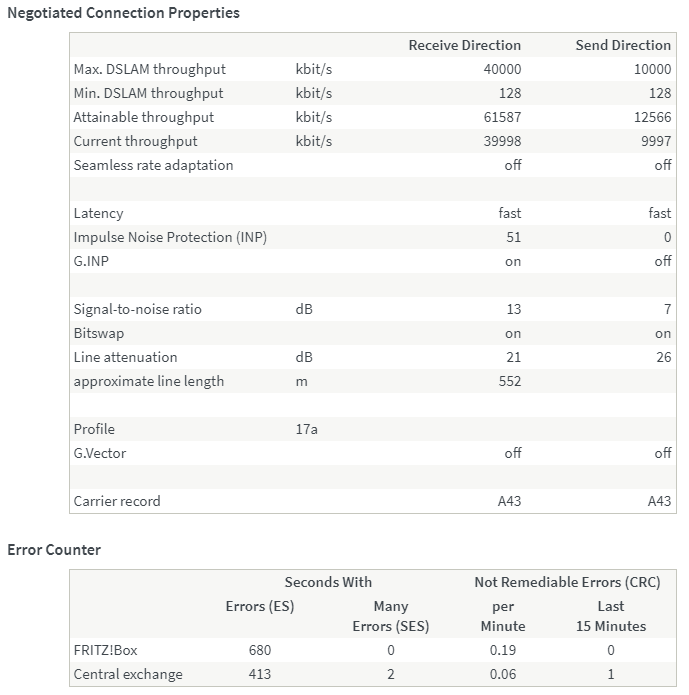
This shows the actual negotiated speed and the factors influencing it.
I can see I am getting the 40/10 mbps I am signed up for.
Line Attenuation and Signal-to-noise have a big impact on the speed that is ultimately negotiated.
https://www.giantstride.gr/snr-margin-adsl/
Diving in further I can view the Signal-to-noise over the past week:
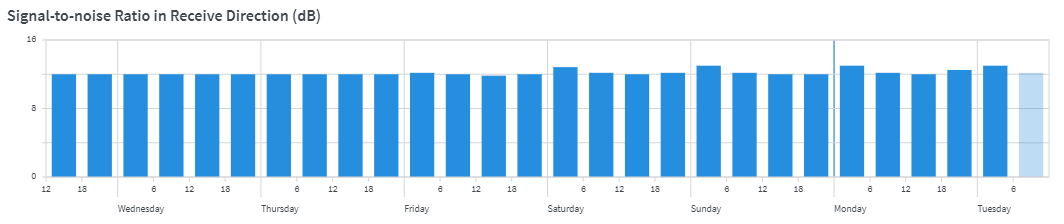
And across the spectrum:
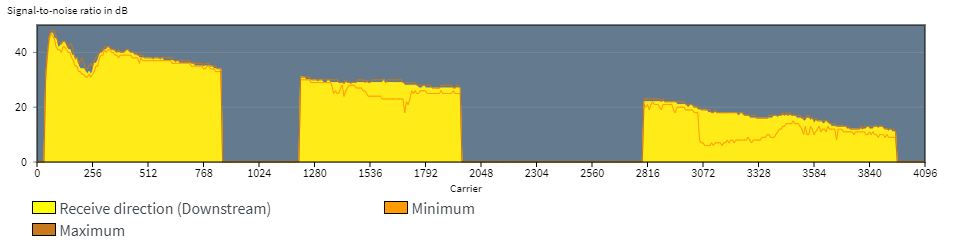
Not if the sync rate of the router is 150mbps, which the engineer would be able to see. The fault would then lie with the house side wiring/wifi.
This is a very good point. I wrongly assumed the OP would have checked this.
Any way I can check if I have FTTP?
FTTP = Fibre To The Premises, ie I would assume* that you should see a fibre optic cable into the back of your router. FTTC = Fibre To The Cabinet, the metal box up the road, so the 'last mile' will be delivered to you over copper.
(* - the assumption I'm making here is that I've seen many commercial FTTP installs but not yet come across a domestic one as it's pretty new. I cannot envision how one could sell FTTP without actually running F to the P, but we're talking about ISPs so who knows.)
Just signed up for a new deal with Sky for super fast. Told over the phone that I can expect between 70-75mbps and the guaranteed minimum is 60.
Currently on standard non fibre broadband and hey around 10mbps so I'm interested to see how it will go.
Despite the "improved" service, my monthly bill will drop £18 per month. Crazy.
Do this: https://helpforum.sky.com/t5/Broadband/How-to-find-your-Sky-Broadband-router-stats/td-p/2855717
/a>Downstream connection is the one you want to check. I’m willing to bet you’re actually getting 159mbps at your router, but your wifi devices aren’t getting full speed. In which case that’s your problem, not sky, as the broadband is performing as advertised.
Ok done thanks, Downstream is 159968kps, so you are correct. How do I make my devices use the faster speeds?
Ok done thanks, Downstream is 159968kps, so you are correct. How do I make my devices use the faster speeds?
Awesome, so yeah you're getting exactly the speed you're paying for.
1st thing, any wifi devices, make sure they're connected via 5Ghz. If they're older devices, they might have old wifi chips which will have a slower speed limit, in which case nothing you can do.
Check to see what wifi version they have, anything newer than 802.11n should be fine. Then test the device right next to the router, and elsewhere around the house.
Yes a huge scam where I am. Switched from Sky to BT and it's even worse. May check out vodafone next.
We pay for 100 Mbps and get 100 Mbps even over WiFi while others are using the network. My Google WiFi app tells me we're averaging 104 Mbps over the last 30 days.
connected via 5Ghz
Aha this was it, thanks. Everything was connected at 2.4ghz, but something must have changed overnight (the stated test window is 00:00 - 03:00).
"Forget Network" and reconnecting shows 5ghz and has devices as 89-141mbps depending on where you are in the house. Whoop!
You might find that devices auto switch between 5ghz and 2.4ghz, if you have a single SSID. That's normal - 5ghz is great over short range, and has faster speeds. But 2.4ghz is better over longer distances and has better penetration, ie through thick house walls etc. but has slower speeds than 5ghz.
Internet speeds, [s]scam[/s] PEBCAC innit….
ftfy
😁 Or a PICNIC as we would say.
if you have a single SSID
I do yes - I can see on the Router settings both channels are set up with the same SSID and I'm unable to change that, and I have one SSID to choose from at the device end.
We're with John Lewis and get 10mbps more than what we pay for. Moving next Tuesday to a more remote part of Wales and was prepared with candles and compendium set, but just found out up to 900mbps is available.
Just done a speed test on mine. No idea if it is good or bad. What do you think of Virgin very fast internet thingy. It is their top of the range speed apparently.
Internet speed test
015102050100+
34.5
Megabits per second
Testing upload…
181.6
Mbps download
34.5
Mbps upload
Latency: 13 ms
Server: London