![]() You don't need to be an 'investor' to invest in Singletrack: 6 days left: 95% of target - Find out more
You don't need to be an 'investor' to invest in Singletrack: 6 days left: 95% of target - Find out more
As per the title. I need to buy a printer, and I think I'd like some of the following things though I don't know if it's possible to get something like this:
I don't mind high(ish) initial cost, but I resent paying lots for ink.
I'd like it to work well with Apple
I think I'd like bluetooth - I often work on my phone or iPad so that would be a big plus
Scanner nice but not important
Speed doesn't matter
Ease of use - I don't get on well with printers
I really don't want a subscription
Any suggestions anyone? I usually have some idea what to look for, but with this I'm stumped.
We have a Brother colour laser printer and it’s
ace. Native AirPrint for Apple devices. Size is about the only downside.
Cheap inkjet printers can be (are) a false economy, as they go wrong if not in constant use, the jets get clogged up with dry ink etc. the cartriges dry up...
A laser printer should be more reliable. But quite a bit more expensive.
I recently had to print something on a budget, I bought a £35 HP wifi printer, reduced from £60. I fully expect it not to work properly when I try to print somethig again in 6 to 3 months.
If its just for verrry occasional use, I'd maybe look at other options... does it HAVE to be printed, could it be an email?
I have an epson eco tank - why did no-one tell me about this before.
Epson ET-2750 - probably there is an update since I got it, if it is in your budget and has the features you want, it has been the most trouble free printer I have owned, works on wifi, with macs.
Its two years old at least and I've yet to refill the ink, and I can see the levels. through the side. We are just a normal house, printing the odd photo and documents, nothing heavy use.
For printing from phone/tablets you don't want Bluetooth, you want AirPrint.
As you don't want a sub or expensive ink you definitely don't want HP.
As a moderate print user who got fed of up cheapish inkjets dying every year I ended up getting a Lexmark colour laser, but I admit it's not super cheap and is quite huge.
I'd suggest a Brother or Epson printer, they're economical and don't appear to be actively taking you for a ride like HP.
I’ve had my Epson inkjet printer for a couple years now and as long as I print something every 2-3 months the nozzle keep working fine.
Previously only printed once every 6 months and the nozzles did block. But a flushing kit was cheap and took 15 to wash them out.
It has WiFi built in which allows me to print directly from my Apple devices and was a doddle to set up.
The UI is a bit clunky as their are only 3 buttons but it’s simple enough to setup and use.
So based on that I recommend the cheapest Epson printer with WiFi and 3rd party ink cartridges from Amazon to keep things inexpensive.
I always go for HP, because the ink cartridge includes a new printhead. This is the bit that does the printing and can get blocked if you don't print that often. Makes like Epson and Canon don't work like this, so a blocked or damaged printhead can't be easily (or cheaply replaced).
I know you don't want an ink subscription, but the HP one is pretty cheap for low usage.
Any WiFi printer should work with phones and tablets.
The only good printer I've ever had was an old Brother laser printer. (20 years ago and still back in Sweden). It just worked. Subsequent two printers (ink) are both rubbish.
I'm planning on another laser printer again ....
I think Simon G and I have the same laser printer. Bought a Brother HL-3140CW last year, was about £100. It takes compatible cartridges which I ordered at the same time but haven't actually used them yet.... Which appeals to my inerrant tightness. Gets a reasonable amount of use, probably more since May when I've been working more from home.
I'm assuming the newer version is similar: https://www.amazon.co.uk/dp/B07FXY8VW8/ref=dp_prsubs_1
It's quite big and heavy but just works. Can print from anywhere in the house from phone / tablet / laptop whatever. The print quality for photos using thicker paper and upping the settings is acceptable too. It's not a photo printer but it's OK.
Argh, don't mention Printers - the very mention has just caused mine to throw a major wobble.
HP Photosmart C309G from at least 10 years ago. 'Take out the ink and the print head - something is wrong' it said.
Upon removing the print head, it had more ink on it than it should. Into the bike cave, liberal blast with brake cleaner, paper toweled off, and put it back together. Working fine ! It's just done some fine print for me and it's spot on.
Now, no more talk about failing printers.
Agree on getting a laser printer. I've thrown away so many inkjets!
Bought the cheapest Lexmark colour laser with duplex (saves on the paper).
It's wireless so easy to print. Works better with Mac than windows (settings are easier to fathom).
The only downside is that it is a little pale on black ink. Almost like a draft. Ok for us but I'd buy a better one next time.
And it's massive when you get it out the box.
I went through the same process recently. Looked at a few threads on here. Looked at tons of reviews. In the end opted for a Canon i-SENSYS LBP623Cdw
It's a colour laser. Supports airprint, wifi print. It's quite big but really impressed with it.
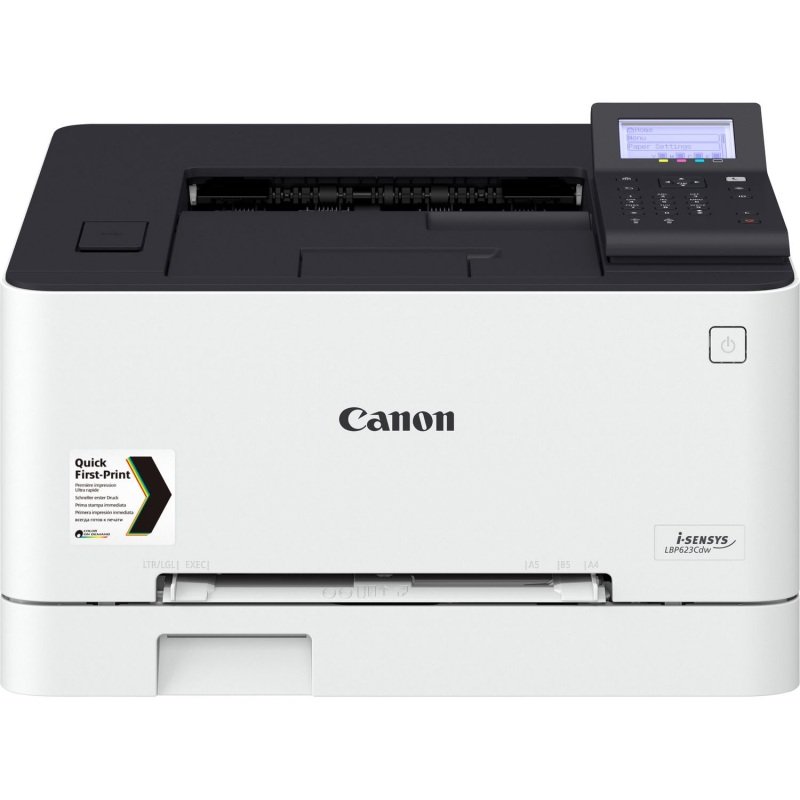
got £50 cashback as well from canon
Thanks for all the suggestions everyone. It turns out it was irrelevant as when I got home I found a printer had been bought.
I did have time to mention the 'tank rather than cartridge' suggestion, so we now have some sort of Epsom tank printer. I'm sure it will be fine, and the blame won't rest with me if it isn't.
Thanks once again.