![]() You don't need to be an 'investor' to invest in Singletrack: 6 days left: 95% of target - Find out more
You don't need to be an 'investor' to invest in Singletrack: 6 days left: 95% of target - Find out more
you don't have any notifications
🤨
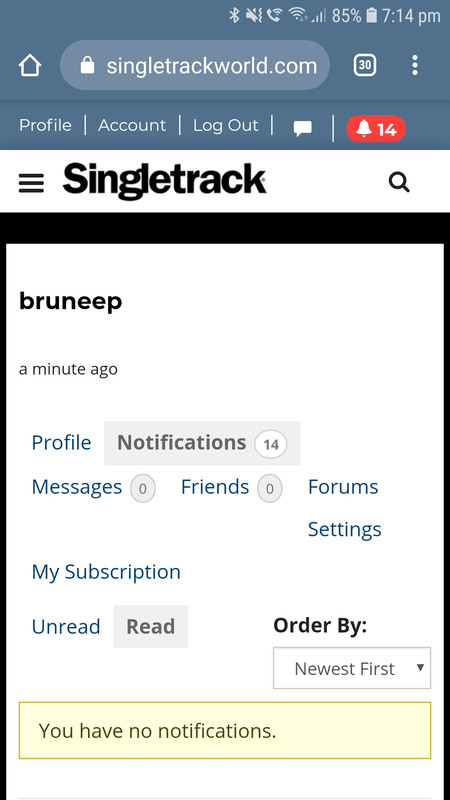
click Unread, then clear them. You're looking at the already read ones.
Ha ha! You have no friends!
To be honest, I only have one. Much like the notifications, it's another brilliant feature. Stop whining.
the 14 are about your privacy 😉
Ha ha! You have no friends!
and that's the way I like it. Someone has now deleted them
click Unread, then clear them. You’re looking at the already read ones.
This.
click Unread, then clear them
One page at a time...
I dread to think what Matt OAB's notifications look like!
Drac
Quote
click Unread, then clear them. You’re looking at the already read ones.This.
Posted 8 minutes ago
There were none to clear at all 🙄
Try logging out and logging back in again (assuming you aren't logged in on more than one computer/device). I'd a couple of notifications this morning when I got the fortnightly automatic log out*. When I logged back in this afternoon the notifications had gone. Not sure if this is a feature or a bug.
Edit: the notifications are still there but not the red bell at the top of the page.
* There's a fix for this BTW, I've remarked on it a couple of times, even providing a link on how to do it.
There were none to clear at all
Sorry for trying to help.
My notifications are 1175 😳
And I only have 1 friend 😟
I have 1454 of them..... Putney then doing a page at a time I don't know how on earth to get rid of them all in one go.... Mind you,I only long in on Android.
Is there an option in Chrome etc in Windows?
Notifications - Unread - Tick Notifications as below
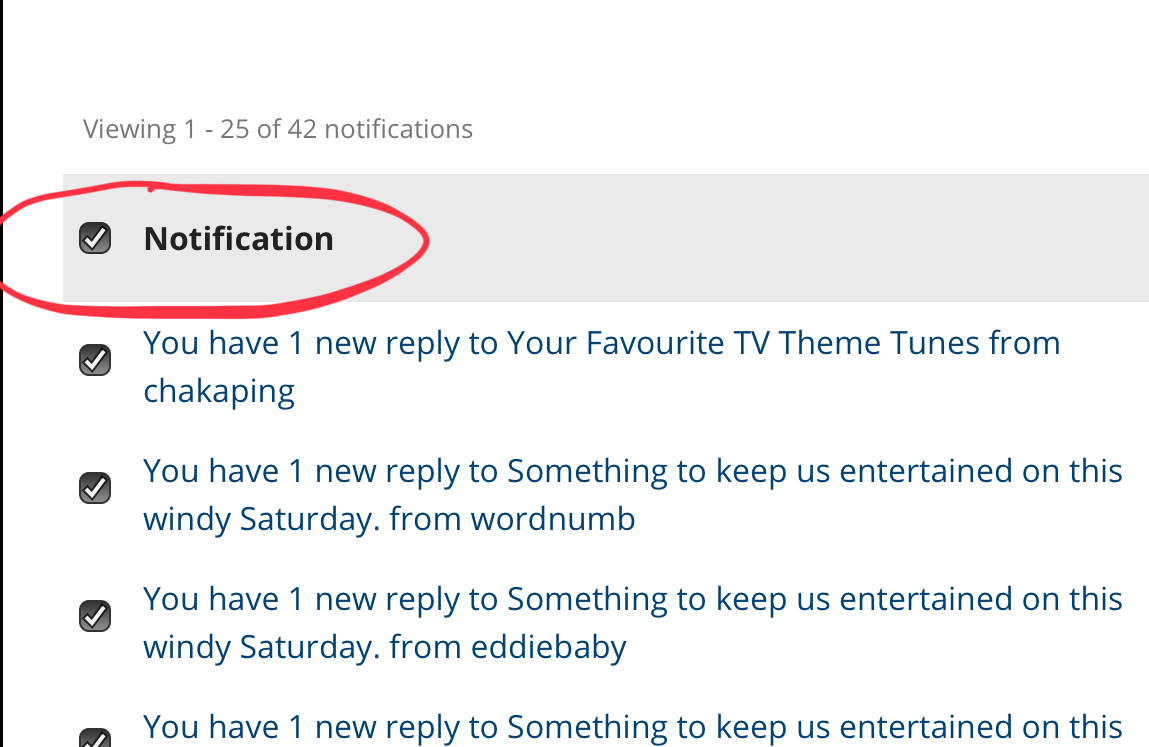
Scroll down to bulk actions - Pick your choice of action - Apply

Sorry for helping.
How does one go about getting friends?
There’s a fix for this BTW, I’ve remarked on it a couple of times, even providing a link on how to do it.
If you don't mind, please email tech@ with suggestions. Posting such things on the forum, you might as well be writing a message in a bottle. Aside from things getting lost in the noise, no-one regularly reading forum posts has the ability to change anything on the site at a technical level.
Sorry for helping
but when there were no notifications to tick, that cannot be done.
thanks for being of no help.
I cleared them a week or 2 previously but the count tag seems to stay as whitestone says it's a another unique feature of this forum
Well, I want to know how to turn them on (though reading this maybe I don't!). I can't see how to get notified of a response to a thread I've commented on.
Well, I want to know how to turn them on (though reading this maybe I don’t!).
Currently they’re for threads you’ve created.
Easy to clear when you get them.
Ah, so you can't get notified of ones you've just commented on, not created. That's a bit of a pain, but now I know. I'd tried the favorite button, but it didn't seem to help.
Cheers
Yeah sorry.
Make sure you click unread too so you can see the notifications.
According to the wee icon up there ^ I have 6 notifications at the moment, when I go into my profile I've got 9 unread. It's obviously working well today as the right number was being reported yesterday
Your phone is upside down.
Currently they’re for threads you’ve created.
Easy to clear when you get them.
Unless you start a popular, long running thread. S&S, rugby, or as before, poor old Matt OAB, for example. In which case, you get loads of them, which can only be deleted a page at a time.
...and they ate back 🙄
still no friends 🙂
 https://i.postimg.cc/L4cpgvbT/Screenshot-20190325-065626-Chrome.jp g" alt="" />
https://i.postimg.cc/L4cpgvbT/Screenshot-20190325-065626-Chrome.jp g" alt="" />
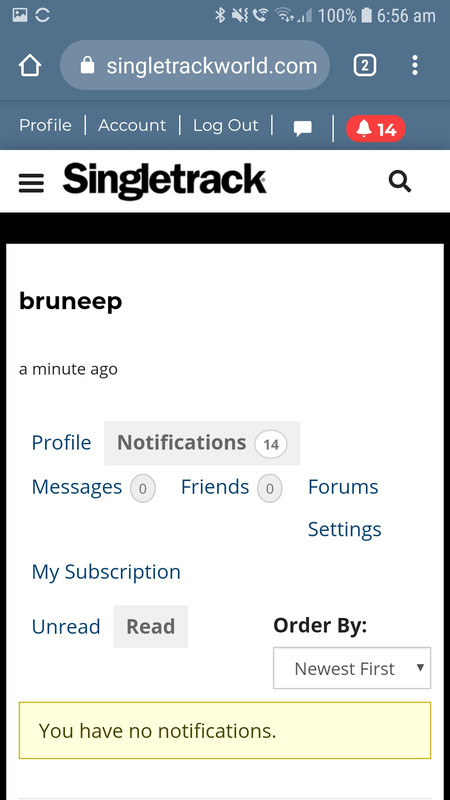
Just tried the bulk actions thing and that hasn’t worked for me.
Tried:
Notifications (all)
Bulk Action - delete
All that has seemed to have done is delete from one page.
Should the bulk Actions work on all checked notifications?
Ignore my earlier comment about logging out and back in again to turn off the red bell at the top of the page. From another thread there had been a forum update at that time, the update didn't work as planned so they rolled it back. My notification count is back.
The red bell says 5. There are 85.
You can only clear them 25 at a time.
Clicking on "Read" does nothing.
It's pish. As is regularly said, every other forum in existence handles notifications better than this. It's a function that is well proven and easy to use.
See also: the search function. Dates listed are not related to the original posts. Some cone up as March 2019 but are several years old. It might be less embarrassing to simply take the search box away.
So.. is there, like, you know, an actual [i]point[/i] to the Notifications ahem, feature? Does anyone use it?
Even when you click on one it doesn't take you to the thread/post it's notifying about!
Agree with Dez's point above - just takes you back to forum overview.
While we are having a moan.. Is there a way to see threads you have started?
Is there a way to see threads you have started?
Yep - in your Profile under Topics Started (not half eaten bars of hazelnut chocolate, sorry)
or https://singletrackmag.com/members/<your username here>/forums/
^^that is not a link
DezB
So.. is there, like, you know, an actual <em class="bbcode-em">point to the Notifications ahem, feature? Does anyone use it?
If it was usable, I'd use it. 🙂