I've been without internet for nearly a week now and despite repeated calls and emails to tech support and promises of action they've done **** all to resolve it, apart from promising to 'escalate' it each time. I'm currently on hold, yet again to try to speak to them.
We are in a rural area with no fibre and have a microwave dish which points at a line of sight mast on a hill. It was installed and maintained until recently by a local company who were great and fixed issues swiftly but they were taken over by Voneus who are an utter shit show to deal with. They have me over a barrel because there is only one other provider (who use similar microwave LOS tech) who are reputedly just as bad. They are many upsides to living in the sticks, but this is a massive downside!
Can anyone suggest any self help stuff I can try? I think it's a problem at my end, as my neighbour on the same provider is currently OK. It works intermittently. Sometimes (briefly) it's OK, then it stops completely, then it's connected but incredibly slow, then it stops completely again. No superfast here, we pay for 20 mbs and used to get it, the last speed test I was able to do earlier today was 2mbs download 0.25 mbs download and an unstable connection, see attached image.
I've switched the power to the dish on and off. I've checked the dish is not obstructed and is pointing in roughly the right direction. I've switched the router/modem on and off and redone all the connections. If it makes a difference I have a mesh hub and VOIP phone connected to the modem/router and there are 2 mesh repeaters elsewhere in the house.
Because of where we are, we have a very flaky mobile signal so rely on the internet for all comms and my wife runs a small business which is bring badly affected. Any sensible suggestions welcome!
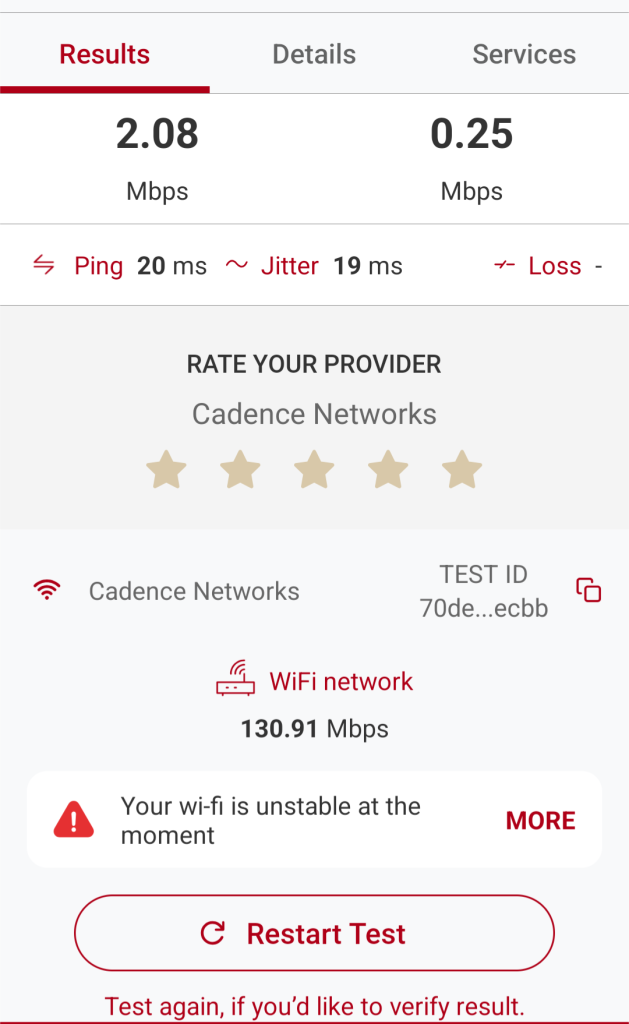
Laughs in 500mbps fibre. Nah that sounds rubbish. Presumably these speeds have been tested wirelessly? My first check would be to plug directly into the router with an ethernet cable and see if you get anywhere near your 20mbps and go from there.
I think it’s a problem at my end
What does your internal wiring look like?
What does your internal wiring look like?
See back of TP Link router below:
Connections, L to R.
Power.
Connection to microwave dish antenna (100m from the house, has it's own power supply in an out building).
Connection to MESH hub

Take the router into the shed and try a new Ethernet cable rule out the cable first.
A lot of those old point to point set ups can be throttled down are you sure something/some one has not put into a bottle neck?
It could be the power supply to the sender having a fit is it warm
Connection to microwave dish antenna (100m from the house, has it’s own power supply in an out building).
Connection to MESH hub
Excellent, alright.
So aside from the fact that both of those Ethernet cables look like hot garbage, 100m is right on the edge of what's in spec. Have you got a laptop, can you rock out to the outbuilding and disconnect the TP-link, plug in directly? There must be some sort of box somewhere which is converting whatever comes out of a dish into Plain Old Ethernet? Or is it all a hard-wired drop cable direct from some gizmo on the back of the dish into the house?
Basically, this is a "many variables" problem. You want to get as close to the source as possible and work backwards. If it's dogshit when plugged directly into the dish device then it's a "them" issue, if it isn't then it's a process of elimination.
I would definitely try connecting a laptop into one of the spare 3 ethernet ports and test again (ruling out the wireless).
Water inside some of the dish? We had this at my old work using a satellite broadband service.
Actually, belay that.
What happens if you plug directly into the TP-Link? Because there is no way on this Earth that that white cable is fit for anything other than the bin.
I would also check line of sight - has a tree grown in the way?
Unfortunately, I don't have a laptop at the moment. Just a couple of Chromebooks which don't have ethernet ports and a desktop which would be a massive PITA to move.
100m is right on the edge of what’s in spec.
It's worked fine for the last 9 years, and it's the only option I've got, as it's the nearest place to the house where the antenna can get LOS to the hilltop mast
I would also check line of sight – has a tree grown in the way?
No. The dish is on a pole in a hedge. I regularly trim it and keep it clear. I checked it yesterday. There are no trees in the way and with a pair of binos, I can see the mast. There is clear LOS.
It’s worked fine for the last 9 years
So what's changed?
That only connects to the MESH hub. It’s the one that came with it.
Is the TP-Link still providing Wi-Fi or had that been disabled in favour of the mesh?
I know I keep saying it but
KISS
Keep it stupidity simple.
Take the router to the shed and plug it in with a patch cable.
You may have dropped a twisted pair on that black cable.
Los could be an issue is the pole the dish is on wobbling fixing loose ect.
Do one thing at a time.
However I do agree that cable termination is bobbins at least put a boot on it
So what’s changed?
Nothing
Is the TP-Link still providing Wi-Fi or had that been disabled in favour of the mesh?
Yes, it provides a signal and I've tried connecting to that instead of the MESH. It connects, but no internet, same as the MESH signal.
Take the router to the shed and plug it in with a patch cable
I will try that tomorrow, thanks.
I do agree that cable termination is bobbins at least put a boot on it
No idea what that means!
Oh sorry when you terminate a car 5/6 or whatever cable it should have a rubber cover over the plastic plug makes no odds in your situation (maybe) but it's scruffy
The rubber boot over the LAN plug is just to protect the little lever from snapping off when pulling it through a rats nest of cabling isn't it? Don't think it offers much in the way of integrity to the connection.
RE Chromebooks, just go and buy a USB to LAN dongle so you can use it to test. I've just borrowed from one work after wasting yesterday evening with a hopeless WiFi extender.
no internet, same as the MESH
What's your OP showing? Slow connection or no connection?
Oh sorry when you terminate a car 5/6 or whatever cable it should have a rubber cover over the plastic plug makes no odds in your situation (maybe) but it’s scruffy
The absence of a boot makes no odds at a technical level. It does however suggest garbage cabling.
But if nothing has changed then /shrug the only thing you can do is remove variables. Can you borrow a laptop from a friend? Get a cheap USB/Ethernet dongle?
Does any of this equipment have speed tests built in rather than relying on the client? What does the satellite router/modem claim to be training at on its admin panel?
I'm just gonna say the same as everyone else but take it one step at a time:
- plug the laptop into the modem - use an adapter if you have to, but get plugged directly into it, speed test.
If that's all good, then you know it's something on your side of the dish. If it's still balls slow, then you know it's something to do with the dish or modem (possibly water, modem needs replacing, etc).
- If it's on your side of the dish, then you just go back one step at a time. Still staying in the shed, plug the router into the modem and your laptop into the router. Check speed.
- Then go back to house, plug router in there, check it there, etc.
I had to do that with my house. Standard Virgin cable, with Mesh. Took the damn network apart piece by piece... to discover it was a single Cat 6 cable between the modem and the router that had just decided to give up the ghost. It happens
it was a single Cat 6 cable between the modem and the router
I’m reminded of @cougar2 s regular ‘cat5e’ recommendations. That and: get the right kind of cable for the right job (strands or solid); buy pre-terminated cables when possible.
I have suffered similar woes to yours - a single patch cable in a critical position in the network that allowed fast down but <100Mbps up. Process of elimination let me find it and replace it. It had been fine before but clearly something had happened.
Thanks for the advice all. I'll take a look at some of the suggestions tomorrow. I did find some better short ethernet cables with rubber protectors on, no difference.
Can you borrow a laptop from a friend?
Maybe, not at the the moment though.
Does any of this equipment have speed tests built in rather than relying on the client?
Not that I'm aware of.
What does the satellite router/modem claim to be training at on its admin panel?
It has these lights, which AFAIK haven't changed since before it went tits up.
Going to bow out for now. There is one spot in the house where I can get a shitty 4G data signal on my phone if I balance on 1 leg. It's getting old! Tonight I will mostly be doing jigsaw puzzles, reading analogue books and having to converse with Mrs BUTR!
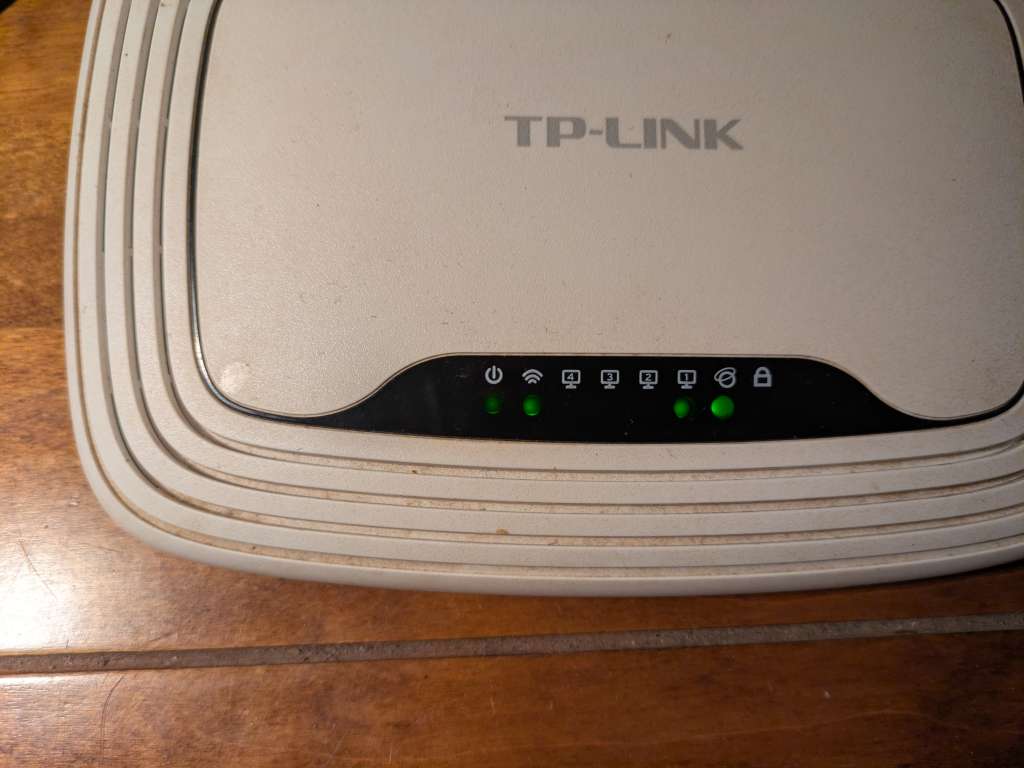
You could chuck some money at the worlds favourite nazi and get Starlink!
What Frank says, Starlink....I have no time for Elon but it works, currently 167 down 18 up (mega starlinks per second) wanders up to 250 during the day.
Costs £75 a month but i get VAT and Corp tax back so about £45, wifi calling works well. The only downside is they use a lot of electricity probably £15 a month ish.
Lights on the TP link are
Power .
Wifi .
Ethernet port in use .
Connection to the outside world.
Power light not flickering is good solid green should indicate no issues with power supply or transformer.
Wifi light means it's broadcasting a signal for you to connect too.
You only have 1 port showing anything plugged in. on the other photo of the rear of the TP link you have white and black cables in so should be 2 lights. Unless you unplugged one when you took the photo.
If went to a job like that it's visual checking before unplugging anything.
Rats eating or nibbling cables really is a thing.
Then line of sight of the point to point I've used there was an app that registers speed faster the speed the better the aim. Nothing to stop you speed testing it with a laptop I suppose.
You only have 1 port showing anything plugged in. on the other photo of the rear of the TP link you have white and black cables in so should be 2 lights.
The black cable is "the connection to the outside world" i.e. the microwave antenna, it's in its own dedicated port, separate to the 4 other Ethernet ports. 1 of these 4 ports is in use (MESH hub) and so only 1 of the lights is lit.
I have considered Starlink but I'm not sure I can bring myself to give that **** any money. If I have absolutely no other options, I may have to swallow my principles, but I'll stick at trying to fix my current set up first.
I've ordered a USB to Ethernet adapter which comes tomorrow, hopefully I can then use a Chromebook to plug in directly to the router and/or dish to do some fault finding. Thanks again all. This all feels a bit 1970s, winter of discontent, power cuts and candles!
I've not read the thread so far...I've only looked at the pictures.... jesus, that router and cables look seriously old and nasty.
As a very part time star gazing pleb Musk can do one. Oh and the "other" thing
jesus, that router and cables look seriously old and nasty.
Yeah, I never knew I was guilty of cable crime until today. Is ignorance of 'the law' a defence in the court of Ethernet shaming?
Maybe I'm a bit odd, but they are not something I give a millisecond's thought to when they're doing what they are supposed to!
I have swapped out 2 of the shonkier cables for some tidier ones I found. I am trying to see the error of my ways 🙂
It's because 70% of the common faults I see are bad cable management especially on FTTP.
At 100m from the house I would be installing a wireless link from dish to house (a suitable Unifi airmax beastie). No tasty plastic for rodents to nibble between dish and house, no twisted pairs to fail.
Whilst you're taking photos I'd be really interested to see what's on the other end of that black cable. It surely can't go straight into the back of the LNB on the dish, can it? There must be another device?
(I don't know anything about satellite internet, but I know a bit about satellite and a bit about internet so I'm trying to marry the two in my head.)
At 100m from the house I would be installing a wireless link from dish to house (a suitable Unifi airmax beastie). No tasty plastic for rodents to nibble between dish and house, no twisted pairs to fail.
If the fault is cabling then that's a great idea. If it's not then even stringing fibre between the two buildings won't make the blindest bit of difference.
A connection is only as fast as the slowest link. We need to isolate where that is before playing Parts Darts.
At 100m from the house I would be installing a wireless link from dish to house (a suitable Unifi airmax beastie)
I didn't know such a thing existed. I will do some research on that. The cable between the house and dish is DIY so is definitely vulnerable. Most of it I buried in a farmers field (with permission) inside a blue plastic water pipe. Nearer the house it is buried beneath my driveway.
Whilst you’re taking photos I’d be really interested to see what’s on the other end of that black cable.
There is a junction box in a shed with two ethernet ports. One connects to the router in the house and one to the dish. The box is plugged into the mains as the cable to the dish (microwave antenna) is permanently powered. There is some component in the dish that needs power. It's not just a dumb antenna. A signal booster maybe? Not sure.
(I don’t know anything about satellite internet, but I know a bit about satellite and a bit about internet so I’m trying to marry the two in my head.)
It's not satellite. Conventional fibre optic to a mast on a hill about 5 miles away, then line of site radio link to a mast in a field 100m from my house connected by cable.
There is a dish on the local mast which looks a bit like a satellite dish but isn't. It's a microwave antenna, the RF link is in the microwave wavelength.
Nothing I can properly add other than our neighbours used to have this type of internet and it was utter crap .
They always had someone round doing something or other, they even asked us to cut a tree down at one point
Is the line of site definitely not interrupted?
Anyhow they ditched it when fibre was rolled out in our area.
Yeah, it's not great but other than Starlink, there's no other options. I've been to various local meetings about rural broadband provision and there's zero chance of fibre being installed here anytime soon. The population density and spread out properties make it unfeasible financially for the providers.
It will be received signal to a collector of some sort.
Patch lead to box then spectrum to 1/0s. The ones I've worked with had posh coax for want of a better word. Pre made things.
Tbh it's quite reliable tec it's mostly been the man in the middle that's made life difficult. The isp if you like. it's mostly a man in a shed round my way supplying the village homes.
Base stations on church spires or barns it used to be very lucrative
Without hi jacking what’s a decent cable? We recently got fibre, what spec cabke should I run to the router?
The one that came with the router is more than sufficient.
Edit sorry that's rude of me .....
But up to 30mts any round twisted core high speed cable from eBay will work
What's the cable to the dish? I know little of such things, but if it's coax and it's wet or the shielding is sorted to the core, that's a problem
It’s not satellite. Conventional fibre optic to a mast on a hill about 5 miles away, then line of site radio link to a mast in a field 100m from my house connected by cable.
Apologies, I misunderstood.
How much of this is theirs/yours, where's the demarcation? What's going on in the field?
What’s the cable to the dish? I know little of such things, but if it’s coax and it’s wet or the shielding is sorted to the core, that’s a problem
Not sure, it was provided by the ISP. Had it been a standard install on my roof or whatever, they'd have done it. Because it had to be remoted in the field, I had to do the cable run. It looks like coax, but is terminated with an ethernet connector. It's buried inside plastic water pipe which is sealed with silicone at either end. Not ideal, and a bit Heath Robinson, but that's what I was advised to do at the time.
How much of this is theirs/yours, where’s the demarcation? What’s going on in the field?
It's all theirs, except as above I had to lay the cable, because it it was a non standard remoted mast.
I've ran cables in blue water pipe nowt wrong with it.
I had to lay the cable, because it it was a non standard remoted mast.
Elaborate. From what to what how? Non-standard how? How did you "do the cable run"? Why does it "look like coax"?
Did the ISP provision a connection 100m away and then go kkthxbi? Again, where's the demarcation? Every install from every Transmissions engineer I've worked with has gone "See this bit? That's ours, leave it alone. See that bit? That's your problem and we can't touch it."
You can't DIY cable and then declare it's "all theirs" unless they're idiots. That's not to say it doesn't happen, of course.
Sorry to say it, but if your wife is trying to run a business, Starlink is going to make her life a lot better.
There's a lot of good info in this thread but you really do need to go through the steps nicko74 posted to try and narrow down where the issue is, otherwise any advice is just based on speculation.
Elaborate. From what to what how Non-standard how? How did you “do the cable run”?
I've answered those questions, but again.
From what to what how?
From the dish, to the router, via a field, shed and under my driveway.
Non-standard how?
A standard install was dish on the roof. ISP do everything. Mine was non-standard because that was not possible due to no LOS. So they had to site the dish in a field which created a complicated cable run the tiny local ISP weren't willing to do. They did everything else, installed the mast, made all the connections, provided the cable. But they couldn't/wouldn't dig it in, as that involved negotiating with a farmer for access, digging up my driveway etc. They were ISP tech staff, not ground workers
How did you “do the cable run”?
With a spade, buried in blue plastic water pipe. Cable clamps where it runs though some out buildings. With a mini digger where it crosses my drive.
Why does it “look like coax”?
I don't know! It just does, to my eyes. I'm not a cableist, I'm just describing it as best I can as a layman.
Every install from every Transmissions engineer I’ve worked with has gone.....
This was a very small local company, only serving rural dwellings. A few blokes and a van. Apparently more of their installations were 'non standard' than not because of the hilly topography round here, so that's how they had to work. I'm sure a big fibre installer who only does urban installations and employed hundreds would be more 'by the book' but they wouldn't have had the flexibility to provide me with internet.
There’s a lot of good info in this thread but you really do need to go through the steps nicko74 posted to try and narrow down where the issue is, otherwise any advice is just based on speculation.
I know. I'm grateful and I'm working through those steps, as and when I get chance and acquire the kit I need
Id just do as already said and plug in to the box in the shed by the dish. There's no evidence that there is anything wrong with the cables at this stage so not sure why you're getting such a grilling about them
Reminds me of high sev issues at work where every dev chimes in with random code links to things they think look a bit suspect but actually have nothing to do with the issue just look a bit ugly.
so not sure why you’re getting such a grilling about them
Me neither, I feel like I've been waterboarded! 😉 When the usb to ethernet dongle arrives, I shall be doing as you say.
If anyone is interested, some fault finding has proved very fruitful. Thanks in no small part to various advice above. I had a few blind alleys. I disconnected everything extraneous from the router (MESH hub, VOIP phone) and swapped cables around. I moved the router to the shed - no change, but at least that ruled out the cabling from the shed to the house. My heart then sank when I took another look at the dish antenna. Although it was unobstructed and secure on the pole, the pole itself was a bit wobbly. The base is buried but it's also attached to a fence post, which is rotten at the base. With storm Daragh and all his brothers and sisters over the last 9 years, I assume it has moved enough to be out of whack. God knows when or if Voneus will get around to securing and recalibrating it! 🙁
Then - half an hour ago, the postie delivered the usb to ethernet dongle I ordered yesterday. Once wired directly to the router with my Chromebook, everything was fine! Repeated speed tests showing the ~ 20 mbps I pay for, as opposed to 1 mbps (or nothing at all) over WiFi. Despite the wobbly pole. I presume this means the router, or at least the WiFi transmission part of it is borked?
When Voneus eventually deign to speak to me, at least I have a much better idea of what is wrong. Hopefully they'll provide a new router, if not I'll buy one. I will also ask them to secure the pole the the antenna is on, even though it now seems that is incidental, rather than the main culprit. And in the meantime, I have internet - albeit over a cable connection! Thanks again for the tips, and the interrogation! 😉
All good then ??
All good then ??
Getting there! Voneus tech support are still useless. 7 days and counting since first contact with their help desk. I phoned them again yesterday for the 3rd time and they again promised a tech support person would call me. It still hasn't happened. At least when they eventually do, I've done most of the legwork and can tell them what's wrong. "Please secure the wobbly antenna pole and provide me a new router".
They have only recently bought out SWS broadband who I've dealt with since install. They were local, responsive to help requests and quick to fix issues. Voneus are the exact opposite!
Cheap bucket and a 2mt pole.
Fill bucket with postcreate pop in pole. Dig hole next existing post drop in bucket top up with postcreate. Jobs a good en.
People come out and swap it over easy day for everyone.
From the dish, to the router, via a field, shed and under my driveway.
You miss my point. How is it connected to the dish? What's at the remote end? That Ethernet cable has to go into something. Is it hard-wired, is it an RJ45 jack (regular network connector), is there another box somewhere? Did the installers leave you with a big coil of cable with a plug on one end and say "off you go then, go get your spade"?
I don’t know! It just does, to my eyes. I’m not a cableist, I’m just describing it as best I can as a layman.
Fair.
I'm just trying to establish facts. It's not possible to fix this issue beyond lucky guesses unless we fully understand the setup. I've not seen this sort of radio affair before so you have to be our eyes here.
Cheap bucket and a 2mt pole.
Fill bucket with postcreate pop in pole. Dig hole next existing post drop in bucket top up with postcreate. Jobs a good en.
People come out and swap it over easy day for everyone.
Sounds like a plan!
Sorry, cross-posting. I opened this page like 7 hours ago and just came back to it now.
What's the mesh device? Can you just wire to directly to it and cut out the TP-Link completely? It's an Ethernet presentation so what purpose is the router serving?
I've just googled the isp Jesus wept thats some negative feedback
