About a year ago my lad built up a gaming PC and for a while all was ok. He bought all of the bits from website recommendations and built it based on YouTube tutorials. For a while now some of his games constantly crash or just close and he gets sent back to the desktop. Now he has tried some work arounds by reinstalling the graphics card drivers and even reinstalling windows, I believe this was some kind of overwrite and not a uninstall/reinstall as he didn't want to loose stuff off the machine.
Anyway this only worked for a few days and then the problem returned.
He is now looking to get an Nvidia graphics card to replace the more expensive one he has as most of his mates have this and run without issue. His current card is an AMD and he has an intel processor.
It's only gaming that causes any performance crashing.
I'm not entirely convinced the new graphics card will be the solution but I'm not IT bod so wondered if the STW gaming elite have any sage advice on this front. My thoughts were to maybe get someone round who understands PCs as it might well be the operating system is in some way glitching? Maybe it was never properly installed to start with (we just followed YouTube and the prompts).
Default solution here would be a fresh install of windows and all drivers from scratch. AMD graphics cards have been fine for a while now and jumping to Nvidia shouldn’t be necessary. The fact it’s crashing in games may indicate stress under load is causing the crashes so could be temperature related as well or memory. Would suggest heading to the OCUK forums for more specific troubleshooting advice.
Like blue said...
You need to understand why it's crashing before throwing money at it...
Is it over heating? Is the cpu or gpu getting too hot?
What games.. What's the full spec of the machine and what resolution are you running at?
I've got an AMD card in my laptop and got a while there was a particular version of the AMD Adrenaline software (which I think contains all the graphics drivers) that really didn't jive with my hardware. I just had to revert to an older version for a few months and eventually when it updated to the next newest version it was ok.
Try a revert to the original Adrenaline software and don't update to the newest version when it asks you.
I'd start by removing and reseating your RAM and GPU.
Id also make sure to do all windows updates and any GPU updates.
If it was crashing and shutting down I'd have thought it was a crap PSU but if its just crashing to desktop then its likely a driver or RAM issue I'd think.
i5 3400f?
I Guess you mean a 13400f?
It sounds like a reasonable PC on the surface... Gpu is reasonably good.
Do you know the make and model of the power supply?
First off.. I'd run some temperature monitoring software to see if you are over heating.
I like hwMonitor, as you can leave it running in the background and it records the maximum temperatures you reach...
So if your game crashes.. You can quickly look at it to see if you are too hot.
My first thought was software related. If you can stomach it a fresh install of windows is a good place to start. Just copy over any pics etc to a back up first. Also doesn't harm to give the internal fans a good blow out to aid cooling if it is a heat related issue.
If you can stomach it a fresh install of windows is a good place to start
Don't do anything drastic like that straight away!
By all means make sure windows is updated and your graphics drivers are updated.. But the first port of call is to check your temperatures really.
It's only the game that's crashing, rather than the whole operating system by the sounds of it?
a driver or RAM issue I’d think.
That would be my bet. Most of the RAM wont be used by anthing other than gaming so could explain why it only happens gaming.
Maybe try running a "stress" test using something like OCCT ( https://www.ocbase.com/download) That's free (some ads I think) and well regarded. Install and click on stability test. Let it run for hours.
Paying parts darts is almost certainly the wrong solution.
Things he can try:
Look at Event Viewer straight after a crash, see if anything is logged there which will give us a lead..
Run sfc /scannow followed by chkdsk /f from admin command prompt. The latter will require a reboot. This will test the storage integrity.
Download memtest and create a bootable USB. This will test the RAM integrity.
It's years since I ran an AMD graphics card but there may be some AMD diagnostics he can run to test the video.
There are third-party tools you can use for hardware monitoring, temperature etc as mentioned above. You can often tell thermal issues behaviourally, typically it'll be stable for a while then once it overheats and crashes it will do so continually until it's had time to cool down again. A visual inspection to check that all the fans are spinning and vents aren't jammed full of dust bunnies isn't a bad idea either (this is especially a problem when mini-towers are situated on a carpeted floor, as gaming rigs tend to be).
I believe this was some kind of overwrite and not a uninstall/reinstall as he didn’t want to loose stuff off the machine.
Properly flattening it and rebuilding will rule out the vast majority of software causes.
What's on there that he doesn't want to lose? Game saves are almost universally cloud-based these days, all his games can be reinstalled. Anything that he genuinely can't afford to lose should be backed up, storage can go pop with little to no warning.
What he said, but also, Hwmonitor is an essential diagnostic tool:
https://www2.cpuid.com/downloads/hwmonitor/hwmonitor_1.53.exe
Let it run and see what values you get when 'idle' and when 'gaming'... it's a bit confusing at first but your only really interested in the max temp values for now, so you can collapse the list down just to show what you want.
That way you can see very quickly if you are running too hot:
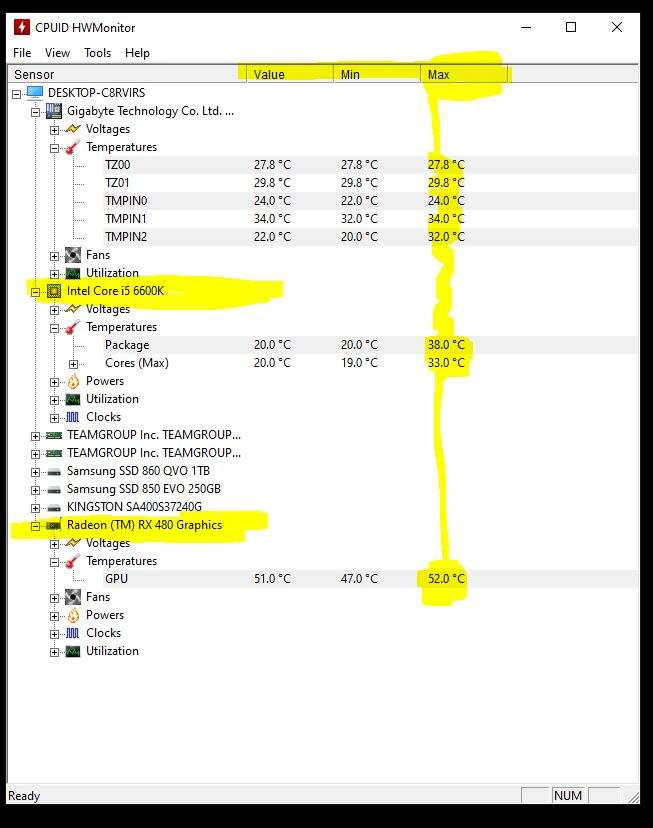
Ok that's some sound advice and I'll get him on some of these event logs and diagnostics ect before he plays "parts darts".
What would be considered too hot then and what's would be the next step if it was?....more cooking I guess? He does have 4x 140mm fans running.
The PSU is a cooler master 750w gold so not too low spec.
32gb ram - Are you able to run with 16GB installed to test whether the RAM is good?
Interesting that a restore of some type cured it for a few days but all that you've been told here is valid.
Personally, id do a clean install of windows. It seems like a chore but it's actually so much easier than it used to be and can actually be the path of least resistance. A quick google of the gfx card spec will give you an idea of normal temps, ditto the cpu.
All game saves should be cloud backed up these days on Steam etc if going for a reinstall but you can check that's the case. Always handy to have a second pc/laptop and memory stick (usually with windows on as well these days...) handy when doing a reinstall to "get that wifi driver you forgot to download" type scenario sorted.
Random crashes are a pain in the arse.
I would start with heat as being my primary place to check
Make sure that either the CPU or GPU aren't overheating and a clean out of all the fans / repaste the CPU cooler would be a good start
If not a reinstall of the OS fixes many things
If you do both of these things and you still have an issue then have a look at ram etc though if it's only the game crashing and windows is ok then a driver removal and reinstall may be a good idea (which a reinstall of windows will guarantee)
Q
Hi diagnostics register states that the GPU temp gets no higher than about 63deg. He also states that it can crash a load of times in a row then settle down and be ok.
Hi diagnostics register states that the GPU temp gets no higher than about 63deg. He also states that it can crash a load of times in a row then settle down and be ok.
That doesn't sound right... it's suspiciously cold if that's peak GPU temp!
Has he put it under load?
As i mentioned above, get Hwmonitor installed and then run a game or something to put a bit of load on the hardware, then check the max temps.
states that it can crash a load of times in a row
For clarity.. does this just mean a particular game is 'crashing to desktop', rather than windows itself crashing/rebooting?
How many watts is the power supply?
How many watts is the power supply?
He said:
cooler master 750w gold
Absolutley plenty for that system assuming it's not faulty.
Furmark is free op, it will stress test your GPU and make it a bit toasty. Just leave it running for a bit, it'll heat up the gpu very fast. Good to see it's temp or see if it can be prompted into crashing.
Furmark is free op, it will stress test your GPU and make it a bit toasty
Don't do that, furmark is seriously stressful, I'd even call it a 'torture test'....so if something is a bit broke, that will see it off.
I'd simply run Hwmonitor and then fire up a reasonably demanding game...then see what you peak temperatures are... that will very quickly highlight or eliminate a heat issue, and if all is good, you can move on to other diagnostics, such as memtest.
If he's saying his peak GPU temp is 63degc, I'd hazard that's under a pretty light workload...I'd expect it to be hitting closer to 80c at full tilt.
Although windows does have a built-in ram test so you dont even need to install anything: https://www.techrepublic.com/article/how-to-detect-bad-ram-with-the-windows-memory-diagnostic-tool/
But first things first... check you are not overheating under a reasonable load, rule one thing out at a time, otherwise you'll get mixed up.
If it's crashing out of a game back to windows then it's drivers in my opinion. If windows is crashing then I would look at hw / heat
If it’s crashing out of a game back to windows then it’s drivers in my opinion.
It could be literally anything...AMD GPU drivers are generally rock solid (I run an rx480 in one PC, and an rx6800xt in my other PC), so it would not be my first thought.
It could be bad ram, it could be a heat issue, it could be a faulty PSU etc. If it's just crashing to desktop with one particular game it could even be a problem with that game... what game is it? do other games cause a crash to desktop?
It seems like its only crashing to desktop with one particular game, but that's not been made clear.
So he needs to start rulling issues out, one at a time, otherwise he's just shooting in the dark.
EDIT, my mistake, it seems several games are crashing to desktop.... but still, rule out a temperture issue when the game is running, then you can move on to testing the RAM.
And since I’ve not seen it mentioned, get him to back up everything he needs/wants to the cloud just in case mucking around really breaks it!
So he needs to start rulling issues out, one at a time, otherwise he’s just shooting in the dark.
This.
There are many variables. There are two approaches to resolving the issue:
1) Start eliminating potential causes one by one.
2) Guesswork.
And since I’ve not seen it mentioned, get him to back up everything he needs/wants to the cloud just in case mucking around really breaks it!
See my earlier post. It's good advice, if you've got an unstable computer then before you do anything else you need to make sure you've got everything important backed up. And really, the same applies if you have a stable one.
Data backup is easy and cheap. Data recovery is difficult and expensive.
My daughter's PC we built last year had similar problems. Needed to flash the MB BIOS to the latest update in the end, been rock solid since. So don't forget the firmware if all the drivers don't help.
