![]() You don't need to be an 'investor' to invest in Singletrack: 6 days left: 95% of target - Find out more
You don't need to be an 'investor' to invest in Singletrack: 6 days left: 95% of target - Find out more
Struggling with the forum and wonder if anyone can shed some light on couple of things.
when I try and reply to comment just brings up blank comment box rather than quoting comment I’m replying to
is there any way of following posts and getting notifications?
can you just bring up posts that have been updated since last time you visited
No. That’ll be in the new forum.
when I try and reply to comment just brings up blank comment box rather than quoting comment I’m replying to
You need to copy the comments your replying too.
No
No
1.Copy the text you want to rely to.
2.Press 'reply'
3.Select quotation marks(cursor moves a bit to the right) Paste in copied text
4.Hit enter a couple of times or your reply will end p highlighted too. It moves the cursor back to the start position.
5.Hit submit.
I know on different forums you can highlight sections of text or the whole thing and 'reply' will automatically place it all in your post/submit box.
We aren't one of those types of forums. We're the pound shop version.
Not even got any emojis to choose from.
You can also type things in fully
ie [ quote= "rockbus" ] said something : - ) [ /quote] without the spaces gives you
[quote="rockbus"] said something 🙂
edit: FFS I did something wrong when I was trying to be clever
Edit again - got it second time
There is ( used to be??) a different setting for replys with more options but I can't find that setting now
found it. top right little figure - click that takes you to a drop down then select my account / preferences/ fancy editor
That’ll be in the new forum.
The one scheduled for next Friday?
Fancy editor
?
Oh... <span style="text-decoration: underline;">now that</span> is - i wondered why it was so hard to post images here!
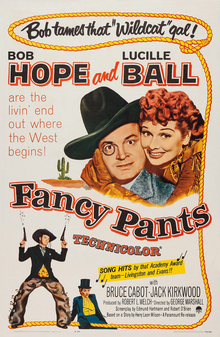
Not even got any emojis to choose from.
😞
Emojis are just characters. Don't need a button. Pretty much all devices can write them (windows has an emoji keyboard).
🙂