![]() You don't need to be an 'investor' to invest in Singletrack: 6 days left: 95% of target - Find out more
You don't need to be an 'investor' to invest in Singletrack: 6 days left: 95% of target - Find out more
Not sure if anyone can help or understands this better than me!
I signed up to a new fibre broadband package with a new provider. This required a new line to my property to replace the previous 'copper' line.
So Openreach came and installed the line, did all the testing etc and left. I then get an activation email from my provider and connect the router - but it doesn't connect to the internet!
I phone (mobile) the provider the next day and they go through a few simple sreps with me on the phone to try on the router. Still no signal, so they re book Openreach to come out.
Openreach come out, re test their equipment and say its working fine, and say it must be something with the provider.
So I phone the provider again and after a few days, I get an email saying they have raised it with Openreach and an engineer visit is again required. Another engineer visits and to be fair does a lot of testing, and tries a different router. He also said their equipment is ok, and it must be an authentication issue.
I have emailed my provider asking them to get their own engineer to look at the issue rather than sending Openreach engineers round to my house.
It's coming up to 10 days without home internet now and I am unsure what to do? I have already lost 2 days leave waiting for the engineers! Anyone come across this issue before and how best to resolve it?
I am tempted to ask for my old copper line back!! - but I'd much prefer the fibre line to work.
Ask for a replacement router.
OP I'd be in a padded cell if I had no internet for 10 days!
What provider? Is it a normal set up, e.g. an Openreach modem on the wall attached to your providers router/wifi box?
Another engineer visits and to be fair does a lot of testing, and tries a different router. He also said their equipment is ok, and it must be an authentication issue.
Is this engineer from Openreach or from your provider? Are you sure it was a router, or could it have been a different modem?
Fibre to the premises with a box on the wall with an ethernet outlet on it?
The supplied router arrived pre-programmed or did you have to enter login details in the web-based control panel? If the latter make sure that the odd things like PPPoE or PPPoA are correct and any VLAN requirements are correct. (Most of this should be available on the ISP website).
I would put a 'proper' router/AP on it as the supplied ones tend to be lowest cost possible things and they aren't that capable.
What provider?
I have also borrowed and tried a different router - but still doesn't work.
Only Openreach engineers have been to the house - but I have asked for an engineer from my provider to get involved now.
Is the modem the bit that Openreach put on the wall?
No you have a csp grey box on the outside.
White ont on the inside it should have 3 green lights on
Power
Pon
Ethernet.
Ethernet from the ont to your router.
Sandwich - yes as you describe.
The router was set up by the provider.
I have also tried to input my username and password into the router - but the provided router will not accept the password for some reason.
pk13 - yes there is an ont box with three green lights, cable then to the router.
What provider.
Openreach have done their job if the light loss is under 25. And the lights are on they can "rebuild" the profile and it work most of the time.
You have unplugged the adsl cable and plugged the Ethernet cable into the desired port.
Normally marked or no4
I have also tried to input my username and password into the router – but the provided router will not accept the password for some reason.
External connection to the outside world aside, you should be able to log into the router from your PC via a web browser... to set passwords, see speeds, connection status, etc.
That you can't, suggests that might be the problem - the router might have a connection to the outside world, but if your PC or other device can't connect to the router properly, that's a different issue to an external connection issue.
For example to connect to a plusnet router:
Open a browser and type 192.168.1.254 in the address bar.
The username is admin. The Admin password for Hub Manager is printed on the back of the hub (router). Click OK.
You will be logged in to the Plusnet Hub Manager.
*the username and password to log into your router will not be the same as your broadband account username/password, and not the same as your wi-fi access password.
For example:

Are you able to acces the routers log-in page, but it's rejecting the credentials you enter?
I would also be using a cable to connect the computer to the router to remove a failure point from the chain and a new ethernet cable between router and ONT (at least cat5e standard). Screwfix are a cheap source of patch cables and they're usually in stock.
Plusnet is the supplier.
The Openreach engineer had a spare Plusnet router that he tried.
I have also tried a generic router today where I have inputted my account username and password - but still doesn't work.
A new cable was also tried by the engineer.
Are you able to acces the routers log-in page, but it’s rejecting the credentials you enter?
Yes I can.
The Plusnet router accepted my username, but rejected my password. It keeps defaulting to setup@plusdsl.net.
The generic router accepted my username and password today, but still doesn't connect.
What I really need is a plusnet engineer to come over to my house - as they will have access to their own tech team!
So to clarify, when you enter the IP of the router into the address bar of a browser, you are presented with a login screen, but it won't accept your login details?
edit
^ignore the above, post crossover.
The Plusnet router accepted my username, but rejected my password
Are you sure you are using the routers admin username & password, not your plusnet account password?
You should be able to log into the router, to see the connection status to the outside world, even if that status is 'no connection'
Is it possible with FTTP to plug a cable straight from the modem to a PC missing out the router? I'm sure I had to do this years ago but that was with FTTC.
Un plug the router from the ont. Plug an Ethernet cable into your laptop and log onto the back office of the router like the instructions above.
You should have a upload and download of 0.
Plug it back into the ont with the laptop still connected. Refresh the browser you may have to log in again the download should be very nearly what your paying for 200 300ect.
If it's still 0 on ,up/down and the lan light on the ont is flashing (right hand side) it's plusnet that need a kicking or you need a new hub
After reading the first few posts was going to say is it PlusNet?
I had them for a while but it was shite. I had the same problem as you initially and PlusNet sorted it out at their end. Then I had a problem with it going off all the time which BT Openreach eventually fixed (dodgy pair in the cable coming from the DP/cabinet ) anyway this was FTTC not FTTP but I suspect PlusNet need to sort at their end and redo the line profile…
After reading the first few posts was going to say is it PlusNet?
I had them for a while but it was shite. I had the same problem as you initially and PlusNet sorted it out at their end. Then I had a problem with it going off all the time which BT Openreach eventually fixed (dodgy pair in the cable coming from the DP/cabinet ) anyway this was FTTC not FTTP but I suspect PlusNet need to sort at their end and redo the line profile…
Shouldn't make any difference.. if the OP can't connect to the router to view connection status etc, it could be a faulty router or could be a config/ user error, regardless of whether the router can connect to the internet, you should still be able to connect to the router, even if its just to be greeted with a page saying 'not connected' or simmilar.
Still no luck using an ethernet cable and a laptop.
I can connect to the router. The status is no internet connection (can't remember the exact wording).
Threre is a section within the router settings for you to enter your broadband username and member password. The router will accept my username, but not my password. It always defaults to something else when I press connect.
Oceanskipper - I think the Openreach engineer was as much saying the same thing about it being a Plusnet issue, without saying it; if it makes sense!
I can connect to the router.
The Plusnet router accepted my username, but rejected my password. It keeps defaulting to setup@plusdsl.net.
Which is it?
Can you see a status page simmilar to this?

Mattyfez - yes I can see that.
It does sound like an issue with plusnet then, rather than the router or your internal network.
Given openreach have been out, it might well be a config issue on plusnets side, probably doesnt need anyone to visit your property again.
You will have to call them and 'get past' the 1st line support gatekeepers..if you can get through to 2nd/3rd line network support they are a lot more knowlegable than the 1st line call handlers, and can even do live tests whilst you are on the phone.
It might be best if you frame it as breach of contract/cancellation, and make sure they raise an actual support ticket so you get a reference number and can track progress of the issue via email updates.
It sounds like a problem with the credentials you are adding to your router. The username to access your router will be different to the username your router will use to connect to the "internet".
Check, check and check again your credentials - both username and password that your router uses to connect to plusnet.
It sounds like a problem with the credentials you are adding to your router.
If he can see the routers staus page, and it says no connection, that's all the info you need really, it's prooved that the PC can 'see' the router, but the router has no external internet connection, so the issue must be 'upstream' of the router.
If he can see the routers staus page, and it says no connection, that’s all the info you need really, it’s prooved that the PC can ‘see’ the router, but the router has no external internet connection, so the issue must be ‘upstream’ of the router.
Agreed, but I would still double check the username & password that the router is using to connect to plusnet as I see from posts above mentions of authentication problems.
To connect to Plusnet, the hub is using:-
Username: setup@plusdsl.net
Password: don't know as I cannot see it.
In the router config page (192.168.1.254 - Advan ed settings), I have tried to change it and input my own <username>@plusdsl.net and password. The hub will accept my username, but it doesn't accept the password; always defaulting to the hidden password.
Surely it should be as simple as connecting the supplied hub and it works?
I have since just factory reset the hub.
Username: setup@plusdsl.net
Password: don’t know as I cannot see it.
The User name is more than likely 'admin'
The password will be printed on the back of your router, as per:
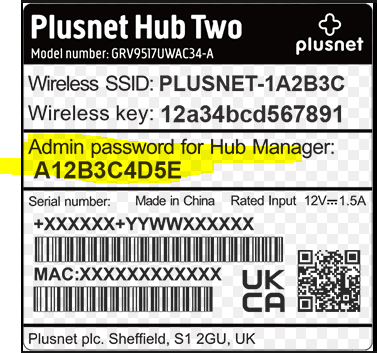
The hub manager doesn't require a username. It only requires a password. The hub password is different to my account password.
Or in my case, a little removable plastic card thing:
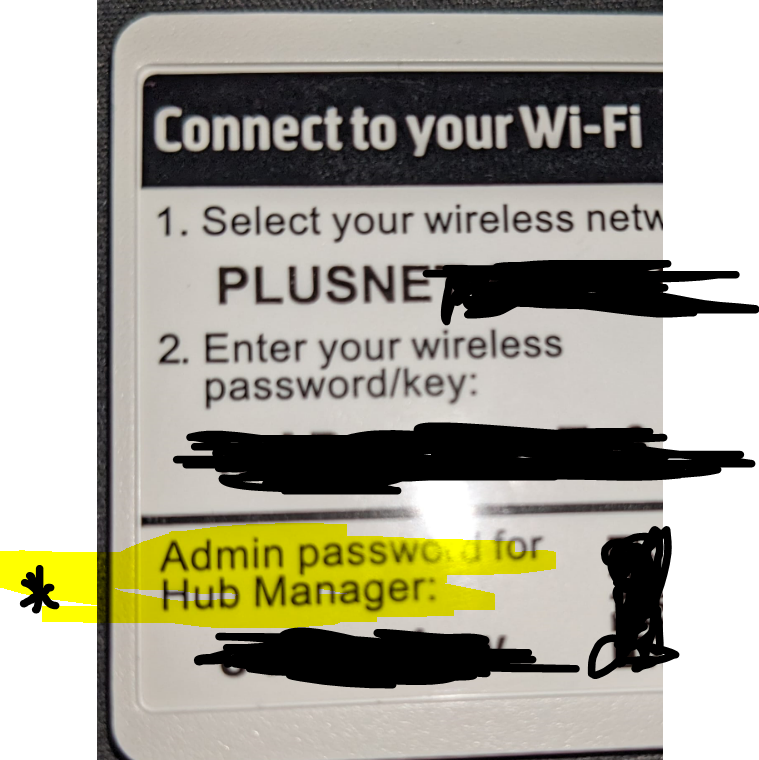
Is your username setup@plusdsl.net - in the hub settings, Advanced, Wireless/Broadband settings?
Your username should be your account name e.g. joebloggs@plusdsl.net
Your username should be your account name e.g. joebloggs@plusdsl.net
If he's already on the router page, can probably see something like this:

It will be an 8 character (case sensitive) password, printed on the router card as 'admin hub manager password' or simmilar.
But it's kinda moot, if the main status page says no connection, then thres no connection between the router and the internet, that suggests a config issue at Plusnet, given that an openreach tech has been out to check.
Thanks matt.
Yes I can see that. It does say no internet connection.
I have tried a different router as well. Inputted my own username and password and that didn't connect either.
The Openreach engineer seemed to suggest it was an issue at Plusnet's end, but they keep calling out Openreach!
The Openreach engineer seemed to suggest it was an issue at Plusnet’s end, but they keep calling out Openreach!
I'd tend to agree with the openreach engineer..unless you've done some DIY wiring between the router and where the pipe comes into the wall... do you have a seperate modem box, or is the plusnet box a combo router/fibre modem?
Unfortunatley you'll need to speak to plusnet I think, but as I said, you'll need to get past the 1st line gate keepers and speak to someone who can actually advise, rather than follow a script and just tell you to reboot the router etc.
As I suggested above - I'd frame it as breach of contract/cancellation to get a bit of traction, and let them know that openreach have re-visited you to verify things are OK from what they can check. Make sure they know that the router has no connection, and that it's not a connection issue between your PC and the router.
Let them know that as the connection has never worked, then you are not bound by contract, and will simply switch to Sky/vodaphone/ etc if they don't sort it out.
Just on the note of resetting routers, have you done a factory reset/ as in push the little recessed button in on the back of the router with a paperclip or something?
Wouldn't hurt to try.... button needs to be held down for a good few seconds, and it might take 10 mins for the router to un-shaft itself after that.
Yes I've done a factory reset a few times.
You need to keep up the pressure on Plusnet - the key thing here is the ONT is showing green lights. That means Openreach have done their bit and you have a working connection to inside your house. FWIW I’ve found Plusnet very responsive the couple of times I’ve had an issue over the last 10 years with them.
At this point I would be cancelling for another provider.
In the router config page (192.168.1.254 – Advan ed settings), I have tried to change it and input my own <username>@plusdsl.net and password. The hub will accept my username, but it doesn’t accept the password; always defaulting to the hidden password.
It should accept your account password by the sounds of things, so that's weird.
Just a thought, if you have a really easy or difficult password set the router software might be rejecting it. You could try setting it in the plusnet portal to something fairly standard and see if the router accepts that?
There's automatic compensation for failure to provide a new service. It's not going to fix the problem, but every little helps...
At this point I would be cancelling for another provider.
I agree.. it's breach of contract.
As I suggested above – I’d frame it as breach of contract/cancellation to get a bit of traction, and let them know that openreach have re-visited you to verify things are OK from what they can check.
It's a new connection that never really happened, so the deal is off, unless plusnet fix it today and give you a discount.
I'd be tempted to give another provider a call to see what thay can do, but that might muddy the waters a bit.
Given what you have said, I'd cancel your direct debit, send them a transcript of this thread if you like, as grounds for breach of contract.
Plusnet support used to be top notch, but that's harking back a fair few years... they are no differnt to any other provider now at 1st line... you really need to try to talk to someone at plusnet who isn't just a reader of the script.
If they just appoint a Plusnet engineer - I'm sure they would sort it! It's getting access to that engineer that's difficult.
I have tried a generic router and Openreach also tried a spare router they had. I am reasonably confident it isn't a router issue.
You'll just have to cancel the contract then.
Call them and tell them it's cancelled. You'll switch to sky/Now/voda/virgin whoever etc.
They've (plusnet) never actually provided the service so there's no contract.
That should wake them up a bit.
I'm actually with plusnet at the moment, but the customer service is pretty much non existent.. hence why you just have to go nuclear with them to get any sense out of them..and they used to be so good...
My contracts up in the next few months, and vodaphone seem to have some good deals.
I've had several issues connecting my bt home hub to Plusnet, where it "forgets" my Plusnet account details and I have to re-enter them.
Re-entering then is never successful, until I've changed the password on the Plusnet website and added that new password into the broadband config on the router.
If I don't do this, then the router seems to default to a generic address like you are seeing
My contracts up in the next few months, and vodaphone seem to have some good deals.
I thought received wisdom on here was that Vodafone are in the same level of customer service as ryanair, virgin and - dare I say it - BT.
Voda is bobbins for support.
mainstream
BT or sky if fibre.
Zen /see the light or maybe grain if it's in the area.
The op has a configuration issue at plusnet. And I don't think they have tec on the ground they use openreach or a subbie
Plusnet have been owned by BT for a long time... They were kinda separate but now they are just BT with a different badge on the lanyard.
Same for all them really. Same shit, different shovel.
That's why I'm thinking of jumping ship to voda.. They are a bit cheaper and the support can't get any worse than...
...Famous last words?
Zen would be my preferred BT network using third party ISP. Slightly more expensive but very good customer service in the time that I used them. The only support call I made to them in 5 years started with the help desk person apologising for the fault.
If you're minted Andrews and Arnold have the very best of support.
Vodafone have a really poor rating for support, I wouldn't.