![]() You don't need to be an 'investor' to invest in Singletrack: 6 days left: 95% of target - Find out more
You don't need to be an 'investor' to invest in Singletrack: 6 days left: 95% of target - Find out more
Is there a way to lock certain rows for a short time, just whilst editing? The internet seems to be talking about long-term locking of stuff, not just whilst editing or working on it.
Not sure I understand. You want to lock rows only when editing or working on it. If you're not editing or working on it surely it doesn't matter if it's locked or not?
No.
What do you mean by "locking"? Making read-only for everyone else?
Do you mean stop the rows scrolling with the rest of the sheet so you can always see headings for example?
If so then this might be what you need.
If it's always the same group of row you could have those rows be linked to a separate sheet or separate file and make that file ro for everyone else.
I’m assuming molgrips is trying to use excel like a database. In essence he has a big table in an Excel on SharePoint and is experiencing an issue (or a risk) that whilst Anne is adding details to a row, Bob comes along and starts adding or amending the row. Anne thinks she’s done her bit, Bob thinks he has done his bit and both have got corrupted data.
The correct solution is of course to use a database for databasing and if you need to report it in excel export snapshots to excel. I am well aware that the correct solution is not always the easy one. Alternatives would be user enforced rules around editing to colour code rows which are being edited etc - but will no doubt be hard to stick to and harder to enforce. May be better to run some training to make people clear on how they see if someone else is editing (although if the sheet has many columns that may not work).
If you don’t want to go the full hog with an actual DB the next alternative would be a macros/VB which allow you to add/edit rows and that lock/unlock the cells so ordinary users can’t edit. I’ve never used macros in sharepoint so no idea how it will work - used to be chaos when it was just shared drive stuff.
Fwiw I’ve basically done something similar using a web form that triggers a Python script - long story why it’s not in a database - but it works really well and users seem to like it because not everyone has ever used Excel but everyone can complete a web form.
Yeah, Excel sharing is far from perfect, for any number of reasons...
Something like Airtable might be worth looking at as an alternative, depending on requirements. Airtable is easy to use if you're used to Excel, but more Database oriented and deals well with sharing...oh, and it starts out free....
I’m assuming molgrips is trying to use excel like a database.
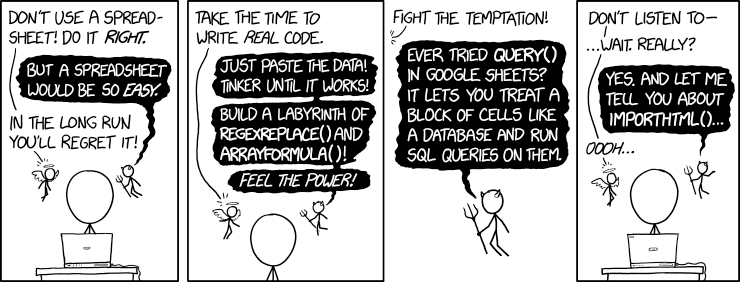
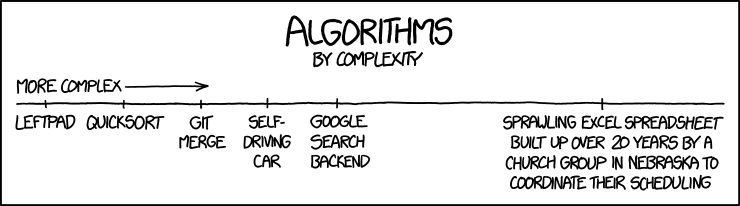
XKCD - there’s always strip