![]() You don't need to be an 'investor' to invest in Singletrack: 6 days left: 95% of target - Find out more
You don't need to be an 'investor' to invest in Singletrack: 6 days left: 95% of target - Find out more
Just been talking with a colleague, about having a linked picture (table of information) in an Excel spreadsheet.
I can just right click -> Paste Special -> and icons appear, one of which is linked picture.
On my colleagues laptop they do Paste Special -> and it comes up with lists of paste options, no icons
I get to that same list by Paste Special -> Paste Special.
We have gone to settings -> advanced -> Cut, copy and paste and our options are set the same.
Any ideas?
Both Office 365, using the same version of Excel Version 2208
Ta
Bump - anyone ?
Can't you just past the image then add a hyperlink to it?
Can’t you just past the image then add a hyperlink to it?
I cant see how that would work ? I have done that in the context of linking to external sources etc, or to send you to another worksheet, but I dont want to leave the page, just bring the information forward from the other sheet on to the current sheet.
Its normally functionality within Excel, just weirdly I can not see it in her setup, and our IT Helpdesk wont have a clue !
Go to Excel Preferences Edit. Check if the Paste options are enabled.
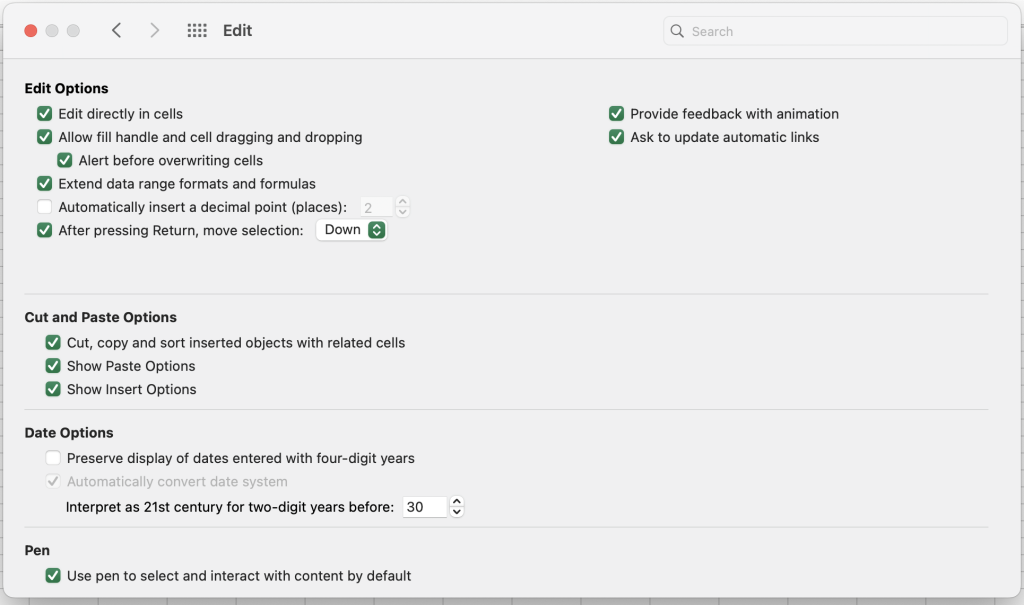
If anyone is remotely interested .....
We got it working by using the big paste button icon in the ribbon. It came up as an option in there, and then once used that way it then appeared when right clicking with the mouse.
Maybe some sort of weird bug in Excel ?
menu ribbon - insert - pictures