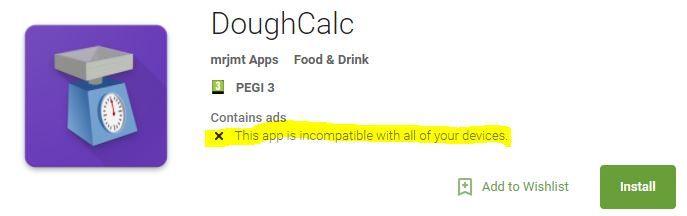I want to create a very simple android app, basically like a small spreadsheet, ie. input some values and it calculates some others for you.
My experience of programming is limited to BASIC (the original one, not the visual one!) and a little bit of C at college that I can't remember.
There's obviously loads of stuff online about it, where would be a good place to start?
Installing Android Studio would be a start.
i seem to recall there was an 'app builder' from someone like MIT, would be worth a look.
Too late.... that app already exists, its called a calculator
Oh, MIT App builder looks quite promising, I'll have a bash with that.
Thanks.
So, the MIT app builder didn't quite work out.
However, a few repurposed lunch times at work later, I've learnt some basic Java. And then learnt some basic Android Studio. And then made [url= https://play.google.com/store/apps/details?id=com.mrjmtapps.doughcalc&hl=en ]my first app![/url]
I don't think it'll be of much interest to anybody, but it was a good little project to get started.
Already have ideas for another couple that will also be of little use to anyone! 8)
Try having a look at www.appsheet.com, I built an app from a spreadsheet using them and if it is only for personal use it is free.
[quote=oliverracing ]
Got a few phones on my account and won't let me install on any of them.
The older HTC Desire and HTC one mini I can understand, but my Z1 Compact is fully up to date with updates!
Edit: Just seen the Z1 compact is 3 1/2 years old! Time really does fly!
I think it needs marshmallow or higher. Not because of anything particularly complicated in the app, but I think it may be the google ads part (not that I expect to be a millionaire any time soon, but it was part of the learning process to add the ads!).
Either that or I messed something up...
[quote=jlc ]Try having a look at http://www.appsheet.com, I built an app from a spreadsheet using them and if it is only for personal use it is free.
I've done it manually now!
Great stuff, congratulations.
Now the hard part - figuring out a business model that makes money 😉
[quote=mrjmt ]I think it needs marshmallow or higher. Not because of anything particularly complicated in the app, but I think it may be the google ads part
Another Z1c here, which doesn't have marshmallow - it's certainly not inherently google ads as I've yet to find any other apps which don't work. You've probably selected too high a minimum required Android version in Android Studio when building your app (there's certainly no need for pretty much any app to require more than kitkat, or even jellybean or ICS).
[quote=aracer ]mrjmt » I think it needs marshmallow or higher. Not because of anything particularly complicated in the app, but I think it may be the google ads part
Another Z1c here, which doesn't have marshmallow - it's certainly not inherently google ads as I've yet to find any other apps which don't work. You've probably selected too high a minimum required Android version in Android Studio when building your app (there's certainly no need for pretty much any app to require more than kitkat, or even jellybean or ICS).
Ah yes that makes sense, I think I may have forgotten to set the minimum requirement so I guess Android Studio has set it as a default value thats too high. I thought it would figure out the minimum based on what was in the app but apparently its not that clever!
I'll have a look when I get 5 mins.
Thanks.
I think its fixed now, should work for jelly bean (v4.1) and upwards, could somebody with an older phone have a go?
8)
Well I've not installed it, but it says it's compatible so it will install now
Great! 😀