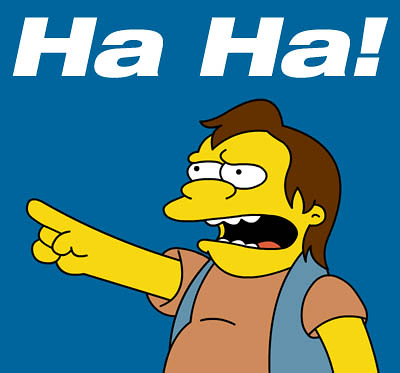![]() You don't need to be an 'investor' to invest in Singletrack: 6 days left: 95% of target - Find out more
You don't need to be an 'investor' to invest in Singletrack: 6 days left: 95% of target - Find out more
Ok ok...I didn't read the blub and just downloaded it and now I can't get the bloody thing off! After much foot stamping and cursing at the damm thing...i'm turning too you for help
Can someone anyone..you will have to talk very slowly I have no patience with this type of thing take me though the steps to erase the bloody thing
do you have install discs for a different os?
Step 1 - Throw pc out of the window.
Step 2 - Pop down to local shopping centre
Step 3 - Purchase Mac of your choice
Step 4 - Enjoy using a computer for what you need it for not pissing about just trying to get the computer to work
Step 1 - Throw pc out of the window.Step 2 - Pop down to local shopping centre
Step 3 - Purchase Mac of your choice
Step 4 - Enjoy using a computer for what you need it for not pissing about just trying to get the computer to work
How apple make money, computer slow buy another!!!!! We have changed the number buy another
Have you at least googled how to remove it?
try control panel
It's an OS, not an app. You'll have to reinstall whatever OS you had previously.
Or as PrinceJohn said, you could buy a Mac, then you'll be too busy masturbating furiously over it to use it enough to break anything.
(saying that, I don't actually [i]know;[/i] I suppose it's possible that there's an uninstall option to roll back to a previous version, but I wouldn't count on it)
@ Cougar, the latest ones come with a special iWipe to help you clean up after...
No haven't any discs it's a shitty little computer, that I brought second hand and I could do with another one but just brought a new bike this month. So i'll have to live with it a bit longer.
Have you tried the FAQ?
What did you have on before? I can probably send you a disc.
It there a free version of windows 7 I can download?
It's an OS, you can't "roll back", you need another disc......
[url= http://www.ubuntu.com/download/desktop ]Yeah it's got the free skin on it but it's fine[/url]
I feel duty bound to point out that this would be illegal, unless you have a license already.
Even if you do it probably still is - and if it's OEM then even more so.
Can I uninstall Windows 8 Release Preview?
No. To go back to your previous version of Windows, you'll need to reinstall it from the recovery or installation media that came with your PC; typically DVD media. If you don’t have recovery media you might be able to create it from a recovery partition on your PC using software provided by your PC manufacturer. Check the support section of your PC manufacturer’s website for more information. After you install Windows 8, you won’t be able to use the recovery partition on your PC to go back to your previous version of Windows.
depending on whether you need windows, best bet is probably to download one of the Linux distros such as Ubunto and install it. IT will do most of what most people need to do and is free.
Is there a MS sticker on the PC? What's it say?
Mmm ..not sure what the Mc sticker is but its got one that says windows xp professional and the no of the product key does that help me...its very dusty down here that's not good is it 🙂
Cougar - MemberI can probably send you a disc.
Pretty sure I've got a copy of XP Pro OEM somewhere. It'll be Monday before I can check for certain though. If you want to email me your product key (ideally, also a photo of the sticker), I can do a test install to make sure the disc matches your key.
Cheers I'll do that...Drr I can't find ya e-mail thou 🙂
and while I've got you ...some of the symbols on my keyboard are mixed up …someones idea of a joke! :-)How do I change them back??
when you say mixed up, is the " effectively shift 2? it is language settings.
lol...what the bloody hell does that mean ...I've just gone to the control and looked in the language bit but can't see anything that says "effectively shift 2" ...it's only the " and the @ symbol which are mixed and the pound sign has disappeared! 🙂
that is what i mean, you'll find that some settings place the @ as shift 2 and others place " as shift 2.
what do you get when you press shift 3? which should be the pound sign?
Your running Windows 8, i suspect it is a US setup and not a UK setup, and as a preview you may not have the option to change it.
This is what I get if I press the pound sign # but if I press the hash key I get \ and if I press the dash key I get \ ...ow that was a surprise I've got two dashes...is that a dash?
I've add the English one ...but I can't use it...Grumble grumble rubbish
Email address is in my profile.
Your keyboard is set to "US" instead of "UK."
Ah ha..it's in code 🙂