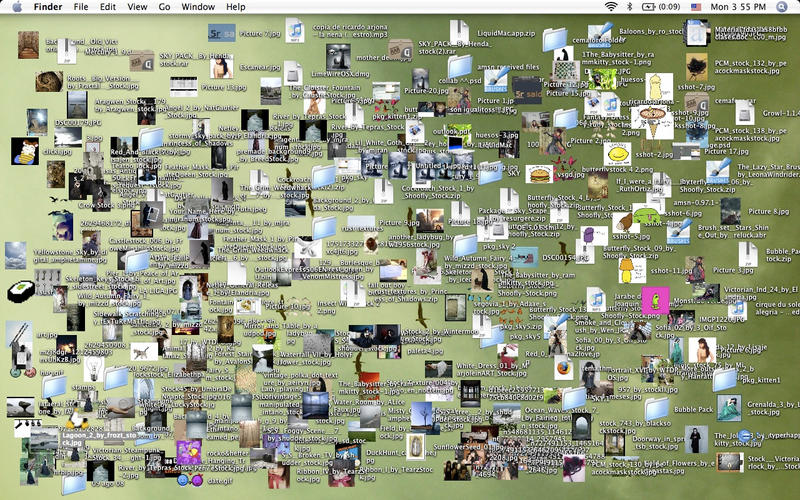![]() You don't need to be an 'investor' to invest in Singletrack: 6 days left: 95% of target - Find out more
You don't need to be an 'investor' to invest in Singletrack: 6 days left: 95% of target - Find out more
I can't stand it when people fullscreen every window, when most things just leave tons of white space everywhere or way too much text per line. Huff.
I do this, that is why I have multiple screens - so neerr.
It's a good job you're not involved in IT development 🙄
WDYCAI?
I do this, that is why I have multiple screens - so neerr.
Ditto. Got four screens in front of me at the moment. Having everything full screen keeps my neck supple.
My pet hate: people who double-click on things that should be single-clicked (internet links, menu options etc)
I generally run everything full screen. Focus is good.
My second monitor generally only has Outlook open at work, unless I [i]need[/i] two items on view at once.
+1 for the double click on a single click item.
My pet hate: people who double-click on things that should be single-clicked (internet links, menu options etc)
Watching people log in.
Click the username box which is already selected; type their name; pick up the mouse again and click the password box; type password, using caps lock to toggle case rather than using the shift key; pick up the mouse again, click ok. In the time taken to do this I've managed to grow a beard.
Everything full screen on 2 screens here. I also never combine the taskbar buttons.
My pet hate is overuse of the back key in your web browser. I tend to open things in a new tab and rarely use back.
I'm with molgrips. 2 screens with 4 windows here for things like Email, Browsers and Word.
Then full screen for Photoshop/illustrator/etc.
Before windows started working better, I used to open all my usual software in the same order, so their taskbar positions would be consistent.
[i]<<double clicks on Graham's [u]Member[/u]>>[/i]
Two screens here: dev stuff on one, management stuff on the other.
Yeah, full screen. Maybe OK when the screen size was 800x600 but with the size of monitors these days it's a waste of screen real estate. I've a calculator app open at the minute, why would that need to be full screen?
Like the log-in example. I've seen similar: initial field and text already highlighted so user clicks in field (unselecting the text) then drags mouse to select the text! Placeholder text (which will disappear as soon as they start typing) also confuses them and they'll try to select it.
Oh God, the Caps Lock thing!!
I can't stand it when people fullscreen every window, when most things just leave tons of white space everywhere or way too much text per line. Huff.
Funny, I can't stand seeing other windows and distracting crap behind the window I'm working in. Probably why I dislike working on Macs....... I much prefer Alt+tab or using the mouse to change windows.
double clicking links winds me up a treat.
using the mouse to change between user name and password.
not displaying file type in file manager/explorer windows.
not using the details view to view files.
pictures as desktop backgrounds.
animations and stupid graphic effects on stuff.
I think I may have issues........
"Watching people log in.Click the username box which is already selected; type their name; pick up the mouse again and click the password box; type password, using caps lock to toggle case rather than using the shift key; pick up the mouse again, click ok. In the time taken to do this I've managed to grow a beard."
Living the dream, eh? 😆
Multiple screens each full screen 🙂 That way I can max text and not have to wear my reading glasses.
Mac F3 or Windows <alt><tab> are my friends
<<double clicks on Graham's Member>>
😯
I love a full screen on the larger of my 2 monitors, hadn't really thought much about the fixed width site!
Bosses that touch the screen. Seriously, if I could electrify the thing, I would have... 👿
Rachel
One fingered typing make me sad.
it's a waste of screen real estate
Ugh - I actually prefer and use 4:3 monitors.
I've a calculator app open at the minute, why would that need to be full screen?
It wouldn't. I've got a calculator on my desk.
Re multiple screens; on my iMac, I can two-finger swipe the mouse, and it moves to a new desktop. Wouldn't that be better than two physical screens, or not?
Bosses that touch the screen. Seriously, if I could electrify the thing, I would have...
My lab know that if they touch my screen they lose that digit. If they leave a mark they lose a limb.
Click the username box which is already selected; type their name; pick up the mouse again and click the password box; type password, using caps lock to toggle case rather than using the shift key; pick up the mouse again, click ok.
I have some software where you have to do most of his otherwise it doesn't work. So maybe developers coming on here getting all snotty with users, how about you designed products that worked properly.
how about you designed products that worked properly
Most of us do!
n my iMac, I can two-finger swipe the mouse, and it moves to a new desktop. Wouldn't that be better than two physical screens, or not?
Depends how often you're swapping between them I suppose. If you need to compare two sets of content I imagine screen-switching every half a second would get old fast.
Nine times out of ten I alt-tab around between apps, it's fast and convenient. There's times though where it's much easier to have two physical screens on the go.
Re multiple screens; on my iMac, I can two-finger swipe the mouse, and it moves to a new desktop. Wouldn't that be better than two physical screens, or not?
Depends. If you are short on space then yes, but I'd rather have multiple physical screens than multiple desktop views.
Typically at least one of my screens is displaying a VM and I prefer to keep it mentally separate.
I have some software where you have to do most of his otherwise it doesn't work. So maybe developers coming on here getting all snotty with users, how about you designed products that worked properly.
A couple of our back-office systems are like this. It drives me spare. See also, pop-ups with a screen-width's of text, in a window half the width of the screen that you can't resize, with scrollbars.
But, this is an entirely different rant.
Go onto web-page with form. First field is highlighted and has focus so no need to click, just type. Hit tab key to move focus to next field and enter text. Keep going until you get to the commit/register/yes button, press the enter/OK key and that's it.
I can only program for the idiots I know about not the super-idiots that are being bred and let loose on the world.
Typing h t t p : / / w w w . etc. GTFO!
Maximised windows do seem a little wasteful. As most who come to this thread though, I've 3 x 1920x1080 so when wasting time (yes, STW counts) it doesn't matter. A pity websites aren't a little better at making the most of screen estate.
People who have messy desktops. A few screenshots and perhaps a folder that you've used very, very recently is permissible. Desktops like my boss' aren't!
I've a calculator app open at the minute, why would that need to be full screen?
I use the address bar in Chrome as a calculator*; why would I use a whole app?
Obviosusly, "mini apps" like calculator, snipping tool, and notepad don't get the full screen treatment.
People who have messy desktops. A few screenshots and perhaps a folder that you've used very, very recently is permissible. Desktops like my boss' aren't!
By choice, my desktop would be empty or maybe have a shortcut to a frequently used folder. At work we have a bunch of icons forced on us; this is also partly why I run full screen, I think.
*apart from for proper maths, when I use a proper calculator
[i]like calculator, snipping too[/i]
Can't anyway 😛
[i]screen real estate[/i]
No-one called it that did they. Please tell me no-one called it that.
makecoldplayhistory - stw usually fills those boring side bits with adverts, unless you are a mug with a P, do you have a P? 😆
There's a limit to how long a line of text can be before it starts to become less legible or understandable so having a really wide website doesn't make sense. This is why newspapers have columns. You could make the text bigger but then it just becomes silly as you have text that is mahoosive!
Copy and Paste with the mouse. This is my worst one
Second in line is folders on desktop that aren't a link. WHY put 20gig of pictures on your desktop....use a folder link FFS
Even thinking about it is winding me up.
those who circle the button/link 3-4 times before clicking it.
People who get all shirty about how others use their equipment - these things are designed for lots of people to use in lots of ways that suit them. There is no right or wrong way.
Oh, and desktop calculators, are you quite mad?
Bosses that touch the screen. Seriously, if I could electrify the thing, I would have...
Winds me up so much!
Allowing bosses to touch things - that's where you've gone wrong! Keep them away from anything remotely important to the business, you know, like pens, paper that sort of thing.
I double clicked on graham's member to embiggen it. Now it's gone full screen and I can't turn it off!
Don't worry. It won't last long.
using the mouse to change between user name and password.
not displaying file type in file manager/explorer windows.
not using the details view to view files.
pictures as desktop backgrounds.
animations and stupid graphic effects on stuff.
All of this +1.
I do run everything full screen though (stupid locked down settings won't let me raise resolution and for some reason IT think it's fine to have me run Windows in 4:3 on a 16:9 monitor...).
I used to know someone who would go to every website via Google, like they thought that was how the browser worked or something.
For example, I'd say "go to ebay.com" and they would:
Click on the address bar
Type "google.com"
Type "ebay.com" into google
Click on the ebay link
Everywhere! Aargh
People who don't have the git bash completions enabled. I have to watch them solemnly typing out branch names, rather than just hitting tab.
I always have everything full screen. why have it smaller than you can?
If you full screen STW you just get huge black bars. Nothing you are interested in gets any bigger.
Oh, and desktop calculators, are you quite mad?
I'm not just adding up or working out percentages.
[b]screen real estate[/b]No-one called it that did they. Please tell me no-one called it that.
+1
And touch screen Lenovo carbon x1 negates the need to get arsey with folk who touch the screen.
I like it when people I am trying to instruct have touch screens. Instead of "That one, click there, no, there.. nooo.. not that one, half way down on the left.. no far left.. no.. nooo.. up, up, up, no down, no too far" you can just click on it yourself.
Funny, I can't stand seeing other windows and distracting crap behind the window I'm working in. Probably why I dislike working on Macs
Erm, you can do Full Screen on a mac.
The thought of a touch screen computer makes me feel slightly ill. I probably clean the screen on my phone more often than I use it.....the thought of having a monitor sized area covered in finger prints makes me shudder. Particularly other peoples. Imagine having their snot/food/dribble/bum scratchings daubed on your screen......
Erm, you can do Full Screen on a mac.
Newer ones may do. I remember when we first got one at home quite a few applications would go totally full screen (no menu bar) or random floaty window (office 2011 I think). I had to install some macro/extension to sort it and calm me down enough to use it. Maybe I didn't know how to use it properly but internet trawls at the time seemed to suggest that it was a commonly perceived flaw of the OS/MSoffice (or "feature" if you are one of the iSheeple 😉 ).
Mind you I despise Macs so much that I try not to use it if at all possible for anything beyond internet browsing and Lightroom.
Me too, but it's not nearly as bad I was expecting it to be. Different glass on touchscreens I think.
I haven't seen it for years now but people who go for some garish 'theme' probably a load of pinks and change their cursor to a banana or dinosaur. You may like it but I just can't deal with that shit on top of whatever it is you've cocked up so I'm here to sort out 👿
Holy cow.. novelty cursors.. circa 1996! Do people stil do that?
EDIT apparently still possible: http://www.digitalcitizen.life/top-10-best-mouse-cursor-schemes-windows
There's a hello kitty one 🙂
Overcrowded system trays. Stop it starting, you don't need it.
There's a hello kitty one 🙂
That is NOT appropriate use of a smiley 👿
People with more than 20% of thier desktop covered in icons, especially when some of them are in the quicklaunch area of the task bar. Peope who have a bunch of printer [s]utilities[/s] bloatware shortcuts for a printer they haven't used for two years, I'm looking at you. These are also people who basically only ever use a browser on a day to day basis. Better have it on quick launch and have 2 desktop shortcuts, just in case.
People who have more than one antivirus app running, especially the perfect storm of norton and McAfee. Although it's forgiven when they proclaim me a genius when I remove them and thier PC starts functioning again.
My computer is slow/takes so long to start up, looks at start up items, it's so long it has a scroll bar.
People who don't have the git bash completions enabled. I have to watch them solemnly typing out branch names, rather than just hitting tab.
How is that possible, isn't it enabled by default in most shells?
I can't use other peoples Windows machines because they leave them at default settings and they have several thousand windows open fullscreen and a desktop filled with icons. Hate the icons in the taskbar, have reverted mine to name and (almost) no grouping so I can actually just click once to find the window I want if it's not showing. Rarely fullscreen. Ideally I try to arrange windows so that there's always a safe-to-click portion of every window visible somewhere on the desktop. Remove as many icons from the desktop as possible - there's only a collumn on the lhs, and a few less frequent but useful icons in the tl corner. Irfanview as default image handler (despite loathing its default window-resizing behaviour), along with registry hacks for the context menu so only two clicks needed to open images in my choice of editor ps/gimp/etc, registry hacks to extract images from docx/pdf (combined with cygwin scripts) etc.
Had to tell a colleague who repeatedly touched my monitor the other day to stop. 2nd time. Seems to have got the message though now.
Typing h t t p : / / w w w . etc. GTFO!
I used to support this shit. "Can you tell me the address?" - "Sure, it's aitch tee tee pee double-dot..." WTF, did you go to school?
People who have messy desktops.
My desktop is a disaster area, but I use it as a scratchpad, like having one of those A5 landscape paper notepads on a real desk. Anything on the Desktop is transient, things I need to deal with later.
There's a limit to how long a line of text can be before it starts to become less legible or understandable so having a really wide website doesn't make sense.
Back when the Internet was in black and white, text used to reflow. Halcyon days.
I used to know someone who would go to every website via Google, like they thought that was how the browser worked or something.
That smells like an AOL legacy.
People who have more than one antivirus app running, especially the perfect storm of norton and McAfee.
I physically twitched reading that.
Incidentally, what do you all think of my use of Chrome? I've routinely got so many tabs open that there's no text, just icons. When the icons disappear I have a purge.
Irfanview as default image handler
Holy shit, is that still going? That used to be my weapon of choice in Windows 95 days. Is there any advantage to using it on a modern PC?
Regarding fullscreen windows - I hate floating windows, but tiling is good. Why doesn't Windows have better tiling support? I'm starting to actually quite like windows after years of not using it. It has great dev tools, visual studio c++ is improving, nvidia nview is fantastic, and WSL and Bash are getting pretty good now, but why can't I snap a window to the top half or bottom half of the screen with my keyboard. Or even top right corner. I've looked for a decent solution but there are none.
And desktop habits I hate - +1 to double clicking links on the internet. The company I work for actually develops a web app where you have to double click links. I absolutely hate it. Horrible. It almost makes me want to get a new job.
People using Ctrl+C, Ctrl+V when you can select and middle click (mac and linux) is annoying.
Opening applications using anything other than Windows+"type the first few characters of the app"+enter is annoying
But basically watching another person using a computer is annoying.
Just reminded me, people who continue to type a long search term when the search tool has already suggested exactly what they want after typing the first or second character. Arrrrgh!
People who scroll through massively long menus for years when they can just press 'I', to jump straight to 'I'm beyond help'
On the Mac I've just about given up on going through the Finder (or its alternative views) to get to anything: Cmd+spacebar brings up Spotlight and I just type what I want to find. I think people must think that if they've got a mouse then they should be using it - give 'em Vi(m) to work with, that'll sort 'em out 😈
Lots of tabs in Chrome? I try and limit myself to half a dozen or so (got seven open currently) but if I'm searching for things or comparing prices or similar then I can get up to twenty or so.
Length of lines/text reflow: A lot of sites are designed to be pixel perfect rather than adapt to screenwidth, things are changing as people realise that things should be fluid.
Git Bash extensions I read as "Bash extensions" but I thought they were enabled anyway. I've quite a few git shortcuts - can't be bothered to remember some of the arcane bits of git
Touch my screens ,you die
why can't I snap a window to the top half or bottom half of the screen with my keyboard.
Windows Key + Cursor key? Or is that not what you were looking for?
When I started a new job a few years back, both my screens had biro marks on them from some one poining at something. Permenant black BIRO MARKS!
Incidentally, what do you all think of my use of Chrome? I've routinely got so many tabs open that there's no text, just icons. When the icons disappear I have a purge
That ought to be banned. If I were a Google employee I'd have some code in there that when your 20th window opens a message pops up saying 'close some tabs you messy sod'.
You can't see what they all are, and you aren't using them, but you are wasting RAM.
Agreed, once your tab bar is full and opening new tabs compresses them into icons, you should probably have a think about whether you really need them all open right now. I'm sure there are exceptions, but you can usually make use of pinning regular websites/pages to a bookmark bar.
When I get to about 20 tabs in chrome I open it again. I think I've got 3 going at the moment, each with about 15 tabs. All stuff I need, honest.
Keep your pooter silence as I don't really want to listen to your news or music when you sit next to me working ... 😡
I have way too much crap on my desktop tbh. Enough that I've ended up just giving up on good file management, and added the desktop to my backup routine.
My little brother's a nightmare for opening a million windows. Web browsers especially, if he's been on a PC you sit down and discover about 10 firefox instances each with at least 10 tabs open, how he can ever find anything I don't know. Maybe he doens't, and that's why he has to open so many tabs.
Just occurred to me that I've not had anything on my second screen since red bull rampage, it seems to be officially only used for mountain bike live events now (I only installed it so that when I was doing boring stuff in Eve Online, ie almost all of the time, I could look at [s]boobs[/s] stock prices and classic philosophy texts
Fullscreen windows argh +1
More than 10 Chrome tabs argh +1
Anyone using IE OMG how could you, it blows goats
When I get to about 20 tabs in chrome I open it again. I think I've got 3 going at the moment, each with about 15 tabs. All stuff I need, honest.
This is when you raise a ticket with IT, my machine is slow, I need to be upgraded to 16gb ram! 8)
Full screen or no screen. The rest of the web seems fine with it so I am too.
Like a nice wallpaper, no icons on desktop. Don't care if I only see it on boot. Anything I use regularly is on quicklaunch, the rest is Win+. IE really isn't as bad as it used to be, I tried to like it but it still doesn't support middle click tab opening so FF it is. Edge is a piece of shit though, no idea what they are up to there.
You can tab between applications on Mac. Command Key (used to be the Apple key) + Tab.
Exactly the same as Windows.
If you full screen STW you just get huge black bars. Nothing you are interested in gets any bigg
Err you just press <cmd>+ and increase font/text size till content fills the screen (Mac but I am sure there is a similar Windows key sequence)
Anyone using IE OMG how could you, it blows goats
I am a goat!
Windows Key + Cursor key? Or is that not what you were looking for?
Close, but (on my my computer at least) it will only snap to left or right, not top and bottom, which is a bit rubbish for a monitor i have oriented in portrait.
Err you just press <cmd>+ and increase font/text size till content fills the screen
But why would you? The scale of the content would then not match everything else.. ugh.