![]() You don't need to be an 'investor' to invest in Singletrack: 6 days left: 95% of target - Find out more
You don't need to be an 'investor' to invest in Singletrack: 6 days left: 95% of target - Find out more
I leave my job in a couple of days time and before I hand the laptop and phone back, I want to delete my Google accounts because of the apps, etc. that are on them.
I've googled it (the irony) but not sure whether the instructions will delete my account from all devices or just the one I'm on.
Help?!?
factory reset the phone, OS reinstall on the laptop?
myaccount.google.com/security will tell you which devices are using your Google account.
I can't do that because they are both work owned devices and need to be handed back with all my (real) work on them still. Factory resets will lose my 6 years of accomplishments (stop s****ing)
I've barely used the PC for anything other than web, but needed a google a/c for that so bookmarks, etc. were across devices. Same on the phone, but rarely used the phone as i have my own for personal use.
If you go to
https://myaccount.google.com/security
My Devices > Manage Devices, you get a list of devices, I think you can delete account from there
(Yes, I get a big red REMOVE button to remove my account's access. I can try it on an ipad if it helps?)
Factory resets will lose my 6 years of accomplishments
"the hard drive's failed but don't worry your corporate backup strategy will have copies, no doubt"
tempting, but I'm too honest
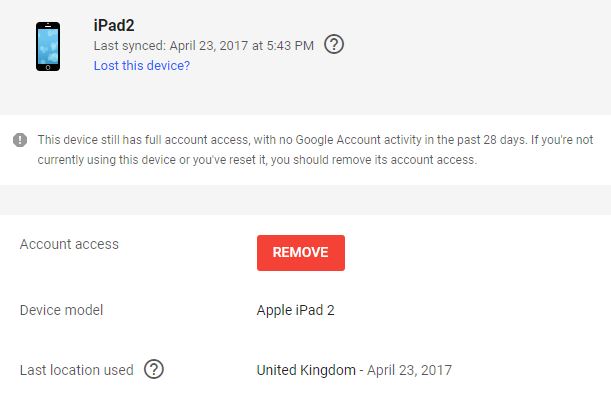
Ta..... that looks like the way!
And / Or change the password on the Google account and don't update it on the laptop?
In chrome, click the setting in the top right and unsync. Scroll down and select the option to remove all data, bookmarks etc from device. I do this quite often on work laptops.
Factory resets will lose my 6 years of accomplishments
Different thread but thelat should be no more than a record of not fighting windows updates!
Did a full factory reset on my last one after going through and moving stuff with the boss.
His objection was what if we missed something, my reply how would he find the file he doesn't know about.
Remove all historical web data, replace the bookmark file with a blank one, and delete all cookies.
If you typed that in Greek I'd have understood about the same amount....
If you typed that in Greek I’d have understood about the same amount
When you say delete your google accounts what do you mean?
I am guessing for the web browser you chose remember me?
If so which web browser(s)?
I use chrome on my work laptop, chromebook, personal phone and work phone and where they are all linked up to my google account it means I have the same bookmarks, etc across all of them, so if I add a new bookmark on one it then appears on all the others.
So I want to delete from the work laptop and work phone, but not delete the google account entirely.
I do same, hence my post a few up.
I can imagine this happening later

Honestly, I'd either format the bugger or take the drive out.
If the only copy of your work for the last six years in existence is on the laptop hard drive, they're cretins and deserve to lose it.
Honestly, I’d either format the bugger or take the drive out.If the only copy of your work for the last six years in existence is on the laptop hard drive, they’re cretins and deserve to lose it.
But a normal user is unlikely to be able to do that on a corporate laptop.