![]() You don't need to be an 'investor' to invest in Singletrack: 6 days left: 95% of target - Find out more
You don't need to be an 'investor' to invest in Singletrack: 6 days left: 95% of target - Find out more
Big white box with a blue "Continue to site" button comes up but the continue button still doesn't work.
I'm on my phone now and I got in without the box and broken button coming up at all.
Will this be fixed soon?
Meanwhile the Date Beautiful Polish Women advert seems to be working fine.
delete browser /get new browser. works for me.
We've discussed this a couple of times. The GDPR / cookies application is managed by a third party who are aware of the issue, I believe.
Don't use Safari would be my advice (generally, not just for STW).
It happens to me using chrome
Windows Phone (I know, I know! 🙂 ) doesn't offer a choice of browser
IE and Edge won't work, but the "Learn More" link is fine in all browsers
Happens on my PC at work. Crap really.
Constantly happening using Chrome on a galaxy tab S3..??
It ( STW site) seems to be a bit better today, it had become unusable for me on iPad Safari and iOS 10.3.3, so I gave up trying to lurk. Lots of page jumping, ads loading before content and quite simply, an unpleasant user experience. Even viewing portrait...
To turn round and say don't use this or that platform or browser is facile. It's the Internet, lots of everyone else manage to make it all work nicely, so unacceptable cop out is unacceptable. Please try harder, as my school reports used to mention. 😃
To turn round and say don’t use this or that platform or browser is facile.
I'm not suggesting it in lieu of fixing the site issue, rather as a workaround in the interim.
I still don't get why anyone would use Safari by choice though. It's always felt... idiosyncratic whenever I've had to use it.
It had a truly awful patch this afternoon on all forms of chrome, slow loading style sheet and all that. Picked up again now but that annoying bounce on the final load must be hitting the clicks on wrong topic count up a fair bit
I still don’t get why anyone would use Safari by choice though. It’s always felt… idiosyncratic whenever I’ve had to use it.
It's the default browser on IOS? People keep telling us that it just works so why would you change anything, a quick google also suggests you can't change it from the default browser on IOS, not sure if that is true or not but plenty of people probably won't bother mostly because since IE10 the internet just works on all browsers most of the time.
update:
Re laptop - Getting into STW on Firefox today. Couldn't get in yesterday on IE.
Haven't tried Safari today, but its the only browser on my iPad as far as I'm aware.
Anyway Firefox will do for now. I just have to close it down and restart it when it starts getting up towards 1GB of memory cos the laptop won't do anything much else in that situation.
It’s the default browser on IOS?
That's not "by choice," it's by inertia.
That’s not “by choice,” it’s by inertia.
https://discussions.apple.com/thread/8317628
Looks more like design, which would explain why people use it
I still don’t get why anyone would use Safari by choice though. It’s always felt… idiosyncratic whenever I’ve had to use it.
It’s the default browser on IOS? People keep telling us that it just works so why would you change anything, a quick google also suggests you can’t change it from the default browser on IOS, not sure if that is true or not but plenty of people probably won’t bother mostly because since IE10 the internet just works on all browsers most of the time.
I use Safari all the time. What I don’t do is use Google as the default search, I use DuckDuckGo. You can use Bing as well.
I believe you can get Chrome for iOS, and I’ve got DuckDuckGo as a separate app as well, not just via Safari, but it’s a bit clunky, I prefer to use it via Safari, which works perfectly for me, I can’t imagine using anything else.
WTF are those 3 fluro dots half way up the page all about?
On my Mac, Safari has the most efficient memory footprint, is the fastest to load and will sync between all my devices. On iOS, it’s just the fastest. The fact that you don’t like Safari doesn’t excuse the fact that this site is pretty terrible to use, a lot of the time.
It crashes my iPad.
Albeit. It's an older model (Original Retina) but it crashes it. Needs the whole both buttons held down treatment to revive it.
That's running Chrome, btw.
And yes, it's the only site / app that does this.
Safari is a perfectly good (to be honest, my favourite for many reasons) browser with 14% market share. Telling people to use a different browser to access a site is, frankly, not acceptable in 2018.
Rachel
I am getting well fed up with the "we value your privacy" popup. 🙁
Do they value your privacy though??
😉
Got a night to myself and was looking forward to having a good old STW argument but this popup is just smashing it, I got it seven times trying to post on the detention thread. Heeeeelp!!!!
I've now got a second pop up appearing after clicking on 'Continue to site'
Just then it kept sending me round in circles between the 2 pop ups.
What's going on here ?
Also having massive issues this week with iPad.
Just given up on using the iPad for this site… constantly clicking the wrong link… is hunky dory on the iPhone now though. It used to be the other way around before the update. Still, more useful to have it working on the phone, for me… so… whatever… I can't really complain.
Telling people to use a different browser to access a site is, frankly, not acceptable in 2018.
True. It wasn't acceptable in the late 90s when I was in webdev. But I wasn't "telling" anyone anything, I was expressing a personal opinion and offering a potential workaround.
Any news on the “we value your privacy” popup?
Still wondering why so many people appear to have so many issues with STW on an iPad, which is my only regular means of accessing the site, I very rarely ever bother on my phone, but if I do, I’ve not encountered any significant issues either.
Thats not to say I’ve never had problems, there were the infamous and incredibly annoying whole page ads for Tudor watches and Maserati cars which covered the screen and wouldn’t go away, but of late I just don’t suffer any issues ar all, using Safari on iOS 12.
Every 30 bloody seconds I get this popup on chrome / android
Oddly it's only been like this since I cleared my history yesterday afternoon
Any update on this. It’s getting pretty much unusable now.
Now it won’t even let me post a ****in* screen shot of what the issue is.
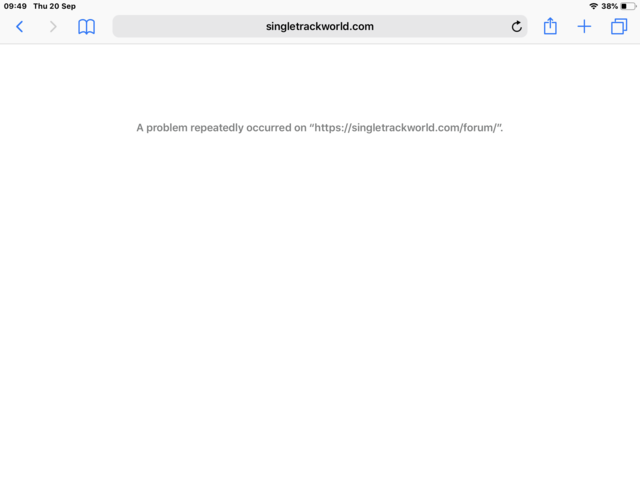
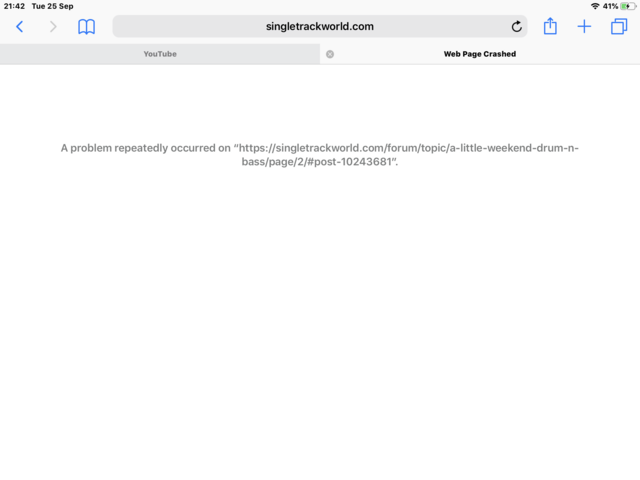
Still OK on my mobile's Chrome, but comes up every time on my PC's Chrome for a week or so, think it was after doing a full scan using SuperAntiSpyware.