![]() You don't need to be an 'investor' to invest in Singletrack: 6 days left: 95% of target - Find out more
You don't need to be an 'investor' to invest in Singletrack: 6 days left: 95% of target - Find out more
So the lad (7) is interested in coding because he wants to make computer games (blame Minecraft). They've done some stuff at school but I want to get him set up at home.
Problem is I don't have a clue - equipment needed (I already have a macbook), applications resources to help i.e. instructions. Can anyone please point me in the right direction?
I obviously want to encourage stuff like this when he develops an interest and don't want my lack of knowledge holding him back.
Cheers
Khan Academy have a programming section...
https://www.khanacademy.org/computing/computer-programming
Find out what he's done/doing at school. They're using Scratch here, so I've got that set up for him (on a RPi connected to the TV as it comes native on that, but it also runs on a PC, presumably a Mac or online).
Though they've also done stuff on Espresso Coding which is all online.
He should be doing some coding at school already (my five year old does) so worth finding out what they are using. Scratch (or some variant of it) is pretty common.
Edit: erm.. as aracer said while I was typing.
[url= https://scratch.mit.edu/ ]Scratch[/url]. It's wonderful. Or get a Raspberry Pi with Raspian. It has Scratch, Minecraft and Python installed and you can start doing magic within Minecraft like this [url= https://www.raspberrypi.org/learning/minecraft-whac-a-block-game/ ]Whackamole[/url]
Hope that helps.
Have a look at [url= http://uk.kano.me/ ]Kano[/url] they make hardware and follow up in a very kid(and parent) friendly format
Is Kano just an overpriced Raspberry Pi kit?
Suppose it might be good if Pi on it's own is a bit intimidating for a non-tech parent.
[quote=GrahamS ]Is Kano just an overpriced Raspberry Pi kit?
I started composing a post saying something similar - you could put together what they supply there for about half what they charge (though maybe not in such pretty colours). Though it's the spiel about "building a computer" I object to more, when what you actually do is little more advanced than plugging in an xbox.
My 8'year old loves khan academy, lots of short tutorials and practical coding in javascript. Got to it via hour of code at code.org, all free and online, using our macbook. Also uses espresso coding as that's what school use.
May be worth seeing if there is a coderdojo run near to you, I've taken my daughter along to these and they've been really helpful for us both! Mainly use scratch (you can download this for free) and the have loads of stuff on the coderdojo web site to get you started building games
Another vote for getting him a Raspberry Pi (sod the Kano). Great hardware, cheap with massive support for users of all abilities - as it was originally developed to get kids into coding, they are particularly well catered for.
The reason I went for the Kano is the OP sounds like myself and the whole just get a Pi, install your own OS, then go to , etc, etc is rather daunting and Kano makes it easy - for the extra money, it was well worth it to me !
I agree the whole lego analogy in the build is bollocks, although MIniFla really enjoyed it
Though you certainly don't have to install your own OS - you can buy SD cards ready installed http://thepihut.com/products/raspbian-preinstalled-sd-card . That's about the only bit I can imagine is particularly daunting, and is what I'd recommend for anybody new to this - the rest is just the same plugging together as you have to do with a Kano anyway which they make a selling point of.
So the shopping list is:
RPi
Micro SD card as above
RPi case
Micro USB power supply (I'm guessing most of us already have one or many of these - I now have too many and my RPi is plugged into a mains socket with USB outputs).
USB Wifi dongle (it used to be tricky, but even the awkward one I have which I had to compile stuff for when I got it now works plug and play)
USB keyboard
USB mouse
HDMI cable for TV
I think that's it - I don't see any need for a speaker as the sound goes through the HDMI cable to the TV. I could give you a list of specific items, but you're all grown ups capable of shopping for what is a fairly generic set of things.
Oh, and one other reason why Scratch on a RPi is good, they've now added stuff to it so you can control LEDs on the GPIO from Scratch (or anything else you could plug into that - I've not yet tried, but I'm fairly sure a servo is possible*). Mini-aracer got an electronics kit for Xmas, so I plugged one of the LEDs on that straight into the GPIO and had it flashing controlled by his code. Admittedly I've not found a good beginner friendly write up on this - though if there's really not anything useful out there I'm happy to throw together a noddy guide for those not comfortable with electronics.
*actually now I think about it, I could write a Scratch interface to my hardware based servo controller
Raspberry pi and python coding within it
staying one page ahead of the kid
So the shopping list is: ...
Or..
https://shop.pimoroni.com/collections/raspberry-pi/products/raspberry-pi-2-starter-kit 😀
+
[img] 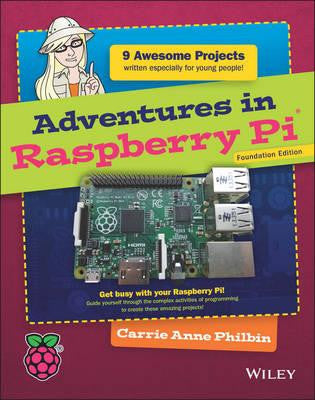 ?v=1452526405[/img]
?v=1452526405[/img]
https://shop.pimoroni.com/collections/books/products/adventures-in-raspberry-pi-foundation-edition
I wouldn't bother with a case. I've got 4 x Pi's running 24/7/365 without cases and they're fine (including two in 'outside' locations).
Cases can be good where kids are concerned though.
And some cases are just useful:
[img]  ?v=1426759383[/img]
?v=1426759383[/img]
https://shop.pimoroni.com/collections/raspberry-pi/products/smartipi-case-for-raspberry-pi
[img]  ?v=1391183375[/img]
?v=1391183375[/img]
https://shop.pimoroni.com/collections/raspberry-pi/products/pitft-pibow
I don't have cases for any of mine either (well in some cases they go inside cases containing other stuff, and the one I'm going to use to run my CH will be going in a wall box, but no specific RPi cases). The one connected to my TV running Scratch is totally uncased, but out of the way. Though I agree with Graham, and hence why I mentioned one - a lot of people will find a case reassuring.
Osbourne books have just brought out a new scratch programming book. Ive yet to see a physical copy, but the press release and preview pages I've seen look great.
Ill be getting a copy.
We currently have [url= https://www.familiesonline.co.uk/locations/london-south-west/education-childcare/education-and-schools/computer-coding-for-kids-by-carol-vorderman ]Computer Coding for Kids[/url] out from the library - seems pretty good.