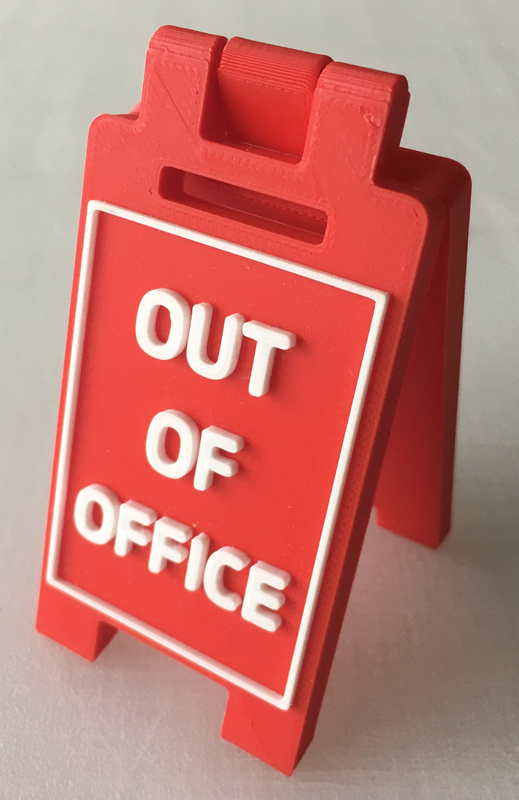![]() You don't need to be an 'investor' to invest in Singletrack: 6 days left: 95% of target - Find out more
You don't need to be an 'investor' to invest in Singletrack: 6 days left: 95% of target - Find out more
if you get stuck with your ender go here
https://reddit.com/r/ender3/new /
Fantastic community and you'll get a lot of useful advice
Cheers- got a lot of reading up to do. I have some experience using ‘industrial grade’ printers at work, including a metal sintering machine, so it’s really interesting to see where they hold your hand compared to the hobbyist models.
So far, I really miss soluble support that ‘just happens’!
Ender 3 is £126 on Gearbest today with 11:11 sales.
(note that in China 11:11 is 4 times bigger than Black Friday and Cyber Monday so worth looking at all the main chinese sites for sales today)
https://www.gearbest.com/3d-printers-3d-printer-kits/pp_1845899.html?wid=1349303
AlexSimon Subscriber
Ender 3 is £126 on Gearbest today with 11:11 sales.
Gah! Very tempting!
I want a second printer for trying out new settings & experimenting with different materials. That would be ideal. No space for it though & not enough time really for tinkering.
The Artillery Sidewinder's getting some really good discounts now as well- not as cheap as the Ender and lacks the epic aftermarket and community, but has some advantages
@Northwind - I noticed on Gearbest that that had the most sales today out of all of the discounted 3D printers - I hadn't heard of it before - do you have a link to a worthy review?
Cheers- got a lot of reading up to do. I have some experience using ‘industrial grade’ printers at work, including a metal sintering machine, so it’s really interesting to see where they hold your hand compared to the hobbyist models.
So far, I really miss soluble support that ‘just happens’!
We had an ultimaker 2 extended (don't think it was the 2+ that was something else). Which was a £4k machine not so long ago! Still a lot of advantages over a £125 printer, but amazing how quickly they've gone from something niche we had in the corner of the warehouse to the same price as a mid range inkjet!
teachingtech is usually pretty reliable, here's a review:
It's more of a competitor for the CR10S Pro than the Ender but it seems to sit between the two on price.
Ah yes - I'd actually seen this one reviewed by Maker's Muse:
Some interesting points made.
It's not one I'm interested in, but it's always good to have an answer ready for the 'if I were to get one, what should I get' questions I get from time to time.
Well, I’m starting to get twitchy about bed offset! Just comes with the territory I guess...
Tinas- ours is a fortus 400. It’s impressive the degree to which it just cracks on, but when it does have a wobbly moment it’s very much the same sort of process as with the basic machines to get everything sorted again, just with some slightly posher tools to do it.
Another good price, but this time for a more advanced printer.
It's the cheapest it's ever been at £418
Creality CR-10S Pro
https://www.gearbest.com/3d-printers-3d-printer-kits/pp_009343563461.html?wid=1349303
Advantages over the normal CR-10 (and many other kits) are:
Mains-powered bed, so heats faster
Auto bed-levelling
Filament runout detection
Recovery from power failure (this seems to be more common in the US than here from what I can tell)
Higher temperatures on both bed and nozzle (260-degrees on nozzle due to Capricorn tube - which can be installed on a normal CR-10 for about £12)
Touchscreen (don't know whether the interface is actually any good though)
Control box is part of the frame (instead of an awkward-to-carry separate thing)
But I know the price is getting into Prusa territory so worth some research - I guess the 300x300x400 bed is still fairly rare.
Personally, now that I've printed loads of prints on my normal CR-10, I reckon I've overcome a lot of these problems, so not worth upgrading, but if I were currently starting out and was choosing between the CR-10 and this, I'd definitely get this.
my first functional resin print 😃 (2p for scale!)

Just on the subject of resin printers, there’s a revised Mars about to launch and it’s supposedly aiming at the same price point, looks like it could be pretty awesome
Any details?
Nope. It was supposed to be out last month but I think they're still clearing stock of the original one so it's been pushed back a bit.
I think this is about the most info that's up there.
More of a big update than a new printer but still enough to be a big deal
A few youtubers have just been offered Elegoo Mars Pro review units, so expect something in a week or two I reckon.
The new Prusa Minis are shipping now & mine turned up this morning! Up and printing in an hour or so, great print quality right out of the box (no tweaking required yet except setting live Z). Only done a couple of prints so far but really pleased with it!

Brilliant - it's almost a shame that other printers have got so cheap - if this was everyone's entry into 3D printing, it would be better for the hobby.
yeah, no messing, just print! Great price too. Unfortunately, only the hardcore Prusa fanboys (like me 😂) who ordered one on the day they were announced will get one this year, and they're currently looking at a 4 month backlog for new orders.if this was everyone’s entry into 3D printing, it would be better for the hobby.
Managed to get quite a bit of printing done over the last few weeks. Unfortunately most of them were scrapped due to poor quality or being out of tolerance. 🙁 Bearings, bushes and rods need replacing, it makes a horrid noise on small fast movements and its a 50/50 chance of it failing a print. Also wanting to print in other materials and my current printer (Wanhao D5S) is only good for PLA.
Bought the eSun filament dryer box as I was sure my filament was a little wet. Certainly helped, dried it out quicker and improved my prints a little, it also has a weighing feature so you can work out how much filament is left.
It is time for a new printer, tempted by the Prusa Mini, but think I will be going for the MK3S, then add OctoPi with the touchscreen like Zilog. 🙂 I don't think I can wait for the Prusa XL.
Latest project: Peak District Relief map. Printed on the CR10 with Recycled White Matte PLA from Filamentive (my new favourite material).
Greyscale image was created in www.mapzen.com/products/tangram/
Then made into 3D in Blender and turned into hexagons and cut up into 3 CR10-sized chunks in Fusion 360.
Sooo many triangles really slowed Fusion to a crawl, but I got there in the end!
Frame is pine furniture board stained with Liberon Dark Oak wood dye. Cut using my home made 3D-printed Root 3 CNC router.
[url= https://live.staticflickr.com/65535/49609260592_9796a45752_b.jp g" target="_blank">https://live.staticflickr.com/65535/49609260592_9796a45752_b.jp g"/> [/img][/url]
-
[url= https://live.staticflickr.com/65535/49609259152_f4abce129f_b.jp g" target="_blank">https://live.staticflickr.com/65535/49609259152_f4abce129f_b.jp g"/> [/img][/url]
-
[url= https://live.staticflickr.com/65535/49609257752_21c214eded_b.jp g" target="_blank">https://live.staticflickr.com/65535/49609257752_21c214eded_b.jp g"/> [/img][/url]
-
This is the bit where I live!
[url= https://live.staticflickr.com/65535/49609255767_954384f55e_b.jp g" target="_blank">https://live.staticflickr.com/65535/49609255767_954384f55e_b.jp g"/> [/img][/url]
-
Look at those layers! I was so pleased when the first one came off the printer.
This is the Hope Valley and Kinder. You can see Mam Tor and Great Ridge.
[url= https://live.staticflickr.com/65535/49609253877_e142306375_b.jp g" target="_blank">https://live.staticflickr.com/65535/49609253877_e142306375_b.jp g"/> [/img][/url]
-
[url= https://live.staticflickr.com/65535/49609252492_a3f8729b74_b.jp g" target="_blank">https://live.staticflickr.com/65535/49609252492_a3f8729b74_b.jp g"/> [/img][/url]
Question - should I attempt to paint in the blue water, or should I just leave it?
Very cool. What is the overall size of the piece? It's a shame about the visible lines between the printed pieces, don't know what you could do about that though, maybe print in ABS and vapour join/smooth?
Fusion is awful for processing meshes (assuming that's what you had?) IME, couldn't you have used meshmixer or something? Or done the chopping in Blender? (never used it!)
Kind of looks like a moonscape right now which is cool 😃 Did you consider doing a filament swap when printing so the water was actually printed blue then the land (assuming it's all on higher layers!) came out a different colour?
@zilog6128
Size is 460mm square. 3D printed bit is 390x360
I knew the joins would show which is why I did them as hexagons - they look little more intentional - maybe 🙂 I reckon the whole thing would have fitted on a Creality S4 🙂
Yes, Fusion is awful for meshes, but I hate meshmixer with a passion. I tried it on that first and gave up. Once I'd optimised the number of triangles in Blender, it wasn't too bad, but the first few tries just locked it up.
Filament swap wouldn't work because all the water areas are at different elevations (mostly reservoirs). It would work with an island, but I'm not especially attached to any to bother trying it - maybe Westeros 🙂
That's very cool, I've done some relief maps but they've always been much more triangley.
Yes, I had to work hard to get the data as I wanted it.
I originally wanted to carve it out of wood (and may still), but each hexagon was taking 3-5 hours to complete and unlike the 3D printer, you can't leave a CNC Router unattended.
I created one out of Beech of Kinder Plateau.
https://photos.app.goo.gl/VkhSBwRy1pUovvSdA
The lines are from a conservative stepover on the ball-nose bit. It took 3 hours like this, but would have taken 5 if I'd reduced it a bit. I actually quite like the look and would accept it as a compromise.
I've recently joined an R2D2 printing FB group, the S5 is quite popular as it's the only (hobby) printer than can do the parts in one piece! There are a lot of mandatory upgrades though, even after that you've spent quite a lot of money for a printer which isn't THAT good (just large build area!). Prusa apparently launching a 400x400 CoreXY machine this year which I'll no doubt get (still not quite big enough for the single print R2 bits though!!)I reckon the whole thing would have fitted on a Creality S4 🙂
Yes, I've got my eyes on what Prusa do with that. A quick look suggests that the S4 is discontinued and the new CR10 MAX at 450x450mm is the latest. A good size, but as you say, they are expensive for a chinese printer and all the associated ups and downs that entails!
Especially when the Ender 3 is very good at £139.
Has anyone used Posca pens on 3D prints?
nope, never heard of them! A quick google suggests they work though, and look pretty cool! https://www.shapeways.com/forum/t/spray-paint-effect-with-uni-posca-markers.2256/
Might set up some amazon price alerts!!
The metallic Sharpies (gold, bronze, silver) also work really well on most surfaces and all colours (even on black)
They're just a (reliable) brand of Acrylic pen afaik. My wife uses them a lot for marking-up while proofreading. I've used the white on projects a few times, but not on plastic yet.
I really like that Peak District relief map.
I keep meaning to fiddle about with something like this. I have prepared various map locations & saved the stl file, but then never followed it up with a print.
I've also done one of the 24:12 course map from a few years ago, with an idea of printing it out & mounting it on the garage wall.
Regarding those pens for colouring 3-D prints - I don't see why it wouldn't work, but please tell me you'll make a test print before attacking that map?!
Most painted 3-D printed projects I see are sprayed with a rattle can, or airbrushed.
I have prepared various map locations & saved the stl file
Surely that's the hard part out of the way!
please tell me you’ll make a test print before attacking that map?!
Why!? ok - I know - I've got all precious about it all of a sudden. I've got a test hexagon of a bit of Ladybower all set up ready to go and I've ordered 2 sizes of light blue pens. I'll report back!
AlexSimon
I have prepared various map locations & saved the stl file
Surely that’s the hard part out of the way!
I know! Terrible, isn't it?! Just finding time to get all of my projects done. I've got stuff from last year that I want to really get moving with, that just sit there!
I used your RootCNC BOM ages ago to plan my own RootCNC, but that has not got anywhere, as of yet.
I then decided the dremelCNC would be a good starting point to learn the principle, especially as I already have a decent dremel. I spent ages pricing it all up & creating my own BOM, but that's also not got anywhere - it stalled around Christmas time & now.....erm, life.
One day I'll find the time...
Definitely report back with the acrylic pen thingy...
Yes a cheap entry to CNC is good - then you'll realise how amazing it is and want to spend a few thousand like I do! (but can't).
What I really want is a laser cutter, but I missed out on a kickstarter (Beamo) before christmas through indecision and now keep kicking myself now that the price has doubled. I'll probably end up with a K40 laser from china at some point (it's all I can fit).
3d printed no-hands (you use your forearm!) door opener.
Not my design (found it on Thingy) works a treat though, made some for all the doors in the flats where I live.
This is the link https://www.thingiverse.com/thing:4226180
Think it may be borked now since the update yesterday? If anyone wants the STL just PM me.
Anyone printing face shield parts for the NHS etc? - https://www.bbc.co.uk/news/technology-52111522
Sign up here - https://www.3dcrowd.uk/ Can you let me know what they ask after you signup?
Petg is best but i think they accept them in pla too. If you are making them can you share your settings etc or any other advice.
I think when you have at least 20, dpd will pick them up for free and send them to 3dcrowd where the visor bit will be added and they will be sterilized etc and sent to anyone who needs them (186,000 requested so far).
Thanks.
#TheBigPrint
@papamountain Excellent, just signed up. I had been printing the Prusa-designed shields, but it's now impossible to get the clear sheet material you need for the shields from wholesalers, so I stopped. Now I can resume production and let someone else worry about that part!!
Been printing the prusa rc2 shield non-stop on the work ultimaker for 12 days now, we're in isolation so the boss has taken it home and has been keeping it going. Also got a local company going as well with their 3 machines, and got a supply of the shields laser cut by another local supplier. We're delivering direct to local GPs, children's homes, police and hospitals. Done lots of mods to the CAD to suit different printers and shield materials/thicknesses, all remote as can't leave home. Great to be part of something directly helpful, and distracts from the constant media stream. Think we'll be printing for some time yet as demand isn't dropping, and massive thumbs up to anyone else doing the same.
@papamountain
The min. number of frames is only 10 BUT you have to book the collection via DPD by 11pm TONIGHT and the collection will be Tues morning. 🙁 Hopefully they’ll be doing a second wave later on as I won’t be able to get loads more done by then.
I'm looking at doing shields for local gp surgeries, care homes etc. I have sent out emails explaining what I can provide but not had any response yet.
There's a school in Stamford I've had some contact with who are supplying Peterborough City hospital direct, so I could supply them to, if I get no response from the local places.
I've printed the Prusa shield, one from a Swedish website (Precuris) and the 3dVerkstan one that is doing the rounds.
I have to say, I don't really rate the Prusa one. It uses a ton of filament compared to some of the others and takes much longer. It also seems to be larger than required.
The Precuris one is an impressive design IMO, but I can only get one at a time on the bed of my CR10-Mini.
The 3dVerkstan one uses a tiny amount of filament, prints fast and hold itself on without elastic.
Currently working from home means I can have the printer running almost all day and I've probably got 4to5kg of PLA to print with.
Ah, didn't realise the 3dcrowd thing was just this weekend. I'm sure they will go again so probably worth it to keep printing. They are crowdfunding too so talk about paying for a percentage of peoples petg purchases if required.
I think they tell you to use the Prusa designed ones rc-3.
Stumpy01, I agree about there being better designs out there. The prusa rc3 one takes 3-4 hours when i slice it. A long time. Although there are stacked ones to do 6 at a time. I saw the 3dverkstan one too.
So not sure which one to make really. As mentioned before, it was handy to be able to just make the frames and send them in to be finished by someone else. I too have about 4-5kg of pla in stock.
Agree that the Prusa version takes an age to print vs 3dVerkstan, but it's got to be more robust in terms of not being accidentally knocked off, etc, as well as more comfortable? I am happy to make whichever version is requested tho.
Despite having requested and received an Ender 3 for Christmas 2018 I’ve only just got around to using it! I think a combination of a 2nd offspring and thinking that it would be more difficult than it is was putting me off, but it’s been much simpler than I had expected.
First job was to get an old monitor which I had acquired from work into service. I wanted to mount it above my laptop screen

I needed to repair it first, which I diagnosed as a blown surface mount fuse for the backlight circuit

Wilfred helped design the fuse holder and was very excited to watch it print

Soldered this in and the monitor was back to life

Next step was to modify the stand, which handily splits into 2 parts


I printed a quick test to verify the dimensions for the fit, which I was glad I did as I’d accidentally mirrored it and the large and small lobe were swapped over

Going from a 10 minute 2g print to 25 hours was slightly daunting, but I didn’t want to skimp on fill to give it lots of strength


A good bit heavier than what preceded it

Assembled fine, although removing the support from the centre for the stud which runs inside did require drilling

All sorted with the new monitor mounted

Of course the monitor died a few days later, going all fuzzy, so maybe there was more than 1 reason it was being discarded…. A replacement however uses the same fixing at the back and is much slimmer and lighter for an identical screen size
I then decided that to fully utilise the screens I needed to use a docking station for my laptop, which took away the space the screen stand stood, hence a riser was conceived

The top has little recesses which correlate with the rubber feet of the monitor stand, so it sits very securely, and cants back by a few degrees to sit almost flush with the wall

Very happy with how it turned out


Desk isn’t looking quite as tidy as a few months ago!

We have a food waste bin under our sink which I had rigged up to open with the cupboard door a while ago with bits of wire etc, and the string didn’t last long before fraying horribly and stopping working

A bit of printing later and I had some parts to fit

Works much better than the original, and shouldn’t wear out so quickly

I needed a mask, and to work well with safety glasses, the fit onto the bridge of the nose and cheekbones is important to prevent steaming up. I also wanted to try and keep the fabric off my mouth to make breathing easier. A basic 3D scan of my head gave a simple model to start designing from.


Up until this point I’d been very cautious about using support in overhanging areas, the first version of the mask cage had more material in the supports than the actual finished item, for the 2nd version I thought I’d try and be a bit more ambitious. I suppose this was the equivalent of a bridging test, I’d also ramped the speed up a bit too, still using basic PLA. Loose filament fibres in areas to be expected, unsupported lower surfaces, but it had recovered by 2.5mm later for the top surface. A bit more experimentation to get the right trade-off between speed and quality for these sorts of shapes.
I wanted a little handle for my GoPro, the various ones I already had weren't quite right, so designed my own.

I mistakenly used an incorrect dimension for the hex nut from just using an online drawing of a mount, 9.5mm instead of 8mm across the flats, but a 1 minute print for a spacer later and it's all good

Another successful print from the cheap and trusty Ender 3 🙂
Nice one! Especially satisfying when you use them to make something genuinely useful 😃
Awesome! Some great prints there! I really should upload some of my recent stuff to Flickr & post an update...
I still love the ability to solve a problem within a very short space of time & achieve something that previously would have been impossible or would have required several other very expensive tools.
So, I've just trawled round the house. I've done some self-designed bits & one large thing from Thingiverse that took a bit of time to do right.
I'll do that one first. It's a wind-up boat with fully printed geartrain & spring mechanism.
It took a while to get my settings dialled-in so it would print OK. I think the main problem was my nozzle needed replacing - that solved loads of problems!
I printed this for my daughter to play with in the bath. It works OK, but the spring unwinds too quickly, so the propeller spins like mad at the start & slips through the water (similar to car wheelspin). By the time the boat is moving, the spring has almost completely unwound. It would work better with a harder gear ratio (think big-ring small cassette sprocket) to provide more resistance to the spring unwinding.
Good fun though.
I printed it in Ziro translucent purple PLA & Technology Outlet Silver PLA.
[url= https://live.staticflickr.com/65535/50018770403_526bd88cb5_c.jp g" target="_blank">https://live.staticflickr.com/65535/50018770403_526bd88cb5_c.jp g"/> [/img][/url][url= https://flic.kr/p/2jcZgPa ]IMG_20200610_152132[/url] by [url= https://www.flickr.com/photos/me96kka/ ]STW stumpy01[/url], on Flickr
[url= https://live.staticflickr.com/65535/50019558692_db9749c600_c.jp g" target="_blank">https://live.staticflickr.com/65535/50019558692_db9749c600_c.jp g"/> [/img][/url][url= https://flic.kr/p/2jd4j9m ]IMG_20200610_151939[/url] by [url= https://www.flickr.com/photos/me96kka/ ]STW stumpy01[/url], on Flickr
[url= https://live.staticflickr.com/65535/50019300406_60209da7be_c.jp g" target="_blank">https://live.staticflickr.com/65535/50019300406_60209da7be_c.jp g"/> [/img][/url][url= https://flic.kr/p/2jd2Zn9 ]IMG_20200610_151911[/url] by [url= https://www.flickr.com/photos/me96kka/ ]STW stumpy01[/url], on Flickr
This next lot is to solve various problems around the house.
First up is my turbo trainer fan handle. If I need to move it while riding, I used to grab the mesh which squashed it & every now & again I'd have to pull it all back into shape.
So, I made a handle which came out really well. Modelling the profile of the fan shroud (in X-section) and the circular shape as well was an interesting challenge.
[url= https://live.staticflickr.com/65535/49980246107_73f4dab04f_c.jp g" target="_blank">https://live.staticflickr.com/65535/49980246107_73f4dab04f_c.jp g"/> [/img][/url][url= https://flic.kr/p/2j9zPTa ]IMG_20200524_173704[/url] by [url= https://www.flickr.com/photos/me96kka/ ]STW stumpy01[/url], on Flickr
[url= https://live.staticflickr.com/65535/49979992116_2dd4058b6a_c.jp g" target="_blank">https://live.staticflickr.com/65535/49979992116_2dd4058b6a_c.jp g"/> [/img][/url][url= https://flic.kr/p/2j9ywo1 ]IMG_20200524_213116[/url] by [url= https://www.flickr.com/photos/me96kka/ ]STW stumpy01[/url], on Flickr
I also made some new feet as the previous ones kept popping off -these consist of an inner plug to stop the legs crushing & an outer clamp:
[url= https://live.staticflickr.com/65535/49980245887_926a7cd228_c.jp g" target="_blank">https://live.staticflickr.com/65535/49980245887_926a7cd228_c.jp g"/> [/img][/url][url= https://flic.kr/p/2j9zPPn ]IMG_20200524_204812[/url] by [url= https://www.flickr.com/photos/me96kka/ ]STW stumpy01[/url], on Flickr
[url= https://live.staticflickr.com/65535/49979992106_f30ee7bb1a_c.jp g" target="_blank">https://live.staticflickr.com/65535/49979992106_f30ee7bb1a_c.jp g"/> [/img][/url][url= https://flic.kr/p/2j9ywnQ ]IMG_20200524_205847[/url] by [url= https://www.flickr.com/photos/me96kka/ ]STW stumpy01[/url], on Flickr
We collect recycling that can't go into the council bin but can be taken to a Terracycle recycling place. It used to pile up on the kitchen side before i would transfer it to the garage. So I made a toast-rack style tidy for it. I ran out of filament doing this with just the top layers to go (annoying) but that side is at the back so no one can see it:
[url= https://live.staticflickr.com/65535/50018769953_16a3089cf2_c.jp g" target="_blank">https://live.staticflickr.com/65535/50018769953_16a3089cf2_c.jp g"/> [/img][/url][url= https://flic.kr/p/2jcZgFp ]IMG_20200618_144222[/url] by [url= https://www.flickr.com/photos/me96kka/ ]STW stumpy01[/url], on Flickr
My micro-usb cable runs from the monitor, under the desk to the front but I had no where to stash it so it was either dragging on the floor or I had to stick it under the edge of a book. So i made this holder for it. It's not a great fit for this particular cable as I tried to make it universal for different brands of connector.
[url= https://live.staticflickr.com/65535/50019558232_fd28f006b9_c.jp g" target="_blank">https://live.staticflickr.com/65535/50019558232_fd28f006b9_c.jp g"/> [/img][/url][url= https://flic.kr/p/2jd4j1q ]IMG_20200618_144130[/url] by [url= https://www.flickr.com/photos/me96kka/ ]STW stumpy01[/url], on Flickr
Finally, when we re-did our downstairs loo I bought a new lock (with knob-turn lock) to replace the sliding latch lock. When I fitted it, I found that the gap between the door and frame was so large that although the door just about closed the lock did not work; a small press on the handle allowed enough movement in the knob-lock mechanism for the lock to release.
I designed & printed this little stand-off plate to bridge the gap between the door & the keeper plate. It works perfectly & although looks quite noticeable in this photo, it's barely noticeable unless you really look for it. I was very pleased with this one as it means I don't have to fiddle about finding a lock that would work or replacing the door.
[url= https://live.staticflickr.com/65535/50018769858_9efb856335_c.jp g" target="_blank">https://live.staticflickr.com/65535/50018769858_9efb856335_c.jp g"/> [/img][/url][url= https://flic.kr/p/2jcZgDL ]IMG_20200618_144309[/url] by [url= https://www.flickr.com/photos/me96kka/ ]STW stumpy01[/url], on Flickr
Got loads more ideas on the go as well! Next up is a tidy for my Anker 6-way charging block to stash the cables away under a little platform.
My first experience of inserting a pause during a print yesterday to make a zip toggle thing

Glued in a bit of string partway though

Works a treat 🙂