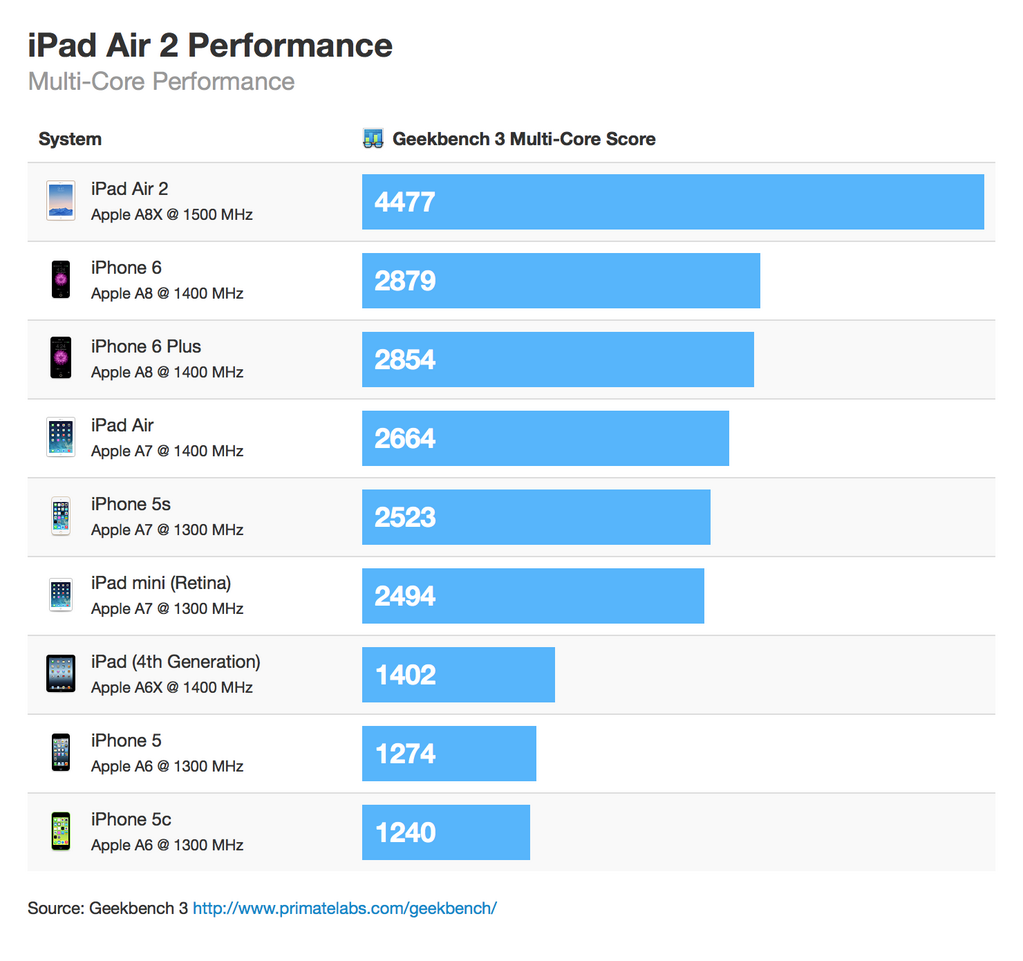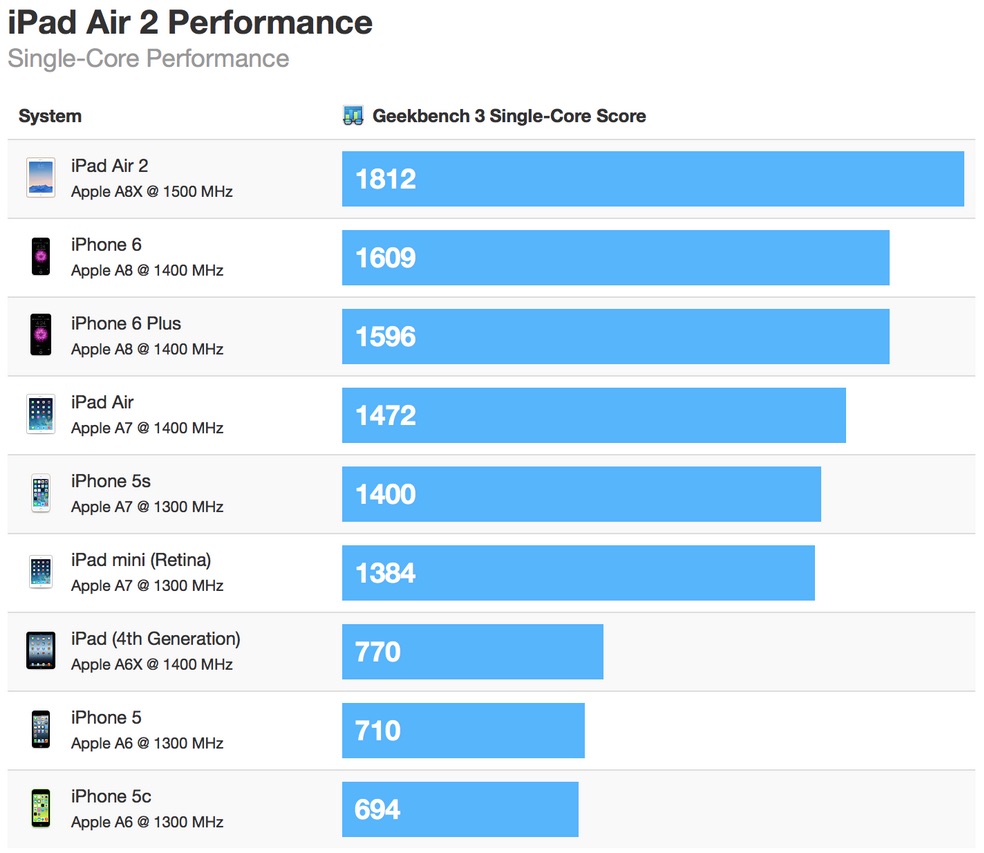![]() You don't need to be an 'investor' to invest in Singletrack: 6 days left: 95% of target - Find out more
You don't need to be an 'investor' to invest in Singletrack: 6 days left: 95% of target - Find out more
IS there a new MBP 13"? I was after one without the retina display, or at least, not 1600px of screen, as the only other MBP option is the old 2011/2012 13" with the dvd + HDD which weighs a cubic tonne. Was kind of hoping they would launch a 13" MBP non retina with an SSD and about 1000px of screen (i.e. plenty for a screen that size!) and about £8/900 price point.
Thats pretty much a macbook air though isn't it?
Not sure I agree that 1000px is plenty for a 13" screen these days.
The iPad only has a 9.7" screen and it is 2048×1536 px.
Thanks for that Drac, but either I'm not understanding what you're suggesting or you've misunderstood the problem. I use the Favourites bar already and as far as I can see adding the Favourites button to the toolbar just allows me to toggle the Favourites bar on and off. I'm talking about missing Favicons, not missing Favourites.
The [i]Bookmarks[/i] bar - the bookmarks menu that appears down the left hand side of Safari - no longer uses Favicons. As such I have no graphical indication of which bookmark is which.
Yeah sorry I misunderstood you, I didn't realise you meant icons for the favourites. Never had them on myself so not sure how to get them back or if that was a plugin feature.
Anyone gone for a 5k iMac yet? Am quite tempted.
Nope. Nice, but I just don't need one.
...yet.
Plus my motto is never buy anything from Apple at revision 1. This might be outdated thinking now, but it has served me well in the past.
For the geeky amongst you
[img] http://forums.macrumors.com/attachment.php?attachmentid=507130&d=1413920942 [/img]
Ehhh?? so what does that mean then??
Just saw that too, excited 🙂
apparently its only a shade off macbook air laptop speed 😯
It means it's bloody fast.
* Assuming you can get all 3 cores usefully engaged doing something. Which is trickier than it sounds.
How does the single-core score compare?
That is going to be rather speedy, hopefully we'll see more apps that will make use of all that extra power.
3 cores is odd however, usually they're powers of 2, maybe it's a quad with a core disabled?
@Graham go to MacRumors (American spelling) for single core speeds, still faster relative to other devices
* Assuming you can get all 3 cores usefully engaged doing something. Which is trickier than it sounds.
How does the single-core score compare?
I have no idea.
3 cores is odd however, usually they're powers of 2, maybe it's a quad with a core disabled?
Or possibly they have one low power core which is only used for tick over and three faster cores used when grunt is required, all to maximise battery life.
Anyone else had the 8.1 update applied to the phone then had iMessage turn itself off?
FFS!!!!
Nope. Applied 8.1 last night, iMessage is still on.
Another nope.
Can't find any changes in 8.1, since ?Pay is currently U.S. only.
So still pretty quick then.
Updating my iPhone now.
No. All fine (4S and 6). I think they have a number of bug fixes in 8.1, especially around WiFi issues, we've had some intermittent slow WiFi on an iPad Mini so hoping this solves it.
Working fine and dandy here.
Just odd as noticed wasnt receiving messages all of a sudden even though they were coming on to the Mac - checked and sure enough iMessage was off after update along with the new options in there
Can't find any changes in 8.1
You can now turn on the iCloud Photo Library beta if you so wish. I've wimped out of that:
Automatically upload and store your [b]entire[/b] library in iCloud...
My iPhoto library* is 60Gb and that's just the main library! With only 5Gb free iCloud storage from Apple I think I might give this a miss.
*although the Mac integration with iCloud Photo Library is not even at beta yet anyway
I have 200GB from Apple as they upgraded me FoC earlier this year!
@still, I think over time we'll get more storage. Flickr is 1TB. I just use the auto-backup / import into iPhoto the iCloud stuff get's arranged into monthly folders by default.
Why/how? I've recently gone onto the 79p/month 20Gb plan as it's not a lot really and I was running out of space for backups!I have 200GB from Apple as they upgraded me FoC earlier this year!
@jambalaya you're probably right, but until that point I can't turn on iCloud Photo Library with shelling out more money. I don't want to pay for it until I know it will give me what I want.
I just need to wait for the new Photos app for OS X to come out to see how well the reviewers think it plays with iCloud
To be fair, it's only 79p/month for 15Gb extra storage, so it's not gonna break the bank, and you can cancel any time you like.I don't want to pay for it until I know it will give me what I want.
zilog6128 - Member
Why/how? I've recently gone onto the 79p/month 20Gb plan as it's not a lot really and I was running out of space for backups!
Been paying for 50Gb for a couple of years and this year they refunded my the difference AND upgraded me to 200GB without asking. Something to do with new tariffs I believe.
1TB drive cost me £50, seems the best storage/backup value to me, drive should last 3 or 4 years 😉
1TB drive cost me £50, seems the best storage/backup value to me, drive should last 3 or 4 years
That's just it. I don't need a storage/backup solution; I already have offline and online ones. What I need/want is to take a photo and then be able to work on it on my Mac, iPhone or iPad and have any edits propagate to all the other devices. I will only need to do that for a relatively small subset of my entire library at any one time, but Apple want me to do all or nothing. I *could* do this with Flickr I suppose but I actually quite like the Apple photo management and editing tools.
I'm sure I'm not a unique use case and maybe I'll find that the Apple way works a treat...just at a cost.
@still - for a while I tried the auto-upload to flickr as my backup but I switched it off as the flickr interface is so painful now
Well Jambalaya, using it now and it's definitely a lot, lot quicker than my daughters iPad mini 😀
Took a while to sync 35 gig of stuff onto it, but very smooth, and tried out a couple of games no problems. The zen garden thing really shows off the graphics well.
Wifi is quicker too, speed test says 51 meg download, only gives 41 on the mini. Should be alright for Netflix...
Don't think you'll be disappointed.
coool - I am fully excited now ! Still none in stores in NY so I'll be buying one here as I cannot wait a month 😳
Still no 5k iMac purchases...?
You paying?
Still no 5k iMac purchases...?
Hopefully a couple of weeks time I can order one if it's on the list.
Still no 5k iMac purchases...?
I did some online browsing, I thought the payup vs a non-retina 27 was quite reasonable but I am not in the market at that price level. My 2009 Mini is getting on a bit but the refresh announced at the same time as the Air 2 wasn't that exciting.