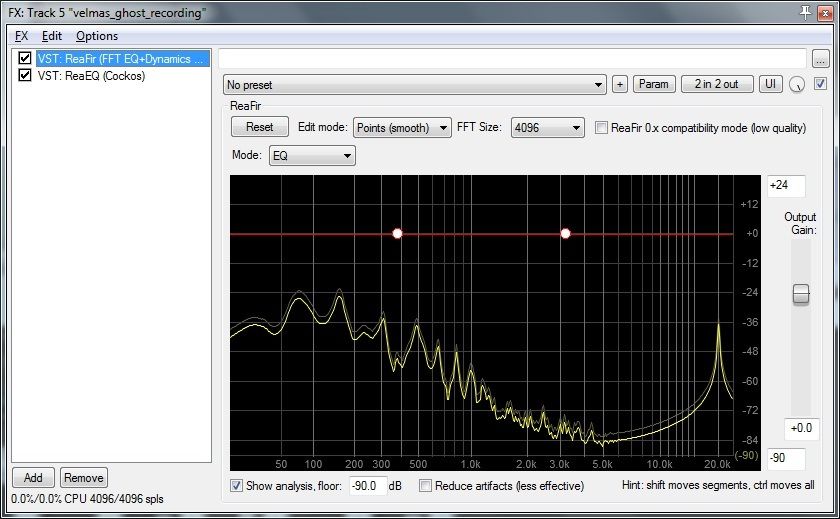![]() You don't need to be an 'investor' to invest in Singletrack: 6 days left: 95% of target - Find out more
You don't need to be an 'investor' to invest in Singletrack: 6 days left: 95% of target - Find out more
Trying to solve a puzzle, and have stumbled across an audio file that contains a hidden message. For the life of me I can't work out how to get at the message though. Pretty sure it would be fairly simple if I knew what i was doing.
Sound file is here...
https://app.box.com/s/lkskaajkintqrll355krl3jzyf0twpch
There is some human audible frequencies, below about 15kHz, that has a false message in. And there is a block of frequency at 20kHz that I think has the actual message, if you look at the spectrum is fairly obvious.
Also worth noting that the low frequency vocals would suggest that the two tracks may play in reverse directions.
Any insight would be welcome. And if you're interested in where such a silly puzzle started...
https://www.geocaching.com/seek/cache_details.aspx?wp=GC64J73&title=scooby-doo-sallys-mystery
There are indeed 2 voices on the track. The low frequency track is panned to the right and runs in reverse. A fair bit of faffing with the software I have, but I've seperated the two voices, reversed so it's now forwards???, adjusted the pitch, added a HiPass filter to romve some noise.
Do you want the two voices as two audio files? Or one after the other?
Wow good work. Either is fine, just need to be able to hear what is being said clearly.
Sent a MP3 to your email in profile.
Something very odd happening with the frequencies. The first 9 seconds, the very deep backwards part, is only audable through headphones. I think there might be some noise cancelling frequencies that my monitors are having trouble with.
Let me know if it doesn't work.
There's something in the 20kHz tone, too.
(The slow, backwards track in the right channel implies that it isn't the real message).
The 20kHz tone in the left channel seems to have some modulation, but the right is constant. [EDIT: both are modulated, but at different times]
(Not an Audio Engineer, but I like a challenge)
Aw I was hoping for another boards of Canada mystery
Got it! 😉
This was the right channel:
https://soundcloud.com/misterg-4/r-channel
This was in the 20kHz tone:
https://soundcloud.com/misterg-4/hidden
Fun!
This forum is astonishing on occasion.
Well done Tillydog. I couldn't get the coordinate message out of 20kHz. It was more than my software will handle.
How did you do it tillydog? EQ, and reversing stuff?
I did it in [url= http://www.reaper.fm/ ]Reaper[/url] (which is truly excellent).
The first message is simple - just play the right channel backwards and speed it up a bit.
As the OP said, there is a really loud 20kHz tone on both channels (the peak at the right of this frequency spectrum graph):
(This is too high a frequency to be heard on normal playback devices. If you slow the track down, though it sounds like a continuous whine on top of the other recording.)
The other message is amplitude modulated into this 20kHz tone - the bulges on the top waveform (left channel) in the highlighted track:
(The narrow squiggles are the 20kHz tone itself, and the up and down level changes are the audio that you hear in normal playback.)
In electronics, you would just need a diode to knock off one half of the 20kHz signal to be able to recover the audio, but I didn't know how to do this in software. I eventually found a 'Waveshaper' filter and set it to something very assymmetric, and the audio appeared.
A high pass filter on the original track to isolate the 20kHz tone, and a low pass filter on the output cleaned things up enough to make it intelligible.
(Well, it was raining out...)
Well done all those that helped out. Spot on.
This forum is astonishing on occasion.
Agree!