![]() You don't need to be an 'investor' to invest in Singletrack: 6 days left: 95% of target - Find out more
You don't need to be an 'investor' to invest in Singletrack: 6 days left: 95% of target - Find out more
We ditched Virgin a while back and have been using an Amazon firestick on our dumb Samsung TV since then.
A Firestick yesterday

Initially, all seemed to be well. The stick worked fine and after pairing, we were able to turn the TV on and off with the firestick remote.
After a while, usually after going to turn the TV on the next day, the TV led would flash in recognition as it does when you switch it on, but then... nothing. Nothing for maybe 5 minutes whereupon the telly would come on finally.
After doing this a while and contacting amazon, they sent me two new remotes to try, despite me saying that I didn't think the remote was the issue.
(This was after many resets and a couple of factory resets)
The remote wasn't the problem. Same issue happened.
After a while they sent me a new firestick.
Again, seemingly after leaving overnight, the same issue. Tv flashes recognition of remote press but then doesn't come on for maybe 5 minutes.
Unplugging the stick from its hdmi port seems to allow you to turn the TV on normally with the button, then plug the stick back in and all is well, but that's obviously not ideal.
I borrowed a TV from someone and tried that overnight and it seemed to work fine the next day.
So it's something happening between our current Samsung TV and the stick.
Both work fine independently, but when bought together, they don't.
Anyone had similar issues with a firestick and their TV?
I don't want to have to buy another ideally. 😐
You can use your Samsung remote to control your Firestick. Would that maybe help the issue?
Are you using the correct charger? The usb port on the TV may not ptovide enough power.
Some things to try/investigate
Power saving settings on the TV? Switch any Eco mode off
Different HDMI port?
Auto switch to active input settings on TV? Turn on this setting.
Does the TV allow you to switch inputs via its own remote during the 5 minute power up phase?
You can use your Samsung remote to control your Firestick.
Not sure I can. I can turn the TV on and off and control the volume but nowt else as far as I can tell.
Are you using the correct charger? The usb port on the TV may not ptovide enough power
It's plugged into the mains via micro usb.
Power saving settings on the TV? Switch any Eco mode off
All off.
Different HDMI port?
There's only one unfortunately.
Auto switch to active input settings on TV? Turn on this setting.
Can't seem to find any setting relating to that.
Does the TV allow you to switch inputs via its own remote during the 5 minute power up phase?
Not too sure as the tv is coming straight on now as I've had it on this evening.
Would have to wait until tomorrow probably.
I can change the source via the TV remote.
It’s plugged into the mains via micro usb.
Try it with a power bank instead incase it's a weird grounding issue?
FWIW fire sticks always give a crap picture on our old LG TV. No idea why.
Do you leave your TV in standby overnight or is it turned off altogether?
obviously the fact that you leave it overnight isn’t the issue - something else must be happening….
Does it do the 5 min thing if you turn the whole lot off properly and then on again?
When Amazon replaced various bits did that include the power supply?
Not sure I can. I can turn the TV on and off and control the volume but nowt else as far as I can tell.
Ah! Must be an older TV I take it.
Do you turn the fire stick off when you turn the TV off?
I think ours used to sort of go to sleep if the telly was left on for too long. Switching off and on again cured it (you've probably tried that). Ours is powered from a spare USB (or is it two?) on the back of the telly.
Otherwise no idea.
What are you watching before ending your session the night before? I have had this problem with iPlayer. Mashing remote buttons would bring it to life faster.
Use a smart plug to restart your fire TV every night at 4am. Problem solved
Do you leave your TV in standby overnight or is it turned off altogether?
On standby, or not off at the plug.
When Amazon replaced various bits did that include the power supply?
No, same power supply, but I just don't think it's a power thing. Sometimes it's even come on to the home page very briefly but then gone black again (but still with TV led light on)
Do you turn the fire stick off when you turn the TV off?
I turn them both off together with the Firestick remote. 'Off' being standby, I suppose.
What are you watching before ending your session the night before? I have had this problem with iPlayer
Yeah often iplayer, or YouTube usually if it's me.
I pretty much always press home before I hit power off though.
This morning, instead of turning things on with the firestick remote I turned the telly on with the telly remote.
It seemed to come on fairly quick but it clearly had no input as such, so I pressed the firestick power button and that just turned it all off again. Pressing it again bought it all on to Home.
I suppose that's a workaround for now.
It must be something to do with the fact the TV is older and possibly the sleep function of the firestick.
Don't know.
I've tried the odd time in the morning turning the TV on via the physical button which has worked now and again, but mostly still fails to wake for several minutes.
Maybe the answer is to have a remote controlled plug socket and knock everything fully off overnight. 🤔
How old is the Firestick? Our ageing Firestick was very slow on startup but did work eventually, new telly with built-in Amazon made a huge difference. We switch everything except the recorder properly off at night
Sounds like an HDMI issue on an older TV.
If your TV remote needs pointing at the TV to work then its an IR remote (and cannot work the firestick) - when your TV LED flashes that's it recieving the IR signal from your remote.
The stick worked fine and after pairing, we were able to turn the TV on and off with the firestick remote.
You don't pair the FS remote with your TV. The firestick remote is bluetooth so doesn't control your TV directly - when you switch it on or off the firestick sends a signal to your TV via the HDMI port..... on our old Panasonic TV the LED doesn't flash when this happens as the IR isn't being used.
Have you tried changing HDMI ports?
Edit: Sounds like your TV is switching on but not correctly switching to the HDMI input.
Have you tried changing HDMI ports?
We've only got one hdmi port.
I feel pretty ashamed if I'm honest... 😉
I think you're right though. I suspect its some sort of hdmi communication thing going on.
I'll try with a remote plug and see if that helps. Probably better to turn the TV off-off anyway.
The TV is probably old but works just fine for us. Its actually got a weird dark streak across the top corner of the screen where my partner once did some overly enthusiastic dusting-polishing.
Often makes a character look like they've got something on their face 😊
I’ll try with a remote plug and see if that helps
???
Is the FS getting power from a TV USB port or the proper power supply?
Does your TV have a USB port that can power the Firestick, without using the mains adapter? (mine is plugged into the USB for power and HDMI for the feed to TV)
It'll mean you can't turn the TV on with the Firestick control, and the Firestick will restart every time you turn the TV on (but that only takes a few seconds anyway)
I’ll try with a remote plug and see if that helps
???
The firestick is plugged into the mains, not usb from the TV.
I figure it's a sleep function/hdmi/older tv type thing that's messing it up.
So, if I turn things off-off at the mains overnight by remote controlled plug, I've only got to turn the plugs on in the morning (instead of diving down the backs of the units to the plugs) and everything will fire up afresh, rather than from standby/sleep... I think.
It might mean I just need to turn the plugs on, then just use the firestick remote to fully turn everything on, rather than leaving things on standby and having to use two remotes, one for TV, one for FS.
I'll have a go tomorrow morning anyway. 😊👍
What happens if you try this:
Switch TV off using the physical TV button (I'm sure there should be one)
Switch it back on using the physical button
Press Home on the FS remote
Does the TV swap to the HDMI input?
The firestick remote is bluetooth so doesn’t control your TV directly – when you switch it on or off the firestick sends a signal to your TV via the HDMI port….. on our old Panasonic TV the LED doesn’t flash when this happens as the IR isn’t being used.
Is that right?!? Well, blow me down, I never knew that - interesting, thanks.
You don’t pair the FS remote with your TV. The firestick remote is bluetooth so doesn’t control your TV directly – when you switch it on or off the firestick sends a signal to your TV via the HDMI port….. on our old Panasonic TV the LED doesn’t flash when this happens as the IR isn’t being used.
are you sure? HDMI-CEC isn't standard on all HDMI devices and there's a fair chance that, with an older TV, it isn't capable of doing it. Our FireStick does have an I/R transmitter on and it does communicate with our TV via I/R (the receiver light on the TV flashes when the volume is changed via FS remote). If you go into the FS menu there is an option in equipment control to change TV.
I would guess at the FS being slow to wake from sleep mode, my old 1st gen FS was slow as a slow thing. Turn the TV on as normal with your TV remote and then press Home on the FS remote to wake it. They should both then start independently, pressing the power button on the FS remote just cycles the power status of the TV back to off again if you press it after turning your TV on.
This morning, instead of turning things on with the firestick remote I turned the telly on with the telly remote.
It seemed to come on fairly quick but it clearly had no input as such, so I pressed the firestick power button and that just turned it all off again. Pressing it again bought it all on to Home.
The power button on the firestick is for the TV, not for the firestick. If you tried this again with the TV remote but then hit HOME button on the FS remote it should power up the FS without turning off the TV.
You don’t pair the FS remote with your TV. The firestick remote is bluetooth so doesn’t control your TV directly
That's not how it works on ours. Power button and volume are IR directly to the TV, all other buttons are bluetooth the the firestick. We have to hold down the power button and point it at where the receiver bit is on the TV while the TV led flickers for a second or so then clicks on. We have this one (2nd gen I think?):

EDIT: pretty much what fettlin just said. I should really refresh the page after reading before I go repeating what someone else has said!
are you sure?
Ahhh, maybe older versions. Quick check - sit behind the coouch (as in Dr Who mode) and try the FS remote without pointing it at the TV. If it works then it's not IR.
This remote is RF (Radio Frequency) you can use it to control the Fire TV without being in the same room. Most universal remotes are IR (InfraRed) Light.
Source: Amazon
are you sure? HDMI-CEC isn’t standard on all HDMI devices and there’s a fair chance that, with an older TV, it isn’t capable of doing it. Our FireStick does have an I/R transmitter on and it does communicate with our TV via I/R (the receiver light on the TV flashes when the volume is changed via FS remote). If you go into the FS menu there is an option in equipment control to change TV.
Maybe that's the issue? The TV is receiving power signals over CEC and IR and is getting confused?
Might be worth experimenting with covering the front of the remote (or hiding behind the sofa) and / or looking to disable CEC on the TV (it'll be likely branded with a name specific to the manfacturer, often something-Link, but it's all the same).
Long shot I know, but.
I've turned off the hdmi-cec wotsit so I'll see if that makes a difference.
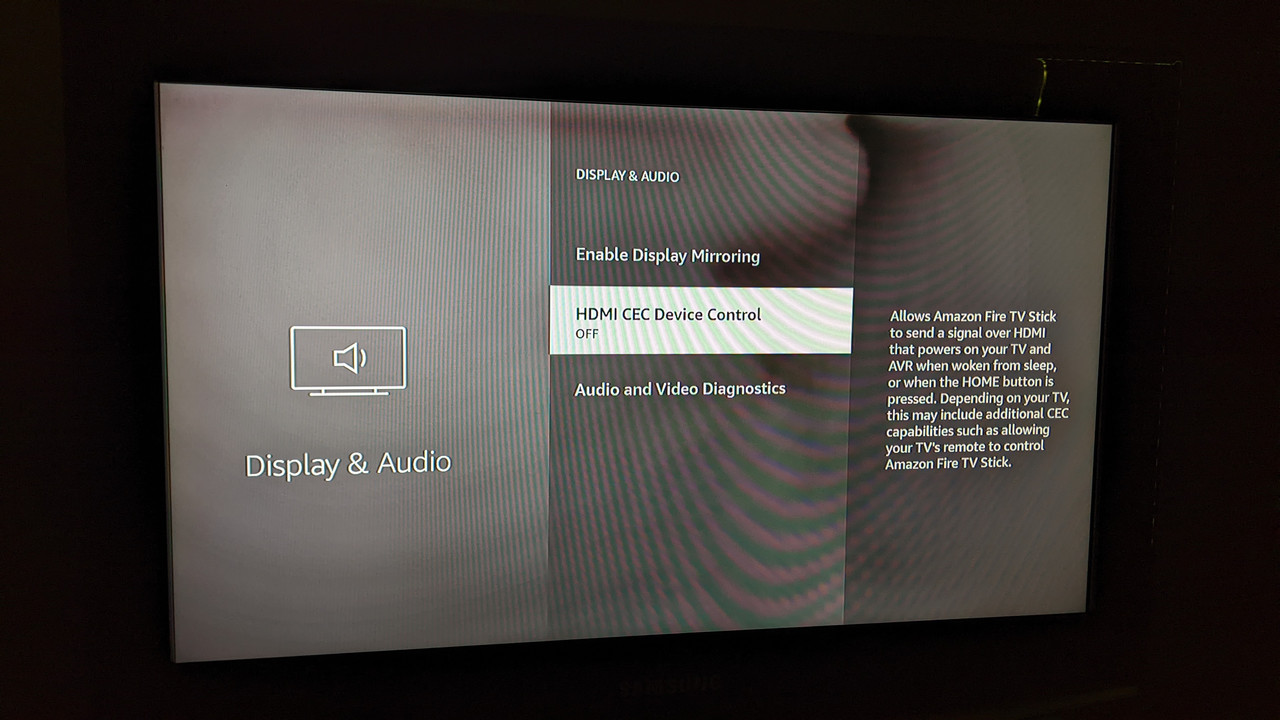
Might be worth experimenting with covering the front of the remote (or hiding behind the sofa)
For what it's worth, the remote does appear to use infrared for the power button.
If I point it into a cushion, the power button doesn't turn it off. It needs to point at the telly.
The Home button works though.
If I point it into a cushion, the power button doesn’t turn it off. It needs to point at the telly.
Well, no it won't if you've tried this after switching hdmi-cec off 😉
Well, no it won’t if you’ve tried this after switching hdmi-cec off 😉
On or off it doesn't work in cushion mode.
So, if I turn things off-off at the mains overnight by remote controlled plug, I’ve only got to turn the plugs on in the morning (instead of diving down the backs of the units to the plugs) and everything will fire up afresh, rather than from standby/sleep… I think.
Nope.
Can't seem to wake anything up now at all with either remote.
I have the little standby led on the TV.
Might be new telly time 😥
Might be new telly time
Facebook marketplace is your friend. I just picked up a 2yr old 55" LG in mint condition for £150. Would have been at least £500 new. Went to pick it up and he was selling it because he had upgraded to an 80" one! That thing was offensively big, nearly filled the whole wall. And I thought going from 43 to 55 for ours was a bit of a big step up in size.
Might be new telly time 😥
If you switch it off and then on at the TV itself does it come on?
(Our Panasonic does)
And if not, did it before?
Does the TV remote need new batteries? 😁
Might be new telly time 😥
More testing required before you make a rash purchase!
Have you got a DVD player or another HDMI source? unplug the FS, plug that in then test it again (and turn HDMI-CEC back on as well), at least that way you can rule in/out the firestick.
Have you got a DVD player or another HDMI
Our dvd player is scart. Basically stone age.
I might have a testing session with it tonight. Trouble is it's hard to replicate conditions.
Usually, it's only after leaving overnight that it plays up.
Once up and running, I can't get it to be a dick.