![]() You don't need to be an 'investor' to invest in Singletrack: 6 days left: 95% of target - Find out more
You don't need to be an 'investor' to invest in Singletrack: 6 days left: 95% of target - Find out more
My 12y wants to have a play with Linux. Not 100% sure how to attack this? My knowledge is very limited. Shes knows a little scratch/javascript/html/css
Can anyone recommend a resource? or a specific youtube vid?
She's got a chromebook so I though about sitting down with her following these instructions to dual boot it https://www.laptopmag.com/articles/install-linux-chromebook (btw - what flavour of linux is this installing???)
Assuming that goes smoothly - what else should we we doing? What are the fundamental skills when people ask 'do you know linux?'
Got to be Hannah Montana Linux
Thats very wrong.
"Linux" is incredibly vague, ask what she means more specifically.
Those instructions are installing Ubuntu, but fact fans: ChromeOS is Linux.
Ask a 12y old to be more specific about what she wants to earn about Linux???? She's 12. she has probably watched a youtube vid on how cool it is. Now she wants me to teach it to her - so what do I teach (while learning it myself)?
You need some sort of project that uses it I guess, it's basically just an OS designed to run apps. Is she interested in system administration? Or just knowing enough to stand up a basic server, get it on a network and then be able to install an app like a web server (and from there on be more interested in the app rather than the underlying OS which is getting away from learning Linux)?
Buy a used desktop pc from the interweb. Install whatever flavour you like. Configure it to run a web server, database, and email server.
Google is your friend.
Personally I'd buy a Raspberry Pi (3B+ or 4) with Raspian preinstalled on a SDCard.
Raspian is a Debian derived version of Linux (Ubuntu is also Debian based).
Linux from scratch. Anything else is just cheating.
Or. Raspberry pi plus a project.
Linux is a tool. It's like saying you want to learn how to use a chisel. Ok, but in order to do that you have to make something.
You could start with a computer, pretty much any will do, and install linux on it then use it for everyday tasks. It's not certain how much you'll learn from that though. You could then set up a web server or something if you like messing around with HTML and so on.
Build up a Pi or gut an old Desktop rather than risk her chromebook.
But I would suggest you ask her what sort of project she thinks she'd like to try to start with, She can go google that as her first bit of research while daddy goes and trawls ebay for a donor PC perhaps?
As above: Raspberry Pi.
For general playing with computers and doing cool stuff I would look at a BBC Microbit.
yeah I'd go Pi. Plenty of support online, can run many flavours of Linux as an OS or app or whatever. Then it can be used to do lots of other interesting things as well.
Debian linux is what many linux distros are based on, the (u)buntu ones being the most popular. Enterprise use may tend to use the RedHat linux, which isn't debian-based. I've only really used debian & previously Slackware, and I'd recommend debian.
I don't know whether to recommend a PC or RasPi as I've never used a Pi. I suspect there must be some limits to it compared to a bog-standard PC that might be a pain as I think it isn't x86 based. Building a PC from scratch is fun too & could learn what all the parts are.
Another vote for the RPi. The first gen was a bit slow and clunky but the recent models are as fast as any Chromebook to be honest, and the default OS (Raspian) comes with IDEs for Python, Scratch, etc.
Building an actual PC from parts isn't exactly a welcoming experience these days unless you do it a lot and know all of the gotchas.
Go for a Pi, then look online or at MagPi magazine for some ideas on projects she might like to try out.
There’s lots of easy projects (making led light controllers etc) that she could could do and have some fun with.
So based on above, instead of going straight to the Chromebook dual boot option, I dug out a old 10y old laptop and tried mint and Ubuntu on it. Network card didn't work on either(works under Win7). Proceeded to spend the rest of the night googling for a fix. Daughter lost interest after 5 min of typing sudo followed by random words, dashes and letters. Not exactly a good intro. And still not connected to the net.
What exactly is she expecting? It's just a text based operating system. As above, with a Pi you can do things (but strictly speaking, that's not Linus, it's whatever program is running on Linux).
It’s just a text based operating system.
No, it has a fully featured GUI* and as many GUI apps as you like.
On topic - to re-iterate, you want to come up with a project that requires a Pi, and then you will need to use Linux to complete the project. Learning Linux on its own isn't really a thing outside of professional situations.
* several, in fact. Or even loads and loads.. your choice...
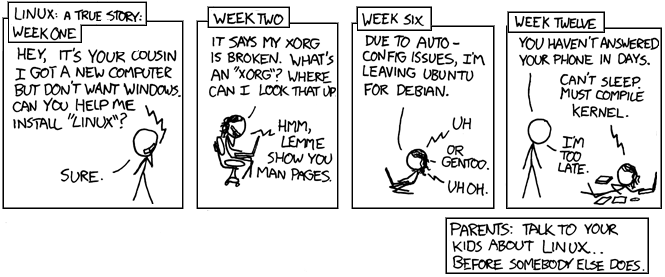
How about command line game?
Currently playing this to relive the graphical adventure games on the Spectrum.
http://web.mit.edu/mprat/Public/web/Terminus/Web/main.html
Isn't Linux the text based OS that all the pretty GUI's sit on? Like MS-DOS and early versions of Windows. But whatever.
Network card didn’t work on either(works under Win7). Proceeded to spend the rest of the night googling for a fix. Daughter lost interest after 5 min of typing sudo followed by random words, dashes and letters
Ahh.. the true Linux on desktop experience.
If you want to try out different distros quickly then https://www.linuxliveusb.com/ is great.
I'd still strongly suggest a Pi though. 🙂
So based on above, instead of going straight to the Chromebook dual boot option, I dug out a old 10y old laptop and tried mint and Ubuntu on it. Network card didn’t work on either(works under Win7). Proceeded to spend the rest of the night googling for a fix. Daughter lost interest after 5 min of typing sudo followed by random words, dashes and letters. Not exactly a good intro. And still not connected to the net.
This *is* learning Linux 🙂
To be honest, once you have it all working, it'll be much like any other desktop operating system. Which is to say a relatively inconsequential layer of software stuff needed to run your browser and start watching cat videos on the Internet.
As @molgrips and others have said, you need some kind of project to guide you; and "get the computer working" is a project of sorts.
He should learn the hard way
The hard way is trying to learn from Linux forums. Really will drive you to suicide.
Effectively boils down to from "read the man page" to downright abuse if you ask a question, and if something is broken or feature/driver missing then don't go asking for help, fix it yourself so long as it's fed back to the community with no appreciation for your efforts. Any device that works on Windows but not Linux is the spawn of the devil, until someone reverse engineers the drivers and gets it working then it's amazing (though to be fair the hate is because manufacturers won't support Linux so it's up to the community to work it out).
However, to echo everyone else... Raspberry Pi and Raspbian (it's Debian basically).
😁
Maybe an approach for learning Linux might be to install a minimal system, for example just a working command line, and then go on to install the layers on top for a GUI... For the GUI start with something really basic, Fluxbox is very old school and lightening fast, maybe try XFCE, there's probably other minimal environments these day, then something more user complete like Cinnamon, Gnome or KDE.
Depending on the Chromebook you have, it may be possible to install Linux with just a simple settings switch. Here's the docs: https://support.google.com/chromebook/answer/9145439?hl=en
This is a relatively new feature for Chromebooks, although not all machines will receive this feature) and was originally built out as a developer tool. I use it daily.
What this gives you is Linux in a container, which means it's separated from the main Chrome OS that lives on the Chromebook, and anything you do there won't affect the rest of the machine.
Essentially, you get access to a terminal from which you can work with Linux, and you can also install Linux versions of GUI driven apps which bring a whole new level of functionality to a Chromebook.
The big question is what does she want to do with Linux? Because it can be used for everything from hosting a simple web server through to supporting a full desktop OS that can replace Windows or MacOS.
Best to have some end result to aim for and follow a guide/instructions to achieve it, otherwise you'll forget why you started quicker than you than you think. And that'll be the end of that.
^^^ This is far easier than getting a dual boot Chromebook to work, too, btw. :o)
Oh, and another option is WSL, Windows Subsystem for Linux, if you've got 64bit Windows. Integrated into Windows and can execute Linux binaries within Windows or from shell windows.
It doesn't have the GUI technically, but you can install an X Server on Windows and X GUI apps will work.
It's not full-on kernel level Linux either... yet. Though that's coming with later releases of Windows.
https://docs.microsoft.com/en-us/windows/wsl/install-win10
Also worth a look is the new Windows Terminal which includes support for WSL (and with some fiddling with the config file, can set up tabs to SSH into a Linux box, instead of using Putty).
https://github.com/microsoft/terminal
Though maybe not quite an easy start for a 12yo, but once set up you've got linux stuff to play with within Windows.
Yesterday was a long day..... When Linux first 'came out' it was touted as a Windows killer - now I know why its not.
Old laptop.
After much blind sudo-ing of stuff I found off forums I eventually came to the conclusion that none of it was having any effect because I was running Mint Live off a USB stick. So even though I couldn't connect to the web, I duel booted it along side Win7. Re-ran all the mystery command and wifi popped up! Result. (6 hours of my life and wife telling me to get off the screen)
Daughters Chromebook
I pointed her to the link in the first post and sitting next to me she backed up her chromebook, stuck it into dev mode and followed the instructions about crouton something and after 2 hours managed to show me a xfce desktop! Yah! After a few min of playing she quickly realised that xfce looks like poo and netsurf is not a modern browser. 45Min later Firefox was on there (with a bit of help from me and her new friends cd/ls/tar). Neither youtube or bbc iPlayer work complaining about flash but she/we will tackle that today. And see what we can do to make xfce look less poo (is it easy to replace with another desktop?). After that she will have a crack at putting minecraft on there.
@amb her CB is a couple of years old and I can't see Linux(beta) in setting. Good tip though as I'll be getting another CM when my one fails.
Isn’t Linux the text based OS that all the pretty GUI’s sit on?
Linux technically is the kernel, but the pretty guis and tools are a part of the whole platform also referred to as Linux.
Installing new GUIs is easy yes.