![]() You don't need to be an 'investor' to invest in Singletrack: 6 days left: 95% of target - Find out more
You don't need to be an 'investor' to invest in Singletrack: 6 days left: 95% of target - Find out more
As per title.
Many thanks
You have to host it somewhere first... Just like any photo.
Easiest thing is if you've got Facebook, upload the photo to your Facebook, then view the image URL and copy it, then place the link on here...
The forum doesn't provide hosting of images, it would cost for too much. The easiest place to host them is http://imgur.com/ which also provies easy links of various formats.
More info here on hosting images http://singletrackmag.com/forum-help/
Will it then show as a link or will it display pic in the forum ?
You need to copy the Image Code, which looks like this
[IMG] web address link to the photo you want to display in the thread[/IMG]
and paste it into the reply box.
Easiest thing is if you've got Facebook, upload the photo to your Facebook, then view the image URL and copy it, then place the link on here...
I would say that's a minefield, as...well...see above.
Just use imgur apps like [url= http://itunes.apple.com/gb/app/imgurapp/id501416446?mt=8 ]imgurApp[/url] or [url= http://itunes.apple.com/gb/app/imgupr-photo-uploader-for/id498636755?mt=8 ]imgupr [/url]to upload direct from your phone, grab links then post with the img tags.
I use the photo bucket app.. Upload pic from iPhone, click on photo in photobucket, then the wee "i" in the bottom right..
That gives you a full [img] code at the start and finish at the bottom of the 4 options.
Tap it to copy, then just past that in the text box... As per below-
[IMG] 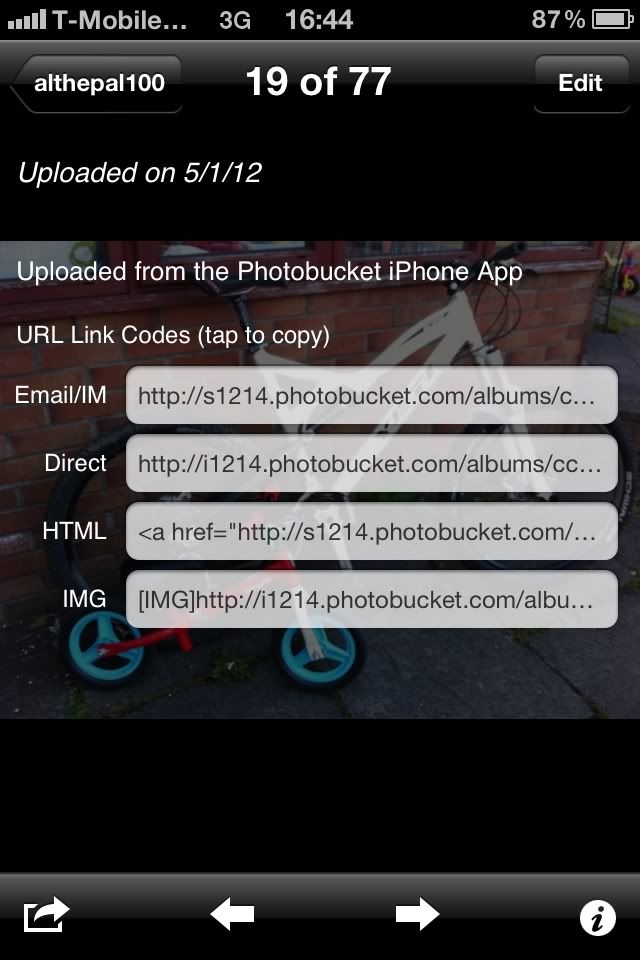 [/IMG]
[/IMG]
Another option is to get a Dropbox or similar account,upload a pic to that then you can copy the URL to link to that.
It wont show the pic inline in the thread ,but will display a clickable link which will show the pic in question but generally much larger than is normally available by linking to a pic hosting site.
Forget facebook Dan just awful for posting images as it's not an imaging hosting site, use Imgur or indeed photobox so much more simple as they give the BB code to use.