What three words? Not W3W, we mean: Location, location, location
Given the recent fuss about What3Words in the outdoor world, we thought we’d ask forum member and rider, Jon Bateman. Jon is a mountain biker and also an active member and the Chair of Scarborough and Ryedale Mountain Rescue Team. He is slightly obsessed with maps and teaches navigation skills in the team.

You’ve heard of what3words haven’t you? Of course you have – it’s a slick geolocation system, with some equally slick marketing, backed up by some fairly serious financial investments. You’ve heard of them because they’ve done a great job telling everyone all about it. Labelling every 3m x 3m square on the planet with a unique three-word identifier is also a compelling idea. Give someone three words and they can find you in an emergency, or find your front door, or maybe that broken telephone switch box or water leak. It’s a simple concept and once packaged in a nice app it’s been hard for people to resist.
But what3words is not without its critics or problems. From a Mountain Rescue perspective, what3words launched into a community already concerned about hill-goers’ over-reliance on smart phones for navigation. Was this just another reason for people not to learn basic navigation skills, only to caught out when their phone battery died? There were concerns about how quickly the service was taken up by some emergency services and about how well it would link in with the existing systems used by search and rescue teams. Elsewhere, people are concerned about how it might eventually be monetised as a service – the investors who funded that slick marketing will want a return sooner or later.
Latest Singletrack Merch
Buying and wearing our sustainable merch is another great way to support Singletrack
Technically w3w works, all the 3m squares have unique 3-word identifiers, but the question of exactly how ‘unique’ those combinations of words are has been questioned. The USP of w3w has been that it’s easy to communicate a location to someone else with just three words, but what if some of the words used are easily confusable with others that sound the same or similar? What if a lot of words used are plurals of other words used? And what if these potentially confusable location codes actually reference locations that aren’t very far apart? There are still a lot of doubts about the system.

So if you are using a system to summon help over the phone in an emergency, or relying on it to send resources to the right location to provide that help, how do you get it right? W3W is already widely used by police and ambulance services. It’s easier to train on than traditional grid references, and in many cases a better solution than relying on postcodes 9which are generally hopeless away from urban areas). So search and rescue teams are adapting their working to make sure things go to plan. But as a mountain biker, ready for anything, what can you do to make sure it all goes smoothly when it all goes wrong? Imagine a great ride has abruptly gone south when your mate misjudged a drop and landed on their head. They’ve briefly lost consciousness, their helmet is trashed and they’re in pain. Someone else is taking care of the first aid – it’s your job to summon help…
What Mountain Rescue REALLY needs to know when you call…
- Know where you are
I know this sounds obvious, and is the sort of thing said with smug hindsight, but a bit of forethought can go a long way in the event of an accident. Having a navigational awareness of where you are riding is invaluable. That well-worn trail centre red route you ride all the time… if you weren’t following the arrows would you know where you are? If a mate is guided you round an unfamiliar area, maybe scan a map with them first. Do you have an idea of the quick escape routes, how far you might need to go to get a phone signal, or where the nearest tarmac road is? - Now REALLY know where you are
If things go tits-up you need to know where you are and be able to tell someone else exactly where you are. There isn’t a single right answer to this one. Using a map is an important skill, but if you need your location quickly nothing beats a GPS device. Apps like What3Words and OS Locate are great for giving you a precise spot using your phone, but it’s more important to be accurate than precise. A w3w location with a misheard word will precisely locate a 3x3m square that isn’t where you are. Think about what the location is you want to communicate – casualty site, where you are, the nearest road access. If you need to move to get phone reception, record the casualty location before you do. Stop Strava and give any device time to settle and locate itself securely. I’ve set my Garmin watch to give me a 10-figure grid reference at the press of a button, but it takes a while to locate itself – if I read it too soon I’ll have a grid that might be very precise (10 figures describes a 1x1m square) but wildly inaccurate. Once you are happy with the location then make sure you record it accurately (write it on your hand, copy and paste it into a note, etc). Now think about the other information you can give to help avoid any mistakes – a bit of real-world context can go a long way. Are you: east or west of that ridge line; on the north or south bank of that river; on a track heading west from X village; just after marker post 21 on the red route – all that sort of information will help confirm to a rescuer that your spot location makes sense. - Take your time
Mistakes in passing location information probably cause the biggest delays in getting help to casualties in Mountain Rescue. Being calm and taking two minutes to confirm and check your location could save 30 minutes or more in response time. If you can move away from the casualty to sort it out without distraction all the better. Location is the very first thing you should provide – ‘Exact location’ is the E in ETHANE. If you are giving a grid reference, ask the call handler to repeat it back. If you are sending a w3w location spell out each word for them. Avoid getting stuck needing to look at your phone while making the call – write things down or record the location on someone else’s phone. If it’s not windy you could put your phone on speaker. - ETHANE
E – Exact Location
T- Type of Incident
H – Hazards
A – Access Routes
N – No & Type of casualties
E – Emergency Services - Call the right people
If someone is injured the temptation is always to call for an ambulance, but if the casualty is any distance from a road, calling Mountain Rescue maybe your best option. Dial 999, ask for the police, and then ask for Mountain Rescue. They will take your information and pass it directly to the team covering that area. The Mountain Rescue team will sort out getting an ambulance when and where it is needed. Ambulance control rooms will often also activate a Mountain Rescue team to an incident, but this can often be at the request of an ambulance or air ambulance crew already on the ground, so can delay the response a bit. - Keep in touch
Where possible try and stay somewhere with a phone signal. A Mountain Rescue team will nearly always attempt to contact a caller to confirm details or send a text message with a link to confirm the exact location (using a system called PhoneFind). Obviously, this also relies on having a phone with a reasonable battery charge. If you’re off on a big day adventure, consider having one of your party switching their phone off and stashing it safe in a bag, so you know you’ve got a charged phone in case of emergency. If you’re using phone apps for navigation remember that they can suck your battery dry quite quickly, so plan ahead. - Make yourselves comfortable and visible
If you’re in a remote spot help may take a while to get there. Make sure everyone in the party, and especially the casualty, is warm enough (even in summer a high proportion of our casualties are hypothermic). And make yourselves as visible as possible to those responding so you can direct to the casualty. Get someone out from under tree cover, or at a trail entrance, or at the nearest track junction. If there’s other people about then this is a useful job to ask willing bystanders to do for you.
Remember that rescue services will do the best they can with the information you give them, regardless of what form it takes. Your job is to give them the best quality information you can, which will get any rescue off to a good start. Whether that’s What3Words, a grid reference, a homing beacon – the most important job is to make sure that it points to the correct place
Check out the fuss over at What3Words HQ: what3words.com
Join our mailing list to receive Singletrack editorial wisdom directly in your inbox.
Each newsletter is headed up by an exclusive editorial from our team and includes stories and news you don’t want to miss.




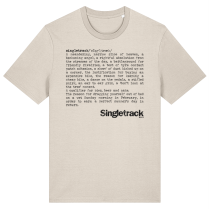
>There’s much to criticize W3W about, but some of their problems are everyone else’s >problems as well, and are just to do with humans
This is true, but doesn’t justify introducing a new, proprietary, location method that has many known issues when there are perfectly good, open, lat/log and OSGrid alternatives that aren’t going to have a revenue stream built onto them at some point in the future (or just stop working because W3W don’t find enough revenue to maintain their servers)
The other big issue with W3W is that it is purely a location finding service and nothing else. Learning about maps , compasses and grid references allows you to navigate, as well as describe your position. For example I know that 932765 is 100m East of 931675. W3W gives no relative context between 2sets of random words. Basically if you’re in remote high country you are probably navigating with snap and/or GPS and using grid refs already. So this is what you’d give the MRT.
I can see W3W being useful in complex wooded areas where you can’t see very far and you you need to pinpoint a position. A trail centre or you know the area so you aren’t navigating as such.
Great article, sound advice from someone in a MRT who will be vastly more experienced than your average rider of even first aider with the situations described. Perhaps an idea for STW is to add a ‘tips’ tab to go along with: latest/ forum /mag/ shop etc with articles like this or riding tips & skills. .
*Navigating with maps ( not snap).
( No way to edit posts )
>oldnick May 9, 2021 at 8:41 pm
>Is there a reliable Android app to just tell me the grid reference I’m at? Even the free ones pile too >many bells and whistles on for my tastes.
“GPS Status” is fairly lightweight (just one screen, displays location and er, GPS status) and does this. I can’t remember if it’s the default or if I changed the setting myself, but select “OS Grid” in Settings > Units & Formatting > Location format.
this is a free and handy widget for any Garmin users: https://apps.garmin.com/en-US/apps/10473162-3729-40e9-9a72-b7c16528c758