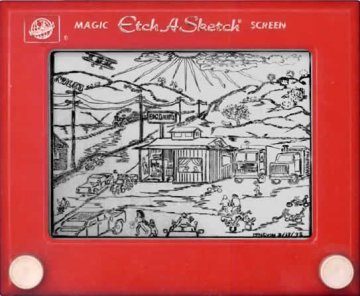![]() You don't need to be an 'investor' to invest in Singletrack: 6 days left: 95% of target - Find out more
You don't need to be an 'investor' to invest in Singletrack: 6 days left: 95% of target - Find out more
FiL wants to get the kids (4 and 2.5) a tablet for christmas, I let em play with the ipad and phone occasionally and they like it. The innotab and Vtech look like more rugged - not much you can do to protect screens tho - but smaller screens for the money, expensive, locked down proprietary OS that we won't be able to do much more with in future and games/software will cost a fair bit (£20 a cart for one of them)
SO are the proper kids ones worth it or should I go with my idea of cheap android tablet, bouncy case, locked down. If so any recommendations for lock down apps? Not used android much so don't know what's around, I'm want to prevent any system changes (this maybe as simple as passwording the OS, dunno) and whitelisting a few websites. Anyone got any suggestions for "educational" apps?
Sounds like 4.3 already has restricted profiles, no mention of whitelist web browser tho
anyone?
If you can ignore some of the "[i]wont somebody please think of the children[/i]" comments, this [url= http://singletrackmag.com/forum/topic/getting-the-kids-a-tablet-good-idea ]thread[/url] has lots of different suggestions/experience of children and different tablets.
Standard android tablet with Zoodles' KidMode app which is free and controls which apps they can use and also has other games/drawing/etc.
My son has one of these which is amazing for the money.
Have a look at the new Kindle Fire. Not sure if it's due out soon or is already out, but I was looking the other day as my brother wants to get tablets for his kids and is a complete techno luddite.
The Kindle Fire apparently has loads of account controls on it so you can set it up for the kids to use, without worrying about what they are going to be doing on it.
If you look at this page:
and scroll down to 'perfect for the entire family' it explains a bit about it, but it says 'coming soon'. I don't know how 'soon' that is though...
Have you looked at the Tesco Hudl? It's got quite a rubbery back to it, so from the short play i had with it feels quite sturdy.
Get them a cheapo tablet. Don't bother with the kids specific ones, they're bobbins and will be little use in 12 months time.
There are some decent offers if you look around - e.g. the Samsung Galaxy Tab 2.0 7" can be had for around £100 and is a really nice piece of kit.
A suggestion: larger tablets are probably better for kids (depending on age) as they have less good fine motor skills.
How about a refurb/second hand ipad? Not a lot of decent software on Android by comparison*
*bring out the trolls... though it's a monday so I'm a bit busy for arguing on the internet. Suffice to say I assert this from a position of knowledge and experience with both.
I disagree actually - My son had a 10" tablet one to start and he found it too big for his hands plus he dropped it a lot. 7" seems to suit much better...
And obviously you're talking BS regarding apps on android 😉
Some excellent Android ones out there and they are really just as good as Apple as is the software.
I went for an iPad mini in the end for my eldest for Xmas found the current one on offer at John Lewis, we were going to get them a table each but youngest doesn't seem bothered so spread the money over to the eldest. As we run other Apple products in the house it made sense to stay with them for her.
Kids as young as yours though who may well wreck them, I'd go Android as they're very much cheaper Google Nexus would be my suggestion.
Refurbed ipads will probably be too much, FiL was thinking £100ish. 7" prob better for the kids and doubt ipad minis will be too cheap anytime soon
kindle fire hmmm interesting, slightly overbudget, freetime reportedly [url= http://www.amazon.co.uk/forum/kindle?_encoding=UTF8&cdForum=Fx3IRFCNF3E5K2W&cdThread=TxJKSE36DS0XDR ]not out yet[/url]
hudl looks ok too
clubber wow, much cheapness, what's the battery like?
Well it lasts just about long enough when we've been travelling - I'm guessing 3-4 hours of non stop use though for my son (5 now) he'd never do that in one go.
And if it was an issue, it's a micro usb charger so I'd just bring a backup plugin battery for it.
For £35ish it really is hard to justify anything else.
True, have you tried updating to 4.3? I'm after the profile lockdown 4.3 has.For £35ish it really is hard to justify anything else.
I'd just get a cheap Android tablet. You can lock down the purchasing / credit card bit in most (all?) versions of Android, and tbh I wouldn't worry too much about the apps - it's very easy to check what they're installing, and take action as needed.
I'm after the 4.3 update for my kids Samsung tablets too. It's not available yet without rooting.
Clubber's link above is very tempting (for myself). The only reluctance is regarding the on-board memory of 4GB. If you could get Android 4.2 on it (maybe 4.2.2) then you can load apps onto the SD card. You can't do that on 4.1.
Have you updated it Clubber?
I have 4.3 on my own Nexus 7 and it doesn't really lock down in the way that I'd want for full control over what my son uses. KidMode does exactly that really well and it's free.
In general I'd not be overly concerned about the apps either, EXCEPT that it's very easy to access things on youtube/internet browser that I don't want him to.
I can put apps on the SD card (as I recall) with my son's tablet. I can't recall which version of android it has though. I haven't changed from the stock one though.
mogrim not too worried about app purchases, it's more accidentally doing system changes (deleting apps, changing language, factory reset!) or ending up on inappropriate websites
clubber ditto, eldest likes to watch rubbish youtube vids, not ended up on anything dodgy yet but something to worry about.
mogrim not too worried about app purchases, it's more accidentally doing system changes (deleting apps, changing language, factory reset!)
Don't think that's a major concern with kids that young - and even if they do manage a factory reset - what's the problem? You just stick the gmail account details in again, and it'll reinstall all your apps for you... I would probably use a throwaway gmail account, though, rather than your personal one.
... or ending up on inappropriate websites
Again, at that age I doubt they're going to see much of that - I haven't seen any kid-friendly apps that would link to porn or whatever.
Nabi tablet!
just hassle I guess, prefer to have it secure to begin with than fault find/revover later on.Don't think that's a major concern with kids that young - and even if they do manage a factory reset - what's the problem?
Not specifically porn I'm worried about BTW, there's plenty of stuff that I wouldn't want a 4yo seeing on the web.
Only read 1 review of nabi so far, looks OK, doesn't seem quite as propriety as other stuff, bit over budget tho.
I bought my daughter a Nook HD for her seventh birthday and it has been great. The 7 inch screen has a good resolution and the tablet has a microSD slot.
It was £100 when I bought it but is now available for £80.
It does not have a camera but given the quality of cameras on most cheap tablets that is no great loss.
Vtech
Having bought and been bought a number of their products as my two were growing, they were, without exception, a completely useless waste of money.